
How to Edit DVD Video on Adobe Premiere Pro
See more about: All-in-one Blu-ray Converter to Convert Blu-ray & DVD & Video & Audio to format you need
"What can I do with more than 100 DVD collections that're sorted on my book shelf, how can I put these movies and TV episodes from DVD into some kind of video formats to view on my Roku players via Plex? I DONT want to pop the disc into DVD player every time to work out. What does everyone else do?
It is a great way to use the Roku Streaming Player for streaming the hottest movies, TV shows, music and more on smart TV/HTPC through connecting to your high-speed Internet service, and use Plex to organize video, music and photos from local media libraries. Since physical discs are always encrypted with copy protection, you can't simply copy your DVD library to your Plex library and play the contents of disc on Roku.
If you're looking for DVD entertainment on Plex on Roku, you can rip the movies and TV episodes from DVD to a Roku readable file like H.264 video in an mp4 or mkv container.
There's kinds of different DVD ripping software with a variety of different options out there that can make digital copies from DVD and convert to a format recognized by Roku/Plex. The software today we'll use called DVD Ripper - a great tool that features a modern and highly intuitive interface and is available for Windows (DVD Ripper for Windows) and Mac (DVD Ripper for Mac).
The process involves getting around the Content Scramble System (CSS) copy protection and converting the DVD content to a video file that Plex/Roku supports well. The program also gives you options to compress the video to reduce its file size, change the resolution to fit any screen and more!
Step 1:
Fire up the program. You will see its interface simple and structured rather neatly.
Click the "Load Disc" to import DVD files you want to rip to Roku via Plex to the board.
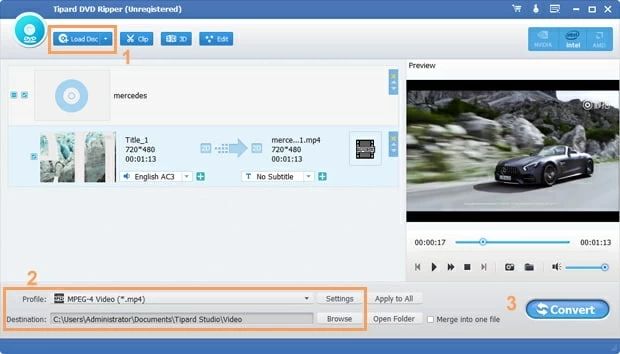
Step 2:
In the lower left corner, click "Profile". You should see something similar to the screenshot below:
Here, move to "General Video" category, you may select MP4 Video or any other video format as export file type as long as Roku and Plex can recognize.
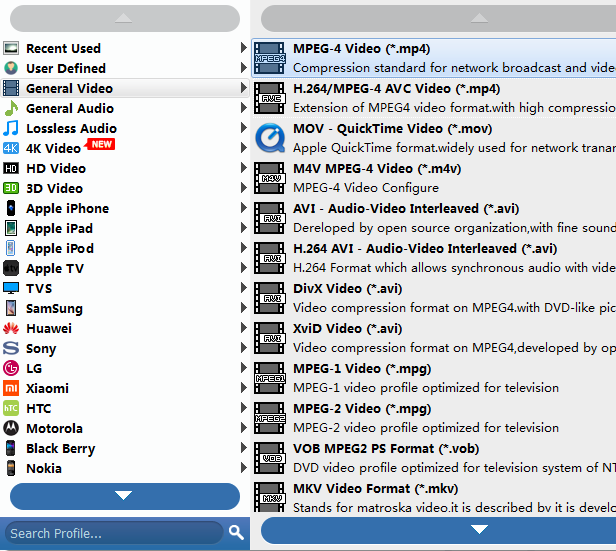
In addition to making the choice to convert DVD for Roku, conversion parameters allow you to have control over the result video such as framerate, resolution, bitrate. You can do this by using "Settings" option next to "Profile" menu.
However, I recommend you leave the default selections since most of the work is done for you.
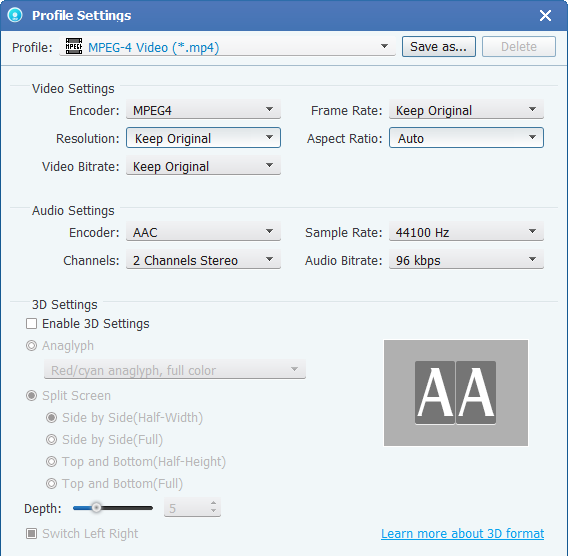
By the way, this DVD Ripper supports a large number of presets, making it simple to rip DVD files to be playable on popular device. Whether you have an iPhone, iPad, PS4, Xbox One, this tool will get your movies out of disc and played on it smoothly.
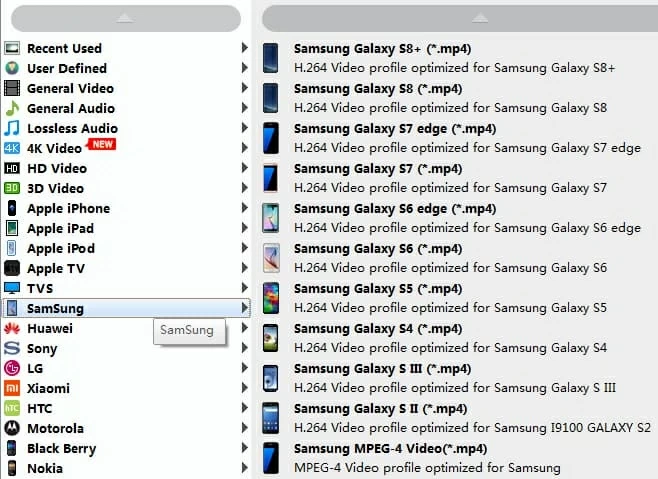
Step 3:
Now that you have Everything necessary to convert DVD's to Roku, you are ready for the last step now. Simply hit the blue "Convert" button on the very bottom to begin the process.
That's it! Time to have a coffee.