
How to Convert MKV Files to MP4 for Mac OS X
I have some anime episodes ((mkv with less than 200mb), I want to turn these MKV files into AVI format, but I want to convert in batchs so I don't have to process them one by one, whats a good program that will keep the quality and do this well? I have VLC media player intalled on my system but it can't convert with them.
MKV is a container format much like .AVI in that it contains both audio and video, but Matroska container also can contain subtitle tracks and allow a more DVD-like experience from a single file with a better quality. Although MKV would be a most suitable and preferred container to encode HD television shows and movies, it has limited playback options: most video editing programs, media players and even playing devices do not accept the MKV file. In order to be able to be opened and properly interpreted by desktop applications and players, you can rewrap them into a more universal format, such as MKV to .AVI (video codec: XviD, H.264, MPEG-4, MJPEG), either to reduce file size or to make your back-up collection more uniform.
For this task, we suggest using Video Converter for Mac to convert MKV file to AVI on a Mac. It converts a wide array of video and audio formats including DivX, XviD, MKV, MPEG-4, WMV, MOV, AVI. To make things easier, the software also supports pre-defined profiles with all necessary settings optimized. One thing that the converter does handle very elegantly is batch processing—converting multiple video files in one shot. This feature obviously saves you time.
If you're a PC user and need to convert from MKV to AVI, please go with its Windows version.
Step 1: Import MKV Video files
Click "Add File" icon on main menu to browse your computer hard drive and load MKV videos. This Mac MKV to AVI converter also supports drag & drop MKV files to the program. Once it's finished, you'll be presented with a screen that displays added videos, as shown below.
If you have several MKV file segments and you want to merge them as one single file, just check "Merge" button.
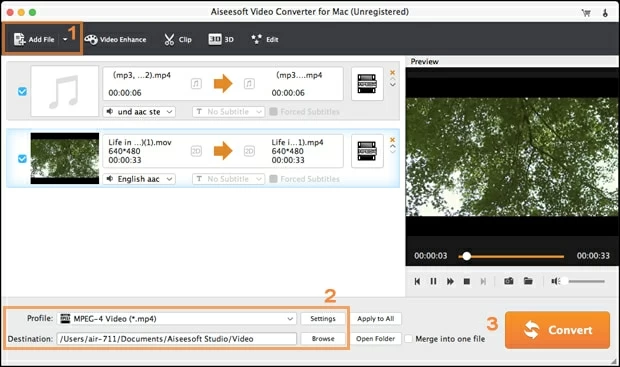
Step 2: Configure the output video settings
When you've selected the video(s), move to the section 2 and choose the export option you want. Click "Profile" drop-down list, and then choose AVI as output file in the new-opened panel.
Note: if your MKV files are high definiation, please select a HD AVI as output under "HD Video" list.
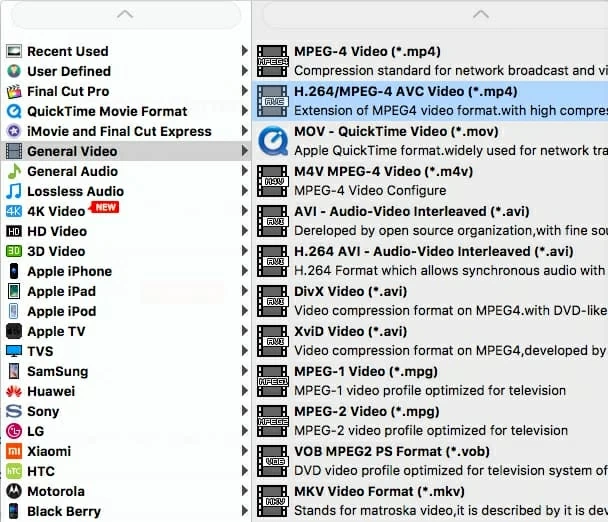
Then go to the "Settings" option next to the "Profile", from the Profile Settings you can tweak the settings as per your choice for the output file. However, you actually need not do anything as the MKV to AVI converter program has every settings optimized by default.
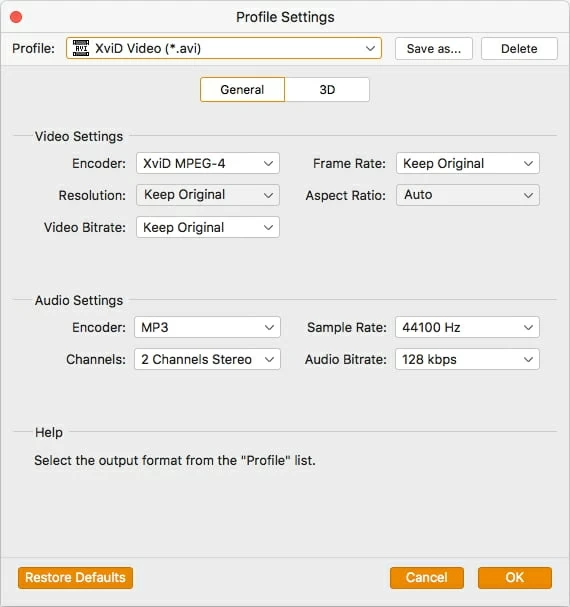
Alternatively, the program has a lot of out-of-the-box presets you can choose to convert MKV into the exact format that will play on your portable player like PS3, iPhone, iPad, Xbox 360, etc. All you need to do now is press the specific device button and wait for it to finish.
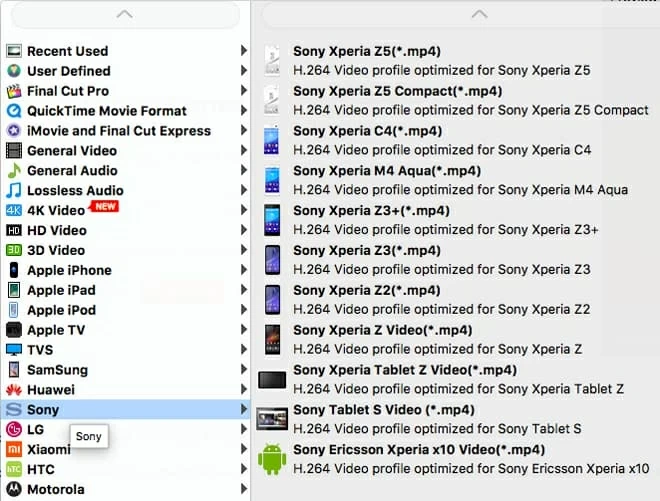
Next, back to the main interface, and click the "Destination" box. Navigate to where you want to save your converted movie file, and type in a file name in the box. Click OK.
Before you convert your MKV videos you can also do some basic editing by clicking "Edit" option on the top of the window – this includes cutting out black parts of videos, rotating, flipping and add effect to the video.
Step 3: Start converting MKV to AVI on Mac
Hit the "Convert" button on the main window, and wait for the program to finish encoding .MKV to .AVI file on Mac OS X.
After the conversion complete, now you're ready to enjoy your movie.
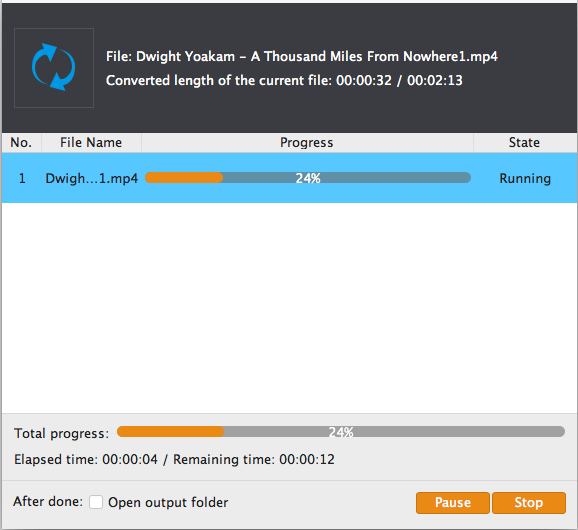
The application can convert MKV video file to a group of portable media players/apps: MKV to PS3, MKV to iPhone, MKV to iPad, MKV to iTunes, MKV to Xbox 360, MKV to Sony Vegas Pro, MKV to Adobe Premiere Pro CS6, MKV to FCP, MKV to QuickTime, MKV to iMovie, etc.