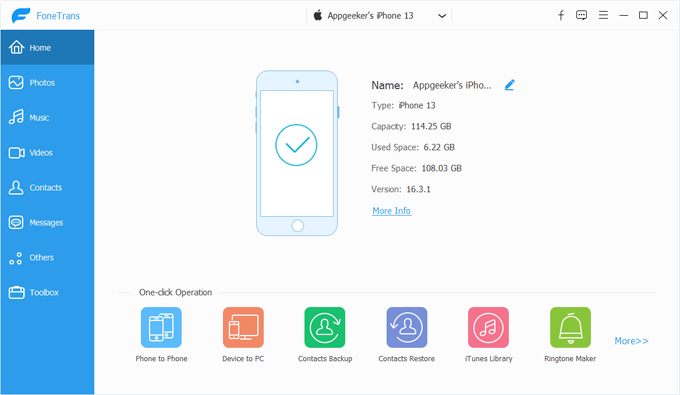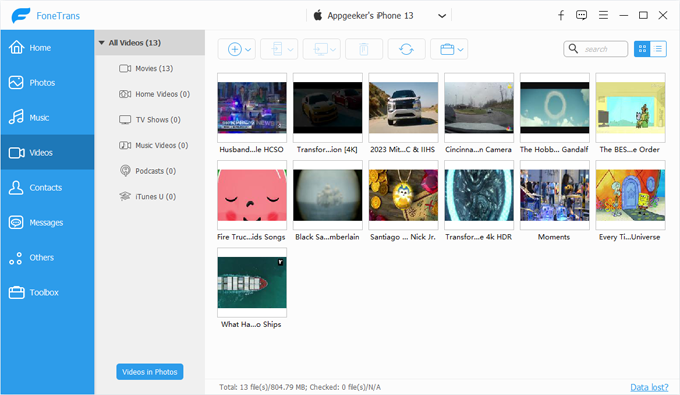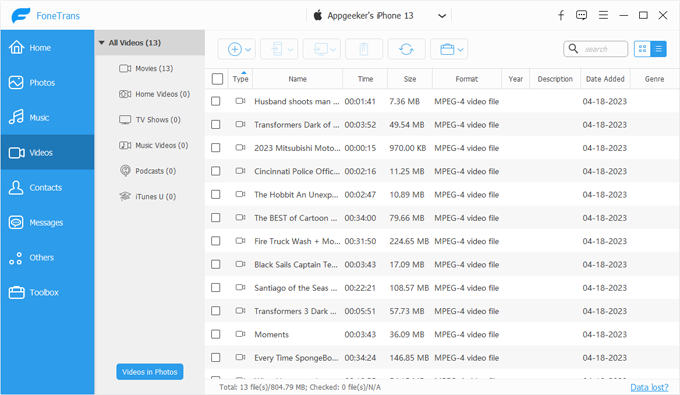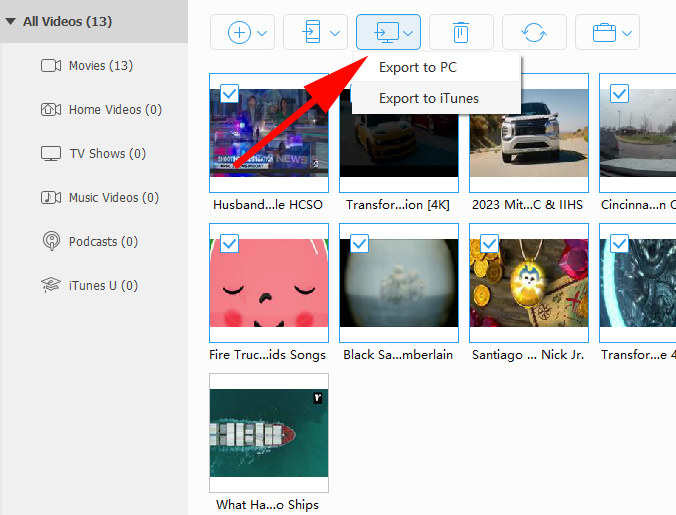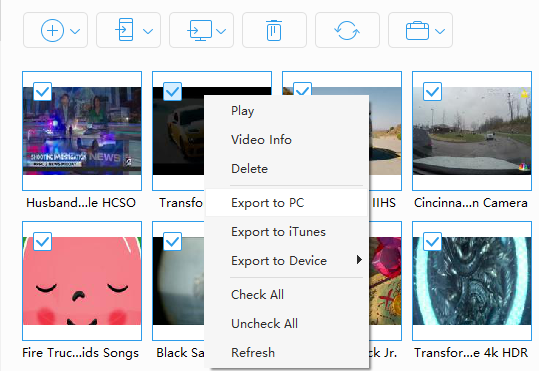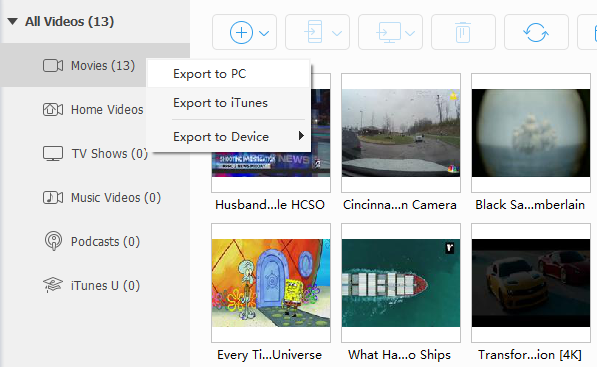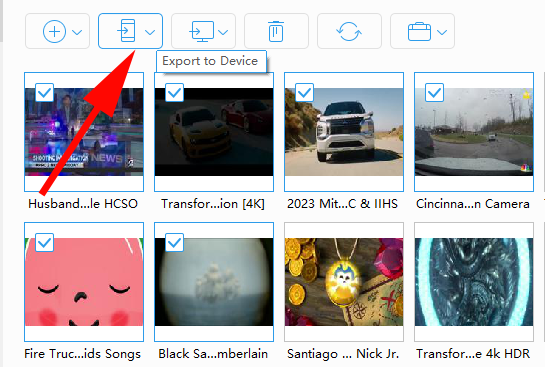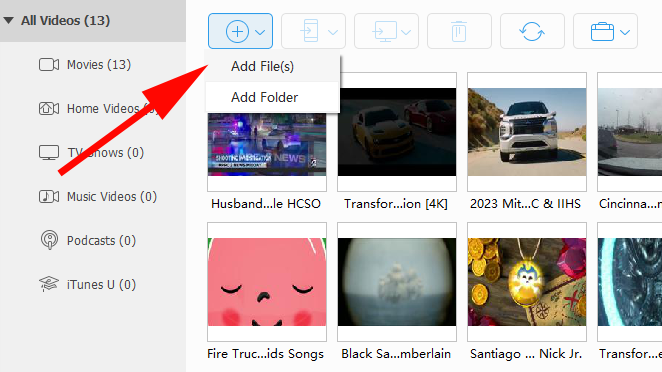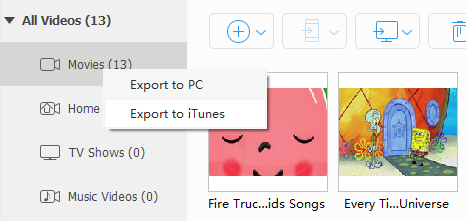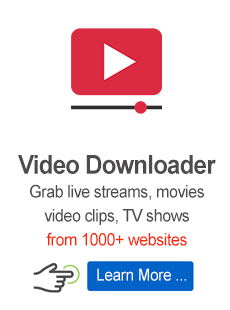How to Use iPhone Data Transfer - Manage & Transfer Videos

Support Updated on Apr 23, 2023 6:42 PM
The article includes 3 parts. Copy Videos from iPhone or iPad to computer. Put videos from computer to your Apple devices. Manage video files in your device media library. The following steps work the same whether you're running on Windows or macOS computer.
Here we take an iPhone 13 as an example for video transfer.
Table of Contents
How to transfer videos from iPhone or iPad to computer, or between Apple devices
1. Launch the software and plug your iPhone or iPad into the computer. If you have more than one device connected, ensure that you've selected the one you want to transfer files from in the drop-down menu on the top center of the screen.

2. Click Videos button on the left navigation menu, this should bring up a video window where all your videos are sorted well by Movies, Music Videos, Home Videos, TV Shows, iTunes U and Podcasts on the left pane. Clicking a specific category will expand all the videos it includes.

Thumbnail preview
You can make some changes for the display on the program by clicking the "Thumbnail preview" or "List preview" icon located in the upper right corner.

When you click on the List preview icon, you will get an interface like this. Here you can sort your videos by Type, Name, Time, Size, Format, Year, Description, Date, and Genre.

List preview
3. To download videos to your computer, select the videos you want to transfer from the list.
- Check the box next to Type at the top (beneath Plus icon) to pick the entire video list
- Select individual videos by checking the boxes next to videos you want one by one
- Right click on a specific video
4. After you've selected your videos, press the Computer icon button on the top menu bar and then select "Export to PC" or "Export to iTunes."
- When clicking "Export to PC," a dialog box will open, asking you to pick a place where your videos will be saved on your computer.
- When selecting "Export to iTunes," it will save your selected videos to your iTunes library.

Alternatively, after the videos are checked, right click and select "Export to PC" or "Export to iTunes" from the context menu to save your videos locally.

Or, you can right click on a specific category to download all videos contained in that category.

5. Wait until the program has completed the transferring process. Once done, you can view your video files on the folder you specified previously.
Quick Tip: If you're transferring videos from one device to another, for example, from an old iPhone to a new iPhone (or iPad), simply click the Phone icon at the top menu bar, or use the right-click context menu to complete the transfer. Check the screenshot below.
If there are more than 2 Apple devices connected to the computer, you may need to select the target device you want to get videos from the drop-down list.

How to move videos from computer to iPhone/ iPad
To import media files from your Mac/ PC's and put onto your iPhone or iPad, follow these steps:
1. Plug your device into the machine with a working USB cable.
2. Launch the program and navigate to Videos library.

3. Click Plus icon at the top menu bar and then in its drop-down menu select Add File (individual videos) or Add Folder (full folder of videos) to add videos from your computer.

4. In the opening dialog, browse your hard drive for the videos you want to upload to iPhone, followed by Open button.
5. Done!
Alternatively, simply drag-n-drop your videos onto the program, and it will add them to your device library automatically.
Quick Tip: The program includes a video conversion module that can automatically recognize and quickly convert incompatible video files into format that is playable with your device before transferring.
Manage videos in media library
Right-click context menu
Select one or more videos, then from right-click context menu, you can:
- View in the built-in video player
- Delete it from your device (alternatively, use the Delete button on the top menu bar)
- Select all of videos in the category
- Export to your Mac/ PC's
- Transfer to your another iPad & iPhone
- Save to your iTunes library
- Check video Information

Right click on a specific video category on the left pane, you can:
- Export the full album of videos to your PC/ Mac
- Export the full album of videos to your iTunes library

Quick Tip: You can also click the Videos in Photos option in the lower left corner of the program window to view your videos that are stored in Photos app.
That's all there is to it!