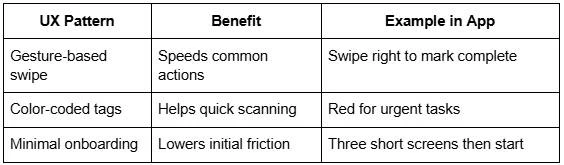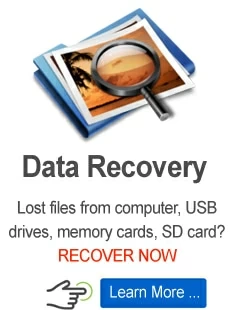How to Create an Android App to Solve Productivity Problems
Learn how to plan, build, and scale an Android productivity app. Get guidance on MVP, UX, and when to hire top Android developers for lasting success.

Martin Tord Updated on Jun 13, 2025 3:21 PM
Millions of busy professionals install new productivity apps each year in search of better focus and smoother task control. Android dominates the mobile market, so releasing on this platform first gives access to a vast audience together with flexible tooling for rapid iteration. Whether the goal is distraction blocking, task grouping, or accurate time measurement, a disciplined process keeps development grounded in user needs and measurable results.
If you're evaluating development partners, a shortlist of vetted vendors can help you avoid common pitfalls early. To better understand the full process from planning to launch, this limeup.io guide offers practical insights into building successful Android productivity tools. From defining the exact pain point to choosing an Android app developer for hire, the steps below demonstrate how to go from idea to dependable tool.

Define the Problem and Plan the Solution Before You Hire an Android App Developer
Shipping code without a sharp problem statement rarely ends well. Begin by describing the productivity obstacle in one plain sentence. "Marketing managers keep losing hours switching between chat apps" is clearer than "we need better synergy." A crisp sentence helps everyone involved stay focused on the real issue.
The next stage involves gathering evidence that the problem is both common and painful enough to justify building software. There are three practical actions to complete:
- Research user pain points. Read app-store reviews of competing tools, run short surveys on professional networks, and watch target users work — with permission to spot where tasks break down.
- Study market gaps. Map the features of the top five rivals, highlight missing capabilities such as offline mode or adaptive reminders, and compare retention statistics through analytic platforms.
- Validate the idea. Build a clickable prototype in Figma, put it in front of at least ten potential users, and record how easily they finish one representative job such as logging a deep-work session.
Collecting feedback at this early stage shapes a clear feature list, success metrics, and user stories. A sample requirements packet might state that the first version must start a focus timer with one tap, store sessions offline, and reach a seven-day retention rate of 35 percent. When such documentation exists, you can confidently hire an Android app developer whose portfolio shows similar utility builds. Sharing concrete goals, wireframes, and expected outcomes minimizes ambiguity, shortens sprints, and keeps rework costs low. Large scopes may require you to hire Android application developers with database or DevOps backgrounds as well, yet the clarity achieved here remains the single biggest cost saver.
Finally, outline a sustainable revenue or cost-offset model. Will the app sell a one-time license, rely on subscription tiers, or upsell collaboration packs? Clear numbers around expected lifetime value inform later architecture decisions such as whether to self-host or use pay-as-you-go cloud packages.
How to Build the MVP Before You Hire Android Developers for Scaling
A Minimum Viable Product limits scope to one meaningful outcome while still proving value. For a productivity app that outcome might be "log a task and complete it with timely alerts." Everything else waits until the core workflow feels effortless.
The fastest path starts with Android Studio and Kotlin. Choose a Jetpack Compose template so the UI is declared in one place rather than scattered across XML files. Integrate Firebase Authentication for one-click sign-in, store JSON data in Cloud Firestore for real-time sync, and rely on WorkManager to schedule notifications even when the device reboots. This setup is fast to code, inexpensive to run, and strong enough to carry thousands of test users.
Essential features for the MVP include: adding, editing, and deleting tasks; scheduling push notifications; providing light and dark themes for eye comfort; and sending anonymous usage events to Firebase Analytics for later study.
Once the MVP appears on an internal testing track in Google Play, invite a focused cohort of around thirty users. Mix crash reports from Firebase with qualitative answers from an in-app survey that asks, "What blocked you from finishing a task today?" Trends that emerge, such as a desire for calendar integration or smarter prioritization — signal the moment to hire Android developers for the next stage. Animation specialists refine micro-interactions, backend engineers migrate data to elastic cloud tables, and ML-focused teammates train habit prediction models. The MVP acts as an evidence-based map showing where expert time generates the highest return.
Security belongs in the MVP as well, even if users never notice it. Use EncryptedSharedPreferences for local tokens, turn on Play Integrity API checks, and enforce least-privilege rules on Firestore documents. Accessibility matters too; label icons for TalkBack, respect system font scaling, and test touch targets at 48 dp minimum. Early commitment to these standards reduces expensive retrofits when the user base widens.
Why It's Essential to Hire Android Programmers with UX Experience
Productivity tools succeed when they vanish into routine. Confusing flows or visual clutter send users back to pen and paper. Engineers who understand interaction design shrink that gap between concept and daily habit.

Programmers who lack UX insight may ship dense menu trees or sluggish screens. Seasoned hire android programmers first question whether each feature truly helps the user. They follow Material Design guidelines yet adjust typography for daylight readability and test contrast for accessibility. They also know that a two-second freeze loses attention, so they schedule heavy calculations on background coroutines and keep first-paint times low with lazy lists.
When reviewing portfolios, install the published apps rather than just reading descriptions. Notice whether the main action is possible within ten seconds, check how layouts adapt from five-inch to seven-inch displays, and open the app outdoors to verify font clarity at high brightness. Ask interview questions about measurable outcomes: "How did your last redesign affect weekly active sessions?" A candidate who recalls a 20 percent increase because of clearer icons shows data awareness instead of only language syntax.
A modern workforce is global, so multi-language support deserves attention before launch. Compose makes string resource swapping painless, yet designers must anticipate when a German label is 40 percent longer than its English equivalent. Similarly, pocket-sized phones and foldables must both feel native, which requires responsive layouts and conditional content blocks.
Conclusion
Solving a productivity pain on Android demands structure, evidence, and the right talent. State the problem in a single sentence, observe real users to verify that it matters, and gather proof with a prototype. Build an MVP that accomplishes one goal and measures adoption honestly. As traction grows, bring in professionals who match each phase: initial planners, core architects, and finally interface polishers.
Clear documents and tight metrics let every contributor focus on genuine user value. Whether you hire an Android developer for a few focused weeks or assemble a cross-functional team for a year, prioritize friction-free experiences and continuous feedback loops. Regular updates, respectful analytics, and a commitment to reducing effort transform a simple idea into a dependable daily assistant that saves hours every month.