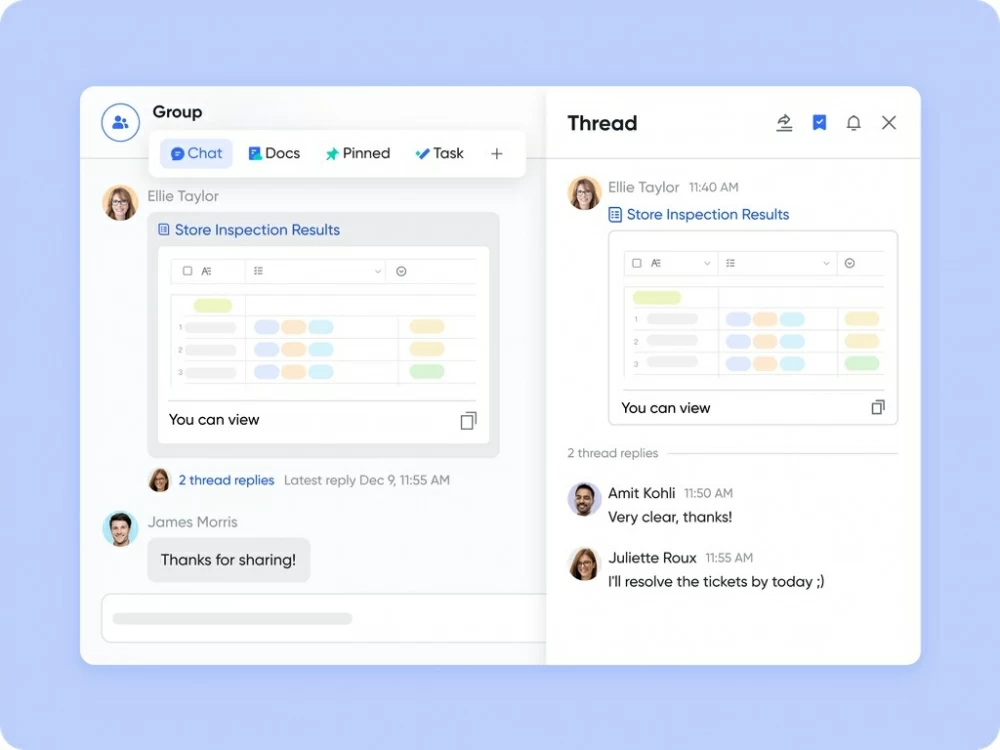Why Managing Internal and External Teams Is Easier With Lark

Martin Tord Updated on Aug 26, 2025 5:02 PM
Let's face it—work rarely happens in one place or with one team anymore. You've got designers in-house, freelancers on contract, agencies on retainer, and clients who want real-time visibility. That's exciting, but it can get messy fast: scattered chats, outdated files, and "who's doing what by when?" on repeat. Now, here's the thing—when everyone works inside one all-in-one platform, alignment gets much easier and the pace picks up. That's where Lark comes in. Tools by Lark are better than most of the best project management tools. Let's have a look at some of them.
Messenger

Messenger keeps conversations close to the work so decisions don't drift away from tasks, files, or dates. Internal teams and external partners can collaborate in shared chats without hopping across apps or losing context.
Messenger supports group chats, threads, and rich file sharing. That keeps discussions organized and searchable, which shortens feedback cycles and reduces "Can you resend that?" moments with clients.
Pin key Docs or Base records in a chat. People joining midstream—like a new vendor—can catch up quickly and act with confidence.
Base
When projects span companies, clarity matters. Base acts as a shared, no-code workspace where you can track tasks, build custom views, and automate projects.

Base supports fields, relations, and rules. That gives you repeatable pipelines—think design → review → approval—so partners know exactly what happens next, which reduces delays.
Views make it easy for everyone: Grid for operations, Kanban for agencies, Timeline for client reviews, and Dashboards for leadership. Each audience gets clarity without duplicating data.
You can also set rules like "When status = Approved, notify vendor in Messenger and create a delivery task." Handoffs happen instantly, which keeps momentum high.
Docs
Docs is where specs, proposals, briefs, and budgets live and evolve—with everyone editing the same live version, not a trail of attachments.
Live cursors, comments, and suggestions help teams resolve edits on the spot, so approvals come sooner and rework drops.
You can embed tables from Base and link Calendar milestones inside a Doc. Contributors see the latest data and dates without switching tabs.
For external partners, granular access—view, comment, or edit—ensures they can contribute safely while you stay in control of visibility.
Approval
Waiting for sign-offs is where many cross-company projects slow down. With an automated workflow, Approval routes requests straight to the decision-maker and records the outcome.

Structured forms, clear approver paths, and Messenger notifications shorten turnaround times, which keeps launches on schedule.
You can add a link of the source Doc to the approval card. Decision-makers can check details and approve confidently in one pass.
Approval also stores who decided what and when. That protects timelines and simplifies compliance for vendor work and client deliverables.
Calendar
Shared timelines reduce surprises—especially with external partners. Calendar aligns milestones, rehearsals, deadlines, and releases across companies.
Color-coded calendars, shared event details, and reminders make dates unmissable, which lowers the risk of last-minute scrambles.
You can attach Docs files, create meeting notes for Meetings in advance, and decide the location, rooms, data, time with clicks. Everyone shows up prepared, and meetings start on time.
Shift a milestone and Calendar updates invites automatically. Partners stay in sync without a cascade of "new link" messages.
Meetings
Real collaboration happens when people can decide and execute in the same moment. Meetings make that possible, online or hybrid.
With Magic Share, you can present a Doc, Sheet, or slide deck that everyone edits live. Decisions made "in the room" are captured instantly, so there's no lag between agreement and action.
You can also record sessions and share replays. Absent stakeholders catch up quickly, which prevents duplicate meetings.
Even better—open Base during the call, assign owners, set due dates, and move items on the board. With notification, teams become aware of the tasks and leave with a clean, committed plan.
Wiki
Partnerships move faster when knowledge is easy to find. Wiki is the hub for how things work: playbooks, SOPs, brand rules, and FAQs.

With Wiki, you don't just store information—you keep it alive. Instead of long onboarding calls, set up a "Start here" Wiki page with tool links, checklists, and examples. New freelancers or agencies can hit the ground running in a few hours instead of waiting weeks to figure things out.
Every project teaches you something. Capture those lessons in Wiki and connect them to the original work. The next team can see what worked, what didn't, and avoid repeating the same mistakes—so results keep getting better with each project.
Conclusion
In cross-company work, gaps appear wherever tools don't connect. Lark closes those gaps by keeping messaging, tasks, content, approvals, schedules, meetings, and knowledge in one place. The result is a smoother rhythm: ideas move to tasks, tasks move to approvals, approvals move to launch—without the usual friction.
If your teams partner with agencies, freelancers, or clients, this approach does more than tidy up operations. It builds trust. Everyone sees the same plan, works from the same files, and understands exactly what happens next. That's smarter collaboration—inside your walls and far beyond them. And if you're looking for something as structured as business process management software but simpler to adopt, Lark gives you that balance—clarity without complexity.