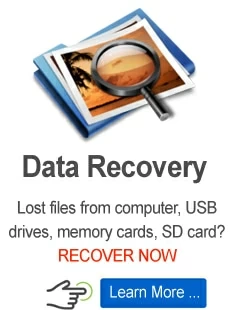Key Protocols and Libraries for Optimizing PDF Workflows

Martin Tord Updated on Jun 16, 2025 6:31 PM
Merging, concatenating, splitting, and organizing PDF pages across web, mobile, and server platforms is usually complex if you don't have the right tools. You see, industries like legal, health, and financial services often process huge volumes of PDF documents.
As such, they must streamline their PDF workflows to enhance performance and ensure compatibility. This is where a PDF manipulation library comes into play. This software tool contains features that allow developers to manipulate (modify structure and content) PDF documents programmatically without recreating them from scratch.
In this write-up, we will discuss key protocols and libraries that can help you optimize PDF workflows in your business so you can understand their features and use cases.
Protocols and Standards that Govern PDF Operations
Essentially, protocols and standards ensure that PDF files behave consistently across different web applications, systems, and use cases. They include:
1. PDF 1.x and ISO 32000
PDF 1.x was originally developed by Adobe, and later evolved into ISO 32000. It is now an open international standard for PDF documents.
Essentially, it defines the structure and features of PDF files to ensure compatibility across different devices. This standard is particularly useful in professional work environments due to its consistent behavior across different readers and systems.
2. PDF/A
The "A" in PDF/A stands for archival. It's a subset of PDF designed for long-term document preservation. It ensures that documents remain accessible, readable, and display identically regardless of future software or hardware changes.
PDF/A is particularly useful in industries like legal services where there's a need to preserve the integrity and authenticity of documents. It eliminates features such as encryption and external font links.
3. PDF/UA
"UA" in PDF/UA stands for universal accessibility. Often regarded as the "gold standard" for document accessibility, PDF/UA is an ISO standard (14289) that ensures PDFs are accessible even to those with disabilities.
The standard stipulates guidelines and requirements for creating tools, tags, proper structure, and semantic content that can be interpreted by assistive technologies such as screen readers. PDF/UA ensures you comply with regulatory requirements such as ADA and WCAG.
4. PDF/X (Printing and Graphics Exchange)
The "X" in PDF/X stands for exchange. It's designed to ensure there's a reliable exchange of data between designers and print providers.
PDF/X enforces specific guidelines regarding colour profiles, embedded fonts, and images to ensure a consistent, predictable outcome during commercial printing workflows. In essence, PDF/X reduces errors, optimizes prints, and minimizes modification risks during printing.
4 Key Libraries for PDF Manipulation
Below are four widely used libraries that help developers to programmatically work with PDF files:
1. iText (Java/.NET)
This library is designed for creating and manipulating PDF files in Java and .NET. Essentially, it helps developers integrate PDF functionalities within their applications, processes, and products.
This commercial-grade library is suitable for high-volume PDF generation because it offers extensive features. They include:
- PDF creation from scratch.
- PDF manipulation, including merging multiple PDFs into one.
- Text extraction and editing.
- Form filling and editing.
- Digital signatures and encryption.
iText can help you automate invoice generation in enterprise applications.
2. Apache PDFBox (Java)
The Apache PDFBox library is an open-source Java tool for working with PDF documents. In essence, you can rely on PDFBox to develop Java programs that can create, convert, and manipulate PDF documents. Its features include:
- Extract Unicode text from PDF files
- Extract data from PDF forms or fill a PDF form.
- Create a PDF from scratch, with embedded fonts and images.
- Print a PDF file using the standard Java printing API.
- Split a single PDF into many files or merge multiple PDF files.
- Digitally sign PDF files.
- Save PDFs as image files, such as PNG or JPEG.
3. PyMuPDF / Fitz (Python)
Also known as Fitz, PyMuPDF offers a more streamlined approach than PyPDF when dealing with scanned documents. This high-performance Python library offers the following features:
- Merging and splitting PDFs.
- Annotating and redacting PDFs.
- Basic encryption/decryption.
PyMuPDF is particularly preferred by developers who prefer Python for automation tasks. It comes in handy when automating batch PDF processing.
4. PDF.js (JavaScript)
PDF.js is a general-purpose, web standards-based platform for parsing and rendering PDFs. It was published by Mozilla in 2011 and is designed to use pure client-side JavaScript to render PDF file content into an HTML5 <canvas> element. This means PDF.js doesn't need a server or plug-in to render PDFs.
Its features include:
- Rendering
- Text search
- Annotations
- Customizations
- Interactive elements
- A core layer to interpret binary PDF content via an HTML5 Web Worker.
Final Thought
As a developer, it's important you understand that optimising PDF workflows hinges on building an ecosystem, not just relying on a single tool. With the right combination of protocols, libraries, and cloud services, you are sure to streamline document processing, enhance security, and improve efficiency in handling PDFs at scale.