
How to Convert MTS to MPG (MPEG-1, MPEG-2) for Mac
I recently bought a Sony Handycam camcorder and shot some of video clips (AVCHD .mts) on my trip. But my problem is, I need to extract just the sound file to save in .mp3 from a MTS footage I created on my camcorder, any program that will let me use .mts files?
For many photographers, it is certainly common to obtain a lot of MTS files at hand, which are regularly generated by HD camcorders. These MTS files are crystal-clear but take up too much room on your device. But what if you have a MTS video of a song you love on your Mac, and want to extract just the music? There are too much such kind of MTS converter programs on the market. It's hard to figure out which is the most suitable and easy-to-use media converter to extract audio out from MTS videos to MP3 while still main excellent sound quality.
In this page, we are going to use Video Converter for Mac to rip MTS to MP3 file, a simple utility that everyone can pick up and learn within minutes. It handles just about every video format known to man with the kind of bulk processing power. The program also comes with preset options optimized for your favorite hard-to-please device. Note you can use its counterpart - Video Converter for Windows to convert AVCHD .mts files if you are running a Windows PC.
Our another detailed tutorial of AVCHD MTS conversion can be found here: How to convert MTS file to QuickTime MOV on Mac machine.
Step 1: Import MTS files
Click "Add File" icon to select MTS files you would like to convert. Or drag-and-drop files into the window. You can choose to join your files in the order into a single big file by checking "Merge" option.
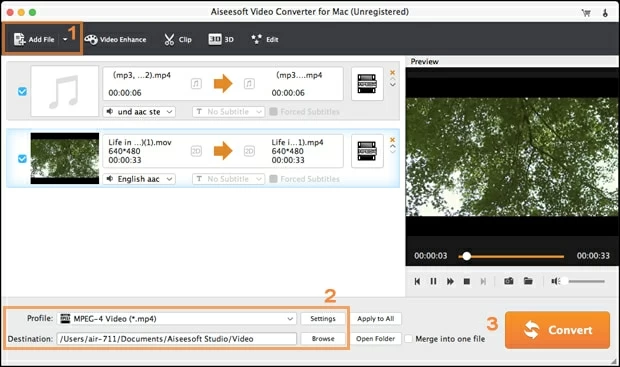
Step 2: Select the preferred output format
Use the "Profile" option on the bottom of the window to control the output format.
Click the "Profile", and this will pop up a new panel, from where choose MP3 as output format.
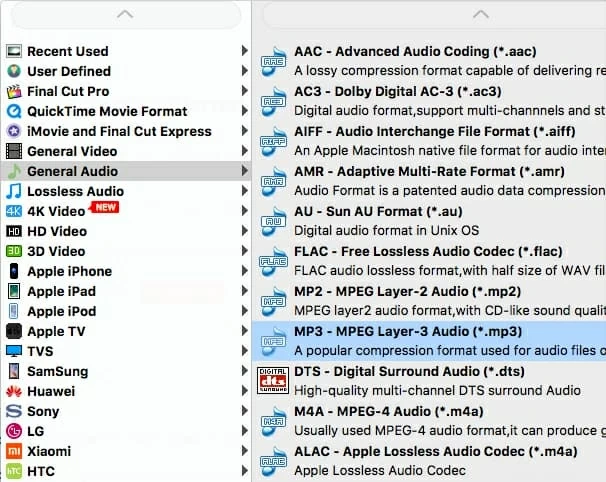
Step 3: Start MTS to MP3 Mac conversion
At this point, it is just a matter of hitting the "Convert" button and waiting for converting MTS to MP3 on Mac. It will take a while, basically the conversion is surprisingly quick. After conversion, you will find MP3 files in your destination folder.
Once you're done, just hook up your MP3 player to your Mac, and copy the converted file over into the audios folder. Watch and enjoy.
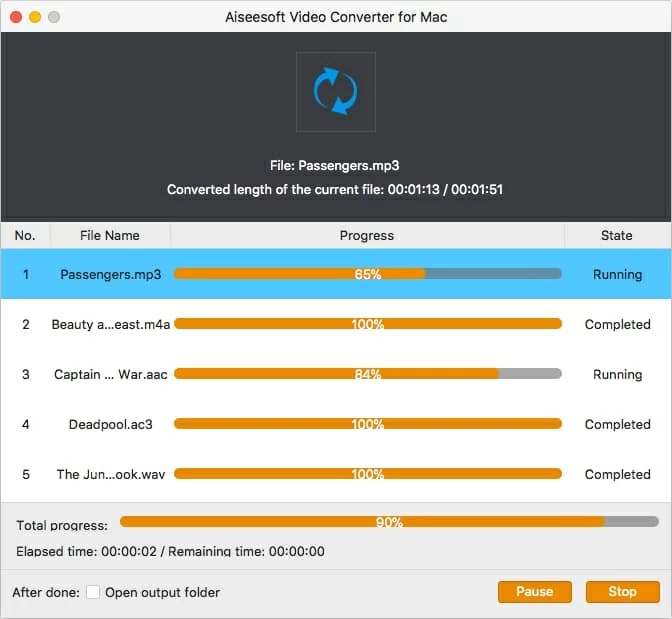
Conclusion
Video conversion has been around for over then years. If you want a tool to make it simple to convert all of your movie collection to the video format as well audio format you want, then the application mentioned above makes a great choice. Also, Take a look at another detail instruction on how to convert VOB file to AVI format.
More Related to MTS Conversion