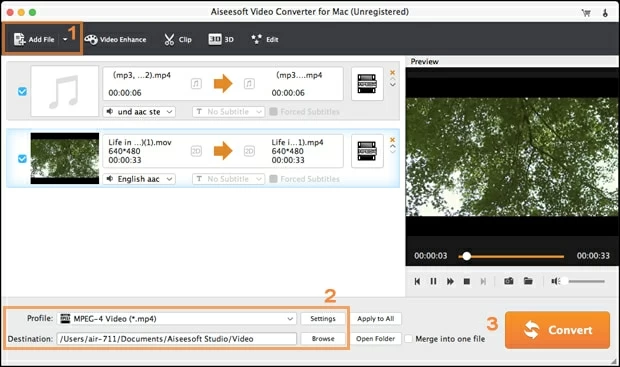AVI Converter for Mac / PC: Convert AVI XviD H.264 DivX Mjpeg Files

Rob Parsons Updated on Apr 21, 2022 5:47 PM
How can I get an HD AVI converter tool to transfer an MP4 file encoded with AAC 5.1ch audio to an AVI file with AC3 5.1ch audio on a Mac OS X with preserving the quality? The portable video player requires AVI 5.1 channel files. I have looked into many of the free AVI converters for Mac and found nothing that works yet. How can I do this correctly?
AVI (Audio Video Interleave) is a container file that often uses Xvid, DivX, Motion MPEG (MJPEG), MS MPEG V3 and h.264 codec to encoding video. It is one of the most common container formats for audio/video data on the PC. Video files downloaded from the internet often use .avi format. Even though the AVI file format has been around for many of years, there are video players or portable devices cannot find the video codec to recognize an AVI file, and you'll be presented with a pop-up box with error message. That's what we are going to talk about - How to make your .avi movie files readable in different situations with a reliable AVI converter on Mac and Windows.
AVI Video Converter
AVI converter for Mac &Windows introduced here is one of the best all-purpose conversion programs that allows users to convert to and from almost every container format you use. It can easily convert AVI (Xvid, DivX, M-JPEG, H.264) video files to different file formats such as MP4, QuickTime MOV, M4V, MPEG-2, VOB, MKV, and convert HD AVI movies to other HD movie files. You can also use it to convert your movie collections into AVI format.
This PC/ Mac based AVI video converter comes with a range of preset options for popular devices, which can save a huge amount of time if you just want to convert AVI movies for playing on a device. It even provides multiple professional options for you to edit encoding settings according to your specific needs to create a fantastic output.
See more detailed information at: Video Converter for Mac, and Video Converter for Windows.
Here below are the most possible situations you want to transcode AVI video files:
1. Transfer AVI format to another usable format with (HD) AVI converter. As AVI is not always compatible in Windows and Mac circumstance, you may would like to convert .avi on Mac OS X to a friendly format with keeping both quality and file size or at a reasonably good resolution. For example, you want to convert a HD .avi video in which there is lot of text into h.264 mov video without loss of quality so that you then are able to read the text later. Some other situations including AVI to MP4, WMV, M4V, MPEG-2, MKV, etc.
Conversely, you still in need to using the AVI converter for Mac/ Windows to transcode movie files to AVI format such as converting h.264.mp4 videos to Xvid/ DivX/ H.264 avi, or converting the downloaded .flv files to AVI (with Divx & Xvid codecs) to view on a desktop player that works with Xvid/DivX files.
2. Convert your AVI files on Mac OS X to play AVI on Mac. QuickTime player is the default utility pre-installed on Mac machine to play video files. QuickTime player can use numerous codecs to read videos, and it can play AVI files with Motion JPEG (M-JPEG) codec smoothly. However, if both the AVI video were compressed using a codec that QuickTime cannot use, the file will not play normally, and you may see a message like "QuickTime is missing the software needed to perform this operation. Unfortunately, it is not available on the QuickTime server". In that case, you will need to use Mac AVI converter to turn the AVI format into a .mov or .mp4 format that QT accepts well. Alternatively, you can choose to download a VLC client onto your Mac, it plays just everything.
For some reasons, you may also have to convert from AVI movie file firstly to stream avi movie files onto Xbox 360 using windows media player 11, or convert movie files to save as AVI to make the DivX or XviD for use on standalone DVD DivX players. Please note that there is a bit difference between DivX and Xvid, if you want compress file size and sharper image quality, go with XviD.
3. Use AVI converter to change the video fps without renaming .avi extension. For example, use the program to get a 25fps PAL AVI down to 23.976 NTSC AVI.
4. Edit the AVI in video editing software. For a Mac user, we have to admit the fact that iMovie and Final Cut Pro cannot recognize most of AVI files except for Mjpeg AVI. You will have to use an AVI converter for Mac to get AVI files converted to be able to be edited in FCP or iMovie or some other editing programs.
5. Merge or split the AVI video clips. You can use this AVI converter software to cut the interesting parts of an AVI (mp4, mkv, mov...) and then join those parts automatically, or merge multiple original AVI clips into a large one.
Steps to convert AVI files
This following guide will describe the basic steps to convert AVI files for Mac or PC using the software.
1) Add source files into this (HD) AVI converter on Mac/ PC. It supports a full set of formats as input.
2) Select a format as output, and configure a lot of settings to have full control of everything if required.
3) Close the settings and hit "Convert" button to begin converting AVI files on Mac OS X and Windows.

AVI to DVD Converter for Mac/ PC
How do I convert and burn AVI Xvid with AC-3 audio (Dolby Digital Audio) to a DVD that will play on a home DVD player? I've shot some video clips using a camera, and the movies are formatted in avi. All I want is to be able to play these avi files on my DVD player in the living room.
Here we also provide solutions for you to convert your standard AVI and HD AVI video files to disc in Mac OS X and PC. DVD Creator is the fast and effective DVD Author software that lets you convert and burn photos, music, and digital movie files to DVD-Video disc (or DVD folder, ISO image file) for playback on home DVD player. The tool allows you to author DVD menu, chapter menu, add your favorite music, pictures as background.
Take an overview at: DVD Creator for Windows and the Mac version - DVD Creator for Mac.
DVD to AVI Converter for Mac/ PC
I just get a DVD from online store, now I want to play the DVD movie files onto my PS3, but it seems the CSS encryption comes on it. I know I need to rip the DVD files to an AVI format with same original resolution size that PS3 support. Anyone know a reliable DVD to avi converter for Mac that can preserve the dvd's original resolution? I am running a Mac.
DVD Ripper is a cross-platform DVD ripping tool that is kept up to date. It integrates with decrypting algorithm and converting function which enables you to rip DVD and convert to AVI and a wide range of digital formats like MP4, WMV, MKV, FLV, MP3, FLAC and play them on the devices you choose. What you need to do is import your source DVD disc or folder, select an output file and begin ripping. Or you just backup the copy of DVD to hard drive without any loss of quality. The DVD to AVI converter software brings GPU decoding and optimizes the encoding speed, making the encoding process faster than before.
More information, please click the link DVD Ripper for Windows, or DVD Ripper for Mac.