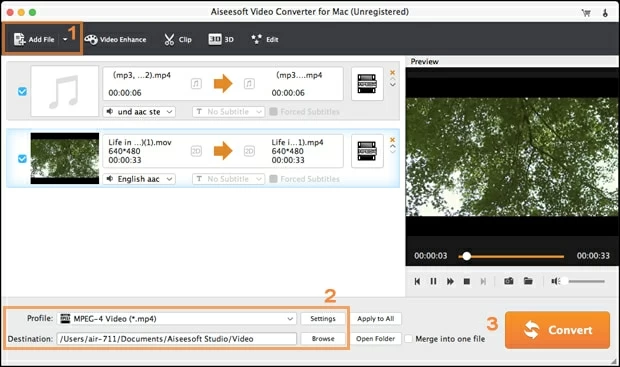MTS Converter for Mac/PC: Edit and Convert AVCHD MTS/M2TS Files

Rob Parsons Updated on Sep 12, 2025 3:13 PM
I have a ton of AVCHD Lite .mts file clips shot from a Panasonic HD camcorder that I'd like to join them into a large one and then convert to a h.264 video without a noticeable quality lose on my Mac. I have Final Cut Pro installed on my desktop, but it seems can't recognize AVCHD MTS format every time I try to drop into, what cause that? Do you know of any HD MTS converter that's possible to handle batch conversion for those .MTS files to a single h.264 file?
MTS and M2TS are both file containers for AVCHD. Both of them can wrap video in 720p and 1080i encoded with MPEG-4 AVC/H.264 video codec, along with the Dolby AC-3 audio in the container. In digital video world, you can easily find high definition AVCHD MTS files shot in camcorder from Sony, Canon, Panasonic and JVC, and large M2TS files in a physical Blu-ray disc.
AVCHD .mts files (or .m2ts files) are always large and highly compressed, making it difficult to be workable on computer regardless of which operating system you're running? You can't play them on QuickTime player, you can't drop them to iTunes to sync with your iPad, you can edit MTS files in Windows Movie Maker...It would be an annoying thing when you come across AVCHD videos with .mts (or .m2ts) file extension.
Fortunately, there are a number of methods to handle your MTS files. You may download a MTS player to stream your HD movie, a MTS editor to edit the file, and a HD MTS converter to transfer the format to another intermediate format before you drop it for playing and editing. Today, we focus on the solution of using MTS converter to handle your HD .mts or .m2ts files.
MTS Converter - Convert MTS files to different formats on Mac OS X and Windows
Quick Link to: MTS Video Converter for Windows, and MTS Video Converter for Mac.
Summary: MTS video converter for Mac & PC introduced here does what you want easily. It is a piece of extremely powerful and full-featured converter program that lets you batch convert h.264/mpeg-4 MTS files to virtually any other format for playback on devices of your choice such as iPad, iPhone, PS3, Android tablets, and put onto editing software for editing, or simply extract the sound tracks and save an audio format on your HDD. It even gives you options to do some basic editing for a personalized demand.
MTS Converter - Compress MTS files, and convert MTS to other formats
You got a bunch of AVCHD .mts clips that were dumped from a Sony Handycam or Canon camcorder, and would like to convert a more efficient high-quality format with the original framerate, this MTS AVCHD converter is definitely the way to go. It easily converts your MTS to MP4, MOV, WMV, AVI, H.264, MPEG and other file types. At the same time, if you just want to compress the file such as change your MTS in 1080p to 720p, or 60 fps to 30fps, and the bit rate from 6000 kbps to 4000 kbps, you simply enter this MTS converter profile panel to tweak the corresponding values.
MTS Converter - Convert the AVCHD MTS to play on QuickTime
MTS movie file can show well in Windows media player, VLC and most of Windows-based desktop players, however, when you try loading an mts file from camera onto Mac to play on QuickTime, things get tricky. Apple QuickTime player cannot natively play .mts file based on ACVHD format and many other videos of different formats. In order to overcome the issue, you're suggested to use the Mac MTS converter to transfer the MTS to a QuickTime MOV format before you stream the video smoothly on it.
MTS Converter for Mac - Convert the MTS to ProRes MOV to editing in Final Cut Pro
Here we in particular take another paragraph to distinguish Apple ProRes MOV from the common QuickTime MOV format. Because Final Cut Pro can't read some type of MTS videos, you will have to convert the files firstly. You can choose to convert the MTS to MOV for FCP editing, which widely supported in Mac system. However, as MOV container generally uses H.264, MPEG-4 and ProRes codec to encoding video in it, while Final Cut Pro takes ProRes MOV as it native container, you're highly recommended to convert the MTS to Apple ProRes MOV format (ProRes Proxy, ProRes 422 LT, ProRes 422, ProRes 422 HQ, ProRes 4444 and ProRes 4444 XQ) for editing in Final Cut Pro. The performance of ProRes is to be a lot smoother and faster than that of other types of MOV.
MTS Converter - Join multiple MTS clips into a big video or split MTS into several parts
For a long family vacation, you'll of course use the camera to capture the happy moments of kids and take pictures of the scenery. Want to join all of the favorite clips with the extension .mts to a single one so that you can then enjoy it on home theater or share with family? This HD MTS converter for Mac & Windows makes the job perfectly. You simply import all of AVCHD videos in the form of .MTS you want, and click the "Merge" option to join the separate mts videos losslessly to a single file.
On the other hand, the fact is that as MTS (or M2TS) is used for wrapping high-definition video, the original h.264/MPEG-4 AVC AVCHD file with 1080i or 720p quality you are shooting from camera or camcorder is always a bit large. Thankfully, you can also use this AVCHD MTS video converter to split the big file into small parts.
MTS Converter - Do editing on the file: Trim, Crop, Rotate, Watermark, Effects
This MTS converter for Mac and Windows also gives you options to do some relatively basic and simple editing: You can drag the scissor-like button or set the "Start Time" and "End Time" to trim the MTS file to get a specific section you want; you crop the video to remove the black bars on the sides, rotate the MTS file, and re-change the aspect ratio from 4:3 to 16:9 or full screen; you apply visual effects, tweak the volume/brightness/saturation/contrast to add a touch to your movies; you put image and text watermark to get a specific signature or a logo; you can even import external subtitle stream for the MTS file.
See screenshot of MTS converter for Mac version:

MTS Converter - Convert the MTS and burn to DVD
I took some video clips with my Canon HFS camcorder, it produces files with an .mts extension, How to burn those MTS clips onto a single DVD and play on home theater. When I try to burn on to a DVD, the time takes to over 8 hours. Anyone know of a good solution to burn videos to DVD faster?
If you need help for converting the AVCHD MTS contents to a regular DVD format with menus and then burn to a physical DVD, you may want to consider using DVD Creator since it was made for this purpose.
Quick Link: DVD Creator for Windows, and DVD Creator for Mac
It is a robust DVD authoring tool that used to create a playable DVD from HD MTS video file format and other movie files, and make personalized photo DVD slideshows with professional DVD menu templates for watching on TV or DVD player. With it, you can create DVD movies with NTSC or PAL video standard and 4:3 or 16:9 video aspect, create DVD menus with built-in menu maker and burn DVD movie disc or just create DVD files (.ifo, .vob) on your hard drive.