
How to Unlock iPhone 15 Forgotten Passcode
Want to bypass Google account lock on your Android device with the help of Techeligible FRP tools? This article will give you a full review of Techeligible FRP and its alternatives.

Visit Bypass FRP Applications and Files Techeligible to download FRP tools for free.
Have you heard of Techeligible FRP tools or Bypass FRP APK Applications and Files Techeligible? This platform has really made achievements in bypassing FRP on Android devices. If you are stuck on the FRP verification screen, whether it is because you forgot your Google account credentials or bought a second-hand device locked with FRP, Techeligible can help you bypass Google account FRP and get back to your device.
This post will introduce you to Techeligible FRP and explain the role of Bypass FRP Applications & Files Techeligible, giving you a comprehensive understanding. Beyond that, Appgeeker Android Unlocker, another FRP bypass tool capable of removing FRP locks from Android devices, is also worth considering.
Table of contents
As a comprehensive unlocking tool platform, Techeligible offers multiple FRP bypass tools tailored to different Android brands and models. It aims to reset or bypass FRP locks on all Android devices without the original Google account and password, allowing you to regain access to your device. Additionally, the platform provides usage guides and tutorials for its various FRP bypass tools.

The collection of FRP bypass tools offered by Techeligible is known as 'Bypass FRP APK Applications and Files Techeligible,' and it primarily includes three main services:
One standout advantage of this platform is its ability to quickly guide you to the right FRP bypass tool based on the specific Android model you're using. Simply visit the Techeligible homepage, click on your device manufacturer—such as Samsung, Huawei, LG, Oppo, Xiaomi, Sony, Nokia, Motorola, and more—and you'll gain access to Techeligible FRP tools and step-by-step instructions adapted for different device models.
Wide Device Compatibility
Techeligible's tools are designed to work with various Android devices and brands, including Samsung, Xiaomi, Oppo, Vivo, and more. Whether you're using an older model or the latest flagship device, Techeligible has you covered.
Compatible with Multiple Android Versions
Since Techeligible can download the latest versions of FRP bypass tools, it supports a wide range of Android versions, especially from Android 5.1 to Android 13.
Offers Several FRP Bypass Solutions
Techeligible provides no-computer-required FRP bypass APK files such as Quick Shortcut Maker, Google Account Manager, Apex Launcher, and more. It also offers well-known PC-based FRP bypass tools for download, including Odin, SamFw FRP Tool, Easy Samsung FRP Tools, and others, giving you multiple options to break free from FRP lock restrictions.
No Root Required and Secure
The download links provided by Techeligible are tested and trustworthy to ensure they are free from malware and other security risks. And most Techeligible tools don't require rooting device.
Cost-effective Solution
The tools it offers are essentially free to download and use.
Equipped with Additional Features
Beyond FRP bypass services, Techeligible also can unlock device, factory reset Android device, and fix Android hardware and software-related issues.

1. Decide whether you want to use the Techeligible FRP tools on your computer or the FRP bypass APK file on your Android device.
Note:
2. Visit the Techeligible homepage or go to the Bypass FRP APK Applications and Files page.
3. Select your phone brand, then choose your specific phone model. You will be directed to the steps to bypass FRP lock for your specific model.
4. Click on the corresponding link to download the required APK file or FRP unlock tool.
5. Follow the steps to remove FRP and back to your device without a Google account.
But to be honest, the steps for Techeligible FRP tools can be quite complex, and sometimes you need to troubleshoot compatibility between the tools and your device one by one.
If you're looking for an FRP bypass tool that works universally across any Android device and model without requiring too much time or effort, Appgeeker Android Unlocker stands out as a more efficient unlocking software compared to Techeligible, offering a way to bypass Google account credentials after a reset.
Android Unlocker can remove the FRP screen and unlock your device in any popular brand without any technical needed, just a few clicks. What's more important is that the regular updates of the software make it support the latest Android systems and Android models.
Key features of Appgeeker Android Unlocker:
Here's how to bypass Google lock on Android device using Appgeeker Android Unlocker:
1. Use a USB cable to connect your device that was locked by FRP screen to your computer.
2. Run Android Unlocker on the computer and click Bypass Google FRP Lock to continue, then select your device brand.
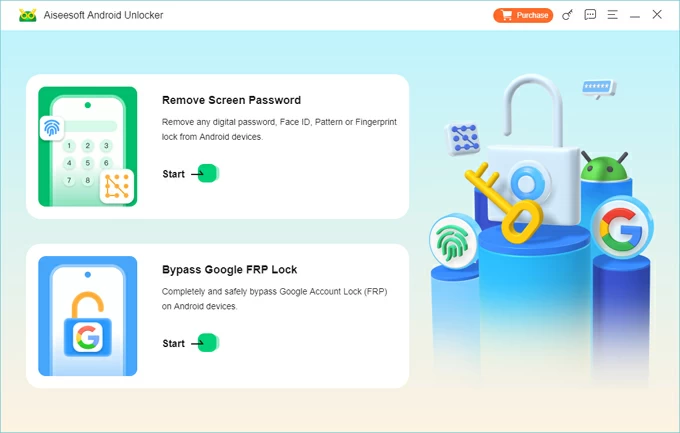
3. Click Bypass Now and follow the prompted instructions.
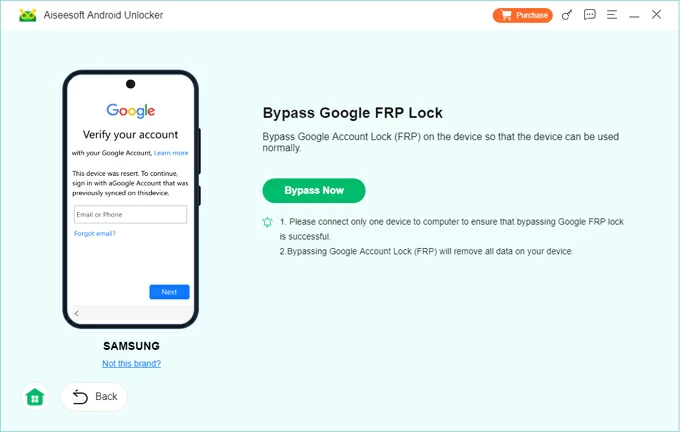
Depending on your specific model, you may need to configure your device according to the given tutorial to prepare it for FRP removal.
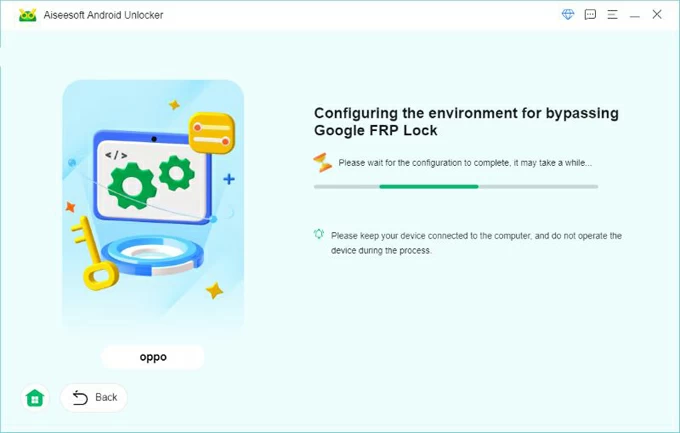
4. Once the configuration is complete, the removal process will begin. Wait for the process to finish, and your device will restart, allowing you to set it up as if it were new. You can then set a new Google account or skip this step to access your device.
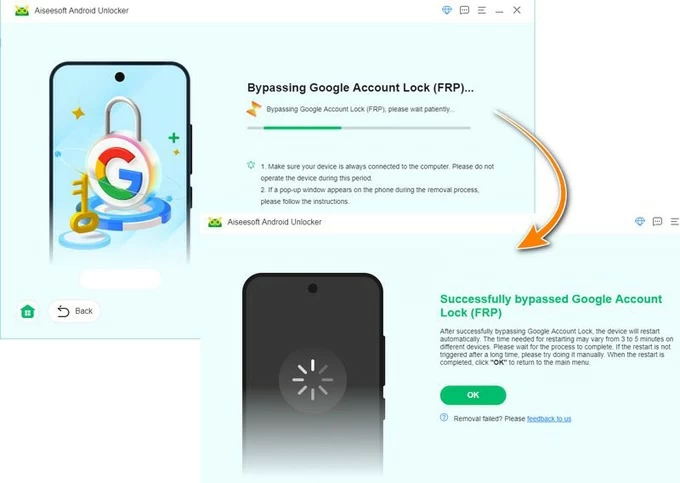
Conclusion
Techeligible Bypass FRP Applications and Files does, to some extent, solve the problem of being locked out of the FRP screen, but you must legally bypass the FRP lock on your Android device. Moreover, breaking through the limitations of Techeligible tools, Appgeeker Android Unlocker undoubtedly is a great alternative.