
Bypass FRP Using Samsung FRP Reset File with Odin
If your Xiaomi/Redmi/POCO device is locked and inaccessible due to the FRP screen, this article will introduce Xiaomi FRP bypass methods to regain full control of your device.
Appgeeker Android Unlocker is a safe and reliable Xiaomi FRP bypass tool, compatible with MIUI and HyperOS systems, capable of removing the Google FRP lock from your Xiaomi/Redmi/POCO device quickly without any technical expertise.
Have you found yourself locked out by FRP after resetting your Xiaomi phone, being prompted to enter the Google account credentials previously associated with the device? Perhaps you've forgotten your Google account password, or you're dealing with a reset second-hand Xiaomi device and don't know the original Google account login details. In such cases, you'll need to bypass FRP on your Xiaomi phone.
This guide aims to help Xiaomi users resolve FRP lock issues by providing practical Xiaomi FRP bypass methods. These methods are applicable to various Xiaomi models and their sub-brands, such as the Redmi and POCO series. Whether you have a computer or not, as long as you own or are authorized to unlock the device, you'll find suitable solutions here to bypass Google FRP verification on your Xiaomi/Redmi/POCO phone.

You'll need to use a Xiaomi FRP bypass technique to unlock your phone without Google account password.
Why is FRP activated on Xiaomi/Redmi/Poco?
Factory Reset Protection (FRP) is a built-in security feature on Xiaomi, Redmi, and POCO devices designed to protect user data by requiring Google account verification after a factory reset. This mechanism prevents unauthorized access, ensuring only the legitimate owner can use the device.
FRP is automatically enabled when you link your Xiaomi device to a Google account. After a reset, you'll be prompted on the "Verify your account" screen to enter the email and password of the previously synced Google account. Only upon successful verification can your device be activated and used normally.
Also read: How to remove Google FRP lock on any phones for Android
Table of contents
Due to the deep integration of Google with the Android system and increasingly robust security measures, using a reliable Xiaomi FRP bypass tool like Appgeeker Android Unlocker is the best choice for efficiently and safely unlocking your FRP-locked Xiaomi device.
As a PC-based FRP bypass tool, Appgeeker Android Unlocker is designed specifically for Android devices, offering a guided process to help you bypass Google account verification on Xiaomi without requiring advanced technical knowledge or rooting your device.
It supports a wide range of Xiaomi/Redmi/POCO models and is compatible with MIUI systems such as MIUI 14/13/12, as well as HyperOS running on the latest Android versions. Whether your Google credentials are forgotten or your Xiaomi device is still tied to the previous owner's Google account, this software delivers consistent unlocking results, letting you get rid of the FRP lock and access your Xiaomi device without verifying your Google account.
1. Download and run Android Unlocker on your computer, and connect your FRP-locked Xiaomi device to the computer using a high-quality USB cable, then select Bypass Google FRP Lock.
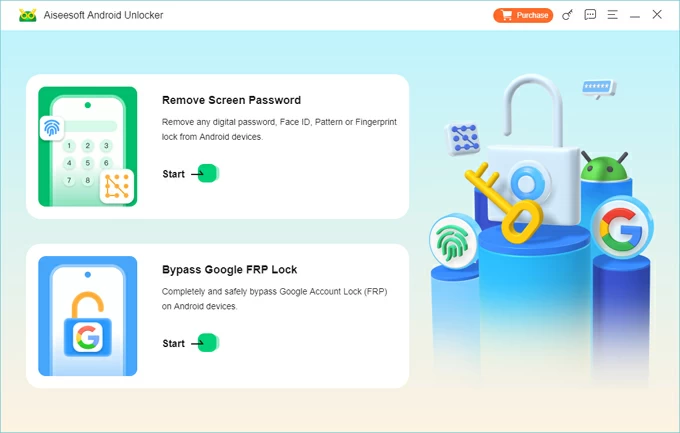
2. Choose Xiaomi as the device brand. If the software automatically detects your device's manufacturer, this step will be skipped.
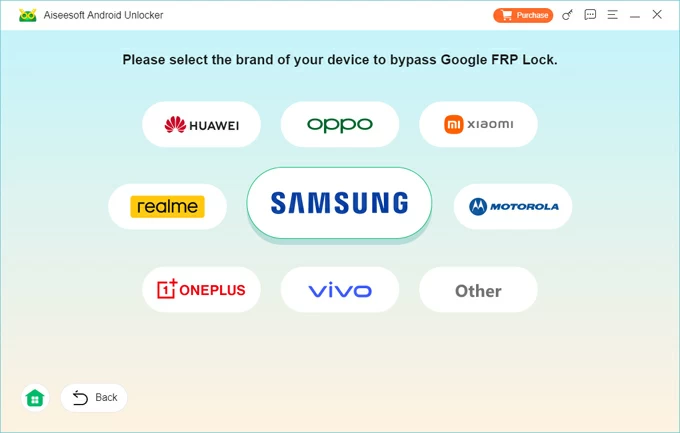
3. Click Bypass Now, and the software will select the most compatible bypass procedure based on Xiaomi-specific configurations.
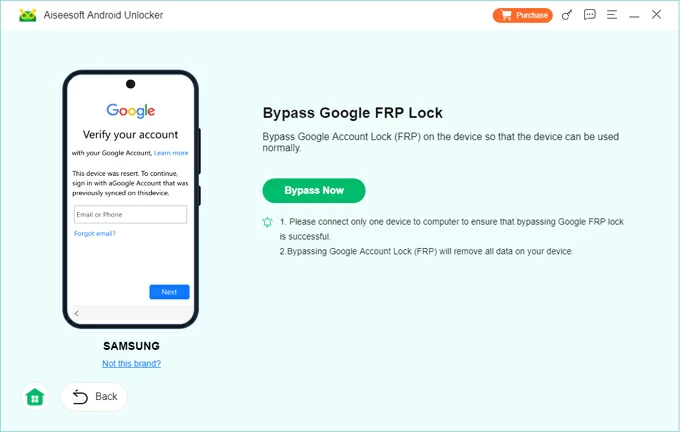
If required, follow the instructions to set your device to prepare the environment needed for FRP removal and activate it.
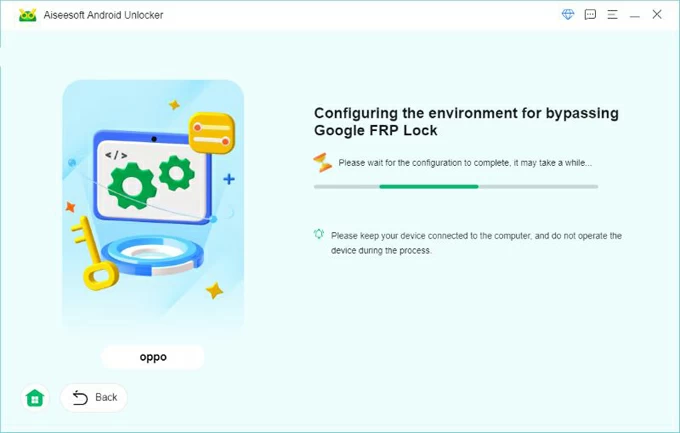
4. Once everything is ready, the Xiaomi FRP bypass process will automatically begin, erasing all data and settings on your device, including the previously added Google account.
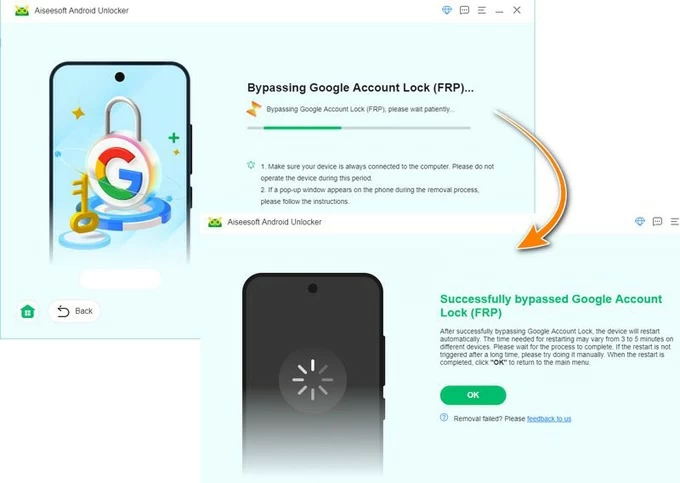
When you see a success prompt, your Xiaomi device will restart, and you can set it up from scratch without needing to bypass the FRP lock. If you've forgotten your Android device's lock screen password, this software can also help unlock any Android device without a password.
Even without access to a computer, you can still use Android's built-in accessibility features to bypass FRP on certain Xiaomi models running older Android systems. By navigating through the device's pre-installed apps and settings, users can disable critical FRP components, allowing a factory reset that clears the Google account lock.
However, this method involves complex steps, requires careful operation, and does not work on newer MIUI versions or devices running HyperOS. To directly bypass the Google FRP lock on a Xiaomi phone without a PC, you can:
1. Power on your Xiaomi device and connect to a stable Wi-Fi network during the initial setup.
2. Agree to various Terms and Conditions to go on.
3. When you see the pattern unlock screen, tap Use Google account instead at the bottom to reach the "Verifying your account" interface.
3. Go back to the "Connect to network" screen, locate the Wi-Fi network you just connected to, and tap the right arrow icon to enter Wi-Fi settings.
4. Scroll to the bottom and tap Forget network > OK to disconnect from the network. Ensure the Wi-Fi icon is no longer visible at the top of the screen.
5. Tap Skip at the bottom, accept Google's terms of service, and you'll arrive at the "Set password" interface.
6. Select Only screen lock, then create a new pattern, PIN, or password and confirm it.
7. Next, return to "Connect to network" screen again and connect to an available Wi-Fi network.
8. Follow the prompts, and you'll be asked to enter the new password, PIN, or draw the newly set pattern you just created.
9. You'll come to the "Sign in Google account" screen, and a Skip option will appear in the bottom left corner, indicating that the Google account previously associated with the device has been bypassed. Tap Skip, and tap Skip again to confirm.
10. Continue following the tutorials to complete the remaining steps and set your preferences.
You'll eventually see the "Setup complete" screen, after which you'll successfully access the phone's home screen.
Tip: Alternatively, you can use TalkBack to access the Google browser and download a Xiaomi FRP bypass APK to remove the Google account verification lock from your Xiaomi phone. However, this method is also only effective on older Android versions.
For users who remember the original Google account email address associated with their locked Xiaomi phone but can't recall the password, you can use Google's account recovery system to reset the credentials and wait for Google's security hold period to bypass the FRP screen on your Xiaomi device.
This method is often overlooked but is both legitimate and effective—provided you can prove ownership of the account, which requires access to a recovery email, phone number, or the ability to answer security questions.
1. On a secondary device or PC, open a browser and navigate to Google account login page.
2. Input the email address or phone number associated with the Google account linked to the locked Xiaomi device.
3. Click the Forgot password? option and follow Google's prompts to verify your identity. Options may include:
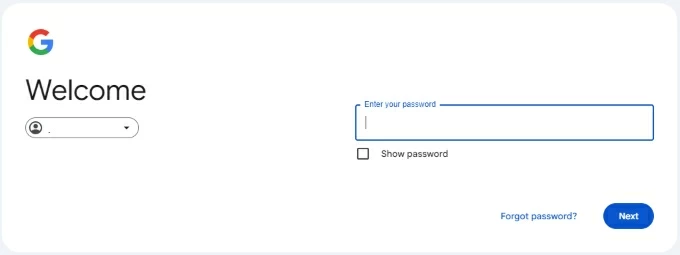
4. Once verified, enter a new, strong password and confirm the password by re-entering it.
When a Google account password is changed, Google enforces a 24 to 72-hour delay before allowing the account to be used for FRP verification on a reset device. After the hold time, you can go back to the FRP verification screen and log in with the newly reset password. Setup should now proceed normally.
Related: How to bypass Google account verification after reset
Once the FRP lock has been successfully bypassed on a Xiaomi device using any of the methods outlined, removing the Google account from the device's settings is a critical step to prevent future Xiaomi FRP lock issues and ensure a clean setup. This method ensures that the device won't ask for verification after it's reset.
1. Open the Settings app on your Xiaomi phone.
2. Scroll down and tap Accounts & Sync.
3. Select the Google account that is currently synced to the device.
4. Tap More at the bottom and select Remove account.
5. Tap Remove account again to confirm your action.
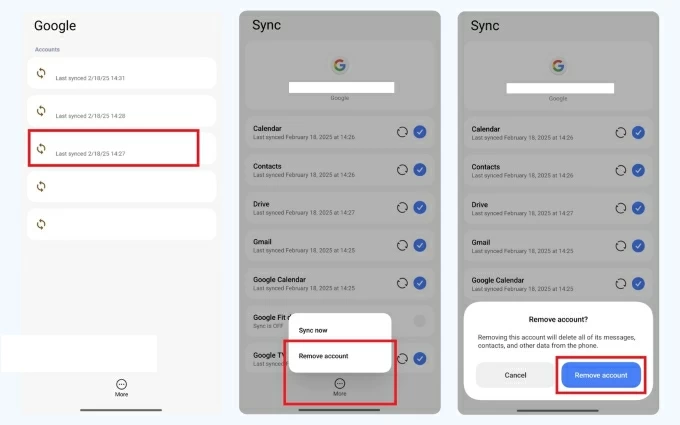
6. If prompted, enter your device PIN or password or pattern to proceed.
Read more: How to delete Apple ID account
Conclusion
Bypassing the FRP lock on a Xiaomi/Redmi/POCO device isn't as complicated as it seems, as long as you have the right methods to regain access. Whether you use an FRP bypass tool, a no-PC workaround, or reset your Google account password, ensure you're legitimately unlocking your Xiaomi device without needing Google account verification.