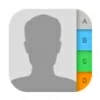
How to Recover Deleted Contacts on iPhone
Suspect someone blocked your number on iPhone? You are capable of making a conclusion of that after reading this article.
After sending messages to a contact, you may be skeptical whether you were blocked if you don't get any reply on iPhone. How to make sure that your phone number is blocked on an iPhone or the recipient is just too busy to reply you? Ask him directly? That might embarrass both he and you no matter he has or he hasn't blocked you on iPhone.
In fact, as long as you read the following post, you will grasp key methods to tell if someone has blocked you. There are several ways for you to do so.
On iPhone, the most common way to check if someone blocked you is to use Messages. There are some different possible situations when you send iMessage to someone.
In general, if you send a message to a person via iMessage on Messages, which means the chatting bubble should be blue, you will see a "Delivered" notification when the person didn't have your phone number blocked on iPhone. If he has turned on Send Read Receipts, you will even be able to see a "Read" notification after he reads your messages. Thus, if you can see these notifications after sending iMessage, it's quite sure that you are not blocked on the iPhone.
But what if things don't happen as the above after you send an iMessage? Does it mean you were blocked if you can't see a "Delivered" notification after sending iMessage on iPhone? Possible situations are as follows.
Tip: If you have upgraded your iPhone to iOS 16.5 or later version system, you are still able to see a "Delivered" notification after sending an iMessage when you send iMessages to the person who has blocked you on iPhone.
Although it is convenient to use messages to test whether somebody blocked you on iPhone, it cannot exactly show you if someone really has your number blocked on an iPhone, especially when the recipient is an Android user or an Apple user with iOS 16.5 or later system. So you may get a wrong answer of whether you are blocked on an iPhone if you only try with Messages. In that case, you can try to prove it with a phone call.
Normally, if your phone number isn't blocked on an iPhone, when you are calling a person, you will hear his phone ringing until he picks up the call, or it will turn to voicemail after ringing quite a long time without anyone picking it up. However, if you can only hear a very short ring, and then it goes to voicemail immediately, it is quite possible that your phone number has been blocked on the iPhone.
You cannot completely be certain that you have been blocked on an iPhone by using the above method. Therefore, you can try to call the person with an invisible ID to make sure whether he has had your phone number blocked on iPhone, next.
There are two ways for you to call someone with an invisible caller ID. The first one is that you can go to Settings, scroll down and tap Phone > turn off Show My Caller ID. Then you can call that person with an invisible caller ID. The other is before you type the person's phone number, you can add *67 in advance. If things are completely different from calling the person's number directly by using one of these two methods, that is to say, you hear a normal phone ring and it doesn't go to the voicemail immediately, then you can draw a conclusion that this person indeed blocked your phone number on iPhone.
Another way to confirm you have been blocked on an iPhone is to use another phone number to call somebody. If the situation of calling that person with other phone numbers is totally the same as you call him with an invisible caller ID, then it also means your phone number has been blocked.
More often than not, when someone decides to block you on iPhone, you are very likely to be blocked on other social apps by him, such as WhatsApp, Facebook, Instagram, etc. Hence, in some ways, you may be able to tell if your phone number is blocked on an iPhone by checking that on other social Apps.
When you don't receive any reply on your iPhone after sending messages to someone for a very long time, it doesn't mean he absolutely blocked your number on iPhone. Chances are, the recipient is too busy to reply, he has turned on Airplane Mode, or he just forgot to reply after reading your messages. You don't need to be anxious. You may just try to send the message again or keep waiting for his reply.
If you are sure that you have been blocked by someone after trying these methods, then you are expected to respect his decision and don't disturb him anymore.