
Forgot iPhone 15 passcode? 6 Ways to regain access!
Process mapping can help your organization be more efficient. By visually documenting your business processes, you can see how work flows through your company. Follow our beginner's guide to understand the fundamentals of process mapping and how it can benefit your organization.
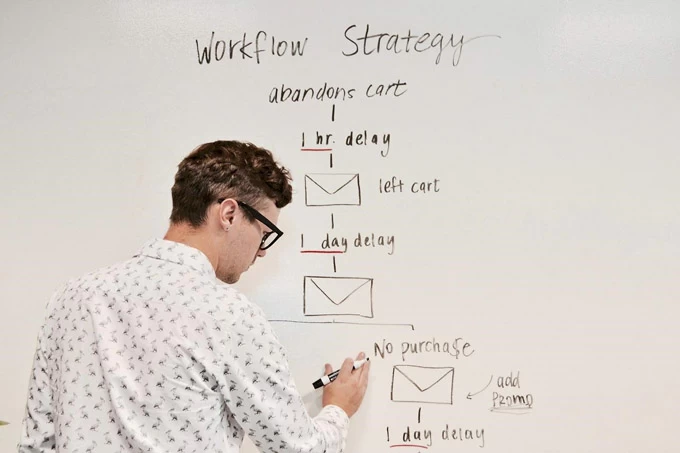
A process map is a visual representation of the steps in a process, often done using process mapping software. It outlines the sequence of activities, decision points, inputs and outputs involved in taking a product or service from initiation to completion. Process maps let you see your processes from a bird's-eye view and identify where you can improve things.
There are two main types of process maps:
Here are some of the key benefits of creating process maps:
Follow these basic steps to create a process map:
1. Identify and name the process you want to map. Be specific in naming the process. Get alignment from stakeholders on the process scope.
2. Determine the start and end points of the process. Identify the trigger that kicks off the process and the final output. Keep the scope manageable.
3. Map out the high-level steps from start to finish. Use simple boxes and arrows to depict the flow. Aim for 6-8 major steps.
4. Add decision points, inputs, outputs, and other key details to create a more detailed map. Show where branches and loops occur. Include roles, systems, and documentation involved.
5. Analyze the map to identify areas for improvement. Look for redundancies, delays, and activities that don't add value. Prioritize issues based on potential impact.
6. Develop an action plan to optimize the process. Define specific solutions to streamline and improve efficiency. Estimate costs, resources, and timeline.
7. Communicate the new process map and train staff on process changes. Explain the rationale for changes and how the new workflow will benefit employees. Monitor adoption and address obstacles.
Process mapping does require an investment of time upfront. But the long-term payoff in increased efficiency, cost savings, and quality control make it well worth the effort. Following the basics outlined above will help you unlock the many benefits of process mapping for your organization.