
Xiaomi FRP Bypass Guide - Updated
Has your Xiaomi phone been locked because you forgot the password? Take it easy, this article will tell you how to unlock your Xiaomi phone if you forgot your password.

The process of unlocking a forgotten screen lock on Mi phones will completely wipe your device.
Forgetting password on a Xiaomi phone isn't an uncommon occurrence—many users have found themselves locked out due to this mishap. Nowadays, Xiaomi's MIUI and the newer HyperOS are built on robust encryption standards, which means unlocking a Xiaomi phone after forgetting the password comes at a certain cost.
Don't worry: while unlocking your Xiaomi phone when the password is forgotten typically requires a factory reset, regaining access to your device is entirely possible. In this guide, we'll focus on four proven, practical approaches to unlock your password-forgotten Xiaomi phone. These methods apply to flagship Xiaomi models, the Redmi Note series, and the POCO series.
To unlock a Xiaomi phone without the forgotten password quickly and safely, Appgeeker Android Unlocker is your best helper—it removes the forgotten password lock screen, letting you regain control of your device without any technical expertise required.
Table of contents
Before attempting any of the unlocking methods, take a moment for this critical preparation phase. Ignoring these warnings can lead to a "bricked" device or unexpected activation issues.
Ensure sufficient battery power
Make sure your Xiaomi device has at least 50% battery power to prevent interruptions during the unlocking process.
Understand the data-loss risk of each method
All successful unlocking methods on modern Android devices will result in a factory reset. This means all locally stored content will be erased: photos, videos, downloaded files, third-party apps, app data, and custom settings. But cloud-synced data (Google Photos, Xiaomi Cloud backup) will remain safe.
The second hurdle: FRP Lock
Even if you unlock your Xiaomi phone without the password, you may still need to provide the credentials (email address and password) for the Google account synced to the device. Ensure you remember this Google login information before starting the unlocking, or you'll be locked out by FRP lock.
Related: How to remove Google FRP lock on any phones for Android
Recovery mode is a nearly universal method for unlocking all Android phones after a password/PIN/pattern has been forgotten, including Xiaomi devices.
It requires no internet connection or complex software; you only need to put your Mi phone into recovery mode using the physical buttons. This process will restore the device to its factory settings and completely remove the forgotten password lock screen, allowing your phone to boot cleanly as if it were brand new.
1. Press the Volume Up button and Power button simultaneously (or just the Power button), then drag the slider to the Power Off option to completely shut down your Xiaomi phone.
2. Press and hold the Volume Up + Power buttons until you enter recovery mode. You'll see a recovery menu.
3. Use the Volume buttons to navigate to Wipe Data, then press the Power button.
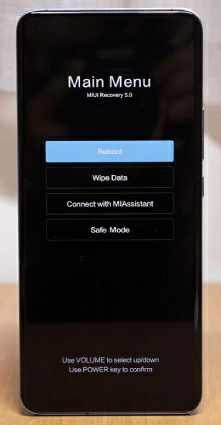
4. Press the Volume Down key to highlight Wipe All Data and press the Power button to proceed.
5. Once you confirm that you want to erase your device, the unlocking process will automatically begin.
6. After the wipe is complete, press the Power button to select Back to Main Menu. The Mi phone will restart without a lock screen.
For users who prefer a guided, automated, and low-technical-requirement unlocking experience, Appgeeker Android Unlocker is the ideal choice. Compared to manual unlocking, Android Unlocker provides a more user-friendly Mi phone unlock solution for forgotten password.
This software handles the technical steps automatically, providing clear instructions and a streamlined process. It can remove various forgotten screen locks on your Xiaomi phone, including passwords, PINs, and patterns. Furthermore, it can also bypass the FRP lock on Android phones without requiring Google account verification.
It supports a wide range of Xiaomi models and is compatible with the latest Android versions, allowing you to effortlessly unlock your Xiaomi phone when your password is forgotten.
1. Download and install Android Unlocker on your computer. Then, use a suitable USB cable to connect your locked Xiaomi phone to the computer.
2. Launch the software and select the Remove Screen Password option to get your Xiaomi phone unlocked without password.
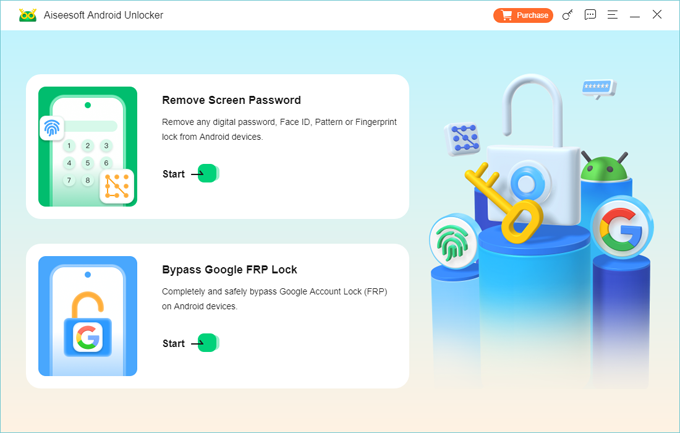
3. The software will automatically detect your phone's brand and establish a connection. If it fails, click the prompt The device is connected but cannot be recognized? and follow the on-screen instructions to troubleshoot the recognition issue.
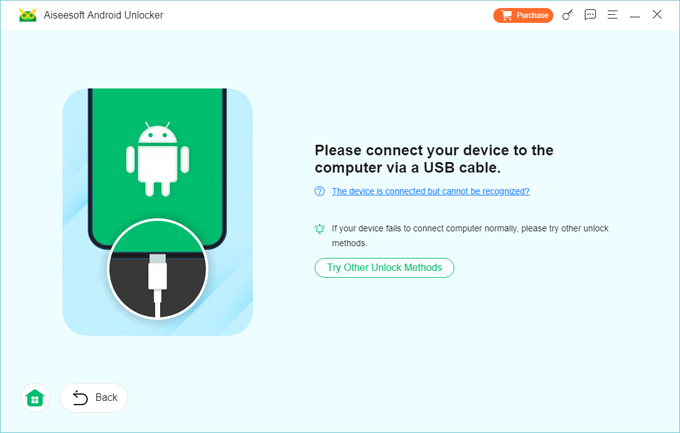
4. Click Remove Now to initiate the unlocking process and remove your screen lock. The entire process should not take long.
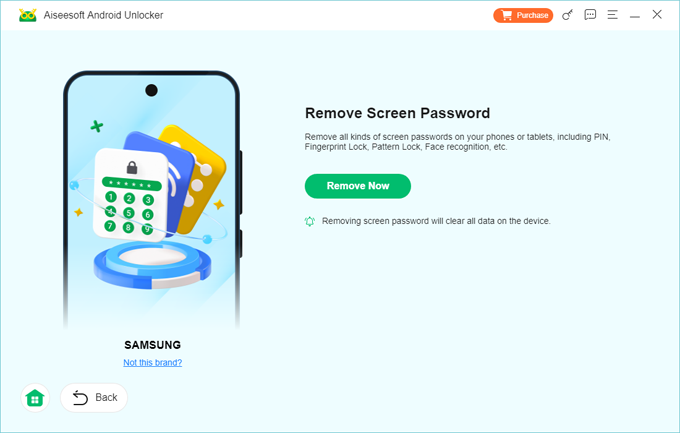
Wait for the program to display the "Remove successfully" message. Your Xiaomi phone will then reboot to the initial setup screen, fully unlocked without requiring the forgotten password.
Also see: How to bypass Google account verification after reset
As Xiaomi runs on the Android operating system, Google's built-in security features, specifically the Find Hub, offer a universal remote unlocking solution. This tool allows for remote geolocation and, crucially, a complete data erasure, which effectively removes the lock screen to rid you of your forgotten password.
This method requires that your locked Xiaomi phone is associated with your Google account, remains connected to the internet, and has Find Hub (Find My Device) enabled.
1. Using any internet-enabled device, open a browser and visit the Google Find Hub official website.
2. Log in using the primary Google Account that was actively synced with your locked Xiaomi phone.
3. The interface will automatically show all your associated Android devices. Select the inaccessible Xiaomi device from the list provided on the left sidebar.
4. Select Factory reset device from the given options; the system will warn you that this operation will clear all data.
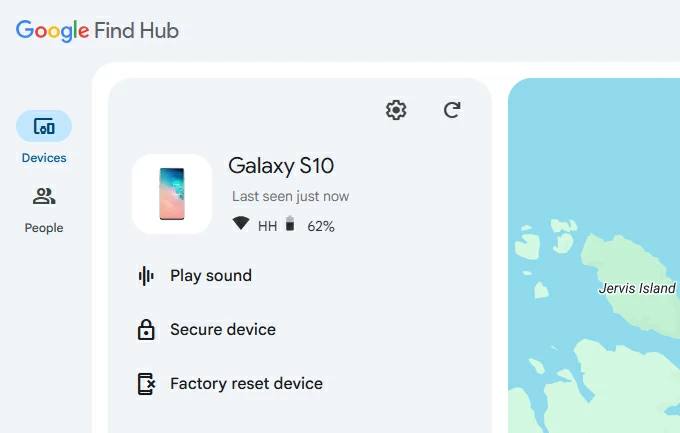
5. Click Next and enter your Google account details for verification.
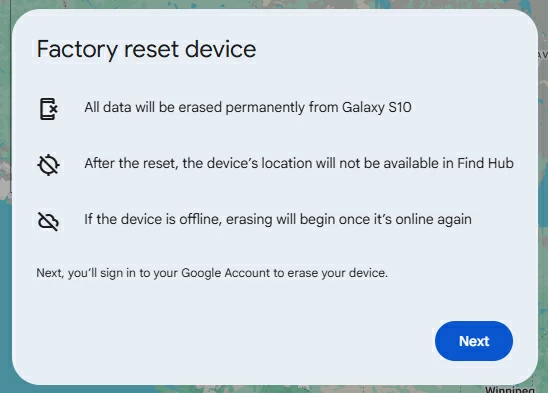
6. Hit the Reset button to confirm your operation. As long as your phone is online, the reset process will start immediately, which will remove your lock screen settings, including your forgotten password.
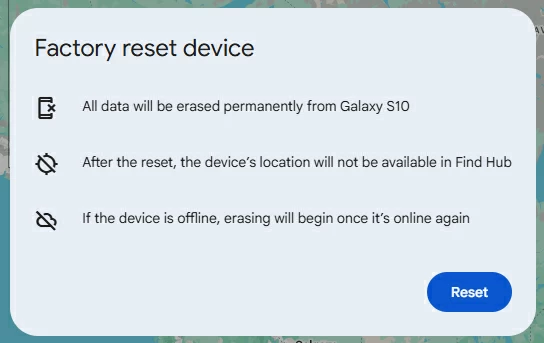
Tip: The benefit of using this method is that since you know your Google account information, your phone won't be locked by the Google FRP lock due to forgetting your Xiaomi phone's screen lock password.
The features provided by Mi Cloud are similar to Google's remote management service, but it is deeply integrated with the Xiaomi ecosystem. If you have enabled the Find device function before forgetting the password, you can simply log into your Mi account online to remotely clear all user data, delete the lock credentials, and unlock the device.
1. Go to any web browser on a working computer and access the official Xiaomi Cloud login portal.
2. Securely sign in by entering the accurate Mi account credentials linked to the locked device.
3. After logging in, click Find device and choose your locked Mi phone from the list of associated devices.
4. In the device management panel, click the Erase data option.
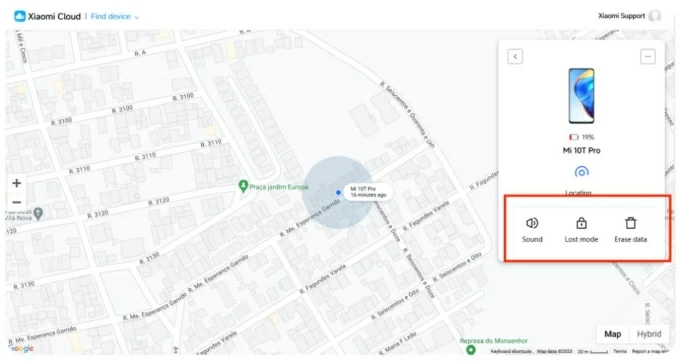
5. A final confirmation prompt will appear, reminding you that all data will be permanently deleted. Confirm the wipe to transmit the factory reset command to your locked phone.
For many Xiaomi users, forgetting the lock screen password for Xiaomi phone is only half the problem—being unable to recall the Mi Account password can make the situation even more stressful. Since Xiaomi uses the Mi Account as a core verification layer after resets, you must recover access to your account before the device can be activated again. Fortunately, Xiaomi offers a clear path to regain control through its official identity verification system.
Conclusion
Whether you prefer a hands-on approach like recovery mode, a guided path through Appgeeker Android Unlocker, or remote options such as Google Find Hub and Xiaomi Cloud, there is always a workable method that can bring your device back to life if you forgot the password for Mi phone. Each method suits different situations, so choose the best solution based on your specific circumstances.
Remember that after unlocking your Xiaomi phone, you may still need to verify your Google account to restore normal use of your phone. So it's best to keep the relevant password credentials safe.
1. Can I unlock my Xiaomi phone without losing data when I forget the password?
Honestly, highly unlikely for modern devices. While articles sometimes mention complex methods involving ADB (Android Debug Bridge) or custom recovery tools, these require several prerequisites (like an unlocked bootloader and USB debugging already enabled) that are almost never met by a user who has been locked out.
For the vast majority of Xiaomi users who simply forgot their password, all four reliable methods presented in this guide will reset your Xiaomi phone without a password and all local data wil be lost. However, if you have a good habit of backing up your data to the cloud, such as Google Drive or Mi Cloud, you can restore your data from your backup after a reset.
2. Is there a secret code that can unlock my Mi phone if I forget the password?
*2767*3855# and *#*#7780#*#* are two secret codes that can be used to perform a factory reset when you forget your Android phone password, but they don't always work. You can refer to Secret code to unlock Android phone password when it's locked for more information.
3. Does unlocking remove my Mi Account from the phone?
No. Even after resetting the lock screen, the device will still ask for the original Mi Account during setup. This is part of Xiaomi's anti-theft system and cannot be bypassed with a simple reset.