
How to Remove Google FRP Lock on OnePlus
Want to reset your Samsung phone using secret codes? This article covers everything about using Samsung reset code to swiftly restore your Samsung device to its initial state.
If the Samsung hard reset code doesn't work and you're locked out of your Samsung phone, try Appgeeker Android Unlocker to reset your Samsung phone/tablet to factory settings without a password/pattern/PIN.

The application of Samsung factory reset code varies depending on the Android version and Samsung model.
Using reset code to reset a Samsung phone is a powerful yet underutilized method to restore your Samsung phone to its original state, ideal for refreshing device's functionality, troubleshooting stubborn software glitches, preparing a phone for resale, or restoring default performance. The unique numeric Samsung factory reset code acts as direct commands to trigger a hard reset, offering a quick alternative to navigating complex menus.
However, the power of Samsung reset code comes with risks: these codes often execute immediately, with no warning or chance to cancel. That's why understanding what these codes do—and when to use them—is essential before dialing in.
This guide explores everything you need to know about Samsung factory reset code, including how to factory reset Samsung phone with Samsung reset code, which codes are most effective, and essential precautions to take before initiating a reset.
Table of contents
Samsung reset codes are specific numeric or alphanumeric sequences entered through the phone's dialer to initiate system-level commands, such as resetting your Samsung phone to factory settings without a password and clearing device data. These codes are typically formatted as USSD or MMI codes and are embedded in the firmware of Samsung devices.
Unlike standard reset options buried in the Settings menu, factory reset code for Samsung device execute actions directly and often without user confirmation. Their primary function is to give users fast access to tools that manage the device's internal configuration or return it to its default factory state.
Samsung factory reset secret code's utility lies in their simplicity and speed, though their availability depends on the device model, carrier, and software version.
Before using any Samsung reset codes on your Samsung phone, there are key things to understand and preparations to make:
This is a universal reset code that perform a full factory reset on Samsung phone, also known as a hard reset, and is applicable to other Android devices like HTC, OPPO, etc.
This Samsung hard reset code not only erases all data and settings from your phone but also reinstalls the firmware. It's highly recommended for urgent situations requiring a Samsung phone reset, such as when selling or transferring the device, or if it becomes unresponsive.
Using this code deletes system settings, downloaded apps, and their data on your Samsung device, restoring it to its out-of-the-box state without personal preferences, but it does not reinstall the firmware. The unique feature of this code is that it typically triggers a confirmation message before proceeding.
This is a unique reset code for Samsung phones, particularly useful when your system is lagging, unstable, or experiencing bugs, as it resets the device to restore normal system operation.
Once everything is ready, you can use the Samsung factory reset code to bring your phone back to its factory condition.
1. Open the Phone app (dialer) like you would make a regular call on your Samsung phone.
2. Type the reset code using the keypad: *2767*3855#, *#*#7780#*#*, or *2767*2878#.
3. On some models, you don't need to press the call button; entering the final character of the code will automatically execute it. On others, you must press the call button and then follow the prompts to enter yes to reset your device.
4. Wait for the reset to end, your phone will boot into the welcome/setup screen.
Follow the on-screen instructions to go through the standard setup process and retrieve your erased data from backup if available. If you haven't removed the Google account, you'll need to provide the previously associated Google account credentials. Check how to bypass Google verification on a Samsung phone if you forgot Google password.
Note:
For users unable to reset their phones using Samsung reset codes, especially when you've forgotten your Samsung phone's screen lock credentials, resulting in a locked device with no access, relying on a professional Appgeeker Android Unlocker can bypass various screen locks and factory reset any Samsung phone or tablet without password, PIN or pattern, letting you quickly regain access to your Samsung device.
The software offers robust compatibility, supporting various Samsung series such as Galaxy S, Galaxy Z, Galaxy A, and Galaxy M, while also being compatible with multiple Android versions, including the latest Android system.
In addition to resetting your Samsung phone without needing the lock screen password, it also offers the ability to remove the FRP lock without requiring Google account verification, addressing various issues of being locked out and restoring control over your device.
Here's how to reset Samsung phone when locked with Appgeeker Android Unlocker:
1. Launch Android Unlocker on your computer and select the Remove Screen Password option from the main menu to initiate the reset.
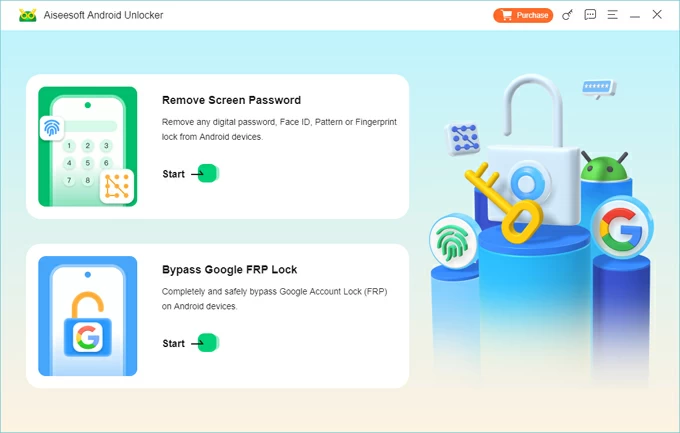
2. Connect your locked Samsung phone to the computer with a compatible USB cable. Once the software detects your connected device, it will prompt you to confirm your device brand. Click Samsung to continue. This step may be skipped if the connection is successfully established.
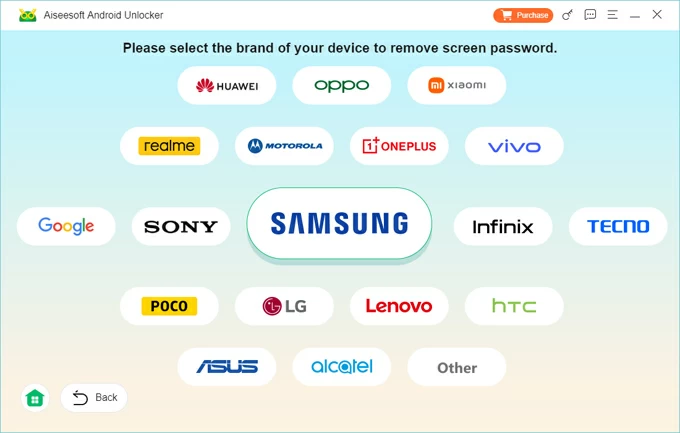
3. If your device isn't recognized, click "The device is connected but cannot be recognized" to find troubleshooting solutions.
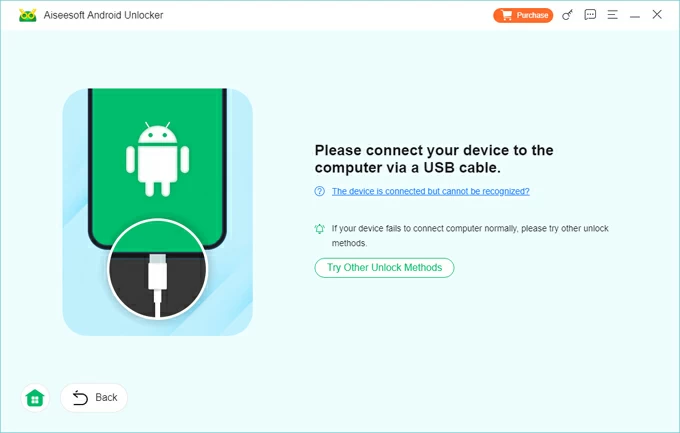
4. Click Remove Now and the software will begin restoring your Samsung device to its factory settings and removing the screen lock settings. This process won't take long.
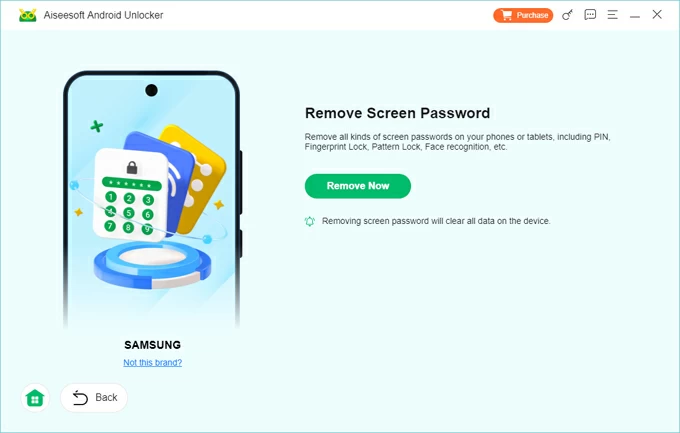
Once the reset is complete, the device will restart and be directed to the initial setup screen, indicating a successful reset. Disconnect the device and proceed with setup or data restoration from a backup.
Conclusion
Samsung factory reset code indeed offers a swift method to revert Samsung phone to original settings, bypassing traditional reset pathways. They are ideal for experienced users seeking a quick and effective reset solution.
However, always remember to back up your data and disable the Google FRP lock before using the reset code to factory reset your Samsung device. In certain situations, third-party Appgeeker Android Unlocker software can serve as an alternative to reset your Samsung phone during a lockout.
1. Do Samsung reset codes work on all models?
Not necessarily. While many older and mid-range Samsung models support reset codes like *2767*3855#, some newer devices, especially those running the latest One UI versions, may restrict or disable them for security reasons.
2. Can I use reset codes to bypass a locked screen on Samsung?
No. Reset codes require access to the phone dialer, which is not available if the screen is locked. In such cases, a third-party tool like Appgeeker Android Unlocker is a better solution. Or you can try the secret code *2767*3855# to unlock your Samsung phone.
3. Reset codes for other Android brands.