
How to Remove Screen Lock on Samsung
Search for a secret code or master code to unlock your Samsung phone? Here will explain which secret codes can unlock your Samsung when you forgot password/pattern/PIN.

Using a secret code to unlock a Samsung device will require factory resetting your device.
Being locked out of your Samsung phone can feel like hitting a wall—especially when you forget your screen password, pattern or PIN. In the midst of panic, many users search for a quick fix, often stumbling across the idea of using a secret code to unlock their Samsung. But does such a secret code or master code actually exist? Can a secret code unlock your Samsung phone password when locked?
This article dives deep into the concept of Samsung secret code—what it is and how to unlock Samsung password with secret code. Additionally, if you're looking for a more efficient and secure way to unlock your forgotten-password Samsung device, Appgeeker Android Unlocker is a great alternative, allowing you to quickly regain access to your Samsung phone without a password.
Table of contents
Secret code for unlocking Samsung phone's password, also called master code, is special dialer command (strings of numbers and symbols) used to access hidden features within the device's software. Often referred to as MMI or USSD codes, they are primarily intended for technicians and developers for diagnostics, configuration changes, or system resets.
The secret code doesn't appear in standard menus and isn't meant for everyday users. They provide access to detailed hardware information, firmware testing, network settings, and, in some cases, system-level actions like performing a factory reset. While most codes are useful and harmless, some can trigger irreversible processes, such as wiping all data from the device.
Importantly, Samsung secret codes are entered through the phone's dialer, much like dialing a phone number. But their functionality depends on the device model, software version, and whether the carrier or manufacturer has disabled the feature.
For those seeking to bypass a forgotten password, only a few specific codes are relevant, and caution is needed—using secret code to unlock a Samsung phone that forgot password will reset the Samsung to factory settings, erasing all data while removing the screen lock.
It's important to understand that no secret code can directly unlock a Samsung device when the password is forgotten, meaning there's no simple secret code or master code to bypass the lock screen while preserving your data.
That said, there are two universal codes that can force a reset of the device, effectively removing the forgotten password by wiping the system, thus unlocking your Samsung device:
*#*#7780#*#*: This will reset your Samsung phone to its initial state, removing the lock screen while clearing your Samsung's internal storage and restarting it to the initial setup screen, free of any lock.
*2767*3855#: Performs a hard reset, completely erasing all user data and settings, including lock screen credentials (password, PIN, or pattern), and reinstalls the firmware to unlock the device. It's irreversible and leaves the device in a factory-fresh state.
Tip: If you're unlocking a Samsung phone's pattern lock, the master code *#*#7780#*#* is also applicable.
In other words, secret codes unlock the Samsung phone without password by resetting it. Though at the cost of losing all stored content, your device will be accessible and usable again. Fortunately, if you backed up your data to Google services or Samsung Cloud beforehand, you can retrieve your lost data from the backup after unlocking.
Whether your Samsung phone is locked due to forgetting the lock screen password or entering incorrect passwords multiple times, using Samsung secret code to unlock a forgotten password isn't complicated. Here's how to use them properly:
1. On your Samsung phone's lock screen, access the dialer, typically by tapping Emergency Call to open the phone dialer.
2. Type the appropriate code into the dialer: *2767*3855# or *#*#7780#*#*. In the dialer, ensure the symbols and numbers are entered correctly.
3. Tap the dial icon. Some models may prompt you to confirm the reset action. Others will begin the unlocking process immediately after the code is dialed.
Wait for the process to complete. Your Samsung will restart, the lock screen will be gone, and you'll need to set up the phone as if it were new.
Note:
As Samsung's security protocols have strengthened with system updates, unlocking a Samsung phone password with secret code is no longer viable on many newer models. In such cases, there's still a practical and powerful alternative—Appgeeker Android Unlocker, which allows you to unlock forgotten lock screen on your Samsung phone.
This is a dedicated desktop tool designed specifically to remove screen locks from Android devices, including Samsung phones. It can delete all types of locks—patterns, PINs, passwords, fingerprints, and facial recognition—from your locked Samsung device. With strong stability and compatibility, it works on most Samsung phone and tablet models, including the Galaxy S series, Galaxy A series, Galaxy Z series, and more, while supporting the latest Android systems.
What's more, this software can also remove Google FRP lock from your Android device, letting you unlock your Samsung without needing Google account verification. In short, even without secret code, Appgeeker Android Unlocker enables you to quickly and easily get into your Samsung device without a password, pattern or PIN.
1. After downloading and installing the Android Unlocker on your computer, launch it. To unlock your Samsung password, select the Remove Screen Password task to proceed.
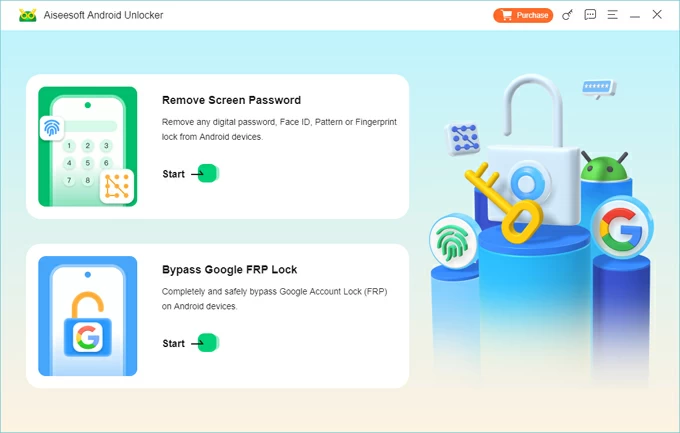
2. Connect your locked Samsung phone to the computer with a USB cable, then choose your device brand—Samsung. If the software successfully recognizes your device, this step may be skipped.
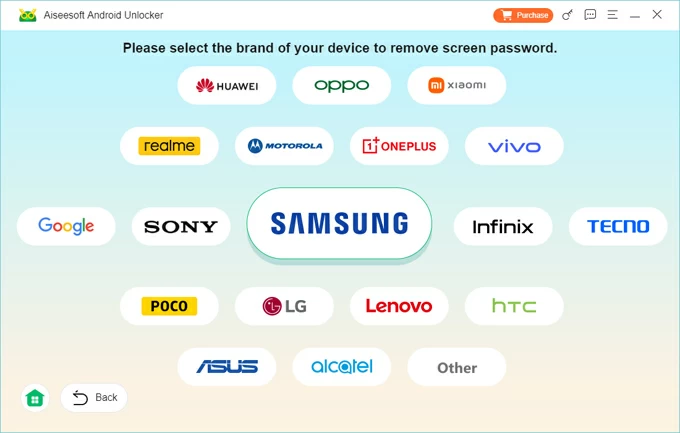
If the software fails to detect your device, click the "The device is connected but cannot be recognized" link on the connection prompt interface or select "Try Other Unlock Method" to find a solution.
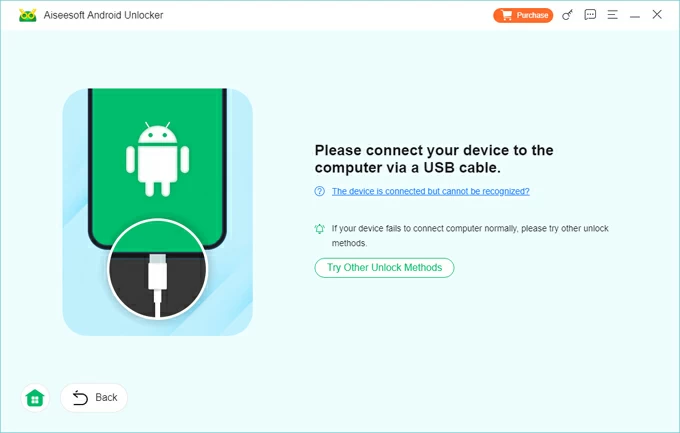
3. Click Remove Now to start unlocking your Samsung. This will perform a factory reset on your Android phone and clear all your data from your device.
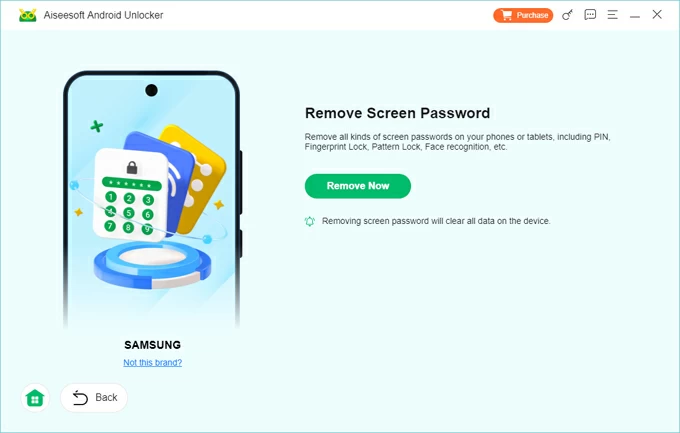
Once done, you'll be guided through the device setup process, where you can set a new lock screen password, pattern, or PIN. Besides, Samsung devices linked to a Google account will require you to provide the original Google account credentials to complete the setup process.
Also read: How to unlock Samsung phone forgot password without losing data
Actually, Samsung devices have many secret code combinations used for unlocking diagnostics and performing system-level functions. The following secret codes are not for unlocking a Samsung password but can be used to unlock other features on Samsung devices, such as bypassing network or SIM restrictions. Here are some common secret codes for Samsung unlocking:
These codes retrieve critical system data such as IMEI, firmware, and software details.
These secret codes launch Samsung's internal hardware test suite, useful for identifying faulty components.
These secret codes offer access to mobile network controls, SIM locks, and band configurations.
Primarily used for advanced testing, development, or software control.
Note:
Conclusion
Through this article, you'll learn that certain secret codes or master codes, such as *#*#7780#*#* and *2767*3855#, can get your Samsung device unlocked without the password. They work by erasing all content on the device, including the lock screen password, but at the cost of losing your personal files, apps, and settings. In many newer Samsung models, these codes are restricted or disabled altogether. If you need to get back to a Samsung phone without forgotten password, using a trusted Appgeeker Android Unlocker is a safer and more practical option.