
How to delete Apple ID without password
With minor changes on your device or the right third-party tools, you can save time by downloading applications from App Store without enter Apple ID password.
If you get a second-hand iPhone or iPad and can't enter Apple ID password to get apps from App Store, you may use Appgeeker iPhone Unlocker to remove the Apple ID account completely and use a new one to get full access to all of Apple services, including downloading apps.

Without needing Apple Account password, you still are able to download an app from the App Store on iPhone or iPad.
Downloading an app from App Store can be exiting, until you have to enter your Apple ID password repeatedly every time. To ensure that you, and only you, are authorizing the purchase or download, you will need your password and in most cases a valid payment method even to download free apps as a security measure.
Wouldn't it be easier if you could just tap Get button when downloading apps from App Store on your iPhone or iPad? Apple allows you to download apps without Apple ID in a few easy steps.
Regardless of whether you bought a second-hand iPhone and don't have the Apple ID to get apps from App Store, or you forgot the password because you haven't used your phone for a long time, here's how to download apps on iPhone or iPad without Apple ID password.
Also: How to reset iPad without password
Depending on how you want to install apps and whether the apps are free or paid, there're different of ways for you to download apps from App Store without an Apple ID. Here is a concise guide:
we'll show you all tried & tested ways of downloading the apps without needing Apple credentials and give you all the information you need to decide which is best for you.
By default, if you want to get an app from App Store, you will need to manually enter your password of Apple account before downloading. But now, Face ID has changed the way we verify the identity by simply looking at the phone. If you're looking for an easy way for apps download on your iPhone or iPad without Apple ID password, consider turning on Face ID feature for iTunes & App Store in settings.
What iPhone models does Face ID work on: iPhone X, iPhone SE (2nd gen), and later
Here's how to install apps from App Store with Face ID or Touch ID:
1. Open Settings app.
2. Tap Face ID & Passcode or Touch ID & Passcode, depending on your device model.
3. When prompted, enter your passcode used to unlock your iPhone.
4. Toggle the switch for iTunes & App Store to ON position to allow using Face ID or Touch ID for app downloads and content purchases.

The next time to get and install app onto your iPhone or iPad, all you need to do is tap the Get or price button, then confirm the download with Face ID or Touch ID. You won't need Apple ID password anymore.
Another way to turn off password requirement when getting apps on iPhone or iPad is disable Require Password on Media & Purchases > Free Downloads settings. This will allow you to download free apps from App Store without entering your Apple ID password each time.
To install apps without Apple ID password by disabling Require Password, open Settings app, then do the following:
1. Select your [Your name] at the top of the screen.
2. Tap Media & Purchases. It should be located beneath iCloud.
3. From its opening menu, tap Password Settings.
4. In FREE DOWNLOADS section, Toggle the switch for Require Password to OFF position.
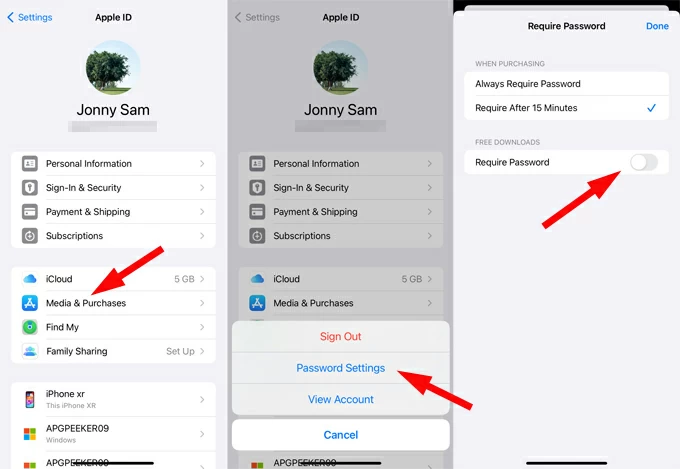
Once you've turned Require Password off, App Store will no longer ask for Apple ID password while downloading free apps.
Also: How to save photos from iPhone to laptop
Apple comes with Family Sharing feature that enables you to use your iPhone or iPad to download data that family members purchased without Apple ID password. Once you enable purchase sharing as part of a Family Sharing group, it's easy to install apps on your iPhone without Apple ID.
Here's how to turn on purchase sharing and how to download apps without an Apple ID.
Make sure that you're using the same Apple ID for Family Sharing and Media & Purchases.
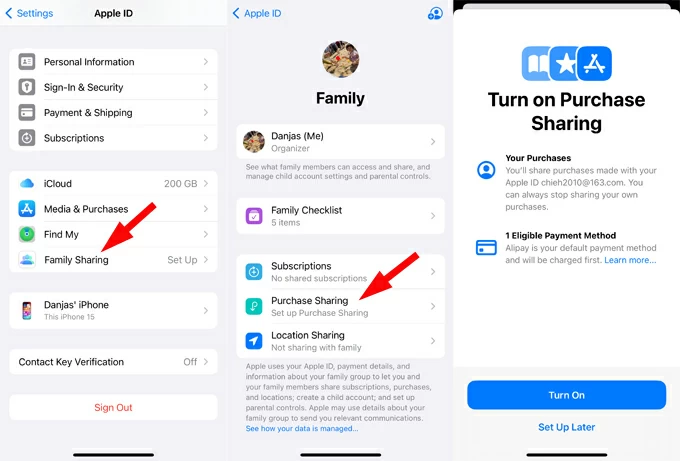
Also: Text message is missing on iPhone
Now, you're ready to head to App Store, check the app that family members purchased and download any of them without Apple ID password.
Downloading apps from App Store through iTunes on your computer seems impossible, but if you have an older version of iTunes (pre-12.6.3) with the App Store built in, then you can download the app without Apple ID there, and then sync it to your iPhone after connecting the iPhone to the computer and iTunes.
To download apps without Apple ID password from iTunes:
1. Download, then launch the older version of iTunes on your PC or Mac.
2. Sign in using the same Apple account as you use on your iPhone or iPad.
3. Click on iTunes Store at the top of the screen.
4. Click on the Music category on the right side of the screen and select App Store in the drop-down menu.
5. Select the app you want and click on Get to download it. You won't need an Apple ID password.
6. Plug your iPad into your PC or Mac and sync the device.
Again, the app downloads feature in iTunes has been completely removed for several years, make sure that you have an older version of 12.6.3 or earlier.
Also: How to unlock Samsung phone without Google account
If you cannot download apps from App Store while asking an Apple ID password because you forget the password, you can reset your Apple ID password with your device, or through iForgot recovery page. Here's how.
1. Go to Settings.
2. Tap your name near the top of the menu.
3. Tap Sign-In & Security.
4. Tap Change Password. Follow the onscreen instructions to reset the password.
You can also visit iforgot.apple.com, follow the instructions there and your forgotten password will be reset.
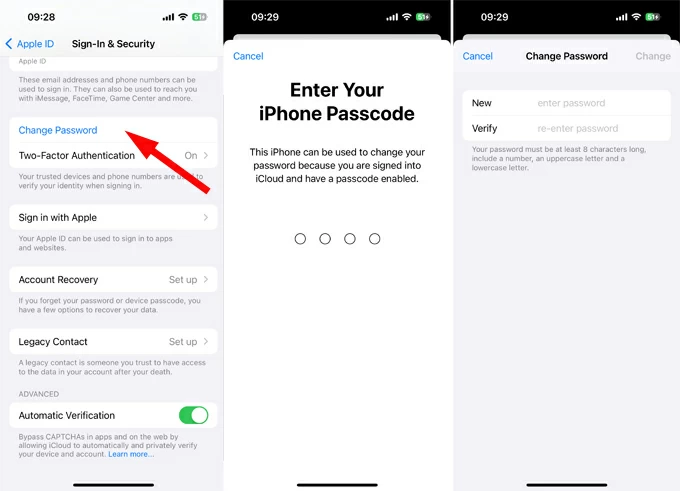
Get a second-hand iPhone and don't have the password to verify your identity while downloading apps from App Store? You're not alone. Even if you can't contact the previous owner to sign out of the former Apple Account, you can remove / delete the Apple ID on your own, that is where Appgeeker iPhone Unlocker comes into play.
The computer based software is a comprehensive suite with intuitive interface. It features a lot of tools like "Wipe Passcode," "Remove Apple ID," "Screen Time," "Remove MDM" that allows you to unlock various of screen locks on both iPhones and iPads, no matter you forgot the password/ -code, or the device says disabled, locked, or unavailable.
If you want to download app without Apple ID because you don't have the password, you can choose to delete the entire Apple Account with iPhone Unlocker, so that you can use a new Apple ID to install apps on your iPhone or iPad.
Follow these steps to learn how to remove Apple ID and password you've forgotten when you download apps on the device.
Step 1. Select "Remove Apple ID" tool from the software when it opens. Next, connect your iPhone or iPad into the computer.
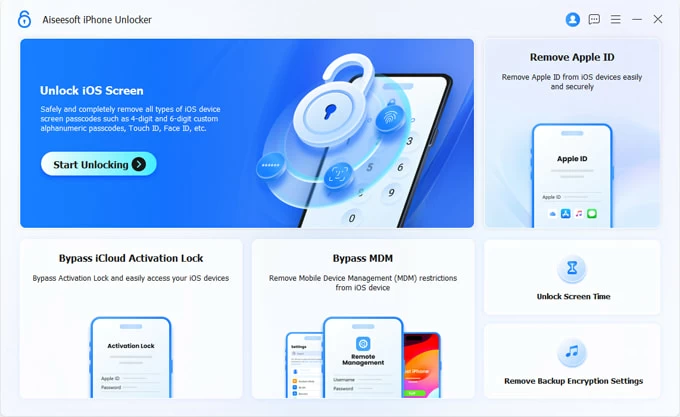
Step 2. After connection, click "Start Now" button.
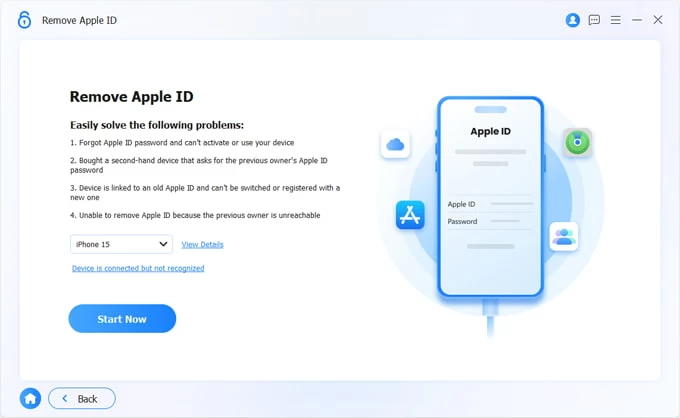
Step 3. Read the warning messages in the dialog that opens, make some tweaks on your iPhone, and then confirm your action by clicking "OK" button.
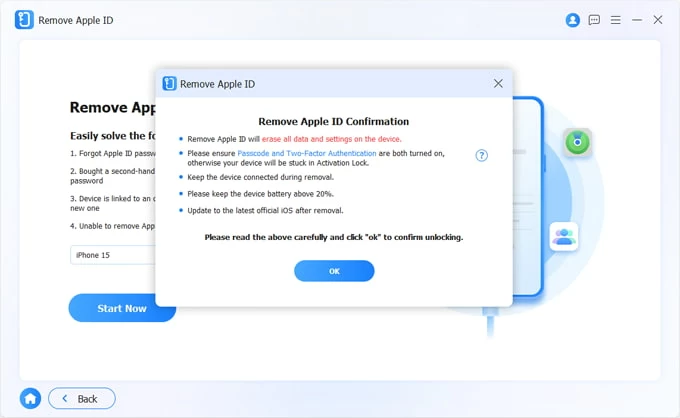
Step 4. Confirm again and the process of resetting Apple ID and password on your device should begin.
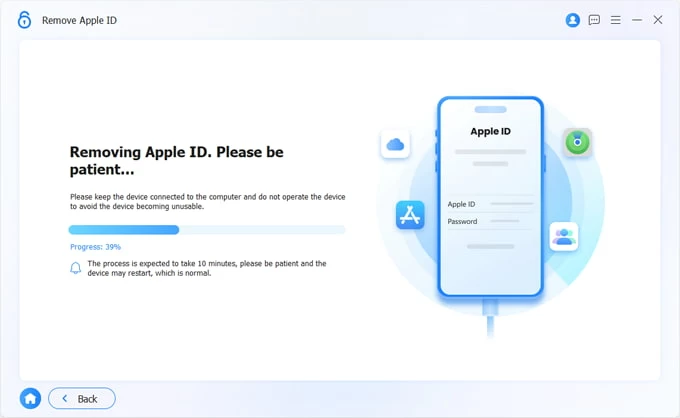
Done! You have successfully reset the Apple ID through iPhone Unlocker.
Now, follow the onscreen directions to set up your device. When you arrive at "iPhone Locked to Owner" screen during setup, tap Unlock with Passcode? (or Use Device Passcode) at the bottom and enter your iPhone passcode to proceed.

That's it! After setup, you can use a new Apple Account to sign in to your App Store to download apps and other items.
Also: How to remove remote management from iPhone
The last way you can try to getting apps without Apple ID is bypass the Apple's App Store and install apps on your iPhone or iPad from other sources, also known as Sideloading. One of the benefit of sideloading apps is it offer Apple users more control and access to apps that are not available through the App Store, and you don't involve using Apple ID and password.
The main caveat to remember here is that sideloading apps from unverified sources can lead to security risks due to potential malware and security vulnerabilities.
If you know what you're doing and need to install apps without Apple ID, check those distribution channels from the third-party developers: TutuApp, AppValley, TweakBox, Panda Helper.
Here's how to download apps from third-party sources without Apple ID:
1. Visit the website of the third-party App Store on your iPhone or iPad.
2. Download and install the app profile.
3. Go to Settings > General > Profiles & Device Management.
4. Trust and install the profile.
5. Open the app store and download any app you like without Apple ID password.
It's not recommending do so, but if you really want to download apps without Apple ID, jailbreaking your Apple device is obviously a feasible way to try. Jailbreaking an iPhone or iPad allows you to bypass Apple's restrictions, enabling the installation of apps without Apple ID, as well as other customizations like removing pre-installed apps, getting apps outside the App Store.
It's important to note that jailbreaking can compromise device security, and void the device's warranty. Think carefully before making a decision.
Also: How to fake location on iPhone without computer
Q1. Can you download apps without an Apple ID?
By default, without entering an Apple ID password, downloading and installing apps on your iPhone or iPad isn't allowed. However, you can use biometric authentication methods, such as Face ID or Touch ID, as an alternative way for apps download without Apple ID, or disable Require Password option for FREE DOWNLOADS in Settings. More details, check the instructions in this post.
Q2. Can I re-download purchased app without Apple ID password?
If you have already purchased the app, even if you delete it, the App Store allows you to re-download it without entering the Apple account password again. For purchased app, you see a cloud icon next to it.
Q3. Can I download apps without App Store?
Apps are only available through the App Store from Apple for downloading. You can sideload apps from unofficial sources without Apple ID and password, but can be risky due to potential security vulnerabilities and privacy concerns.
Q4. Is it safe to install apps without an Apple ID?
While you can disable Apple ID for downloads and in-app purchases after some tweaks in settings, it might expose your device and data to various security risks. To reduce the frequency of entering passwords, you can go to Settings > [Your name] > Media & Purchase, then opt for Require After 15 Minutes under WHEN PURCHASING section.
Q5. How do I stop Apple from asking for a password when downloading apps?
If you bought a second-hand iPhone without knowing the password or haven't used the device for too long, you may choose to remove the Apple ID with tool like Appgeeker iPhone Unlocker. That way, it won't ask for entering the password when you download an app, and you can sign in to a new Apple ID account.