
Fix Apple ID Greyed Out in Settings on iPhone
Can't download apps and stuck with App Store Verification Required? This guide explains why this happens and how to stop verification required when installing free apps.
Downloading an app from App Store could be an easy task with your Apple ID password authentication. You tap the Get button for a typically seamless transaction, and an error message pops up saying, "Verification Required.", which means that App Store won't let you download apps. The message will be displayed in varied ways based on iOS version:
App Store Verification Required loop sounds scary, but it's often an easy fix that can be remedied with a few simple steps. In this article, we cover the causes of this error and devise quick ways on how to fix "Verification Required" in the App Store for iPhone or iPad, helping you download/ update apps without interruptions.
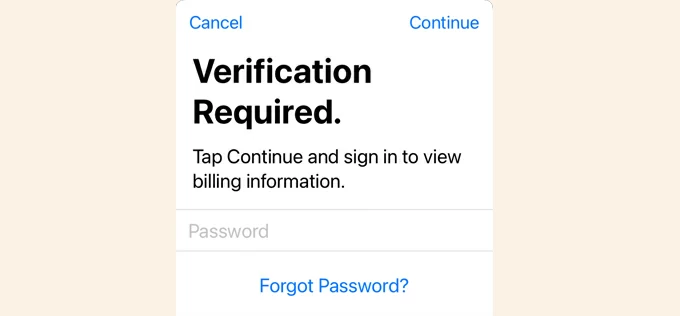
A faulty Apple ID payment method is the leading cause when you can't download apps and it keeps saying Verification Required.
If you can't update your payment method or forgot Apple ID password to bypass Verification Required App Store for free iOS apps download, try Appgeeker iPhone Unlocker - a dedicated solution to remove Verification Required without Apple ID password.
Table of Contents
When you see the Verification Required prompt in iOS App Store, you'll find it nearly impossible access your Apple ID to install or update apps. Ever after you do as required by entering your Apple Account password or add a new payment method, the alert remains, which can be incredibly frustrating.
If you've ever had issues with App Store being unable to download apps on the iPhone and wondered "Why can't I download apps on my iPhone without payment method?" there are a few key reasons that can cause Verification Required error message to appear. Here are some common issues you may be dealing with:
Payment method issue
The most common reason App Store delivers Verification Required alert is the problem with your Apple ID's payment method. If Apple can't access a payment method for your App Store, you may find yourself locked out with the payment verification.
Apps won't download when your payment method connected to your Apple ID has failed, or when your credit card has expired or been declined or invalid or not been updated.
Outstanding balance or unpaid subscription
Apple will not let you download apps because of billing information. Perhaps you have an outstanding, unpaid bill when you made a purchase and then disputed the charges. Or maybe there are issues with a gift card that cause you to owe money for an app or service.
If Apple detects a billing problem with previous purchase on your Apple ID, you should see the Verification Required in iOS, preventing free apps update and installation from App Store.
Unverified Apple Account
It's possible that your iOS device needs you to sign into the App Store, even if you've signed into your iDevice using the same Apple ID as your App Store utilizes. If App Store keeps asking for verification, try signing out and back in your iPhone or iPad with your Apple ID.
Having issue signing out of your Apple Account from your iPhone or Apple ID is not active? Reach out to Fix 1 below, which takes off Verification Required in App Store without password.
Another case where Apple may have decided to lock your App Store download with "Verification Required" message as a precaution against unauthorized access is that your Apple ID information is not fully verified, particularly when you recently created a new Apple Account or changed your account settings.
Family Sharing settings
If you're part of a Family Sharing plan, all downloads might be required the organizer's verification. Once the payment is allowed to be made to the Apple ID or iTunes Store, you should why it says Verification Required when trying to download an app.
Now that you have an idea of why you might receive a verification required error from Apple Store, and why Apple won't let you download apps, here are some steps you can take to resolve the issue quickly.
A common Verification Required App Store loop fix is to change or update Apple ID payment information. You can configure a setting for Payment Method by adding a new, valid credit card or set it to NONE. Keep in mind if the verification required message persists, try other troubleshooting steps instead.
As Verification Required notification stated, you need to sign in with your Apple Account password to view your billing information or verify your payment info. If you just can't remember your Apple Account password, the Apple store verification required won't skip to complete the download for free iOS apps.
Hope isn't all lost. Appgeeker iPhone Unlocker could be your life saver, which simplifies how to remove the App Store Verification Required without Apple ID password, and fix the apps not downloaded issue on an iPhone or iPad.
Whether you're experiencing issues with Apple Account not active, locked or disabled, or you stuck with Apple ID password verification, this handy tool offers an intuitive solution to help you removing Apple ID without password and stop verification required when installing free apps iPhone & iPad.
Before trigger the removal of Apple ID and App Store Verification Required error, make sure Two-factor authentication is enabled on your device, and you remember your lock screen passcode if you have one to unlock your device.
Step 1: Launch iPhone Unlocker on PC or Mac. Then, choose Remove Apple ID module.
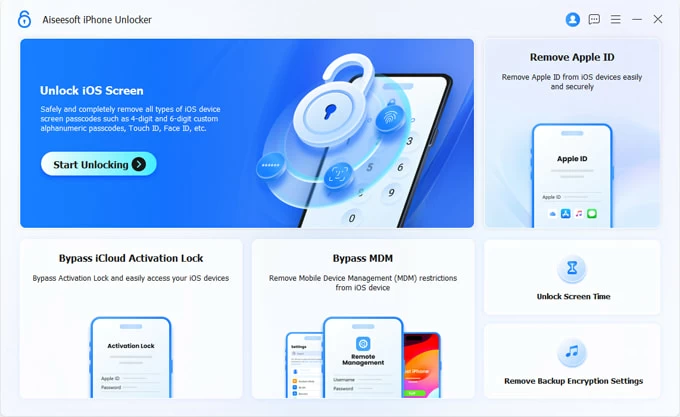
Step 2. Plug your device to your computer via a cable, then click Start Now button. It will require your passcode to trust this computer.
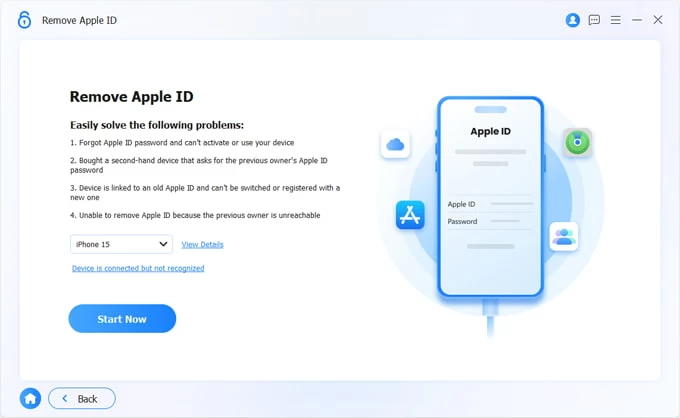
Step 3. Click OK button to fix Verification Required on App Store by removing Apple ID with no password.
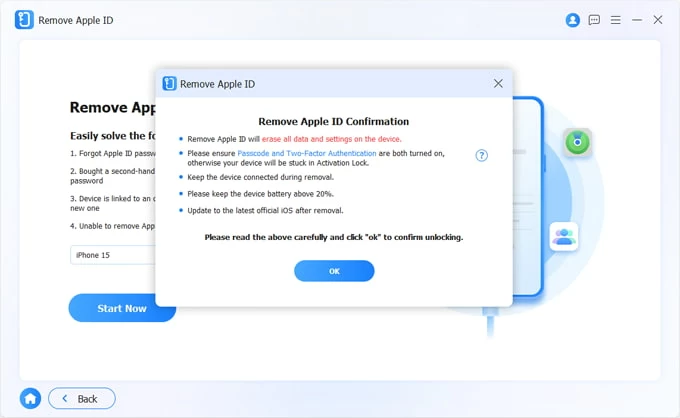
If Find My iPhone is turned off, your Apple ID will be signed out instantly.
If Find My iPhone is turned on, the steps vary based on the iOS version your device runs with.
After that, click Confirm Again to deal with Apple ID related issues that may cause Verification Required to appear when downloading apps.
Step 4. The software will start removing the Apple ID from your iPhone & iPad, and then fire up the reset process.
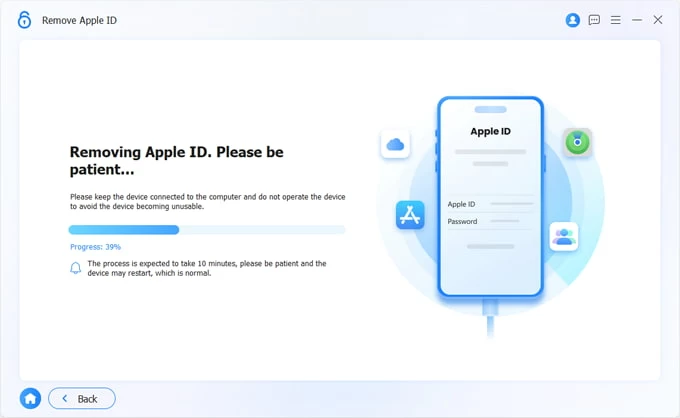
Keep your phone connected and let iPhone Unlocker tool remove problematic Apple ID and overcome Verification Required App Store barrier.
Everything should look good and you can regain access to your device with a new Apple Account. Set up your device from the scratch. To bypass the iPhone Locked to Owner screen, choose Unlock with Passcode? and enter your screen passcode.

Save yourself the hassle of running through the checklist of troubleshooting actions below by eliminating the possibility that your payment method isn't to blame. Use these steps to change a setting on your Apple Account to stop the Verification Required prompt - whether you don't want to add or verify a credit card with your Apple ID, or the payment method expired and you don't want to update it.
In Settings app on your iPhone or iPad, tap your name at the top. Tap on Payment & Shipping. When prompted, sign in with your Apple Account. To change your payment method, tap Add Payment Method, enter the new payment method, and tap Done.
To delete the old payment method if it's not valid, choose Edit, tap the red delete button next to the old payment, followed by Removed. You can also update the billing information of an existing card instead of deleting it.
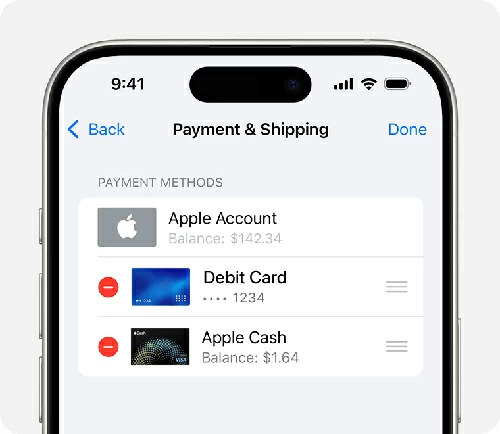
When you complete the steps, go back to App Store and download your preferred app without payment method or with updated billing information. You should find there's no prompt for Apple ID sign-in verification appearing.
If you only download free apps from the App Store, head to set your payment method to None in Payment & Shipping settings. Note that if you have any outstanding balance on your Apple ID, the None option won't show up for the purpose.
There's a good chance you've already done this, but a problem requiring verification with Apple ID is commonly caused by unpaid or pending purchase or subscription. For how to remove verification required, check if you have a negative balance in your Apple Account.
Regardless of whether you pay the balance with updated payment information, or have it canceled, you must clear the due balance on the Apple ID to be able to fix the "Verification Required" message on the App Store for iPhone or iPad and then you can select None as your payment option.
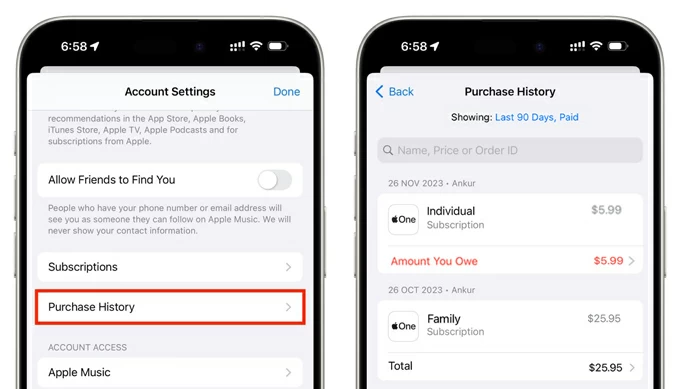
Sometimes, Apple approves some purchases despite not having money to pay them. Having all unsettled balances cleared should you stop App Store from asking for verification and change your payment information.
You can also do this in App Store. Tap your profile image to access Account section, choose Purchase History, then check your balance and complete the unpaid payment.
There's a good chance that you've turn on the Require Password for App Store in Screen Time Restrictions that prevent you from installing a free app. You can easily deactivate the Apple ID password authentication when you see the App Store Verification Required alert by following these instructions:
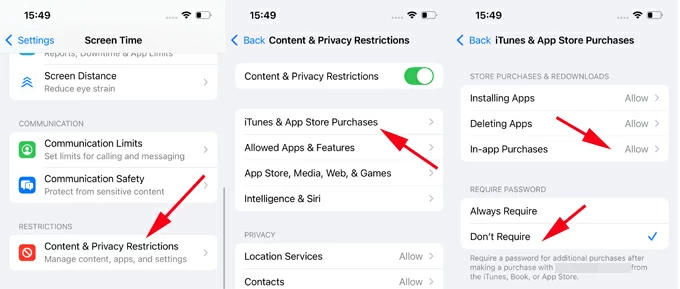
A simple logging out and back into your Apple Account is sometimes an easiest solution to trigger the fix if the Apple ID is affected by a technical glitch. Unfortunately, you can't sign out of your Apple ID without password or if your account is locked with security reasons.
To rule out your Apple Account as a cause of why is App Store saying Verification Required, go to Settings, tap [your name], the scroll down the very bottom of the screen and tap on Sign Out. You will need to enter your password to confirm that you're sure to sign out of your Apple Account. Restart your device, and sign in with your Apple Account and password again.
If the issue is gone, you are able to download free apps on your iOS or iPadOS device.
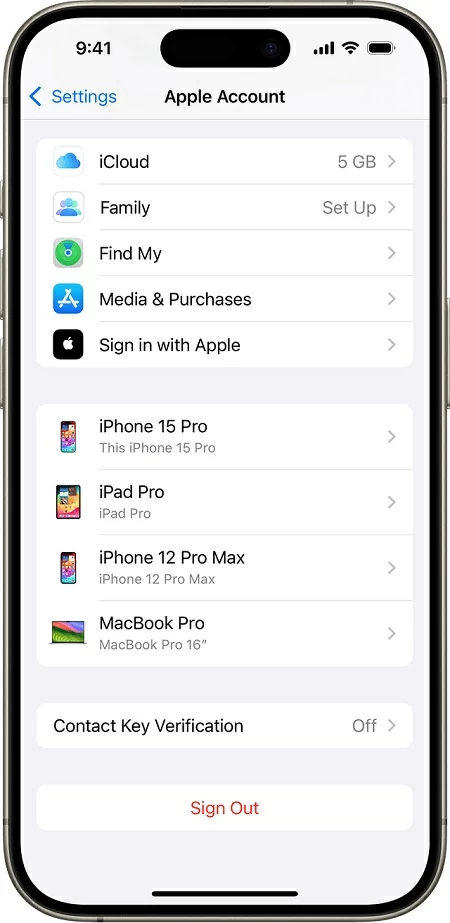
Apple Gift Card or Apple Store & iTunes gift card is an optional payment method that you can use to pay for any unpaid order, especially when you failed to change your payment method for some reasons. Tip: This won't work in some countries or regions.
To get rid of the message that says "Verification Required" or "billing problem with previous purchase" with Apple Gift Card or Apple Store & iTunes gift card, go and purchase one and redeem the gift card for paying an unpaid balance.
If you set up Family Sharing and enable Purchase Sharing to share App Store purchases, Apple subscriptions and iCloud storage, the group organizer is then billed for any existing and future subscriptions or purchases made by the group.
In case you get stuck with a loop where you're repeatedly asked to verify your payment method, ask the organizer to change the payment method to resolve your unpaid balance.
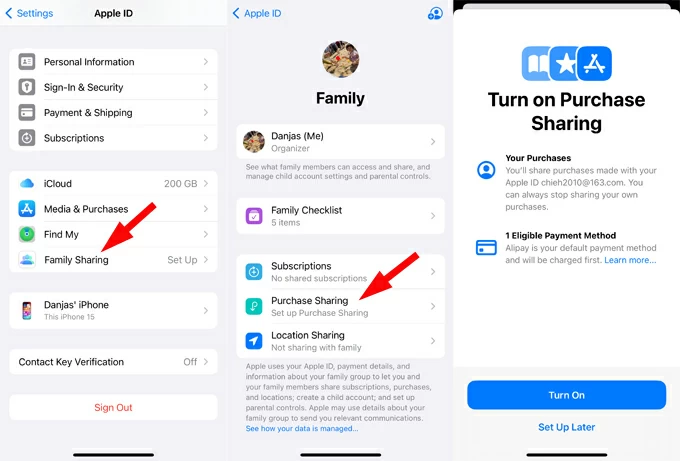
Getting a "Verification Required. Tap Continue and sign into view billing information" error message is frustrating, especially if you're not sure why App Store won't download free apps in the first place. Before panicking, read through the possible scenarios and follow the above steps to address the App Store verification hiccup.
Remember, if you've tried these steps and you still haven't been able to get past Verification Required, you can contact Apple Support for help.
To prevent App Store from displaying Verification Required error again, here are a few tips:
Enjoy hassle-free app downloads in App Store on iPhone or iPad!