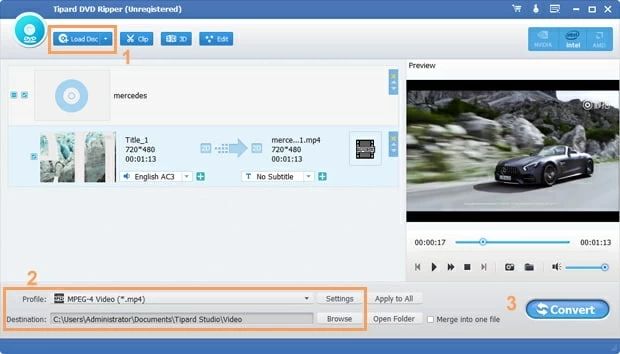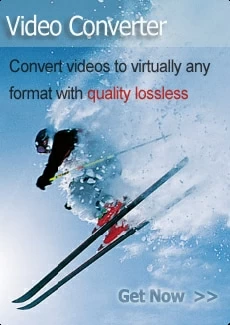DVD to Video

Peter Rugg Updated on Apr 21, 2022 5:57 PM
There's great possibility that you own numbers of DVD to video programs to rip DVDs, like Handbrake since you know a lot about the use of multimedia Mac. You may not extract them in order to use them other ways, such as encoding those segments again for into the internet, sending to your friends and relatives by using e-mail, or put them together to make them a new one program.
You can use AppGeeker DVD Ripper, packed with functions and features, to convert DVD VOB files to numbers of other file formats, such as QuickTime and MPEG-4. What's more, you can extract the sound track from its file. It is great for its feature that it can be used to extract some of its file for which you are in need nearly without mistake. I can prove it for you. You have a VOB file which records the total process of the travel the other day in water polo camp, and then the extraction of the only part of underwater can be done for you to emphasize the private part.
For this process, firstly, launch the program and open the file, choosing where you need to extract and dragging play head there and starting Edit. Then, choosing in click and where you need to stop, dragging there and starting Edit. Finally, stop and out of the program. As you can see, it saves you a lot of time. This process of conversion costs less time comparing with transferring its whole file. What's more, it avoids you cutting up some segments by using QuickTime Player Pro and iMovie aftermath.

If you have decided which video is in your mind, then look at its menu and decide which kind of Export format you'd like. Choosing File and then transferring it to MPEG with MP2 sound is the process for you to play the video by an updated iDVD project, which keeps its original quality. However, once you use some bad compressors, like MPEG-4, then the quality will also be ruined.
Handbrake, another commonly used DVD ripper, is also able to extract files from those DVDs which are not protected, no matter Video_TS folders or personal VOB files. It would be better for you once you are far-sighted enough to insert chapter markers into them as soon as they were produced because in this way Handbrake is able to extract respective chapter or some chapters.
Except for it, other commercial tools also have the ability to do that. You just have to google "Mac rip DVD", then numbers of tools appear for you to choose for ripping DVDs, among them some are being protected while others are not. However, most of them are useless, despised with different names and spread them by spam. For that, just get rid of them.
Since the DVD video has been converted by you to a format which you can use now, whatever you like can be done now. Make it another iDVD program, drag it into iMovie from which kinds of versions created and share with friends worldwide.