
6 MOV to MP4 Converters for Mac
MP4 is the most common video formats. To play MP4 videos, there're numerous players. Then which one is the best? Find the answer in this article.

Get a suitable player can solve most problems when playing MP4 and other videos.
When it comes to video formats, MP4 tops the chart as everyone is familiar with it. MP4 is well-known due to its compatibility with Windows, Mac, and other portable players. It also supports online streaming. These pros make MP4 be selected by video creators.
There are countless MP4 video players out there. Trying to choose the best one for your Windows or Mac might be a hassle. Don't worry. We have created a list of the best 5 MP4 video players for Windows and Mac that suit various situations.
In addition, we would share with you some reasons why you might face difficulty playing your MP4 video. Keep on reading to discover them!
Table of Contents
MPEG-4 Part 14, shortened as MP4 is a container format that stores video and audio files as well as subtitles, images, and other metadata. It can be used to share, download, and stream videos online. Different video codecs can encode and compress your video files in different methods. MP4 has several common codecs like MPEG-4 Part 10 (H.264/AVC), MPEG-H Part 2 (H.265/HEVC), and MPEG-4 Part 2.
Generally, MP4 files are supported by almost all current players, platforms, and devices, and are a common format for video download from the internet. MP4 compressed using H.264 codec is typically the most popular format used by most videos.
Sometimes, you may encounter difficulty in playing your MP4 videos for some reason unknown to you. Here are some common possibilities your MP4 file cannot be played on a media player:
Damaged File: An MP4 file can be damaged if it wasn't transferred properly, let's say that there was a break in transmission while sharing the file. Also, your MP4 file can be damaged due to the presence of malware on your computer. Check to ensure your MP4 file isn't damaged as this can be a reason it isn't playing.
Outdated Player: If your media player is not updated, it can result in difficulty in playing your MP4 files. Update your media player regularly.
Missing Codec Packs: This can occur if the codec needed to play the file is not available or is corrupted. If your media player doesn't support the file played, a missing codec error can be displayed.
If you can't open MP4 files on your computer due to the codec issue, you can try to convert the video to MP4 with H.264 codec for greater compatibility using Video Converter released by Appgeeker.
Video Converter desktop is a professional tool that can convert HD/SD/4K videos from and to MP4, WMV, MOV, MKV, WEBM, AVI, M4V, etc. The user-friendly interface allows even novices to do the conversion themselves.
Step 1. Import the original video by clicking Add File. Batch conversion is also available by importing several videos.
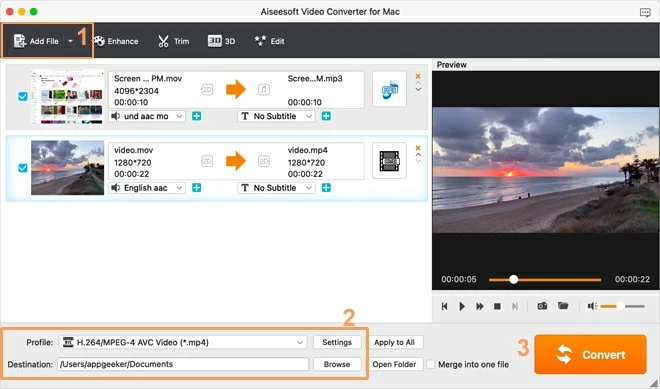
Step 2. Open the Profile drop-down menu and select HD H.264/MPEG-4 AVC video (*.mp4) as the output format.
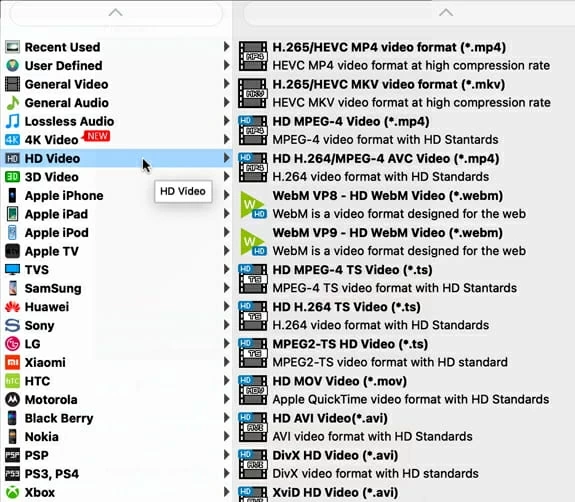
Step 3. Click Browse to set the destination folder for saving converted videos.
Step 4. Hit on the Convert button and wait until the conversion process finishes.
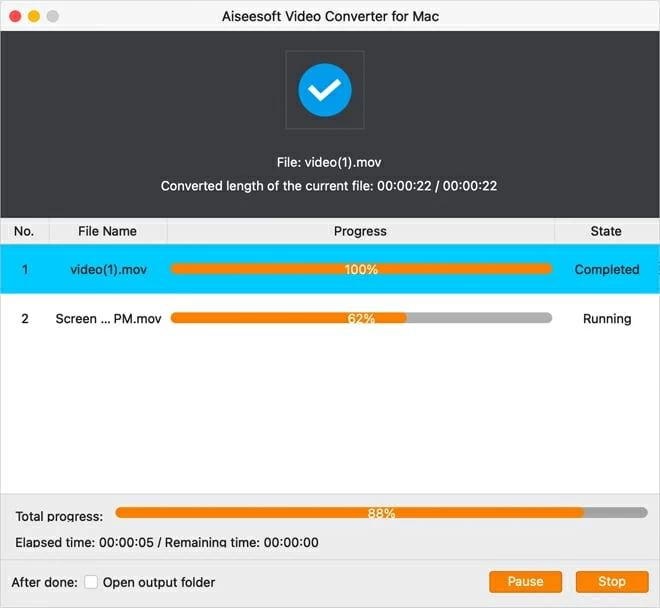
If you've ever tried to search for a video player that can play MP4 files with different codecs on Windows or Mac, you might know how hard it can be to find dedicated solutions that are free and function as advertised. Worries not, we've analyzed various popular MP4 players and will give you a list of the best MP4 file players for your Windows and Mac.
VLC Media Player is a free-to-use media player with a great reputation among both Windows and Mac users that can play almost any format of videos and audio that needs those uncommon "codec packs".
This application is available on several different operating systems including Windows, macOS, Linux, and Android. As we mentioned above, the VLC media player is pre-installed with different video codecs of different video formats, which enables users to play multimedia files of almost all formats without installing specific codec packs. In addition, it also features video conversion that allows you to convert videos from one format to MP4 or other common formats with ease whether you're a techie or not.

However, you may sometime be confronted with the issue that the VLC media player is not responding when playing MP4 or other videos. When this happens, you have to force quit the software and restart it again.
For Windows players, Windows Media Player is not a stranger. Windows Media Player is the default player for Windows operating system and other Microsoft platforms. It is the inbuilt application for the Windows system to play multimedia in different formats, including MP4, WMV, AVI, etc. If you can't find the player on the computer, you can go to Settings > Apps > Apps and Features > Optional Features > Add Feature to search and install Windows Media Player.

Nevertheless, users are still struggling with the inability to play all file formats using Windows Media Player. This has led to the recent updates by the developer. Now Windows Media Player can play MP4, MOV, AVI, M4V, WMV, 3GP, etc. But you can't open MP4 videos compressed via the codecs that Windows Media Player doesn't support.
As for Mac users, QuickTime Player is always the overwhelming choice just as Windows Media Player is for Windows. It is a free media player developed by Apple to play video and audio for Mac users. QuickTime could be accessed by Windows 7/XP users up until 2016.

This excellent multimedia player plays MP4, M4V, MOV, AVI with MPEG-4, and other file formats. It makes use of a similar container with MP4 and serves as the basis for the MPEG-4 file format. Similar to Windows Media Player, there's a possibility that the Quicktime player can't open the video with some specific codecs.
QuickTime player supports online streaming and allows you to record audio and video with the internal microphone and camera or through an external source.
GOM Player is an amazing multimedia player that plays most video formats like MP4 without hitches. This free software was developed by GOM & Company and is compatible with all Windows and Mac devices.

A unique feature of the GOM Player is that it can play incomplete, damaged video files or those that use uncommon codecs. The codec search feature enables you to get codecs for your videos without having to install external codecs.
GOM Player plays audio and video in MP4, WMV, MKV, AVI, OGM, MP4, M4V, MP3, AAC, OGG, and other formats for Windows and Mac for free. However, the free version of GOM Player is ad-supported. You have to endure pop-ups or side advertisements during the using process. If you want to remove ads, you need to purchase the premium version GOM Player Plus, which offers faster speed as well.
The 5KPlayer is a free tool that plays your multimedia in 4K, 5K, and HD seamlessly. This multimedia player is compatible with Mac and Windows and allows you to download media from sites such as Youtube, Vimeo, and Instagram.
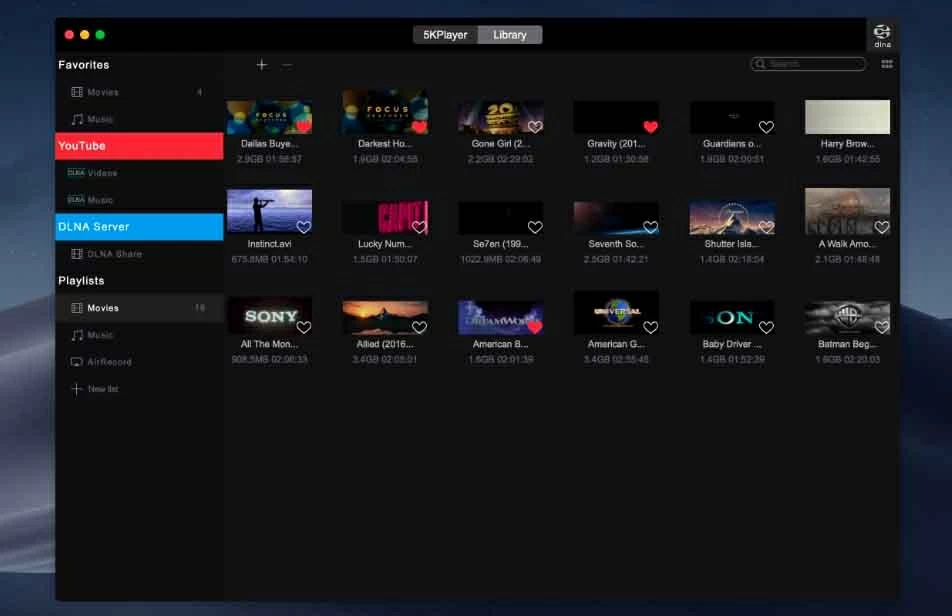
5K Player supports audio and video streaming using Airplay and DLNA. It plays videos in different formats like MP4, MOV, M4V, MP3, AAC, and more. The problem is that the tool is difficult to uninstall. It will note that the tool is running and you must exit it first before uninstalling it, even if you've exited it. What's more, the free version of the player displays unwanted ads.
Final words
With the information provided above, I believe choosing a reliable MP4 Player for your Windows and Mac wouldn't be a problem anymore. These are the best MP4 Players you can find online. However, if your MP4 file is not playing, check to see if it's due to the incompatible codecs and convert the file using the Appgeeker Video Converter.