
How to convert AVI to MP4 on Mac
Are you seeking for a reliable web-based converter to convert WMV to MP4 online? Keep reading to find the most suitable WMV to mp4 converter.

Online converters feature convenience when converting WMV to MP4, as well as converting other video formats.
Windows Media Video (WMV) is a popular video format introduced by Microsoft that runs perfectly on Windows and even on Mac through Windows Media Player. However, WMV is not compatible with many other systems. Alternatively, MP4(MPEG-4 Part 14) is the more popular and compatible container video format that supports almost all computing devices and operating systems. So, if you are struggling to run WMV, the best approach is to convert WMV videos to MP4 videos.The instructions we've put together here walk you through the most popular WMV to MP4 online converters.
Table of Contents
Before converting WMV to MP4 online:
Many web-based and desktop-based converters are available today that can quickly convert videos like WMV to MP4. Online tools are convenient. All you have to do is to upload the WMV video online, select MP4 as the conversion format, and click "Convert". Many online WMV to MP4 conversion tools even supports uploading and storing converted files to Google Drive or Dropbox.
Zamzar is an all-in-one online file conversion service that not just converts videos, but also supports the conversion of images, audio, and documents in multiple formats. It ensures high-quality online conversion due to its top-notch standard of conversion, which has made the Zamzar selected by numerous users. It allows uploading and converting WMV files to MP4 online from local, Google Drive, Dropbox, OneDrive, URL, and Box.
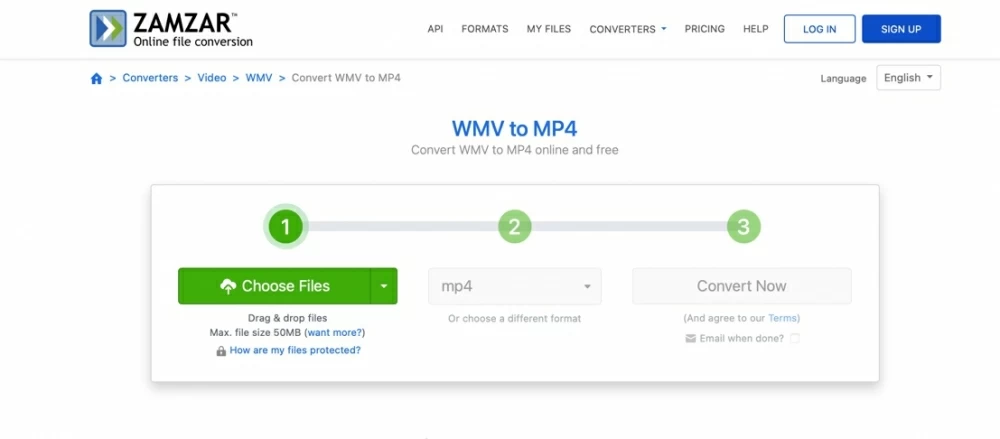
However, most users may be confronted with trouble uploading and converting WMV files to MP4 for the speed is pretty slow. Besides, Zamzar can only convert a max file size of 50MB online for free. That means it's difficult to use for video. To convert WMV videos larger than 50MB to MP4, Zamzar offers three price tiers to meet the different demands of users.
Among many available online WMV to MP4 converters, OnlineConverter separates itself by providing completely free conversions.
However, this cloud-based converter also has some drawbacks:
Convertio is a widely used online video converter that provides a fast and easy approach for converting WMV to MP4 online. It can convert videos from and to various formats. Since it is a browser-based tool, it works on all platforms as long as there's stable internet. Besides video conversion, it can also convert images, audio, documents, presentations, and other data types into multiple formats.
Just add WMV files into the tool and select MP4 as the target format. Then convert them. After the conversion process finishes, just download the file.
Convertio can convert a max file size of 100 MB for free. For bigger file sizes, the online converter offers three pricing plans. You can subscribe to it according to your needs.
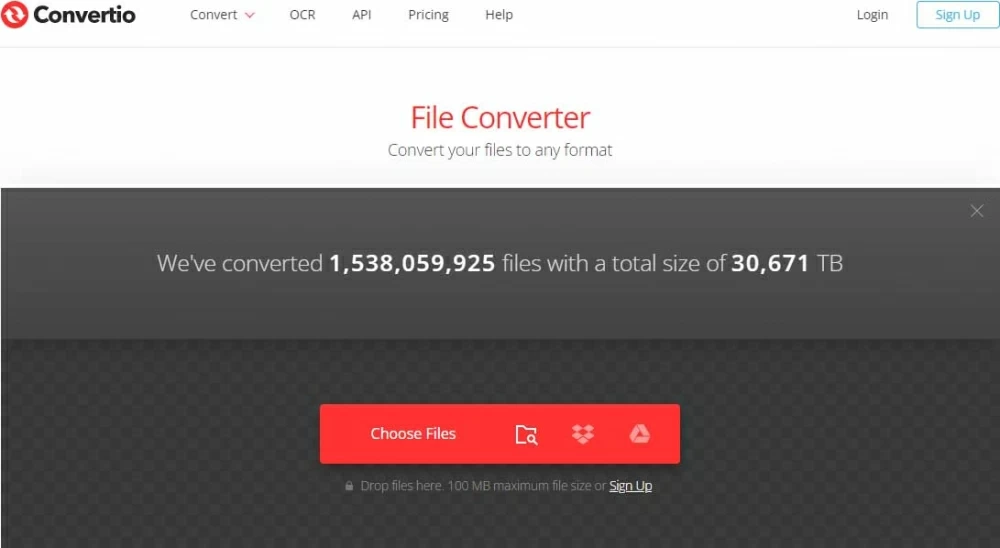
Similar to Convertio, CloudConvert is another online video converter for WMV to MP4 conversions. It can not only convert local videos, but also access files from URL, Google Drive, Dropbox, and OneDrive. Other than WMV and MP4, various video formats are supported.
As for free conversion, CloudConvert has something different from Convertio. It offers 25 conversions per day for free. If you want more conversions, then purchase for more. Compared to other online WMV to MP4 converters, CloudConvert is more suitable for larger files.
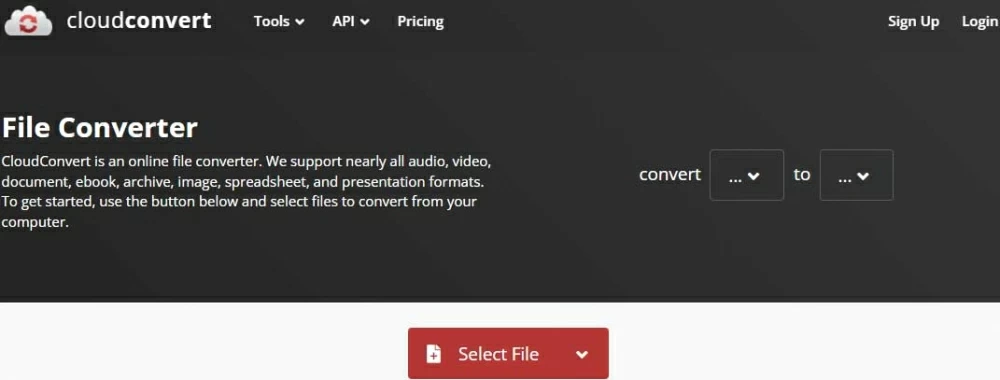
FFmpeg is a completely free and open-source video and audio record, convert, and stream platform. It is not a web-based tool but an available option to convert WMV to MP4 by entering specific commands, such as "FFmpeg -i input.wmv output.mp4". Being a command-line tool, it can run on Windows, Mac, and Linux.
Though it is a free way to convert WMV to MP4, it takes time to learn it as well. The operation is pretty confusing and complicated.
However, although online video converters provide convenient conversion support, they require stable and robust internet and often come with limitations like file size and video editing features. If you want a converter that can not only convert WMV to MP4 but process unlimited large video files as well, Appgeeker Video Converter is one such comprehensive desktop video converter that meets your demands.
To convert WMV to MP4 using AppGeeker Video Converter:
Step 1: Download and launch AppGeeker Video Converter. Click Add Files to find and import the WMV video file.
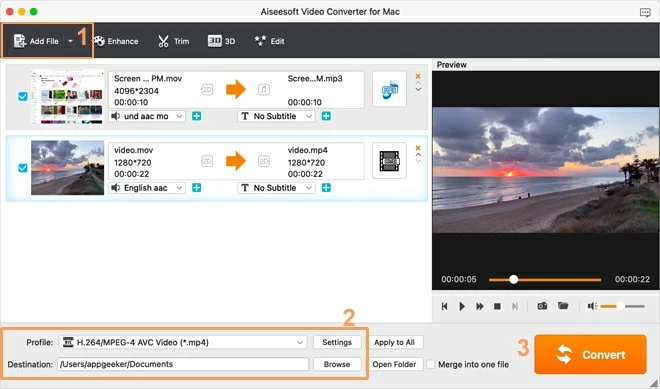
Step 2: Click the "Profile" drop-down menu from the bottom of the tool and navigate to HD Video. From there, you can choose HD H.264/MPEG-4 AVC Video(*.mp4), HD MPEG-4 Video(*.mp4), or H.265/HEVC MP4 video format(*.mp4) as the conversion format according to the quality of your original WMV video.
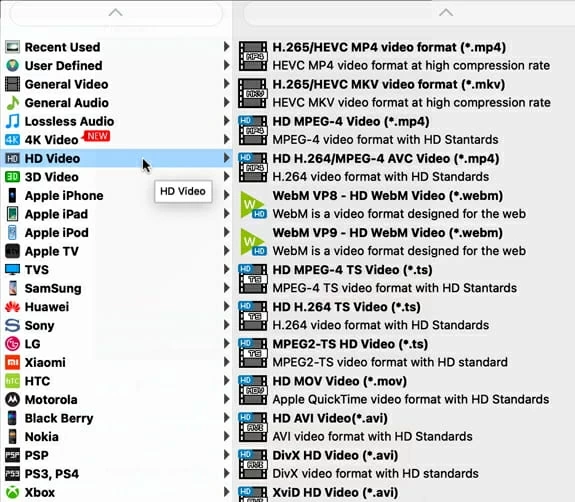
Step 3: Set the destination folder then click the Convert button to initiate the conversion process.
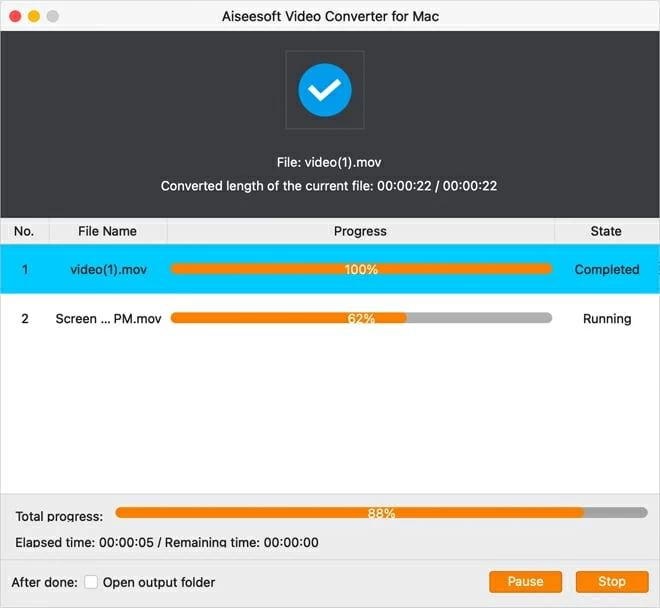
That's it! In three simple steps, you can successfully convert the WMV video file to MP4.
1. Is there a free online video converter?
Almost all so-called "free" online video converters have their limitations on storage, file size, utility times, watermark removal, and similar other factors during the utility process. So, there's no truly free online video converter.
2. Is it safe to use a web-based video converter?
We can't guarantee whether online converters are 100% safe or not. If you are worried about this, to avoid potential risk, we suggest you:
1. Use a private internet connection.
2. Don't convert personal videos online.
3. Refer to offline software, like Appgeeker Video Converter.
3. Which online WMV-to-MP4 converter is the best?
It's not an easy task to just pick one. Different users can find different web-based tools that fulfill their needs, therefore, you have to first shortlist the basic requirements around converting WMV to MP4 online. Once done, you can easily select the best platform for you.
In short, you can list your requirements and then finalize the WMV to MP4 converter free online that best fits your needs.
4. Desktop and online WMV-to-mp4 video converter, which one is better?
It depends on your video conversion demands, i.e., the size of the original file, and the frequency of video conversion. If the size of the WMV file is below the limited size of the web-based converter or you just need to convert once, then the online tool is more convenient. However, if there's also a necessity to edit or rip the video or you want to change the format like WMV to MP4 at any time for multiple videos, then a desktop converter is a better choice.
Conclusion
Using online WMV to MP4 converters is a convenient way to convert videos. But if you want to convert large-size files, regularly do conversion of multiple videos, and access rich video editing functionalities, then it's a good way to convert WMV to MP4 using a desktop tool.