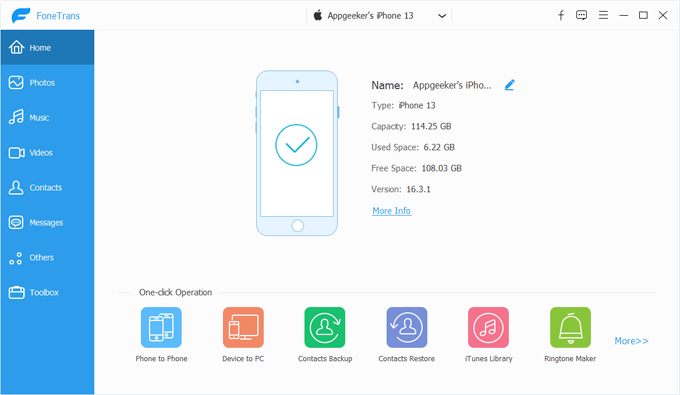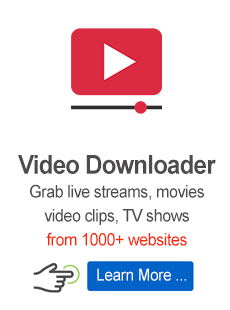iPhone Data Transfer guide

Support Updated on May 13, 2025 9:42 AM
iPhone Data Transfer gains a long and distinguished reputation among file transfer applications. It is a robust and full-featured utility that makes it easy to manage and transfer contents amongst your iOS devices, iTunes and computer. It does everything from transferring media content between your Apple devices and computer all the way through to rebuilding your entire iTunes library, creating, deleting, renaming playlists, fixing music ID3 tags and moving tracks from one playlist to another on your iPhone library, and more.
The software comes with an intuitive interface that's simple to navigate, and it also includes useful tools that can help you back up your important data (texts, contacts, note, and other kinds of personal info), make ringtones, and convert HEIC pictures.
Main interface: (click to enlarge)

Here's how to get started with iPhone Data Transfer on Windows computer and some extra useful tips and tricks. The instructions are practically identical for macOS platform.
Before you actually start manage and transfer your files, you'll need to download the software by clicking the link above. Install it to your either PC or Mac as you would any other application.
Select what you need
1. Shortcuts - One Click Operation
2. Transfer & Manage Photos
3. Transfer & Manage Videos
4. Transfer & Manage Music
5. Manage Contacts
6. Back Up Messages
7. Manage Other Types of Data
8. Convert HEIC Photos