
How to factory reset iPhone 13 with or without passcode
Forgot your Motorola PIN and can't unlock it? Here's a step-by-step guide to fix a forgotten PIN on Motorola phone by erasing the device and get into it without the PIN code.
Don't panic when you've forgotten your PIN on your Motorola phone. Android Unlocker could get you back. It helps you remove any type of screen locks and unlock Motorola phone efficiently, allowing you set a new security lock.

You can still open your Motorola mobile if you forgot the PIN on the lock screen, but you'll need to perform a factory reset.
Forgetting your PIN to unlock Motorola phone can be a frustrating experience, especially when you need to access important information. If you're locked of your Motorola because you forgot the lock screen PIN, don't worry—you can easily reset or erase the Moto device to remove the forgotten PIN.
While troubleshooting a forgotten PIN on a Motorola phone often involves a factory reset or remote wipe, which unfortunately erases all data on your device's memory, it will unlock the lock screen for you. This guide will walk you through how to regain access to a locked Motorola phone even after the PIN is forgotten by restoring it to its factory settings, using Recovery Mode with or without a computer, Google Find Hub on the web, as well as other proactive measures.
Table of contents
There's no long-term trick to bypass the PIN needed to unlock your Motorola device. While you can temporarily use a fingerprint or Face Unlock method, you'll need to enter your PIN, pattern, or password after Moto reboots.
The only solution to a forgotten Motorola PIN is to reset the entire device to original settings, which erases the forgotten screen lock and all other data. During the setup process, you'll asked for your Gmail address and password so you can restore your content from an available backup, and bypass Google FRP on Motorola to have the device fully unlocked.
If you wonder how to unlock Motorola phone when you forgot your PIN, the very first method is to enter and use Recovery Mode for an external reset to restore access after being locked out - though it's burdened by a complex, clumsy interface.
Whether you get a locked device that haven't been used for a long time, or you recently changed your screen lock PIN and cannot remember the new code, try these steps of using Recovery Mode to reset your Motorola device and unlock the PIN you forgot.
Tip: To facilitate the Moto forgotten PIN reset process, ensure that you device is charged up to above 30%.
1. Shut down the Motorola phone completely.
2. Press and hold both Volume Down and Power buttons until the Boot menu appears.
3. Press the Volume Down button to navigate to Recovery mode, and press Power button to have it selected. This forces your phone to boot into the Recovery mode.
4. If the device screen displays an Android Robot with a red exclamation mark or "no command", press the Power button and keep hold on it, then press and release the Volume Up button.
5. Android Recovery menu should open with a list of options.
6. Press the Volume buttons to head to Wipe data/ factory reset option, and press Power button to select it.
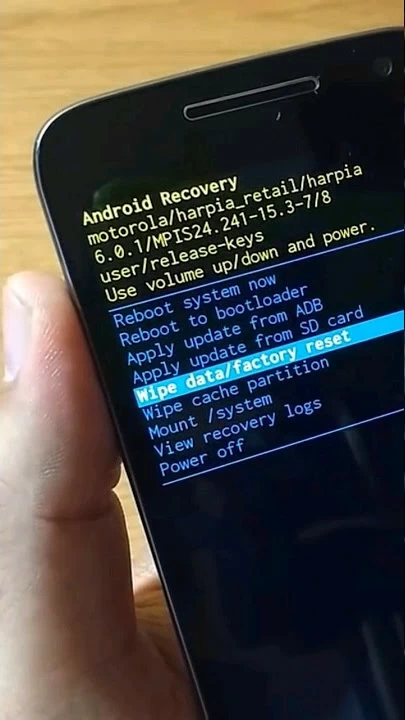
7. Then select Factory data reset using the Volume button and Power button to begin resetting your Motorola phone without the PIN you forgot. All content and settings on your will be cleared in the external reset process.
8. The last step is to choose Reboot system now and press Power button to restart the device.
After rebooting, Motorola should be unlocked with no PIN code required. Follow the initial setup steps and sign into your associated Google account to open and use your device again.
If you have a computer nearby and don't want to fiddle with the buttons to boot the Moto phone into recovery mode for the purpose of unlocking a Motorola phone even if you've forgotten the screen lock PIN, Appgeeker Android Unlocker is your best bet.
The software is available for years to offer a more convenient unlocking solution for a forgotten Motorola PIN, pattern, password as well as the biometrics on the lock screen. It carries a powerful factory reset technique letting you to directly reset the locked Motorola phone and remove the PIN code if you forgot it to recover full access.
The best part is that, if you bought second-devices that is still locked with an unknown PIN and Google account, the software can effectively bypass the PIN and Google FRP and allow your Motorola to unlock in minutes.
Compatible with Moto E, Moto G, Moto S, Moto X, and more series, here's how to unlock a Motorola phone after you forget the PIN, password or pattern lock through the reliable PC-based Android Unlocker software. No technical skill is required to get back in the Moto without a PIN, password or pattern.
Step 1. After you run Android Unlocker, choose Remove Screen Password mode.
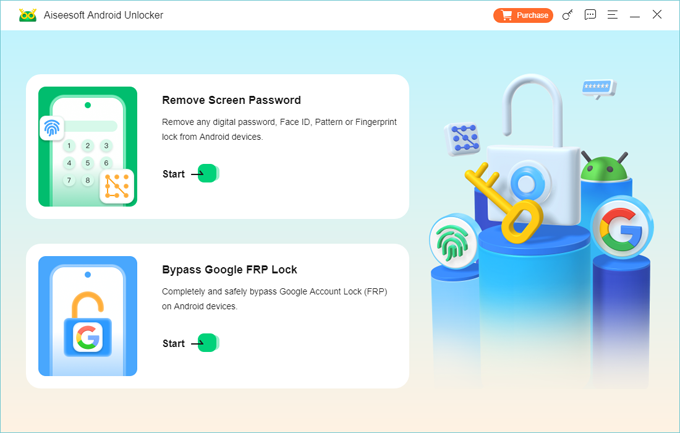
Step 2. Select MOTOROLA on the window to tell the tool what your device brand is.

Then attach your Moto phone you forgot the lock PIN to with your computer via a USB cable. If your mobile is not detected, click Try Other Unlock Methods or follow The device is connected but cannot be recognized? link to fix the connection issue.
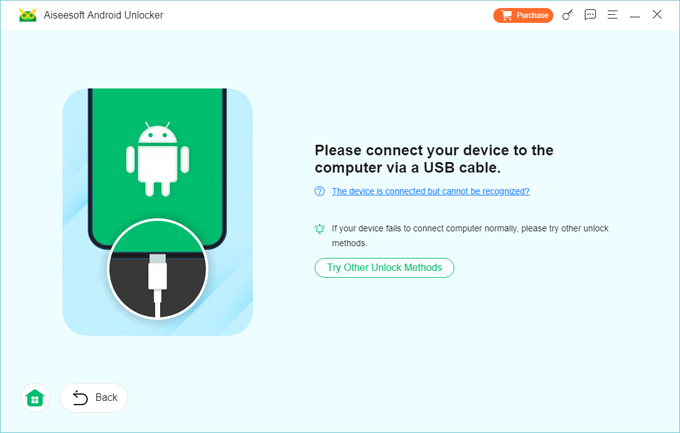
Step 3. When your phone is recognized, trigger the factory reset on Motorola due to forgotten PIN by clicking on the Remove Now button.
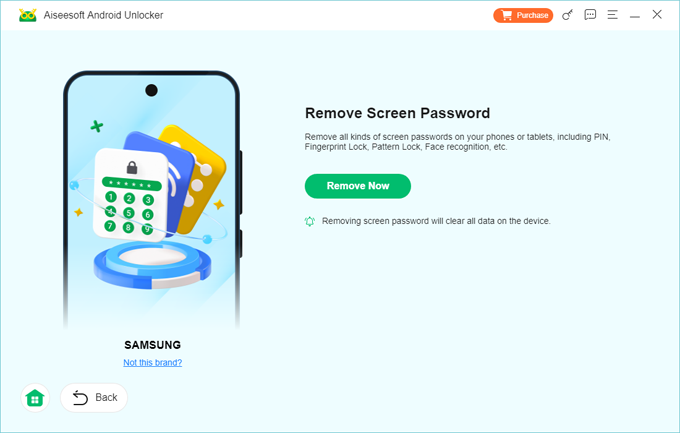
Sit back until the process completes. After that, the PIN you forgot will be removed and you're able to unlock it without any lockout. Set up the device and create a new PIN or any other lock type.
Tip: Stuck on "Verify your account" screen after resetting? Not being able to remember the Google account linked to your Motorola phone? Check out out guide on how to bypass Google verification on Motorola.
Another straightforward method for addressing a forgotten PIN is to use Google to reset your Motorola phone remotely online with the Find Hub feature (formerly Find My Device). This only works if Google Find Hub is already activated on the locked Motorola, and you know the Gmail ID and password of the Google account that is currently signed into that Moto mobile, as well as the PIN-locked device is on and connected to a network.
Using Google Find Hub to locate, erase and remotely unlock the forgotten PIN on your Motorola phone is relatively easy. You can complete these steps in a web browser on any computer, phone, or tablet. Here's how.
![]()
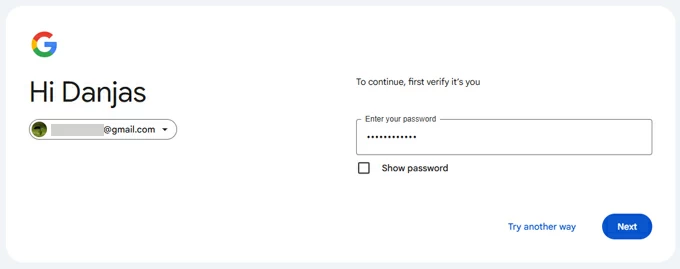
By far, "Forgot PIN on Motorola phone" issue has been fixed by remotely erasing the lock screen with Google account and resetting Motorola when it's locked.
Aimed at Android 4.4 KitKat and earlier Android versions, Forgot PIN feature is the primary solution in case you forgot your PIN to Motorola. It lets you exactly reset the forgotten PIN on your Motorola phone by creating a new code and recover instant access to a locked device.
When you're locked out of Motorola screen and enter the incorrect PIN code five times, Forgot PIN option should appear, taking you to use your Google account and password to get past the lock screen and set up a new security method to replace the forgotten PIN.
Steps for unlocking forgotten PIN from Motorola's lock screen without factory resetting your phone:
1- After five failed attempts for unlocking Motorola phone, you see the "Forgot pin" option at the bottom.
2- Click on the Forgot pin to proceed.
3- Check Enter Google account details.
4- Proceed to enter your Google account and password previously synced with your Moto device before it's locked.
5- Tap Sign in.
6- Now you're able to add a new unlock method to bypass your PIN you forgot.
That's it. You should manage to get into to your Motorola phone after forgetting the unlock PIN, password or pattern.
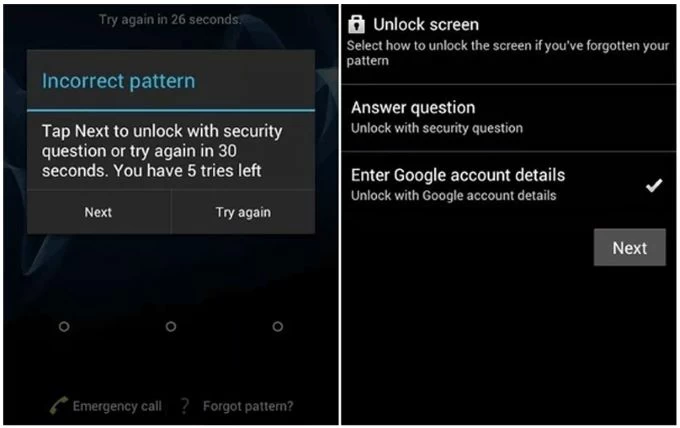
Read Next: How to unlock Motorola phone password without factory reset
Q1- Will I lose data if I forgot my PIN on Motorola phone?
Yes. When you forgot your Motorola phone PIN and can't get in, you'll need to factory reset your device, which deletes all of your data and reverts the phone to its original default settings.
The only exception is that you have an Android phone running Android OS 4.4 or lower. You can click the Forgot PIN button to reset the forgotten PIN and access locked Motorola instantly.
Q2 - How to change PIN on Motorola Android phone?
You can easily change your PIN for your Motorola phone through Settings app.
Q3 - What is the Motorola default PIN code?
The default PIN code for Motorola phone is typically 0000 or 1234, which is used to protect your personal information from unauthorized access.
In case you have forgotten PIN on Motorola, you can try entering the default PIN code to regain access. If this doesn't work, you might need to try other options like Remover Mode, AppGeeker Android Unlocker, or Google Find Hub to factory reset or remotely wipe the locked Moto phone and removing the forgotten PIN lock. Anything on the device will be gone, though.
How to unlock Android phone if you forgot your PIN — All proven ways