
How to Factory Reset Samsung without Password
Forgot Google account to unlock Samsung phone after factory reset? A FRP lock can block access, but it's possible to bypass it and unlock Samsung without Google account.
If you've forgotten your Google account credentials after factory reset on your Samsung Galaxy phone, you're facing FRP (Factory Reset Protection) - a security feature on Android 5.1 and higher for preventing unauthorized access. The way to unlock Samsung when you forget the Google account & password is a FRP bypass process, which involves going through Google account recovery or using FRP bypass tools or APKs.
To streamline bypassing Google account you forget and truly unlocking your Samsung phone, Appgeeker Android Unlocker is worth a try. The software offers straightforward solution to remove Google account from any Samsung device and bypass FRP barrier effectively, letting you get back into the smartphone.

Explore a few ways to unlock a SAMSUNG phone without the Google account, bypassing FRP lock safely and efficiently.
Imagine you've reset your Samsung phone but forgotten details of your Google account—or perhaps you purchased a second-hand Samsung device that still has FRP enabled. In both cases, you're locked out of your own phone—No worries, below we'll explain multiple Samsung FRP bypass methods, showing you how to unlock a reset Samsung device with locked Google account effortlessly.
Table of contents
Due to Android's Factory Reset Protection (FRP), if you forgot the Google or Samsung credentials previously synced to the device, you won't be able to unlock the Samsung Android phone after it's resetting.
Google FRP lock was introduced by Google in Android 5.1 (Lollipop) to stop thieves from wiping and reusing stolen devices. After a factory reset, the system requires account verification, demanding the original Google ID and password be entered on the "Verify your account" screen before unlocking Samsung.
While FRP prevents untrusted users from unlocking a Samsung after factory reset without the Google account, it doesn't mean that your Samsung phone is locked out permanently. Instead, unlocking a Google-locked phone lies in using the reliable FRP removal methods.
As long as you remember the email address and some form of identity authentication, you can still recover your Google account password by which to bypass Google verification screen; or even worse, in case you cannot provide any login details, there're still possible ways to directly remove or unlock FRP on Samsung with locked Google account and regain full access.
Now, find out how to unlock Samsung phone after forgetting Google account or acquiring a used or inherited device that's still locked with the previous owner's Google account. Be aware that bypassing Samsung FRP should only be done on devices you legally own.
When encountering factory reset protection, the official way to unlock a Samsung device is by signing in with the Google Account you used on that phone before the reset. So, rather than attempting any Samsung FRP lock bypass, you can first recover your Google account by resetting the password you forgot to a new one, and then log in again to finish the Google verification step.
If you don't remember your Google password but know the username (email address), follow these instructions for a Google unlock with or without a computer and access Samsung phone again using Google information.
1. On a computer or another device that has internet access, navigate to Google Account Recovery website.
2. Enter email address or phone number that's tied to your Google account. Then click Next.
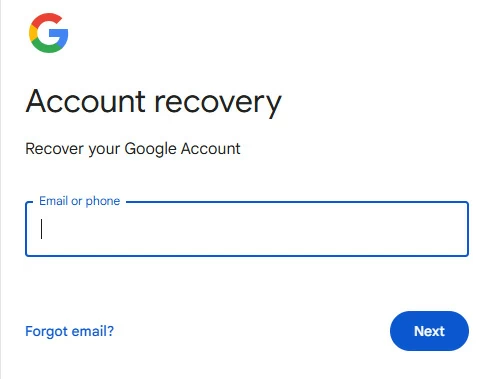
3. Since you can't unlock your Samsung without knowing the Google password, click Try another way option instead to verify your identity via a secondary recovery phone number or email address
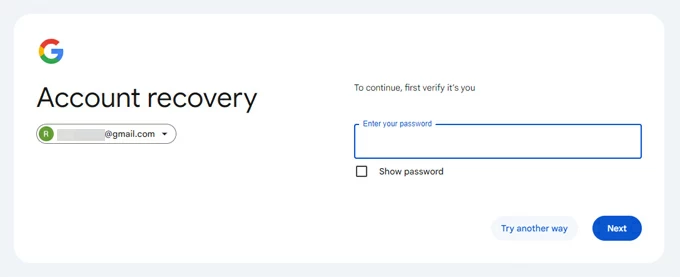
4. Once verified, you're ready to reset Google password that you forget to an FRP-locked Samsung phone.
On the "Change password" page, create a new password that you know you won't forget. Click Save password button to have your Google account unlocked.
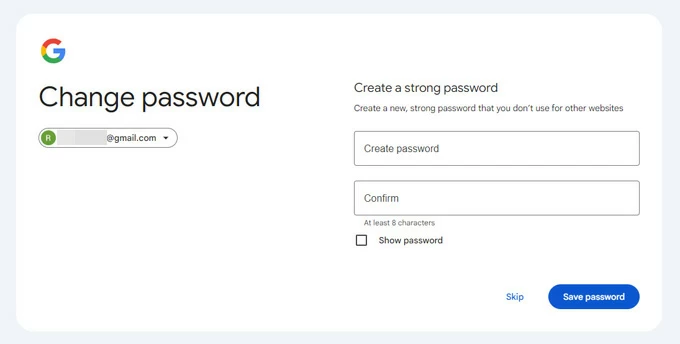
Once you have the new password, you may need to wait 24 hours or longer for it to become active on the device.
Return to your locked Samsung phone, and go through the setup process until you reach the Google account verification screen. Then, sign in with your Google ID and the recovered password unlock the FRP lock.
Done! Your Samsung phone is unlocked with the original Google details.
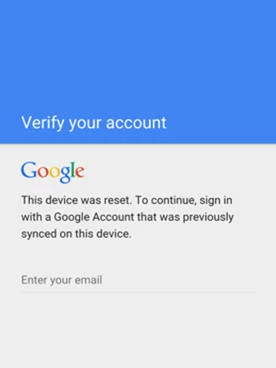
Tip: If you had a Samsung account logged in on the device, you can browse to SAMSUNG's RESET PASSWORD portal online, where you can reset the password to regain access to your account and remove the FRP lock on Samsung phones.
The official Google password reset route do save you the hassle of going through entire FRP barrier circumvention process, but it doesn't work if you completely forget the Google username and password, or you bought a preowned device without removing the previously synced Google account and ended up with the FRP lock screen.
This is where Samsung FRP unlock comes in. Appgeeker Android Unlocker makes Samsung bypass FRP without Google account possible and easier than ever before. It's an overall tool designed to unlock any Android device due to Google FRP lock or screen locks at the higher success rate.
The built-in Bypass Google FRP lock function works to unlock a forgotten Google account on Samsung phone after a reset by offering a direct mechanism to remove the Google account and thus bypass factory reset protection, whether you use a Samsung Galaxy S series, Galaxy A series or Galaxy Note series.
The wizard of unlocking Samsung FRP if Google account was forgotten after factory reset using Appgeeker FRP bypass tool is easy to follow. Here's how.
Step 1. Download Appgeeker Android Unlocker on a Windows computer, and install it.
Step 2. Launch the tool and choose Bypass Google FRP Lock mode to help opening your FRP locked Samsung device without Google account or password.
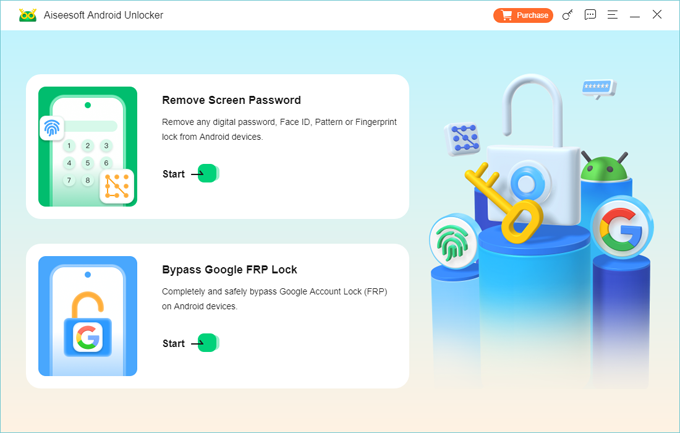
Step 3. Connect your Samsung phone to your computer via a USB cable, and choose Samsung from the program's window.
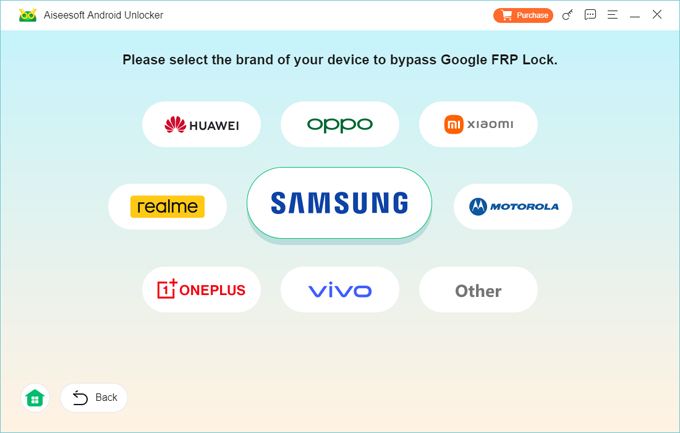
Step 4. Hit the green Bypass Now button in order to get past the Google lock after factory resetting Samsung phone.
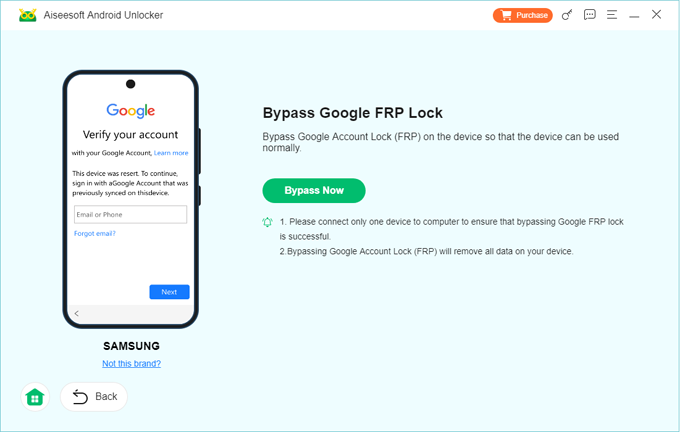
Step 5. Follow the prompts to enable USB Debugging to get your Samsung device ready for FRP bypass. The steps may vary slightly, depending on which model you have.
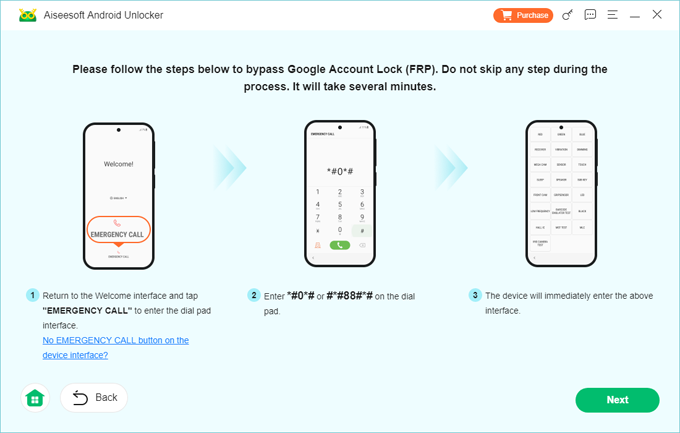
Keep your device connected and wait for the software to configure FRP bypass files for removing the forgotten Google account from the locked Samsung phone.
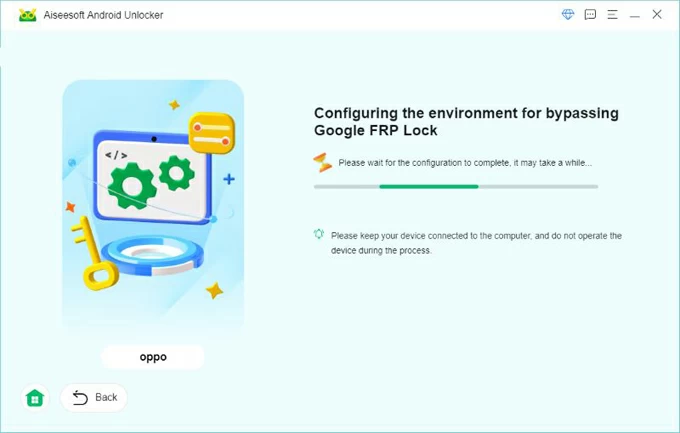
After Google account is removed successfully, you should manage to unlock your Samsung Galaxy phone and FRP lock.
The device will reboot automatically, letting you set it up again for full use. If you have an available backup, you can restore your content. Otherwise, anything will be lost as the Google bypass process deletes all data on the device.
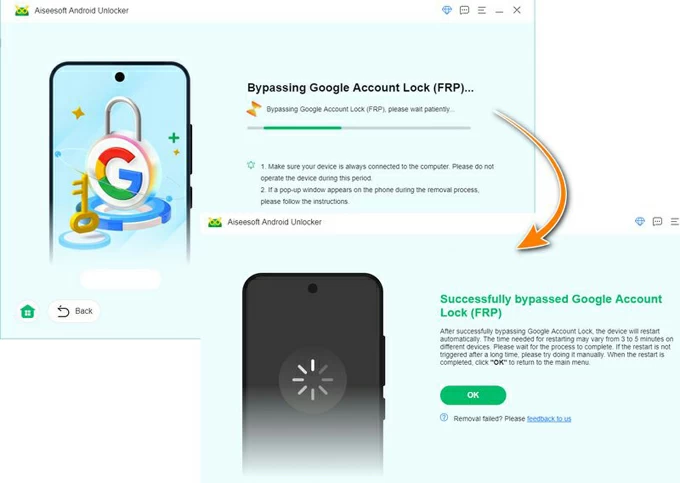
In addition to Google account and FRP removal, Appgeeker Android Unlocker is able to unlock the screen locks in case you forget the PIN, pattern or password, or biometrics method is not working. We have a separate guide on how to unlock forgotten pattern on Android phone.
There are some other free FRP bypass tools for Samsung on the market that claim to be a good fix if you locked out of your phone by a forgotten Google Account after hard reset. They let your Samsung bypass the factory reset protection and unlock without needing Google account. The caveat is that, you may need to take into account different aspects when choosing an FRP lock removal tool, such as compatibility, Google locks unlock accuracy, processing speed, security, and ease of use.
If you'd like to remove Google FRP locks from Samsung without computer, using the Talkback Accessibility method (only for Android 9.0 Pie and below) or an FRP bypass APK can also unlock Samsung without FRP disabled before factory reset - in the event that you've forgotten Google account info during verification. The APK files from official sources like Easy Flashing FRP Bypass 8.0 APK, Pangu FRP Bypass APK, vnROM FRP Bypass APK, etc. will be safe to use and help you overcome FRP challenge and get access back by getting rid of your old, forgotten, or unknown Google account without a PC.
Chances are that you don't want FRP activated after resetting, which makes your Samsung phone not unlock if a Google account has been forgotten. To avoid a Google lock during the initial device setup, the easiest way is to disable factory reset protection feature by removing the Google account from Galaxy device before initiating a factory reset.
While you still have access to your device and your Google ID & password, use these steps for Google account removal and thereby you can skip the Google verification screen after a reset and unlock your Samsung phone even without Google account.
1. On Samsung, go to Settings > Passwords & accounts or Users & accounts.
2. Select your Google account you want to remove.
3. Tap on Remove account.
4. When asked, enter your Google password to confirm the removal.
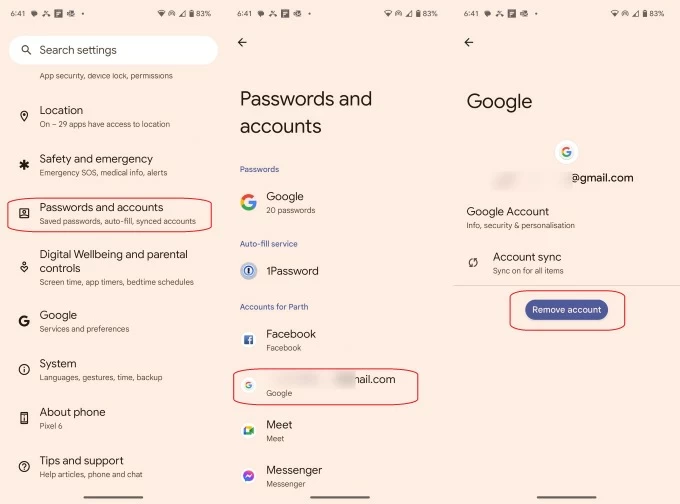
Once the Google account is removed, FRP is disabled. All data synced with Google will be deleted as well. If the device resets to factory defaults, complete the setup steps and access it without having to unlock Google account.
Q1. What is Factory Reset Protection (FRP) on Samsung phones?
FRP is an Android security feature that requires the user to verify the Google account credentials previously signed in after a factory reset. This helps protect the device running Android 5.1 or higher from unauthorized access after theft or loss.
Q2. Why is my Samsung phone asking for a Google account after a reset?
This is because FRP is active. If the device is reset without first removing the Google account, Samsung or any Android device will ask for the last-synced Google username and password to verify ownership. The phone won't unlock until the correct credentials are provided to bypass the Google FRP.
Q3. Will a factory reset remove Samsung FRP?
No. FRP lock can be removed only if you remove the Google account on your Samsung Galaxy before performing a factory data reset.
Q4. I bought a used Samsung phone and I can't unlock it without knowing the Google account and password. What should I do?
It seems that the second-hand Samsung is FRP locked, and to unlock it, try to contact the seller and request for Google verification bypass with the original credentials and then remove the account via Settings. Or, ask the seller remove the phone from the Google account remotely via Google Find Hub, or via Google Account > Security > Your devices > Manage devices > Remove.
If that won't help, request a refund or use Google support with proof of purchase. You can also use third-party FRP bypass PC software like Appgeeker Android Unlocker to unlock your Samsung phone without the previous Google account.