
Huawei FRP tools: Bypass FRP lock on Huawei
Locked out of your OPPO device due to FRP? This guide covers various FRP bypass tools for OPPO, helping you regain access to your phone effortlessly.

Many FRP bypass tools can help OPPO users to unlock their FRP-locked phone for full access.
Factory Reset Protection (FRP) is a security feature introduced in Android 5.1 Lollipop and later that protects Android devices like OPPO phones from unauthorized access after a factory reset. When triggered, FRP requires verification of the original Google account credentials used on the device before granting access.
If you've forgotten your Google account or purchased a used OPPO phone still linked to the previous owner's account, specialized OPPO FRP bypass tools can help you regain access to your FRP-locked device.
Offering wide compatibility, Appgeeker Android Unlocker is a one-click FRP bypass tool for nearly all OPPP devices. Requiring no credentials, it completely bypasses the FRP and unlocks your Google-locked OPPO phone in minutes.
Table of contents
When you add a Google account to your OPPO phone, Factory Reset Protection (FRP) activates automatically. If you later perform a factory reset without first removing the Google account, FRP will lock your device for security. To regain access, you'll be asked to verify the Google account credentials previously used on this phone.
If you cannot verify Google account after factory reset — whether because you forgot the original Google details or inherited a used OPPO phone still linked to someone else's account — the FRP bypass tools for OPPO will become essential to regain login access to your phone.
For any Google-locked OPPO device, Appgeeker Android Unlocker can be a top-pick FRP bypass tool to help you recover OPPO access after a factory reset.
Without requiring any associated account credentials, this powerful yet user-friendly tool can bypass FRP lock and remove the previous Google account from your OPPO device completely. By doing so, your OPPO phone will be unlocked, no longer asking for Google account verification.
What makes it the best FRP bypass tool for OPPO
Below are the steps to bypass FRP on OPPO with this all-in-one Android FRP bypass tool:
Step 1. Open Android Unlocker on a Windows PC and select Bypass Google FRP Lock from its main screen.
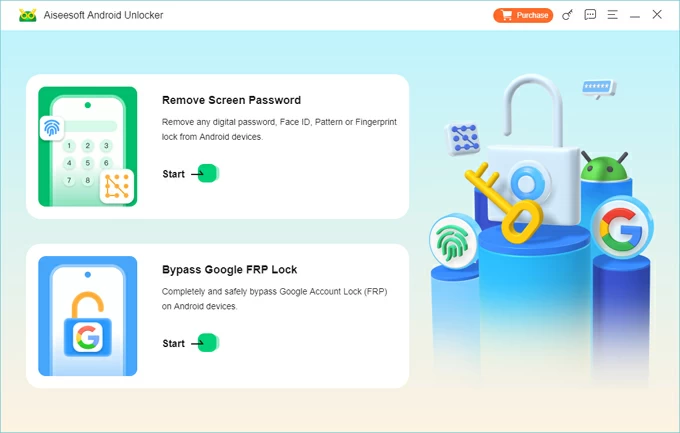
Step 2. Select the brand logo of OPPO and connect your locked OPPO phone via a USB cable.
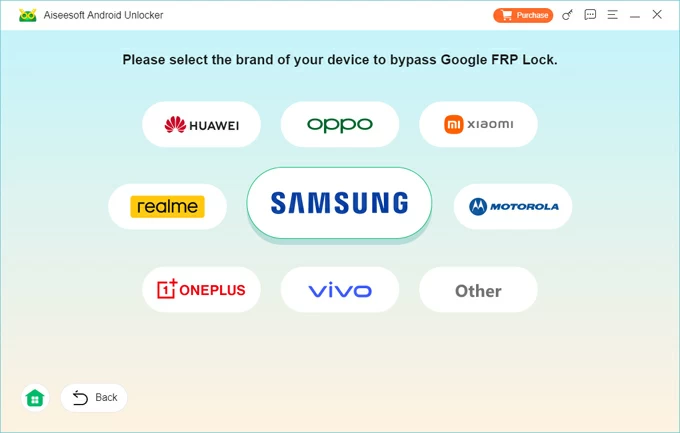
Sep 3. Click Bypass Now to start the process of OPPO FRP bypass.
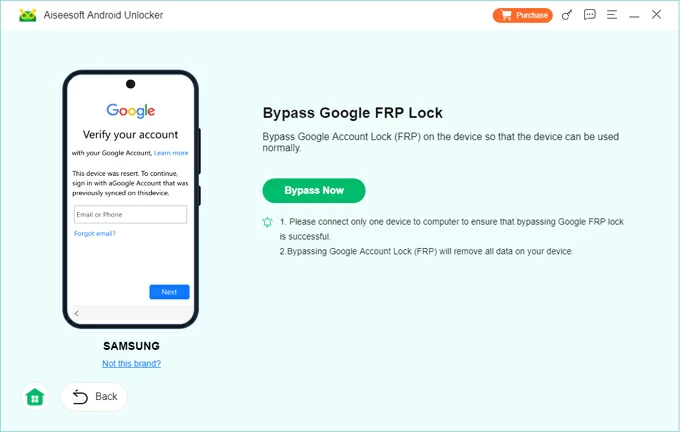
If necessary, follow the onscreen guideline to operate your OPPO phone and get it ready. Allow it for a short while to configure the environment for OPPO FRP bypass.
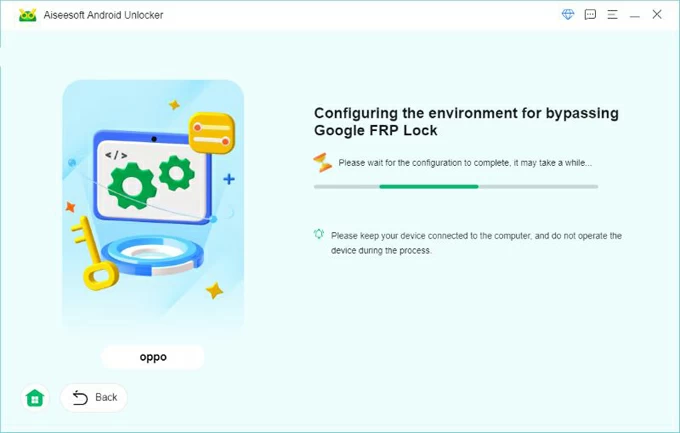
When it displays successful FRP bypass screen, you can disconnect your OPPO phone and set it up again for new use. At this time, no Google account verification will be required.
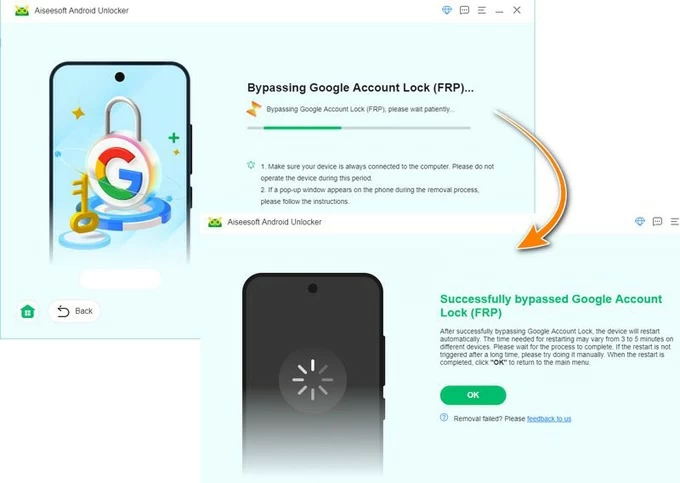
Pros:
Cons:
Aside from the Appgeekeer Android Unlocker, there are several tools that can enable quick FRP bypass for OPPO users to recover access to their phone. Below are the most efficient ones:
If you forgot your Google password, Google's official Account Recovery option allows you to reset password online. After successful reset, you can use the updated credentials to bypass Google verification on your OPPO device and get back in.
However, this OPPO FRP bypass method only works if you still remember your Google username and have a recovery email or phone number to verify your identity.
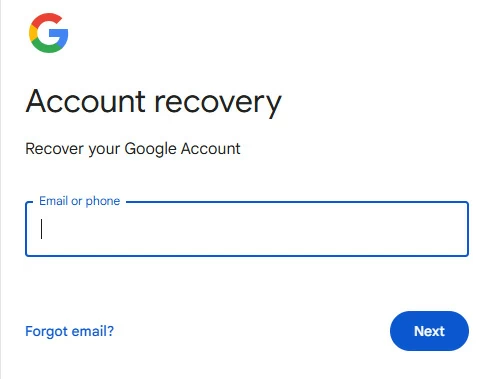
Pros:
Cons:
Using specific bypass code on OPPO Emergency Call allows you to enable OEM Unlock mode and access the Developer options to erase all data and settings, including the FRP lock. This way, you can easily bypass OPPO FRP without a PC.
To use it, the OPPO bypass code may differ, depending on the language settings on your phone. For example, for English users, the OPPO FRP code 2024 is *#813#, while for Chinese users, it's *#812# instead.
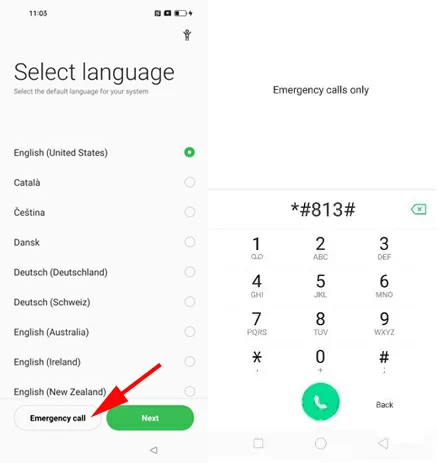
Pros:
Cons:
For older OPPO devices running Android 5.0-8.0, the built-in TalkBack feature can be used for bypassing FRP lock on OPPO without asking for the original Google account credentials. It can use voice commands to force your OPPO phone into Settings menu for a complete factory data reset, removing Google's FRP and all other settings.
While TalkBack helps unlock your OPPO phone, the FRP bypassing process is relatively complicated and requires certain technical skills.
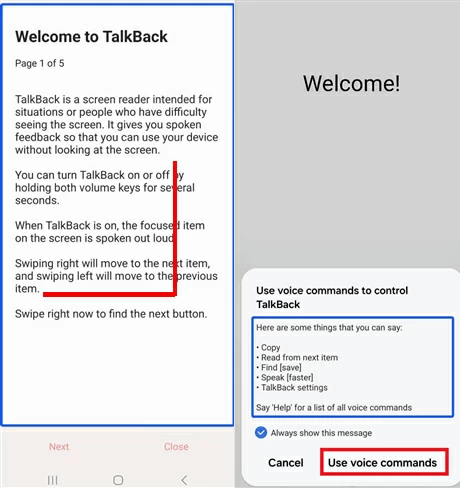
Pros:
Cons:
Available for Android 5.0 to Android 13, Pangu FRP Bypass tool can help you remove OPPO's Google lock after a factory reset on your phone. It offers free FRP bypass services for a wide range of OPPO devices, letting you get into your Google-locked phone by adding a new Google account. You can download and use it on your device directly, without having to use a computer.
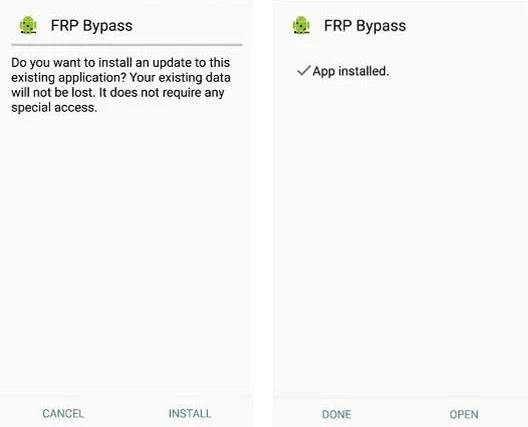
Pros:
Cons:
To select the most effective FRP bypass solution for your OPPO phone, consider these factors:
The FRP unlock tool should be compatible with your specific OPPO model and Android version. Opt for solutions with broad Android OS coverage for flexibility.
Prioritize intuitive interfaces with guided steps. Tools like Google Account Recovery and Appgeeker Android Unlocker are ideal for OPPO users without technical expertise.
Regularly updated FRP bypass tools adapt to new security patches. They can fix common issues more effectively while bypassing OPPO FRP.
Some PC-based OPPO FRP tools require a computer connection but are often more powerful. Instead, the non-PC solutions work directly on your device, no computer needed.
By considering these, you can then pick the FRP bypass tool that works best for your OPPO phone. If you're looking for an all-in-one option with high success rates, Appgeeker Android Unlocker offers one-click FRP bypass and Google account removal, letting you unlock your OPPO phone with no credentials needed.
Q1: Why my OPPO phone is locked by FRP?
The FRP - Factory Reset Protection - is automatically enabled when you add a Google account to your OPPO phone. It's activated to lock your phone after a factory reset if the previously synced Google account is not removed first.
Q2: How can I bypass the FRP on my OPPO phone if I forgot my Google credentials?
When you've forgotten your Google credentials, the easiest way to bypass FRP on OPPO is to recover your Google account details through the official Google Account Recovery website. If it fails, try getting help from a useful FRP bypass tool like Appgeeker Android Unlocker — it can completely remove the Google FRP locks from an OPPO phone, with no credentials needed.
Q3: How do I bypass OPPO FRP lock without a PC?
If you don't have access to a computer, here are several non-PC solutions to help you bypass FRP lock on an OPPO device: