
iPhone Unavailable. How to Fix
The complete, user-friendly OPPO FRP bypass guide shows a few effective methods to regain access when you stuck at OPPO FRP lock screen.
As a great alternative to OPPO FRP code, Android Unlocker is a one-stop OPPO FRP tool allowing you to bypass the FRP lock and remove the associated Google account from OPPO devices with a few simple clicks. It can also unlock the screen locks on Android including PIN, pattern, password, and biometrics.

Choose the right FRP bypass tool to for bypassing OPPO FRP and restoring full access and control of your phone.
OPPO FRP or Factory Reset Protection is just a way to prevent any unauthorized access to your data and device after it's been factory reset. Only the rightful owner with the previously synced Google account can get to use the phone again. However, if your OPPO handset is locked at the FRP screen and you forgot the Google credentials, you might want OPPO FRP bypass solutions or apps that can help you overcome the OPPO FRP code barrier to reclaim the access.
In the guide, we've put together popular OPPO FRP tools and show you how to bypass Google FRP on all OPPO models in any Android OS including Android 11, 12, 13, 14, 15, or newer.
Table of contents
Google FRP or Factory Reset Protection, serves as a valuable layer of security to protect your personal information on Android devices including OPPO from Android 5.1 Lollipop and higher. The feature kicks in after a factory reset to ensure that only the person with the original Google account info can access and use the device again, making the device useless to a thief.
FRP can be disabled by removing the Google account from the device before performing a factory reset. If not, you will go through the OPPO FRP lock bypass process by verifying Google ID and password during the setup.
For a reasonable FRP bypass on OPPO phones, you have to be the legitimate owner of the device who cannot verify the Google account after resetting the phone. Perhaps you have forgotten the Google account and password, or you just purchased a second-hand device with an active FRP linked to the previous owner.
Before you carry an OPPO FRP bypass tool below for removing the Google lock, check if you can recover your Google account first. In the event that you know your Gmail ID, you can visit Google Account Recovery page to reset the password and bypass Google verification on OPPO.
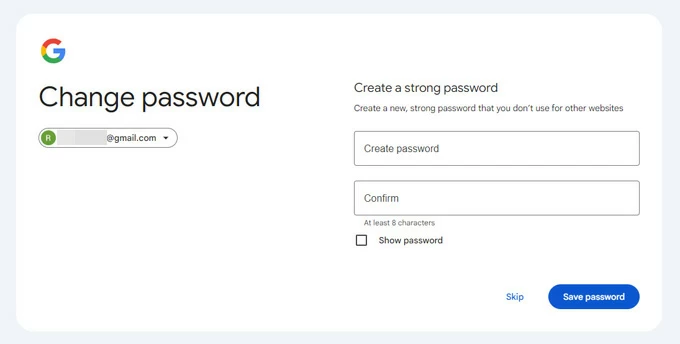
When you stuck at the OPPO FRP lock screen without knowing any details of your Google account - both username and password, the first bypassing option is to use OPPO Emergency FRP Code. For English version, the bypass code is *#813#, while for Chinese version, it's *#812#.
Using OPPO FRP Code 2024 to bypass FRP lock is straightforward: Simply open the Emergency Call pad and dial the FRP bypass code *#813# or *#812#, which directs you to Settings app, enabling you to turn on USB Debugging and trigger a factory reset. Here's how to bypass Google FRP lock without computer via an Emergency FRP Code for OPPO.
1. Power on your OPPO Android phone and start setting it up.
2. Choose the language and connect the device to Wi-Fi network.
3. When you see Emergency Call entry, tap on it.
4. Dial the *#813# or *#812# FRP code. When you get "Call Failed" error, tap OK.
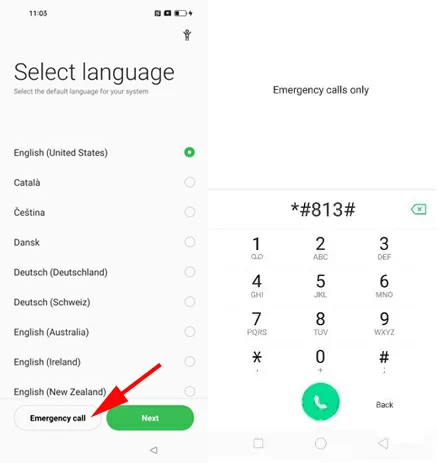
5. Wait for a while to let your locked OPPO phone load onto Home screen.
6. Navigate to Settings > About phone, then tap on the Version 7 times to activate developer mode.
7. Go back to the main menu of Settings, locate and tap Develop options.
8. Toggle on the switch next to Enable OEM unlock, and choose Enable to have USB debugging enabled.
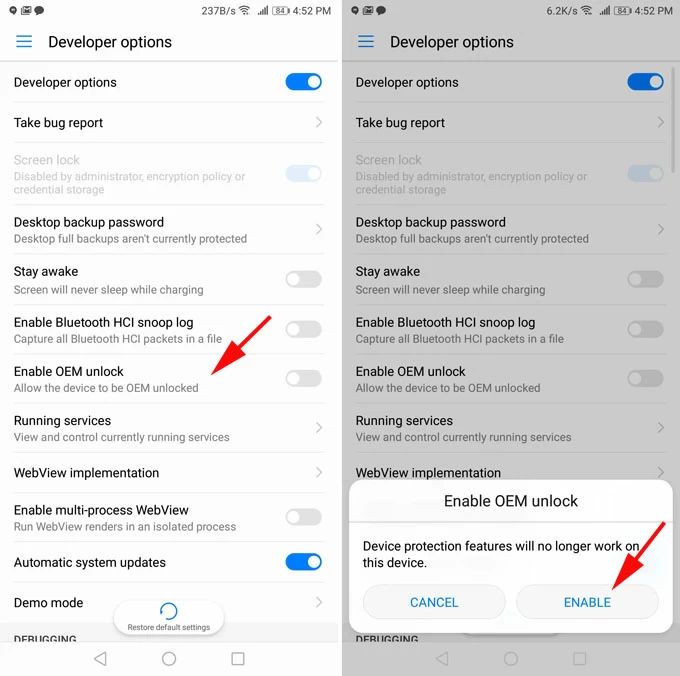
9- Return to Settings main menu, and choose System settings or Additional settings > Backup and reset > Reset phone or Erase all data (factory reset) in a way to factory reset Android without password or Google account. The reset process should erase all data including the FRP lock and Google account.
When your OPPO phone is reset, it should reboot as new. Set up the device and access it without any barrier. For data security, you can add a new Google account to have FRP enabled on your smartphone.
If the OPPO FRP unlock codes do not help for you, another viable FRP unlock tool worthing trying is Appgeeker Android Unlocker. As its name implies, the comprehensive software is dedicated to unlock any Android phone from Google FRP lock and screen locks such as password, PIN, pattern, fingerprint and face recognition.
The embedded "Bypass Google FRP Lock" function offers an effortless 2-in-1 solution to achieve OPPO FRP bypass with PC within a few steps. This makes it pretty simple to remove the Google account after factory or hard reset, bypass FRP without any credentials and bring your device back into use.
The tool supports all OPPO models including Find N, Find X, Reno, and A series with Qualcomm or MTK chips, as well as various brands like Samsung, Motorola, Xiaomi, Vivo, OnePlus, Huawei, Redmi, POCO, Realme, etc.
Follow the guide to bypass FRP on OPPO devices without needing Google account and password. The steps work across Android 6 to Android 15 or higher version.
Step 1. Launch Android Unlocker on your computer after download and installation.
Step 2. Select Bypass Google FRP Lock mode to overcome FRP barrier on your OPPO. If you need to remove OPPO lock screen without password, choose Remove Screen Password mode instead.
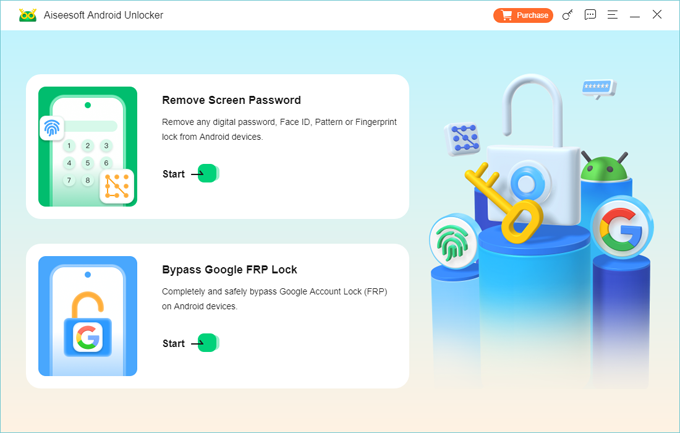
Step 3. Continue to select OPPO to tell what your device brand is.
Then plug your device into your PC via a USB cable.
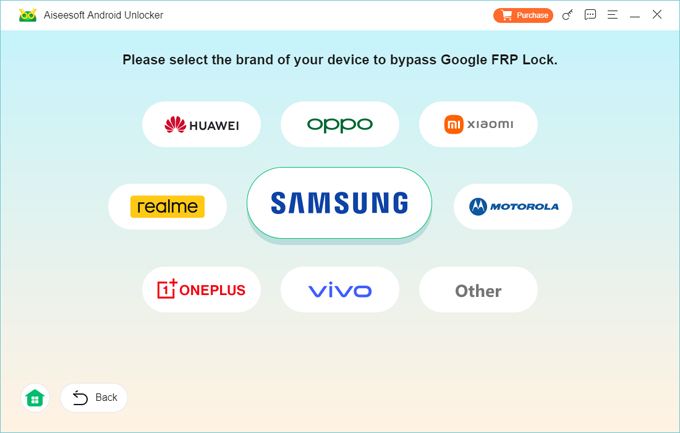
Step 4. When the software recognizes your phone, click on Bypass Now button.
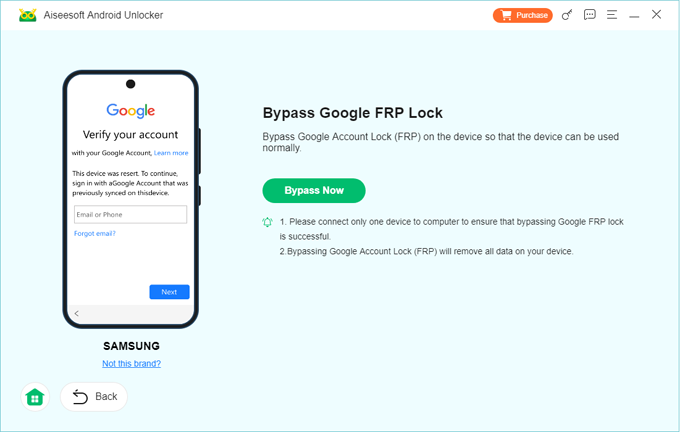
If prompted, use the steps on the interface to set the phone ready for Google account bypass.
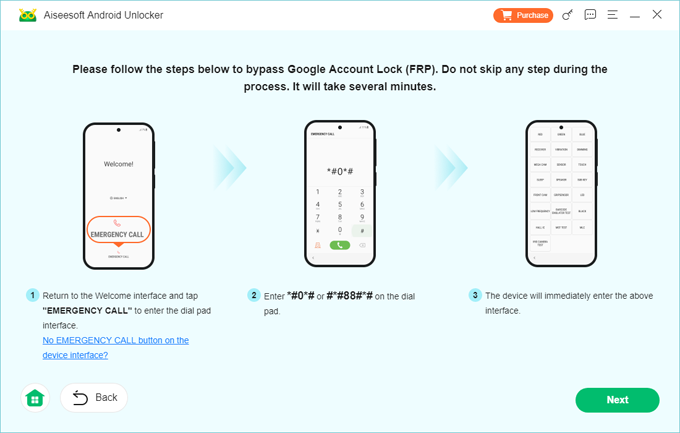
Step 5. The software will automatically start configuring FRP bypass files for the locked OPPO. Wait until the process to finish.
After that, you may be asked to activate your phone by entering recovery mode.
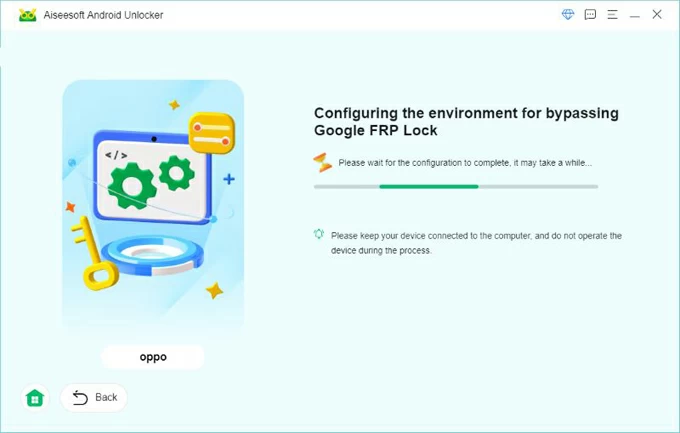
Step 6. When everything looks fine, the OPPO FRP tool for Android will begin remove the Google lock in minutes.
When FRP is bypassed, hit OK button. Disconnect your phone from the computer and close the app.
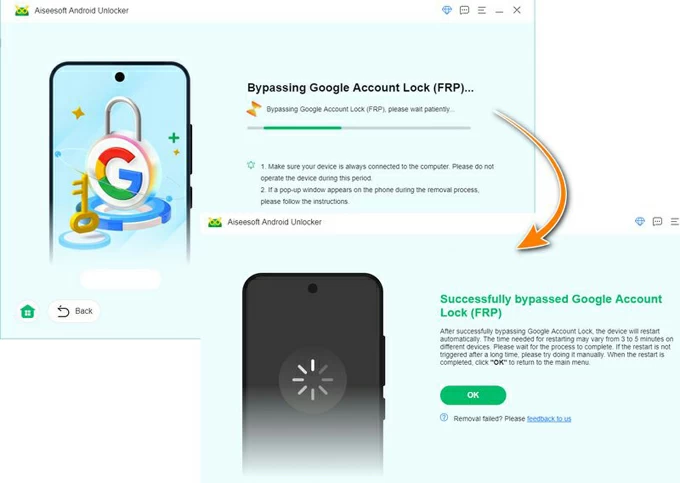
Step 7. Set up your OPPO phone without encountering Google FRP lock. Once you've unlocked the Google locked phone, you can restore data from a backup if you have one, and add a new Google account the device to enjoy all Google services.
Related: How to recover permanently deleted photos from Android phone
For older OPPO phones running with Android 5 to Android 8, like OPPO F1 series, Neo 7, R9, A37, A77, A71, F3 Plus, R11, Find 9, etc., the Google FRP bypass involves the Talkback technique, which can force your device to enter Settings menu and then initiate a factory data reset to bypass OPPO FRP without Google account password, allowing you set up your device again.
Here's how to perform OPPO FRP removal without a PC in earlier Android versions. Sadly, the process required a bit knowledge and patience.
1. On the setup wizard, connect your OPPO to a stable Wi-Fi network.
2. Press and hold the Volume Up and Volume Down button together to turn on Talkback feature.
3. In the Welcome to Talkback screen, draw a mirrored "L" pattern, and double-tap Use voice commands button.
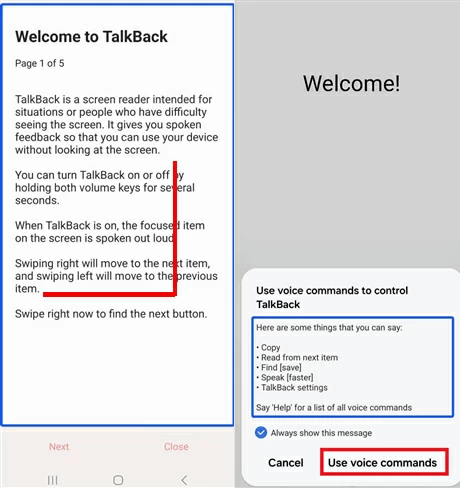
4. Tap on the microphone icon at the upper right of the screen, and say "Open Google Assistant".
5. Next, tap the Keyboard icon at the bottom, and then type "Settings" in the field.
6. Double-tap the Open Settings button to open Settings menu.
7. Press Volume Up and Down buttons again to disable Talkback feature.
8. Go to the System Management > Backup & Reset > Reset All Settings. Some models will restart automatically.
9. Repeat step 2-3, and then tap microphone icon and say "Open Google Chrome".
10. Turn off the Talkback mode and type "FRP bypass" in the search box.
11. Go to any of the FRP bypass website, like frpbypass.romstage.com/, and choose Open Set Lock Screen.
12. Follow the onscreen instructions to set up a new lock screen password to unlock your phone. The Factory Reset Protection lock should be bypassed automatically.
Emergency OPPO FRP Code, Appgeeker Android Unlocker and Talkback can bypass FRP after factory reset due to forgotten or unknown Google account credentials, but they may differ in a few aspects.
OPPO bypass code (#813# or #812#) may seemly the simplest and quickest way to remove the previously synced Google account from the phone. However, some users have reported that the code isn't working for all OPPO models and Android OS versions, making it a less perfect FRP bypass tool to take advantage of it. To let the FRP codes work, your phone needs to be connected to a stable Wi-Fi network.
Appgeeker Android Unlocker could be an excellent choice if you prefer bypassing FRP with PC. The tool is easy to use, and comes with an intuitive interface guiding your through the process of Google bypass on OPPO for complete access in just a few minutes. It's compatible with all Android OS and works with a broader selection of brands and devices. Plus, you can use it to remove the screen locks when you forgotten Android phone's PIN, password or pattern, instead of just dealing with FRP locks.
Talkback feature is less charming than the other two FRP lock removal tools, for its limited compatibility and complicated & lengthy process. It supports Android OS versions 5.0 to 8 only.
With these points considered, you can determine which tool for FRP bypass OPPO best suits your needs when you have issue bypassing Google account verification after resetting.