
How to bypass FRP on Vivo phone
Forgetting password on your Motorola phone means you're locked out of the device. Here's how to unlock a Motorola phone when password has been forgotten.
Motorola phone unlock when you forgot password:

Without a data wipe and factory reset, you can't unlock your Motorola phone when you forgot the password.
A beauty of a Motorola Android phone (Moto G, Moto Edge, Razr, etc.) is its security. You can set a screen lock password, PIN, or pattern on the phone to protect your data. What if you forgot the password to unlock your Motorola device? Is it still possible to unlock the phone without losing data? Does Google have hidden functions for help when you forget password by mistake?
In this article, we'll walk you through the step-by-step process to unlock a Motorola phone when you forgot password, regardless of the model and Android version. But before we get started, there're some things you need to know.
Forgot passcode on an iPad? Check the link to unlock your iPad to regain access.
Table of contents
Unfortunately, if you forgot your Motorola lock screen password and can't unlock it, factory resetting the device is required to be able to set it up and use it again.
To help unlock Motorola forgotten password, Google recommends you use Google Find Hub (formerly Find My Device) to erase the device remotely when you can sign in with a Google account, or put the Motorola phone into recovery mode with its power and volume buttons to perform a factory reset.
There're also third-party utilities available for you to unlock your Motorola when locked because of a forgotten password, pattern, or PIN.
No matter which option you choose - Google Find Hub network or Recovery mode when it comes to unlocking forgotten password on a Motorola Android phone, it erases all data stored on the device, such as photos, messages, social media accounts, emails, and banking apps.
However, after the Motorola phone is unlocked, at least you can set it up again. If you have the device backed up before the password has been forgotten, you'll be able to restore data from your Google Account with the PIN or pattern of the phone after the reset.
Read to go? Here's how to how to unlock Motorola phone when you've forgotten the password.
See also: How to unlock Samsung phone forgotten pattern
First, we're going to use Google's tool to unlock your Motorola device when locked because of a forgotten password. Google understands the pain of losing access to your device and introduces Find My Device to help owner to remotely reset the device completely. And the service received a rebrand to Find Hub in 2025, which is available through the webpage or as an Android app.
Luckily, Android devices, including Motorola phones, are automatically enabled on Find Hub as long as you sign into the device with your Google account during the initial setup process. So, for most Motorola users that haven't turn it off manually, you can make use of Google Find Hub to unlock the Motorola password you forgot by factory resetting it remotely.
How to unlock Motorola when you forgot the password with Find Hub
1. On another mobile device or computer, open your web browser and log into Google Find Hub webpage with your Google account used on the Motorola phone.
2. You will see a list of enrolled devices on the left side of the screen.
3. Select your Motorola device you want to unlock password. Its last known device will be displayed on a map.
4. Click Factory reset device to wipe the device completely.
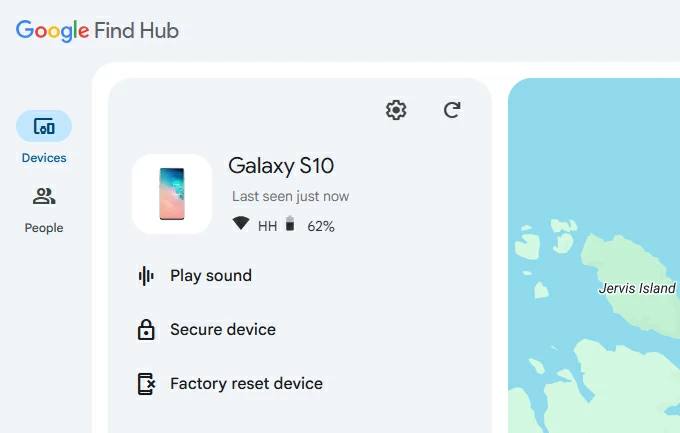
5. When prompted, click Next to confirm that you will reset the phone to factory settings and erase all data on it.
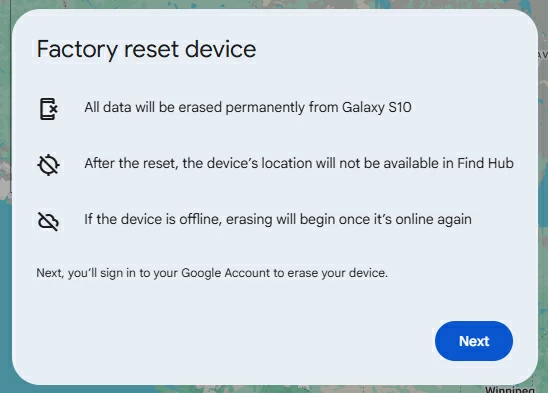
6. Enter your Google account password to verify and then click Reset, followed by Erase. Wait a few minutes for the reset process to complete.
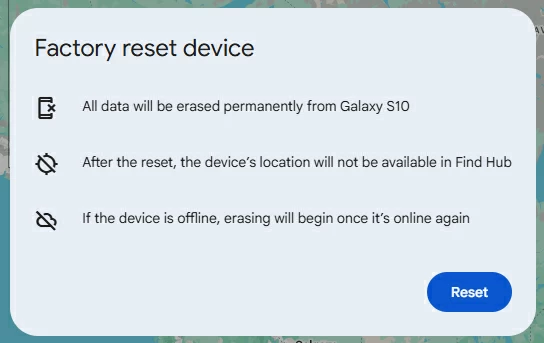
See also: How to transfer WhatsApp from Android to iPhone 16
When unlocking Motorola when you forgot password, make sure:
If you have another Android device available for use, you may also use the Find Hub app there to do the same things. Here's how.
How to erase Motorola to unlock a forgotten password with Find Hub app
1. Open the Google Find Hub app and sign in with the account credentials.
2. In "Devices" tab, select your Motorola phone from the list of available devices.
3. Select Settings.
4. To unlock your Motorola phone without knowing the password, tap Factory reset [device name]. You may need to verify your identity by entering Google account password to continue.
After the reset, follow the prompts to set your Motorola phone up and use it again.
If Google's Find Hub network doesn't display your Motorola phone on the map to reset remotely, don't worry. The second way we'll use to unlock a Motorola phone when you can't remember password is a popular and solid tool named Appgeeker Android Unlocker.
As the name clearly indicates it, Appgeeker Android Unlocker is particularly developed to unlock Android phones and tablets. It offers a comprehensive suite of tools that streamline and simplify Android unlocking like never before, allowing you to reset the screen locks when you forgot the password, pattern or PIN on any Android device, including Motorola model, and bypass Google FRP lock after reset.
Unlocking Motorola phone if password is forgotten is pretty easy and straightforward: connect your device to computer, select Motorola brand, and you're good to go.
The following instructions were created to unlock a Motorola phone without having the password, but the steps should be the same for other Android devices.
Step 1. Launch Android Unlocker. From the main interface, select "Remove Screen Password."
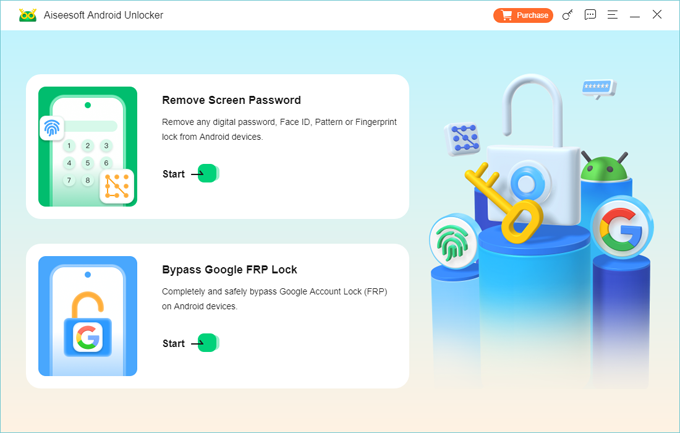
Step 2. Select Motorola from the brands of list to unlock Motorola device forgotten password.

Step 3. Next, connect your device to your computer with a USB cable. If it isn't detected, click "The device is connected but cannot be recognized?" to fix it.
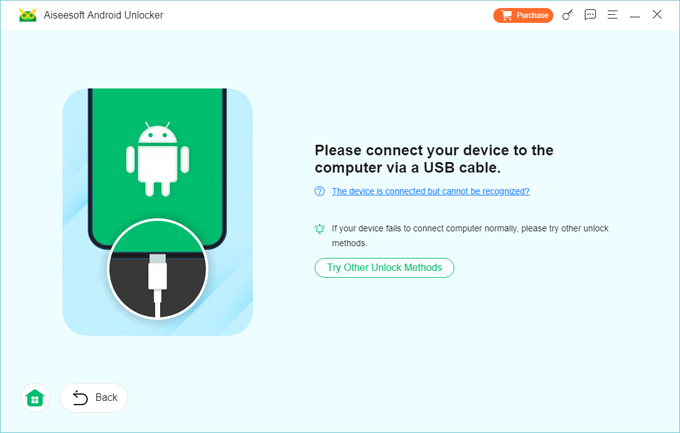
Step 4. Once connected, click Remove Now and wait for the software to unlock the Motorola phone.
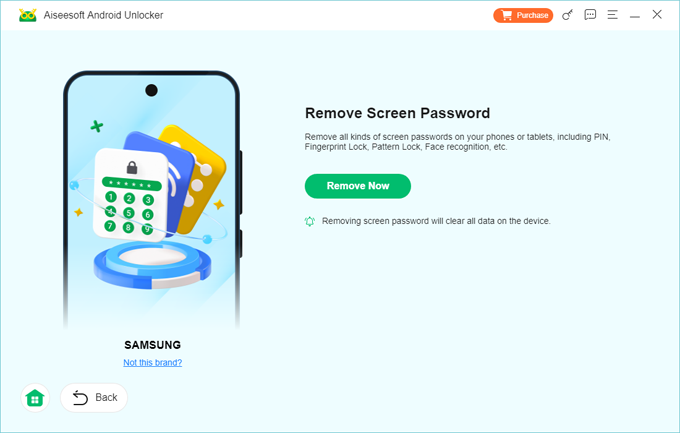
That's all there is to it! No tedious steps, no skills required. After the reset, be aware that you will need your Google account and password to verify your identity during setup. If you can't sign in to your Google Account, learn how to remove Google FRP lock on Android phone.
Maybe you forgot password on Motorola because you haven't used it for a while, or changed the password recently but now can't remember the new one. Whatever the reason, you can restore and recover your Motorola phone to unlock it.
When you put the device into Android Recovery mode, you can try to erase all data and install software from scratch, which involves using "Wipe data/factory reset" tool. After the Motorola is unlocked, you can then set up your phone as a new device and use it again.
To unlock Motorola phone password that you forgot through Recovery mode, do the following:
1. Hold down the Power button to power off the Motorola phone.
2. Press and hold both the Volume Down + Power buttons until the phone turns on.
3. Press the Volume Down button until you see Recovery mode, then press the Power button to restart in Recovery mode.
4. If an Android robot with a red exclamation mark appears, press and hold the Power button and, while holding it down, press and release the Volume up button.
5. Use the Volume button to scroll to "Wipe data/factory reset," then press the Power button to select it.
6. Then, select "Factory data reset." Wait for it to complete resetting the Motorola phone. It will erase everything on the device, including the password, PIN, or pattern you set before.
7. Select "Reboot system now" to reboot the device.
After you've successfully unlocked Motorola phone without password, you can set it up and bring it back to its previous state by restoring data from a recent backup after signing in with your Google account.
See also: How to unlock a security lockout iPhone
This method works only for Android 4.4 or lower. If you forgot your pattern, not the password, follow these tips to unlock your Motorola device without factory reset.
1. From the lock screen, try to unlock your phone at least 5 times until you see "Forgot Pattern" at the lower right corner of the screen.
2. Tap "Forgot Pattern."
3. Enter the Google Account username and password to verify.
4. Reset your screen pattern.
What is the best way to unlock the lock screen when you forgot the password on Motorola phone? It depends largely on your situation. If you're able to sign in to Google Find Hub and has the network enabled on your Motorola, you can quickly to reset and unlock it remotely. If you're willing to unlock the phone quickly, Appeeker Android Unlocker would be a better choice. Android Recovery menu also can reset the forgotten password for you, but the steps may involves a little bit complicated if you're not familiar with button combination.