
How to Unlock Motorola Phone without Factory Reset
This MediaTek Universal Tool review covers features, pros & cons, and download, and highlight the best alternative to unlock Android phones and bypass FRP in minutes.
Owing an Android MTK phone means owning a complex device where you may encounter software issues, screen locks, and Google FRP barrier. It's advisable to have a tool that helps repair or unlock your Android device, and MediaTek Universal Tool is one such tool. It works both as an Android unlocking tool to facilitate the removal of FRP and screen lock, as well as a system tune-up utility to enhance the smartphone performance.

This MediaTek Universal Tools guide focuses on unlocking an Android phone from Google FRP and screen lock.
Having MTK Universal Tool at your side will help keep your gadget in good shape, but the catch is that the utility only supports MediaTek-powered Android devices. What does MediaTek Tool offer to users, how to obtain MediaTek Universal Tool free download, and how does it work? Our review will let you get most of benefits from the MTK Tool. If your needs are more straightforward, we've also revealed an excellent alternative without offering an intimidating number of options.
Android Unlocker stands out as a consistently favored and widely endorsed PC-based tool to unlock all Android phones & tablets. It's more user-friendly than MediaTek Universal Tool in terms of its ability to bypass Factory Reset Protection and remove all types of screen locks.
Table of contents
Designed primarily for MediaTek-powered Android devices, all-in-one MediaTek Universal Tool has many distinct features to handle various phone-related issues. One might use MTK unlock tool to remove lock screen password, PIN password & FRP lock via ADB mode or EDL mode, factory reset device, unlock Bootloader, and more. All are built into its intuitive interface, where you can seamlessly scroll and switch to different functions. It's minimal and uncluttered.
Here is a full list of features that MediaTek Universal Unlock Tool offers:
Format Data/ Factory Reset
Universal MTK Free Tool is an effective repair utility that gives your MTK device a shot of new life if it's suffering from potential software bugs that causing the system to be sluggish. The program offers options to format specific partitions like data and cache, reset the device to factory settings, wipe all data and settings, enhancing the device's performance.
In case you forgot your Android pattern, PIN or password for unlocking the device, this MTK Universal Factory Reset Tool could be your life saver to completely remove the lock screen and unlock your Android phone in a few steps.
Erase FRP
Shipped with a FRP erasing solution, the software allows users to quickly bypass Google FRP lock with a PC, and remove the Google account and password associated to the device. You should be beneficial from this FRP bypass tool in the event that you forgot the Google credentials or the device is linked to the previous owner.
Erase FRP Samsung (Only on Samsung MTK devices)
There's also an Erase FRP Samsung option provided to bypass Google verification on Samsung after factory reset and regain full access. You don't need to worry if you're stuck on Google account verification screen due to forgotten or unknown Google login information.
However, this works only for Samsung devices with MediaTek CPU: Galaxy M16 5G, Galaxy F16 5G, Galaxy F06 5G, Galaxy M06 5G, A06 5G (4GB RAM + 128GB), Galaxy M05, Galaxy A16 5G, Galaxy F15 5G (6GB RAM + 128GB), Galaxy F22, Galaxy F05, Galaxy F15, Galaxy M17, Galaxy A15 5G, Galaxy M53 5G (8GB RAM + 128GB), Galaxy M15 5G, Galaxy A34 5G, Galaxy F64 5G, Galaxy A16 4G, Galaxy Tab S10 series, etc.
Erase MI Account
Regarding MI Account bypass, MediaTek Universal Tool serve as a reliable solution for uses who have forgotten the credentials to Xiaomi Account and need to unlock Mi Account without a password.
Unlock & Relock Bootloader
You can also utilize ST MTK Universal Tool to unlock the bootloader when you're looking for a way to install custom ROMs, root MediaTek devices, or make advanced modifications to the operating system.
Device Compatibility
MediaTek Universal Tools is designed for limited MediaTek-based Android devices like Samsung Galaxy, Motorola, Xiaomi, Realme, OPPO, VIVO, POCO, Infinix.
Compatibility with Windows OS
MTK Universal Tool latest version download can be installed on Windows 11, Windows 10, Windows 8.1, Windows 8, and Windows 7.
Other stunning features include Auth Bypass, Safe Format, Remove Demo (OPPO, VIVO), Dump Preloader, Raed NV (OPPO, REALME, VIVO), Read Boot+VBMeta, Unlock Permanent, etc.
Download MTK Universal Tool safely
MediaTek Unlock Tool is NOT developed or endorsed by MediaTek, and there's no official website. It's shared through unofficial platforms like Mobile Team Officials, GitHub or specific open-source communities.
In order to download MediaTek Universal Tool free and use it safely, check the trustfulness of a site, and then download the latest version for optimal performance.
MediaTek Universal information
Download sources
MediaTek Universal Tool V1 Free Download
MediaTek Universal Tool V2 Free Download
MediaTek Universal Tool V5 Latest Version Free Download
Again, always prioritize obtaining software from verified and trusted sources to prevent malware from injecting into your MediaTek Universal Tool download.
System requirements
To make MediaTek Universal Tools work without any operational issue, ensure that your computer matches these system requirements.
Installing MediaTek Universal Tool (e.g. MediaTek Tool V1) is a seamless process for us. You just need to download the executable file from a trusted site, and kickstart the installation process to get mediatek universal tools.exe file for Windows ready on your PC.
Before download, you may need to disable antivirus on your web browser (e.g. Google Chrome) through Settings > Privacy & Security > Security > No protection. This is a solution when Chrome keeps saying "dangerous download blocked" during MediaTek tool download.
1. After you free download the MTK Universal Tool zip/ rar file, unzip the package to get the Mediatek Universal Tools.exe.
2. Double-click on the exe file and follow the prompts to complete MediaTek Universal Tools installation on your computer.
3. From the Drive folder, install all UsbDk drivers so the software can run without any problem for MediaTek devices.
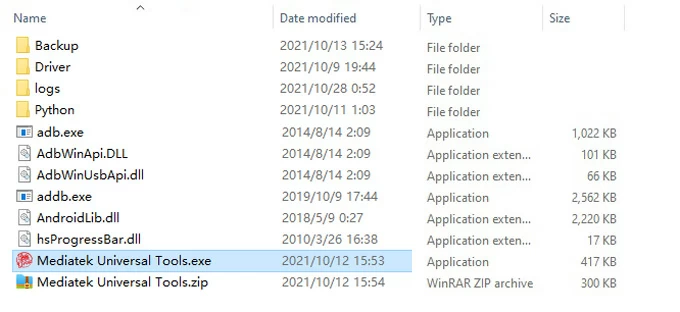
You can use MediaTek Universal Tools for free, and this part focuses on the Format Data/ Factory Reset function and Erase FRP function just to unlock an Android phone that's locked.
Don't worry after forgetting your password, pattern or PIN, or the lock screen biometrics aren't working. MediaTek Unlock Tool's inbuilt Format Data/ Factory Reset option enables you to reset your Android device when locked and unlock the screen for full access.
1- Open the MediaTek Universal Tool.exe file as an administrator.
2- On the software window, choose Format Data/ Factory Reset option.
3- Power off your MTK smartphone.
4- Press and hold Volume Up button and Volume Down button at the same time, then connect the device to your computer via USB cable. Your phone should enter BROM Mode.
6- Click Start button and wait for the reset process to complete. Anything including the password will be removed from Android. Set up and use the device again.
Tip: You can also perform a factory reset on your Android phone to improve the performance in case of software glitches or boot issues.
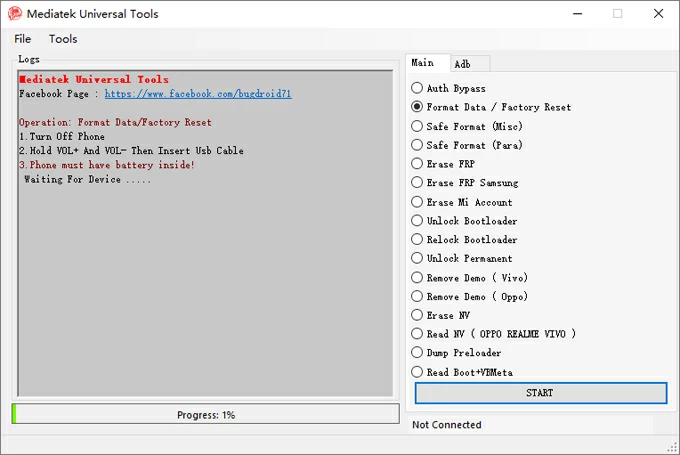
Chances are that you failed to Verify your account" screen after a factory reset. Whether you forgot the Google account that was previously synced with the device, or you purchased a second-hand phone that is still FRP active, you can take advantage of the all in one MediaTek Tool to unlock your phone and remove the Google lock effectively.
Here's how to bypass FRP on Samsung, Motorola, and other MediaTek Android devices.
1. Launch MTK Unlock Tool.
2. Choose Erase FRP. Or if you have a Samsung device, select Erase FRP Samsung.
3. Shut down the device.
4. Press and hold Volume Up and Volume Down buttons together, and immediately connect the phone to your PC through USB cable to boot it into BROM Mode.
5. Hit Start button to begin removing FRP and Google account. The process will take for a while to finish.
Once done, your phone will reboot, allowing you to set it up from the scratch. There will be no Google verification during the setup.
To avoid all malware attacks while using the unofficial MediaTek Universal Tool, and streamline the FRP bypass and screen lock removal, it's worth invest in a 2-in-1 unlocking application called Appgeeker Android Unlocker.
As the top alternative to MediaTek Universal all in one tool, Android Unlocker is well reputed among mobile phone unlocking utilities for its reliability and ease of use. It's designed to unlock any Android phones and tablets including the MTK devices, offering efficient solution to remove password, PIN, or pattern from the lock screen, and bypass the factory reset protection after reset as well as delete the Google account linked to the device.
Realize the benefits of Android Unlocker:
Now, to help you determine which tool is best for you, we'll walk you through the process of using Android Unlocker to unlock an Android phone without password, and to remove Google FRP lock on any Android.
Step 1. Run Android Unlocker program on your PC.
Step 2. Select Remove Screen Password mode from the main screen.
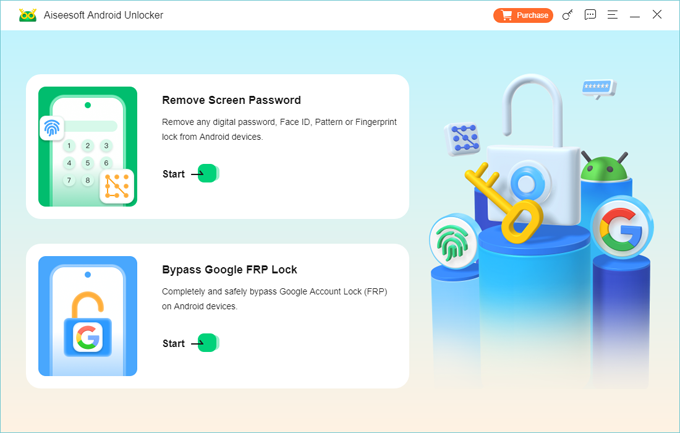
Step 3. Select the Android brand of your phone to remove screen lock.

Step 4. Attach your Android device with computer using a USB cable.
TIP: If the device is not detected successfully, hit "The device is connected but cannot be recognized" link to fix the issue.
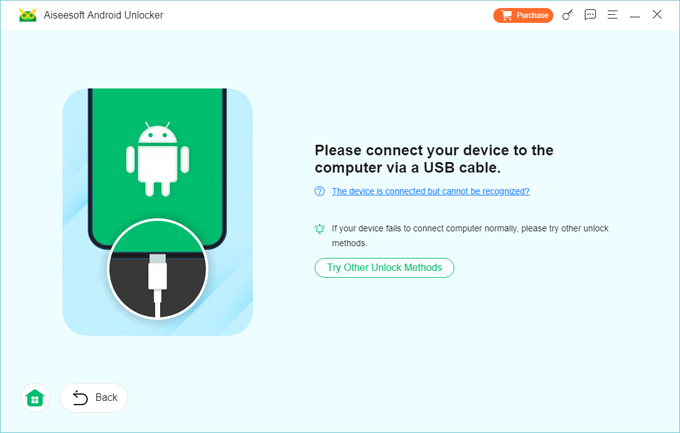
Step 5. Click Remove Now button to start removing your password, PIN, or pattern. The process will factory reset your phone and wipe everything clean.
Don't unplug the device until the process completes. Once done, your Android phone will be unlocked with no screen lock any more. Go through the setup again or create a new lock, or restore your lost data from a previous backup if you have one.
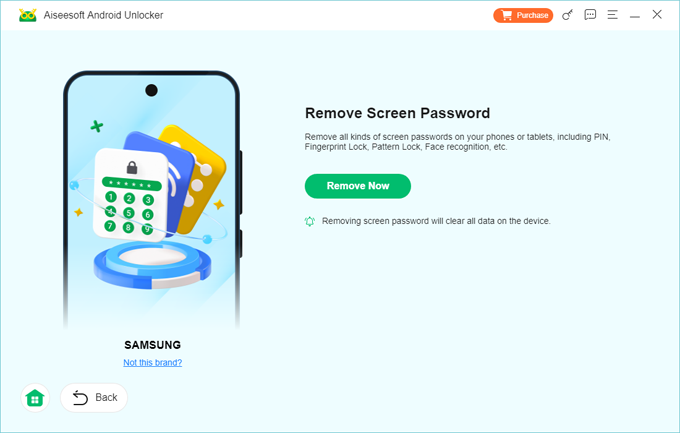
Step 1. In Android Unlocker interface, choose Bypass Google FRP Lock mode.
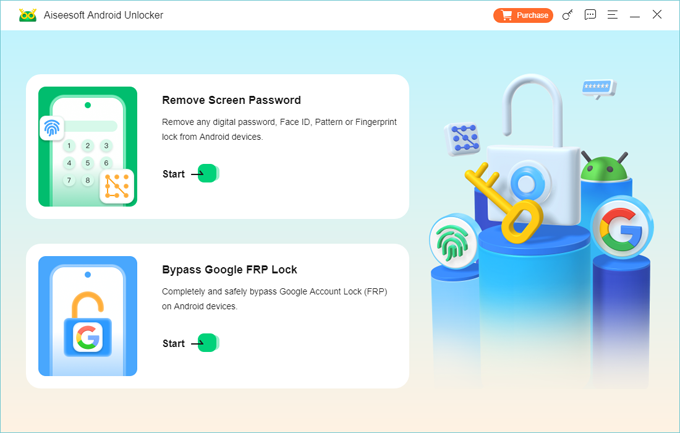
Step 2. Choose your device brand, for example, SAMSUNG.
Then use a USB cable to plug your phone into your computer.
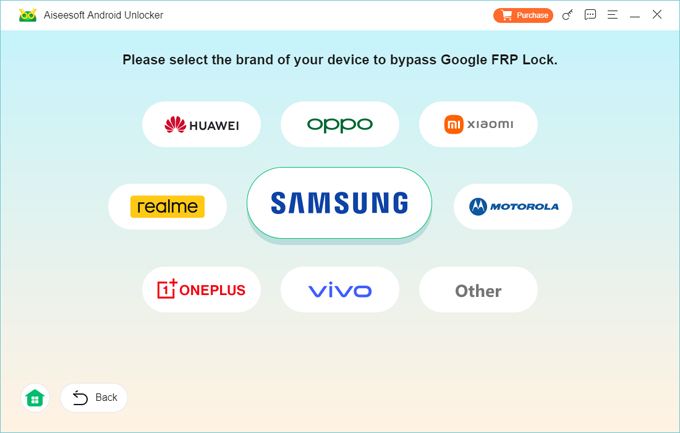
Step 3. When your phone is connected, click Bypass Now button.
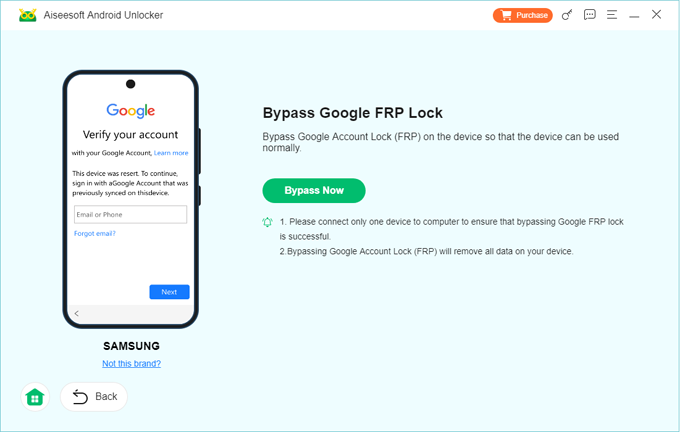
For some models, you'll be required to put the device into a certain mode for FRP bypass.
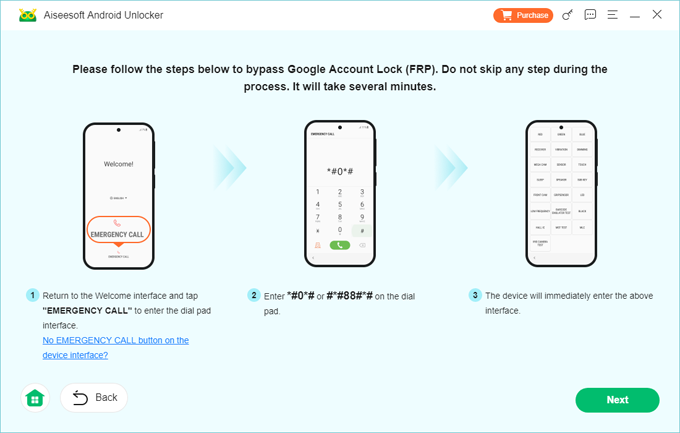
Step 4. When ready, the software begins configuring the FRP bypass files for your locked device. This will take a while to complete.
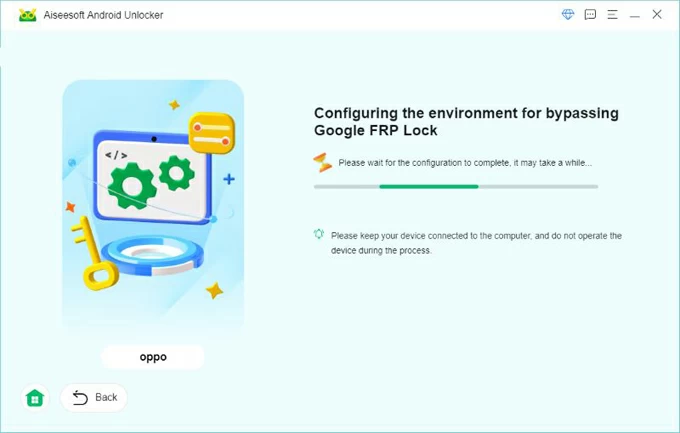
After environment configuration, the software continues to remove the Google account and disable factory reset protection.
Done! You should restore full access to your device with no FRP lock.
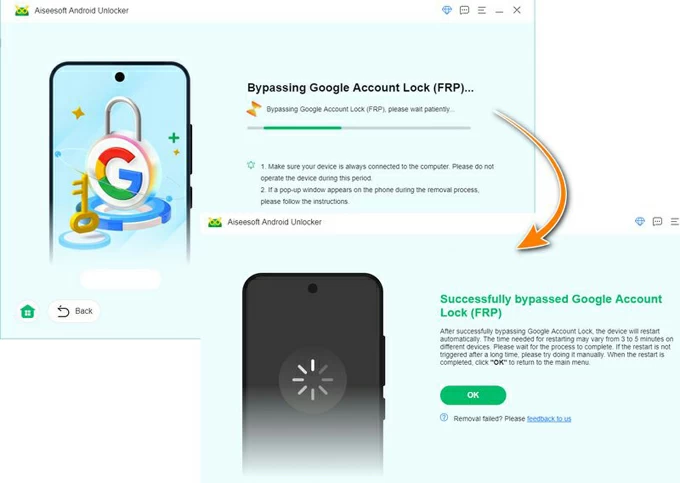
Cracked version of MediaTek Universal Tools might seem appealing due to its cost savings, but the risks associated with using it far outweigh any potential benefits.
In case you unfortunately encountered unexpected errors of installing MediaTek Universal Tool Crack Version, for example, it slowed down your computer or damaged your files, you have to uninstall it from your machine, and instead, use a reliable alternative to do the job for you.
For factory reset, FRP bypass and screen lock removal, all this is easy with AppGeeker Android Unlocker. Packed with updates and support, the software is reliable and safe to use, with no security risk and compatibility issue.
List of MediaTek Processor mobile phones: