
How to Convert Disc to H.264 Video for Mac OS X
See more about: All-in-one Blu-ray Converter to Convert Blu-ray & DVD & Video & Audio to format you need
Since the WD TV Live was first introduced on November 2008, Western Digital has made the product upgraded to the 4th generation right now: WD TV (1st Gen), WD TV Live, WD TV Live Plus (WD TV Live 2nd Gen), WD TV Live Hub, WD TV Live Streaming (WD TV Live 3rd Gen), WD TV Play (WD TV 4rd). As a network digital media player, it becomes one of the most commonly used media to connect between HDTVs and wireless networking - it lets you to play high-definition and common movies on a home theater system, with larger screen and powerful speakers. WD TV Live has a large compatibility in modern file format such as M2TS, WMV, AVI, VOB, WMV9, MKV, MOV, FLV, and codecs including Xvid, MPEG 1, MPEG-2, MPEG-4, h.264.
Let's back to the topic today we'll talk about: how to rip DVD to WD TV Live? DVD discs offer a handy way to watch high-quality movie in your living room via DVD player, but discs are less convenient once you want to watch those DVD movies on HDTV through a box such as a WD TV Live any time. Instead of trying to find the disc you want to play from the book shelf placed with a large number of disc collections, you can choose to rip the disc to WD TV Live friendly files and saved onto a local USB storage device or in WD TV Live drive.
In order to let WD TV Live play back movies from DVD, all you need to do is get a digital copy of DVD you legally own. There are several software claims it can rip DVDs, but let's stick with the easy-to use tool called DVD Ripper. It can extract and convert the contents out from DVD to WD TV Live readable video files and almost other video types. It also allows you edit the video to produce a good-looking file. Another nice thing about the software is it's cross-platform support — it's available for Mac (dmg) as well.
Step 1:
Click the "Load Disc" button and select the DVD file from your computer you just insert into the DVD drive. DVD Ripper will then scan the disc for titles to copy.
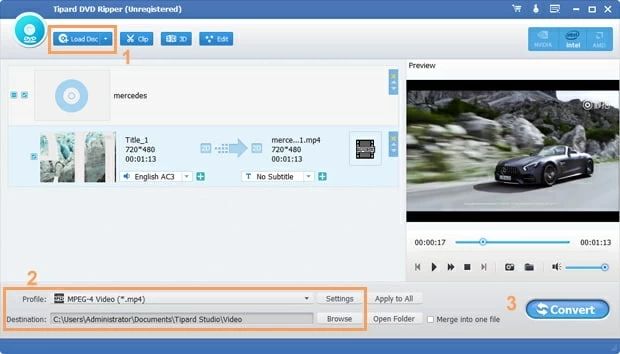
Step 2:
After importing your DVD files, the next step is to then choose either a specific format or built-in preset as the output file type.
In my case I want to make the DVD file easily playable on WD TV Live, which means I would like to make it a WD TV Live compatible format such as MP4, MKV. So here let's click the "Profile" drop-down menu on the lower portion of the screen, and then select the corresponding option from "General Video" list in the format panel.
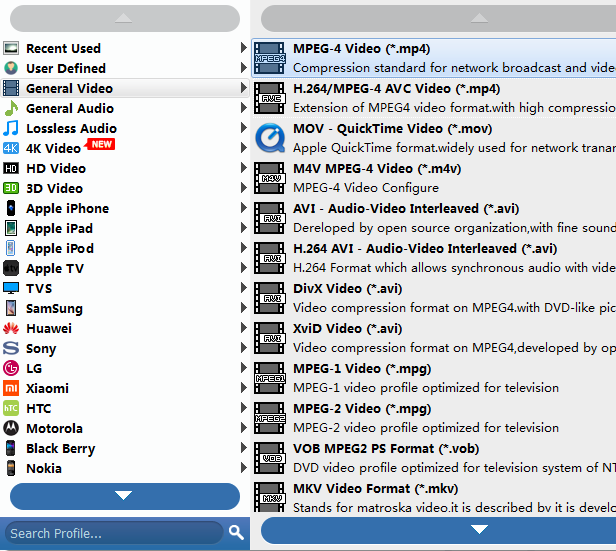
If you want complete control over every detail of your resulting video, you have the ability to fine-tune advanced settings by clicking the "Settings" button next to "Profile". These details can be ignored if you know nothing about them.
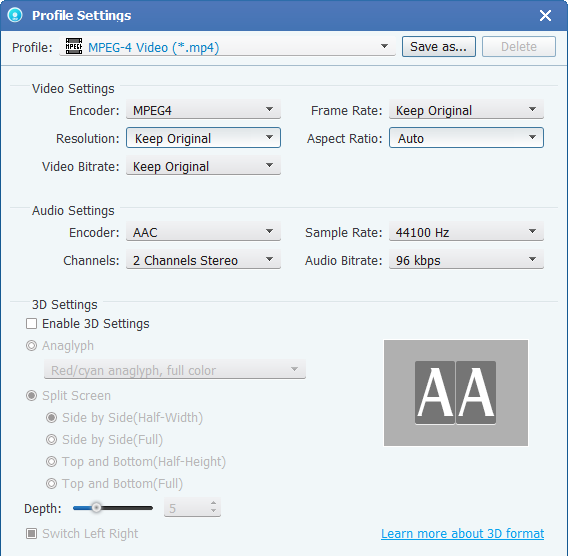
Of course, aside from play the DVD file on WD TV Live Media Player, if may be well be that you want the final converted files to be used in a device you own. If this is the case, you can use the pre-defined preset options where you can choose the exact device you are converting for from the list that appears.
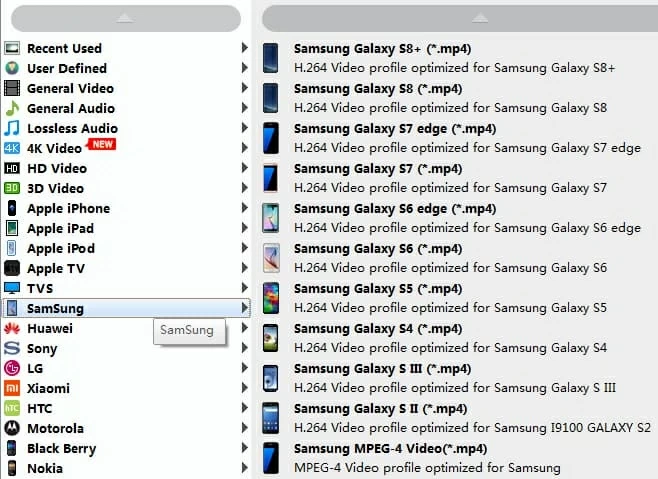
Step 3:
Now, hit the big blue "Convert" button on the bottom right of the interface to begin the conversion task.
Don't forget to have patience, converting DVDs to WD TV Live video is resource-intensive and can take a while depending on the size of your source DVD file.
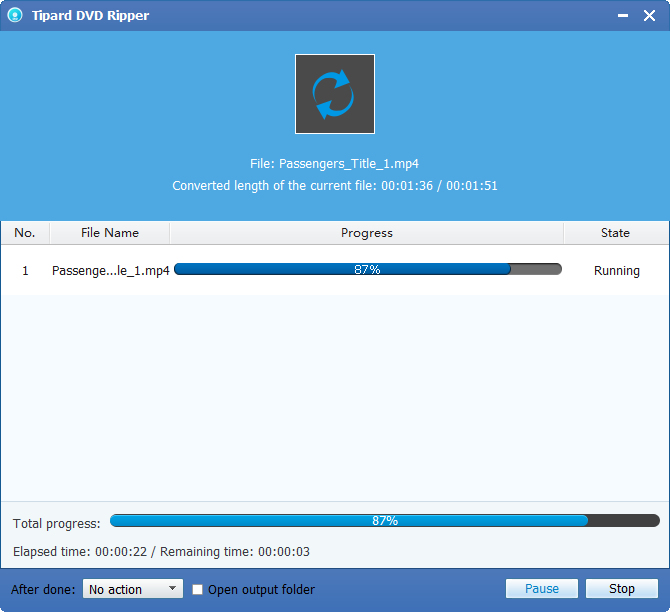
The last step, you copy the new created movie file onto USB storage media and connect your WD TV Live, and enjoy it!
Apart from its ability to convert your DVD to MP4 that's viewable on WD TV Live, you can also use it convert into some other format as necessary, such as DVD to MOV, AVI, MKV and more.