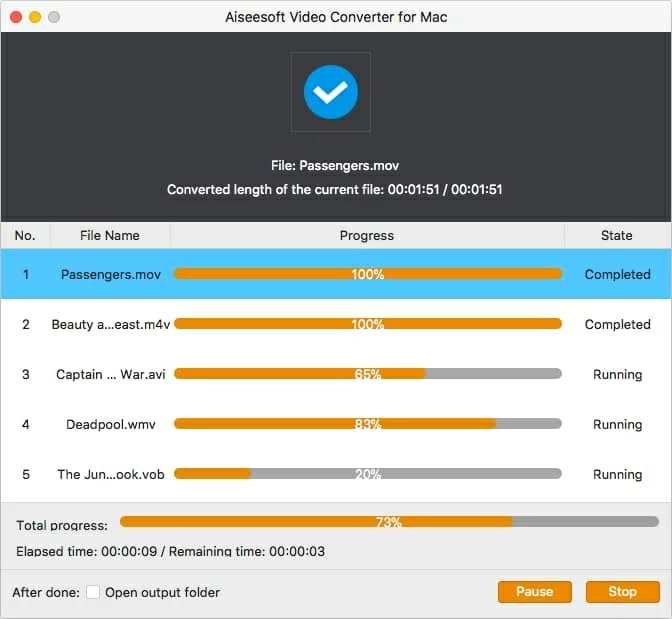3GP Converter - How to Convert 3GP to MOV File
Created by the 3rd Generation Partnership Project, the 3GP or 3GPP multimedia format is primarily a video format used for saving and sharing video files recorded on cellular phones and smart phones. 3GPs work fine when played directly on phones, but there aren't many programs that allow users to view them once they're stored on a computer, and some video editing software such as Windows Movie Maker, Adobe Premiere still and even Sony Vegas Pro do not recognize the .3GP file type because of its condensed format. In order to remedy these problems, you can choose to convert the 3GP file to a type that the software can read, such as 3GP to AVI.
As for converting 3GP to AVI format on a Mac/ PC, you need a professional media conversion application. There are a lot of ways to do it and a number of different programs available out there, but our favorite method uses a program called Video Converter for Mac when you are running a Mac. It is a reliable program that converts a long laundry list of formats including AVI, MP4, WMV, H.264, XviD, MPEG, DivX, 3GP.
If you want to get the file workable on a device of your choice, you can also choose device-defined presets as the output. Apart from this, this 3GP to AVI Mac converter offers basic video editing capabilities including trimming, cropping, splitting and adjusting contrast, saturation and brightness.
Note that for user who is working with a Windows PC, please switch to get its counterpart - Video Converter for Windows here.
Step 1: Add the 3GP file you wish to convert
When you launch the program you will be faced with a dead simple interface.
Click "Add File" icon on main menu to browse your computer hard drive and load 3GP videos you want to convert. This Mac 3GP to AVI converter supports drag & drop 3GP files to the program.
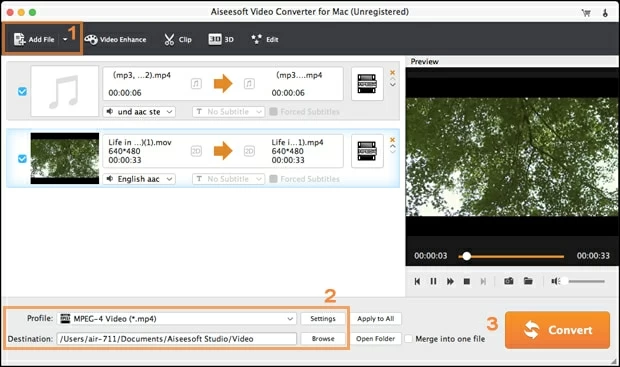
Step 2: Select AVI from the dropdown
Check the box named "Profile" on the bottom left hand corner and then click ARROW icon. In the drop-down menu select AVI from "General Video" category.
In "Settings" - you can control the final quality of the audio and video by tweaking the output settings if you like.
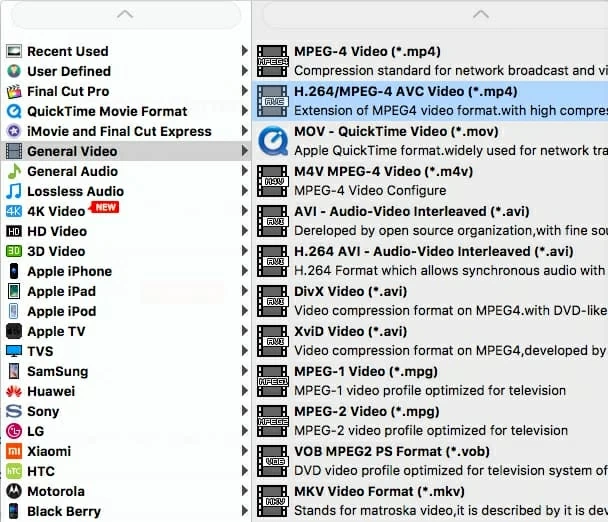
With presets for the number of popular portable devices and software applications built in the program, you can choose to set the preset option as the output rather than selecting a format to make the resulting file work with your handheld device (iPhone, iPad, Android phones, portable media players, etc.).
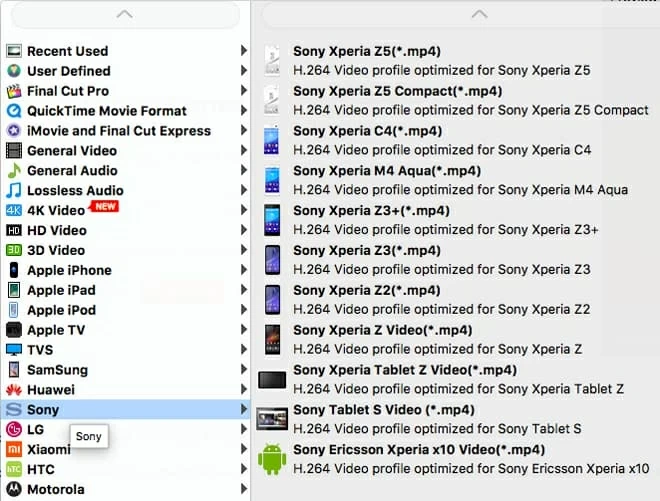
Step 3: Start 3GP to AVI Mac conversion
Now back to the main screen, click the big blue "Convert" button and the 3GP to AVI for Mac encoding will begin. A new window will pop up to display the status in conversion process.
That's it! have a good time with your video!