
How to Remove Screen Lock on Samsung
Locked out of your Vivo phone due to an FRP lock? Relax—this article will guide you on how to bypass Google verification on your Vivo, even without Google account credentials.

You can bypass Google account verification on Vivo device with or without a computer.
Have you found yourself prompted for Google account verification after resetting your Vivo phone? This is known as FRP (Factory Reset Protection), an important Android security feature designed to prevent unauthorized access to your device, even after a factory reset.
But what if you've forgotten your Google account password, or you've purchased a second-hand Vivo phone and don't know the associated Google account details? How can you bypass Google account verification on your Vivo?
Don't worry—this article will explore various practical methods to bypass Google verification on a Vivo phone, whether or not you use a computer, providing you with multiple options to regain access to your Vivo device. Among these, if you're looking for a quick and simple way to bypass Vivo Google verification without a Google account password, Appgeeker Android Unlocker can be your top choice, compatible with most Vivo models.
Table of contents
Factory Reset Protection (FRP) or Google verification lock on Vivo devices activates when a factory reset is performed while a Google account remains linked, as with other Android devices.
Upon reboot, the Vivo prompts for the previously synced Google account's email and password on the verification screen, preventing access to the setup process without authentication. This lock leverages Vivo's integration with Android's security framework, ensuring the device remains tied to its registered owner.
Without the original credentials, users may face permanent lockout, rendering the device unusable. For legitimate Vivo owners, this can be a significant setback. Fortunately, with reliable Vivo FRP bypass tool or Vivo Google verification bypass APK, you can unlock your Vivo phone without needing to verify Google account credentials.
For users who prefer a straightforward and professional solution, Appgeeker Android Unlocker is one of the most reliable tools to bypass Google verification on Vivo devices. With excellent security and stability, this Vivo FRP bypass tool can remove the Google account lock without verification, allowing you to quickly regain control and access to your device. Its sleek, intuitive, and user-friendly interface provides a pleasant experience for bypassing Google verification lock, requiring no technical expertise.
This PC-based software is highly compatible with multiple Vivo models, including Y67, Vivo Y66, Vivo Y56, Y21, Y20, Y15, and more, and works well with various versions of Funtouch OS/OriginOS, including devices running the latest Android versions.
In addition to bypassing Vivo Google FRP verification without the original linked Google account details, it also offers functionality to remove screen locks without passwords, PINs, or patterns on Android devices (Vivo, Xiaomi, Huawei, Motorola, OnePlus, etc.).
1. Run Android Unlocker on your PC and select Remove Google FRP Lock.
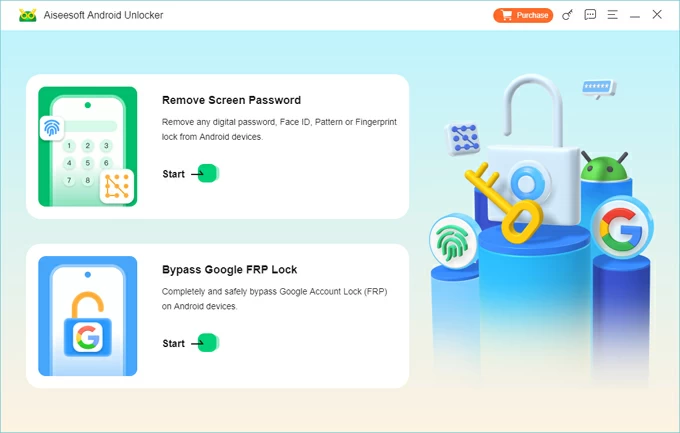
2. Connect your locked Vivo phone to the computer using a compatible USB data cable, then select your device brand—Vivo—if prompted.
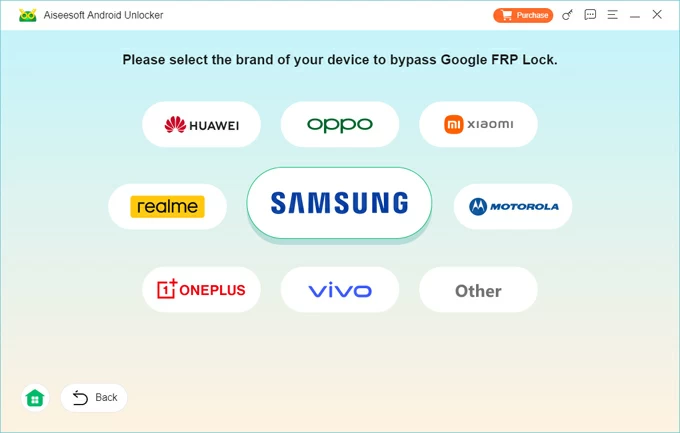
3. Once the software recognizes your Vivo device, click Bypass Now to configure the environment required for bypassing Google account verification.
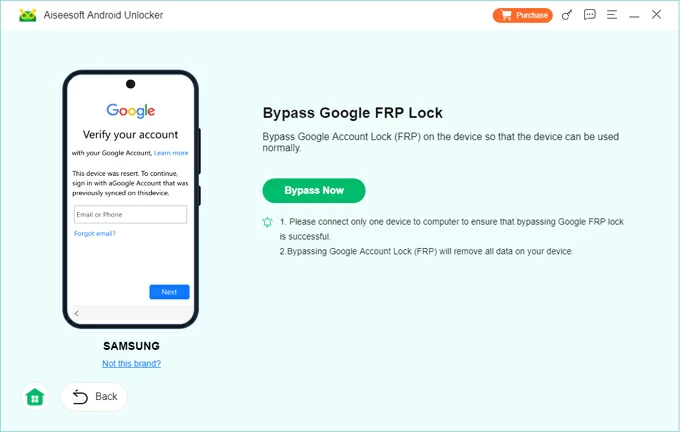
If prompted, follow the steps to enable the necessary settings on your Vivo to prepare for removing the Google FRP lock.
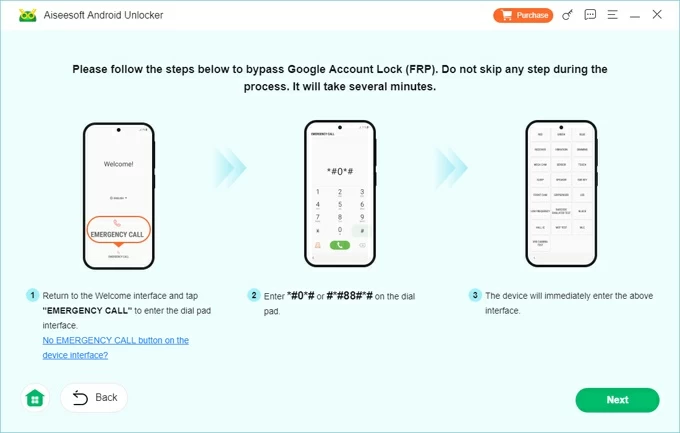
4. After everything is set, the Google verification removal process will start automatically. Be patient and wait for the process to complete, which won't take long.
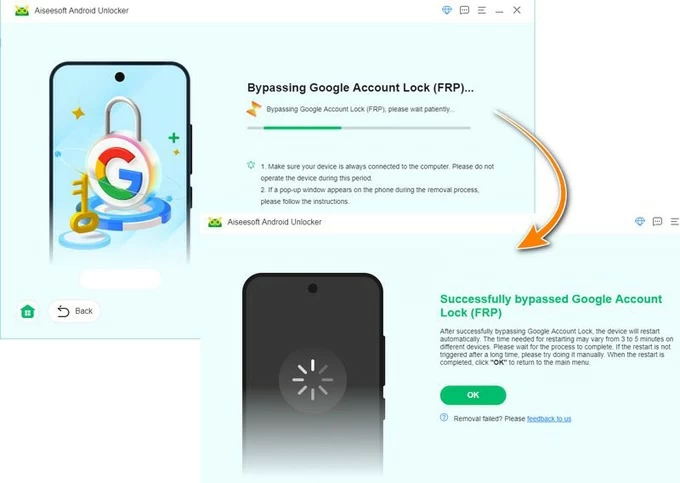
Your Vivo phone will restart with the Google account verification lock bypassed, guiding you to set up your device as if it were new. This software also works for removing Google verification lock on other Android devices. If you forgot your Vivo phone's lock screen password, you can refer to how to unlock your Vivo phone without a password, PIN, or pattern.
If you don't have access to a computer, APK-based solutions offer a viable alternative to bypass Google FRP verification directly on your Vivo phone. One of the most commonly used tools for this purpose is the Quick Shortcut Maker APK, which allows users to access hidden settings and add a new Google account.
But this method involves complex steps, requires some technical knowledge, and must meet the following conditions:
If you meet these conditions, you can follow the steps below to bypass the Google verification on your Vivo phone without a PC:
1. Power on the Vivo device, connect to an available Wi-Fi network.
2. Tap the arrow next to network settings to select Manage network settings.
3. Under IP address settings, choose Static and save. Go to the IP address section, enter any random word, and long-press it until you see Web Search.
4. Tap Web Search to open the Google browser page, search for Quick Shortcut Maker APK, then download and install the APK file.
5. Open the Quick Shortcut Maker APK and search for Google Account Manager.
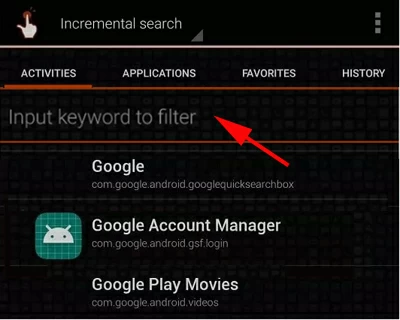
6. Select Google Account Manager, then choose Type any email and password > Try.
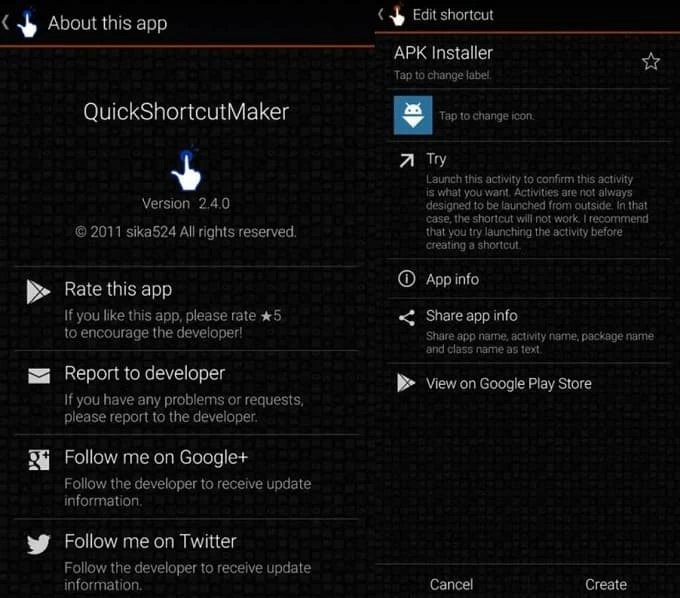
7. In the pop-up window, tap the three dots in the top-right corner, then select Login browser > Login now.
8. Create a new Google account and password.
9. Restart your device and use the new Google account credentials to log in and remove the FRP screen.
Note:
For Vivo users facing a Google verification lock due to a forgotten Google account password, the official Google Account recovery process offers the most secure solution.
This method leverages Google's built-in account management system to reset forgotten credentials, letting you unlock Vivo's Google account verification with updated login details, ensuring compliance with security protocols and eliminating risks associated with third-party tools.
It is ideal for users who have access to the recovery email or phone number linked to the locked Google account, requiring no third-party tools or APK files to get back into your Vivo.
Prerequisites:
1. Open any browser and navigate to Google Account Recovery.
2. Input the email address or phone number linked to the locked Google account on the Vivo device.
3. Click Next and then hit the Try another way option.
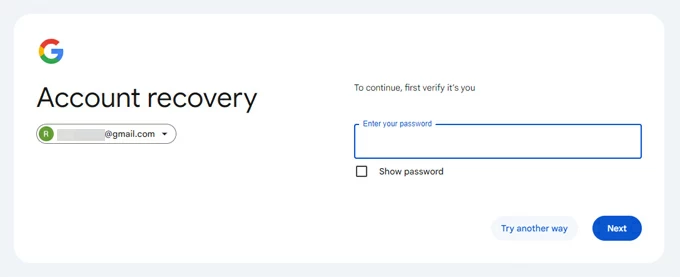
4. Follow the prompts to verify your identity, using the associated email address or phone number to receive a verification code if necessary, or answering security questions.
5. After successful verification, you can reset a new password for the Google account, ensuring it is strong.
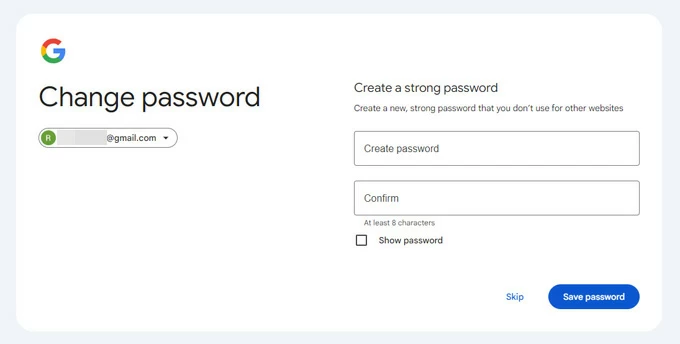
6. Return to the Vivo device's Google verification screen, connect to Wi-Fi, and enter the updated Google account credentials to verify your account and bypass the FRP lock.
After unlocking your Vivo phone without Google account verification, to avoid encountering the need to bypass Google account verification after a reset again, you can disable Google verification on your Vivo phone, especially if you plan to transfer or sell the device.
1. Open the Settings app on your Vivo phone.
2. Tap Accounts & Sync and locate the Google account you want to remove from the list.
3. In the Sync interface, tap Remove account.
4. If necessary, you may need to disable your screen lock before removing the Google account.
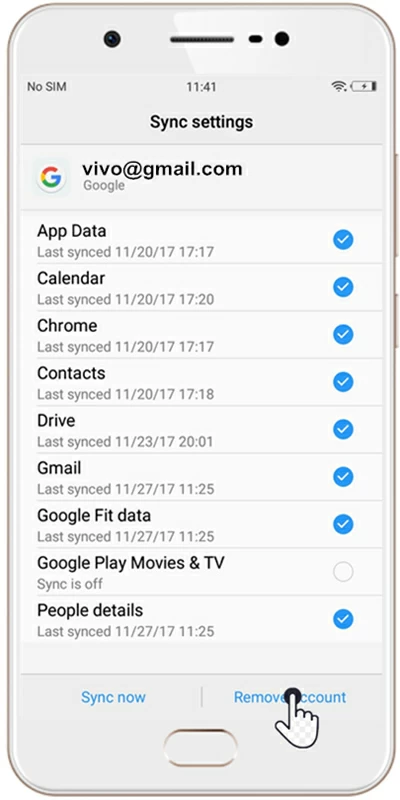
This will disconnect the Google account from your Vivo phone, ensuring that even after resetting your Vivo phone without password, you won't need to verify Google account credentials to access the device.
Conclusion
Bypassing Google verification on a Vivo phone may become necessary in situations where the original Google account is forgotten or inaccessible. Depending on your situation, you can choose from several effective solutions: third-party Vivo FRP bypass tool for a fast, PC-based bypass; Quick Shortcut Maker APK for devices without PC access; or Google Account Recovery if you still have control over the original account.
No matter which method you choose, always ensure your actions are lawful and intended for your own device. After bypassing, don't forget to take preventive measures, such as removing the Google account before a reset and enabling regular backups, to avoid being locked out again.