
How to Transfer Music to iPhone without iTunes
You don't have to be locked out of your Vivo device permanently with the FRP lock after reset. Here're a few ways to remove Google account and unlock Vivo painlessly.

Explore several Vivo FRP bypass methods to remove Google verification screen even if you don't have the credentials.
Factory Reset Protection (FRP) on any Android phones, like Vivo, is a security feature that locks your device to the previously synced Google account after a factory reset, in a way to prevent unauthorized access. As awesome as it can be, there is also troublesome when it comes to Vivo FRP removal.
For example, when you've forgotten your Google account and password, or when you got a second-hand device without knowing the previously linked credentials, you cannot remove the Google FRP on Vivo devices after resetting Android to factory settings.
Regardless, it's often a matter of finding a reliable FRP bypass tool with clear wizard on how to remove Vivo FRP lock, enabling you to access the device easily. We'll show you how to do that, whether or not you have a PC at hand.
Android Unlocker is one of the best all-in-one tools that can bypass FRP locks, remove Google account without credentials, and unlock screen locks on Vivo and any other Android devices in a few simple steps.
Table of contents
YES. FRP or factory reset protection lock is associated with your Google account that was previously synced on the Android device. Removing Vivo FRP is pretty straightforward - When you're stuck on the "Verify your account" screen, all you need to do is to enter the Google username and password. It could take just seconds to bypass the Google verification and unlock the FRP locked Vivo phone for full access.
Remember the Gmail ID but not the password? Not a problem at all. The easy-to-navigate website - Google Account Recovery, typically allows you to recover your Google account by resetting the password. Then, it's effortless to use the new Google password to directly bypass Vivo FRP without PC. Just follow the steps below!
Step 1- Recover Google account password
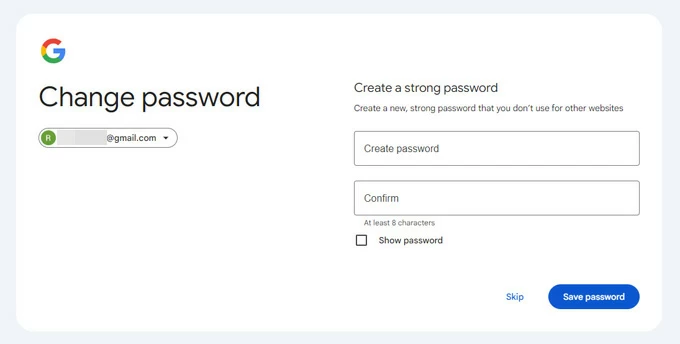
Tip: The new password will take 24-72 hours to be synced with all associated devices. So there will be a delay for FRP bypass on your Vivo device.
Step 2- Bypass FRP lock on Vivo without a PC
When you've recovered your Google account credentials, you're ready to remove FRP on Vivo and regain access. On the "Verify your account" screen, put in your Google account and the new password, and voila, you can now bypass the protection and get in your locked Vivo phone.
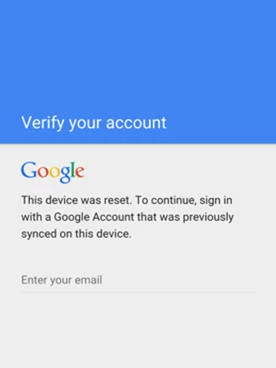
It's awkward to have a FRP locked Vivo device linked to an unknown Google account of previous owner, or you can't verify your own Google account after resetting. Stick around, and we'll also show you a couple of options that will make removing the Google FRP locks from a Vivo smartphone without needing account login info much easier!
When you're stuck at the Google verification screen and need to bypass FRP on Vivo due to forgotten or unknown Google account, Appgeeker Android Unlocker is a great choice among many Vivo FRP bypass tools we've test, thanks to its ease of use, wipe compatibility, full functionality, and quick processing time.
The software offers an overall easy solution allowing you to remove Google account and bypass factory reset protection lock on Vivo Android 7, 8, 9, 10, 11, 12, 13, 14, 15, or higher, so you can get back into your device after a reset without requiring the original sign-in details.
In addition to the Google FRP removal for Vivo, Samsung, or other Android phones, you can also use the tool to remove the screen locks if forgotten, like password, PIN, pattern or biometrics.
Designed with an intuitive interface and graphic wizard, here's how to bypass Google FRP on Vivo (Y20, Y16, Y15s, Y15, Y21, Y18, etc.) after resetting by the help of the PC-based Android Unlocker utility for Windows 11, 10, 8.1, 8, 7.
Step 1. After download and installation, open up Android Unlocker on your computer.
Step 2. Click on Remove Google FRP Lock mode to deal with Vivo FRP bypass issue.
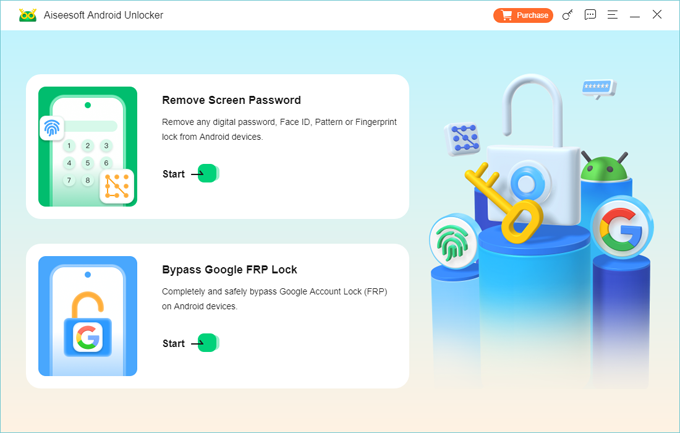
Step 3. Use the charging cable to connect your Vivo phone to your computer via the charging cable that comes with the device.
Step 4. Opt for Vivo from the given device's brand to match your phone.
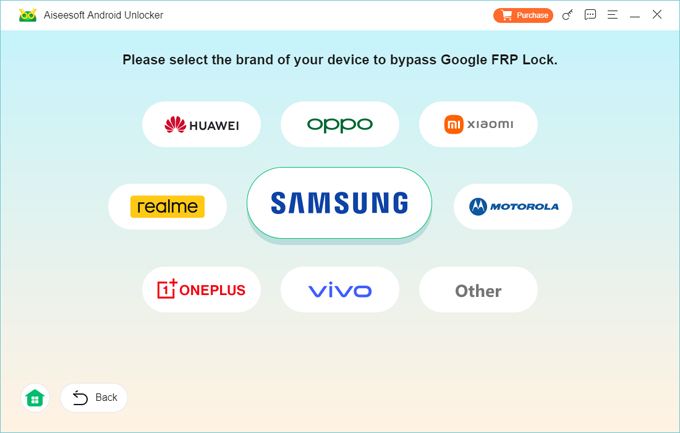
Step 5. When your Google locked phone is recognized, click Bypass Now button.
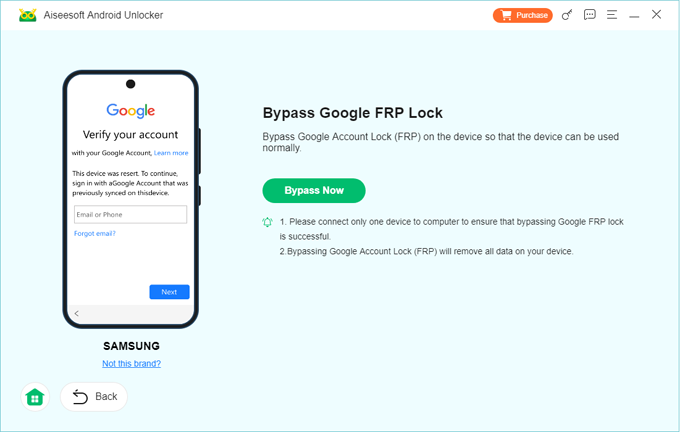
Step 6. Follow the onscreen steps to get Vivo ready for Google FRP unlock. Remember that the steps might differ based on the model and Android version, but it's not difficult to operate.
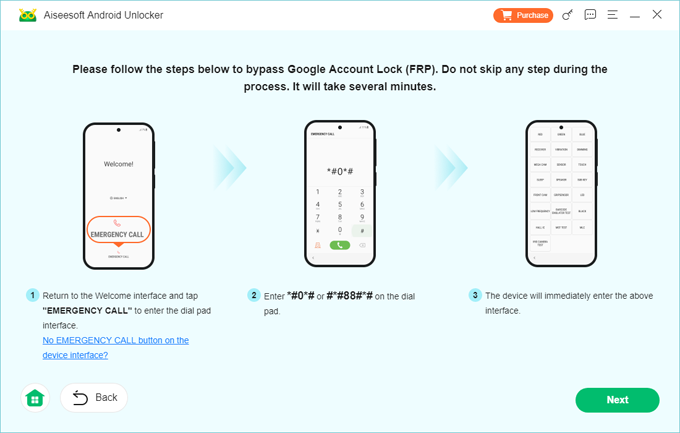
Step 7. Click Next button. The software will configure the FRP bypass file for unlocking your Vivo device in a few minutes.
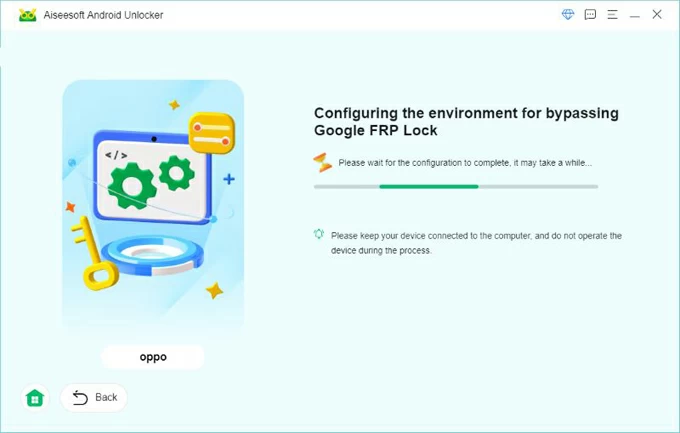
After the configuration, it will proceed to bypass Vivo FRP and remove the Google account completely, giving your device a fresh new start.
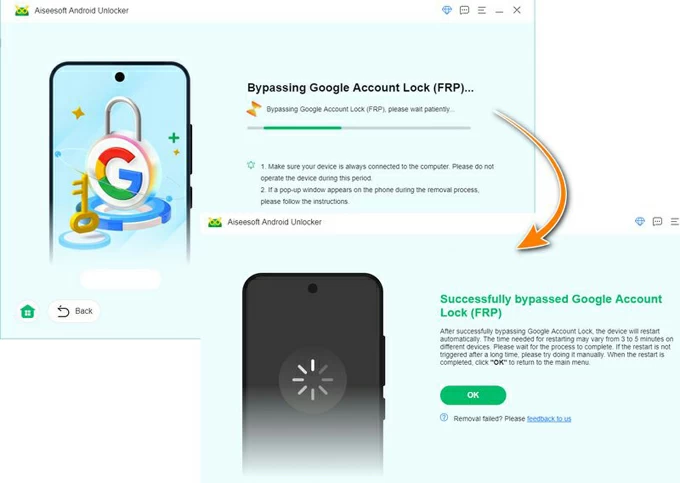
Your Vivo device should restart after the Google account lock has been removed. Complete the standard setup steps and you're able to access your phone with no Vivo FRP lockout.
The same process can be applied if you need to bypass the FRP on Samsung phone & tablet, Motorola, Xiaomi, OPPO, OnePlus, Huawei, Realme, POCO and more.
Related: How to reset Vivo phone without password
If you're looking for a way to remove Vivo FRP without Google account and password or without a computer, then you can try the Vivo FRP bypass code *#812#, though it's not always guaranteed working.
Vivo FRP code is a password that is used to unlock a Google locked phone and have the stubborn verification screen removed. The emergency code for bypassing Google FRP lock on Vivo is *#812#, which can be obtained from Vivo Customer Support.
The steps for using the bypass code to let Vivo remove Google account verification are simple. When you reach the "Verify your account" screen, instead of entering the credentials of your Google account related to the FRP, type in the emergency FRP bypass code *#812#. Your device will authenticate the code for Vivo FRP lock removal. You can then access and take full control of your device, as well as add a new Google account.
Vivo FRP bypass via Quick Shortcut Maker isn't a flawless experience for its limited effectiveness on newer Android devices and versions, but if you want a Vivo FRP bypass apk free download, here's how you use it to remove Google lock on your phone after factory reset, even you forget the previously synced Google credentials or you don't know it at all.
Step 1- Download Quick Shortcut Maker and install it on your phone
To ensure a smooth Google lock bypass process without potential issues, make sure that you download QuickShortcutMaker APK to your computer from a trusted source. Then,
Step 2- Use Quick Shortcut Maker APK to remove Google FRP from Vivo (Y, V, X, T series)
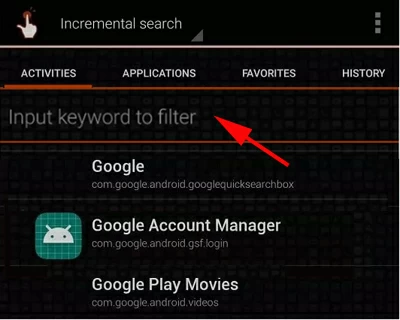
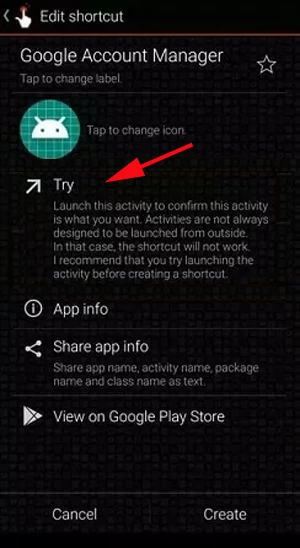
Done! If you're not happy with the lengthy Vivo FRP bypass experience Quick Shortcut Maker APK offers, try the efficient Appgeeker Android Unlocker instead, which could help you with removing Google FRP lock after reset without the associated credentials and unlocking Vivo phone in an easy and quick manner. The entire process does not involve complicated installation and configurations.
Factory Reset Protection in Android 5.1 Lollipop or higher is developed to prevent untrusted access to any Android devices, including Vivo.
Once a Google account is added to your Vivo, the FRP lock is enabled automatically after a factory reset, requiring the sign-in information to bypass the Google verification on Vivo before you can use it again. If you've lost the rightful Google ID and password, or purchased a pre-owned device locked by the previous account, this guide has outlined a few Android FRP bypass solutions to remove Google account lock on any Vivo phones in various OS versions.
To prevent yourself from locking with Google FRP lock after factory resetting Vivo, the simplest method is to disable factory reset protection feature in Settings menu, which is a process of removing the Google account.
For Funtouch 3.0 OS (Android 6.0.1 Marshmallow) and higher version:
1. After you open Settings app in Vivo, tap on Accounts & Sync to manage or remove your Google account tied to the FRP.
2. Tap on your Google account you need to remove.
3. In the Sync window, tap Remove account at the bottom.
4. When prompted for confirmation, choose Remove account followed by OK to delete it and disable Vivo FRP. You may need to enter your phone's screen lock to complete the process.
For Funtouch OS 2.6 and lower version: After you get to Sync window, press Menu button on the left of Home button to bring up Remove account option. Then tap on it to remove your Google account.
This way, you won't encounter the Google account verification screen or run into trouble of finding ways to remove Vivo FRP lock even after you perform a factory data reset.
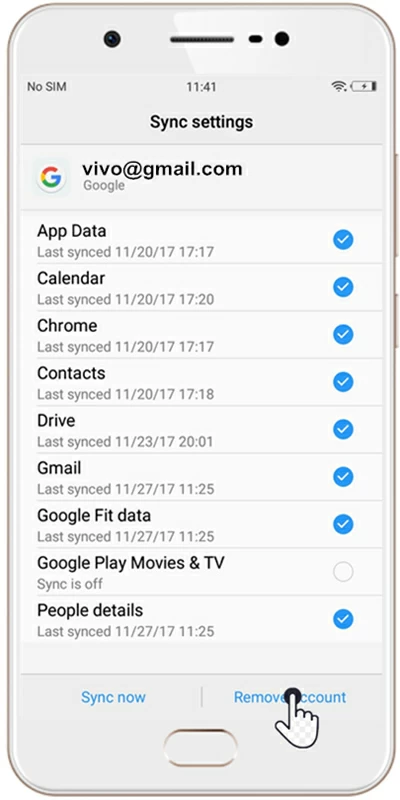
One of the above methods should help you regain access to your Vivo Android phone after removing FRP locks. A factory reset will not remove the Google account that was previously sync with the device but will instead trigger FRP. In the event that you're locked with the verification screen, you can recover your credentials through Google's official account recovery, or force Vivo to bypass Google FRP without knowing any login info by using the reliable & simple FRP bypass tool or APK tool online, as well as Vivo FRP bypass code (*#812#).
Supported Vivo Phone Series: Y series (Y20, Y16, Y15s, Y29, Y04, Y19s, Y15, Y28, Y18, Y28, Y17, Y36, Y100, Y03 Y22, Y35, Y76 5G, Y73, Y33s, etc.), X series (X200, X200 Pro, X200 Pro Mini, X200 Ultra, X200s, X100, X100 Ultra, X100 Pro, X80 Pro 5G, X80, X70, X60, X50, X50 Pro, Vivo X Fold 3, Vivo X Fold 3 Pro, etc.), V series (V50 5G, V50 Lite, V40 5G, V40 Lite, V30 5G, V30 Pro, V29 5G, V29e 5G, V27 5G, V27e, V25 5G, V25e, V25 Pro 5G, etc.), T series (T4 5G, T3 5G, T1x), S series (S1 Pro), NEX series (NEX 3), iQOO series (13, 12, 11, 9, 7, Z9, Z9s, Neo 10, Neo 10R, etc.)