
How to Unlock Forgotten Pattern on Android
If you're forgetting your pattern lock on Motorola, a factory reset of your phone will easily get you back. Try these reset routes to unlock Motorola phone pattern if forgotten.
It's a distressing experience to be locked out of your Motorola phone due to forgotten pattern lock. The good news is that, a Motorola phone can be unlocked by a factory reset in a few different ways. Keep reading if you have no idea of how to unlock Motorola when you forgot the pattern, ensuring you can regain access.

The most effective way on how to unlock a forgotten pattern on Motorola is by erasing the phone, allowing you to set it up again and set a new security lock.
Android Unlocker is almost an excellent Android pattern reset tool, offering a straightforward external reset solution to remove pattern lock in any Motorola phones. It can also unlock password, PIN, fingerprint, face recognition, as well as Google FRP locks in minutes.
Pick any of the best Motorola unlock tool for Moto E, Moto G, Moto S, Moto X, and more series that mostly suits your need to bypass the pattern lock when you forgot it or don't know it.
When you forgot your pattern for unlocking your Motorola's lock screen, your best bet is to erase your phone to recover full access.
The easiest method would be to take advantage of Google Find Hub to remotely wipe your device, but this requires the feature to be enabled before forgetting the Motorola phone pattern. If you've never set up Google Find Hub, you can try factory resetting your Motorola when locked using Recovery Mode, or third-party tool like Appgeeker Android Unlocker.
Let's go over the various ways to solve the issue of "I forgot my Motorola pattern" and "how to unlock Motorola phone pattern if forgotten", in an attempt to bypass screen lock and get into your smartphone without a pattern, PIN or password.
After the forgotten pattern on Motorola is resetting, you're able to use your Google account to set up your handset from the scratch, restore your data from Google, and create a new screen lock. If you never backed up your Moto device, all your information will be lost when resetting.
Since you can't access the Settings to reset your Motorola phone and its pattern lock you forgot, the very first Motorola phone unlock method is to try Google's free service called Find Hub, previously Find My Device.
Let's start by mentioning your Motorola is signed into your Google account and has the Find Hub feature activated. This will allow you to locate a lost phone on a map, reset a Motorola phone, and unlock it without screen lock pattern.
Here's how to factory reset a Motorola phone in case you're locked out without pattern unlock by the help of Google Find Hub. Of course, the process requires your device to be connected to a Wi-Fi or cellular data network.
1. On a browser of your PC, navigate to Google Find Hub website.
2. Log in with your Google account that is associated with your Motorola phone.
3. When you see your Moto device displaying on the left pane, click on it.
4. Choose Factory reset device, followed by Next.
![]()
5. Enter your Google password again to verify it's you, then click on Next to confirm. You can't remotely erase your device unless you provide the rightful credentials.
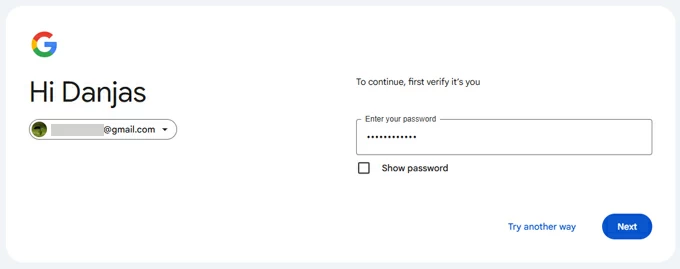
6. After verification, hit Reset > Erase. Google should begin factory resetting Motorola phone without the password or pattern, removing the lock screen completely.
When done, go through the setup steps and gain access to the Motorola for full control. Make sure to log in with your Google account credentials for Motorola FRP bypass after the reset.
Utilizing the reliable Appgeeker Android Unlocker unlock a forgotten pattern lock on a Motorola phone is a nice alternative to Google Find Hub's remote wipe if the feature is not turned on proactively or your phone is offline.
The software is a good place to start for a robust Android phone unlocking solution with a high success rate, helping you quickly perform a factory reset and remove the lock screen when you lost or forgot the patten, PIN, pattern and biometrics, as well as bypass FRP lock when you forgot your Google account info after reset.
Compatible with all Motorola phones and designed to be easy to use, AppGeeker Android Unlocker offers a step-by-step wizard so you don't worry about how to unlock Motorola pattern lock if forgotten. Now, follow these steps to reset the forgotten pattern:
Step 1. Launch Android Unlocker on your Windows PC.
Step 2. Choose Remove Screen Password mode on the main interface for a Motorola pattern unlocking. You can use this to deal with your forgotten Motorola password.
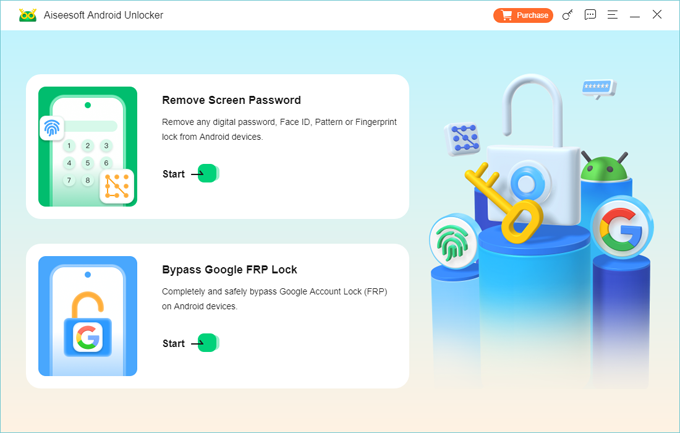
Step 3. Then on the software's window, choose MOTOROLA.

Step 4. Plug your locked Motorola phone into your computer via a USB connection. If it's not detected by the tool, click on the "The device is connected but cannot be recognized" link and get the manual to enter recovery mode.
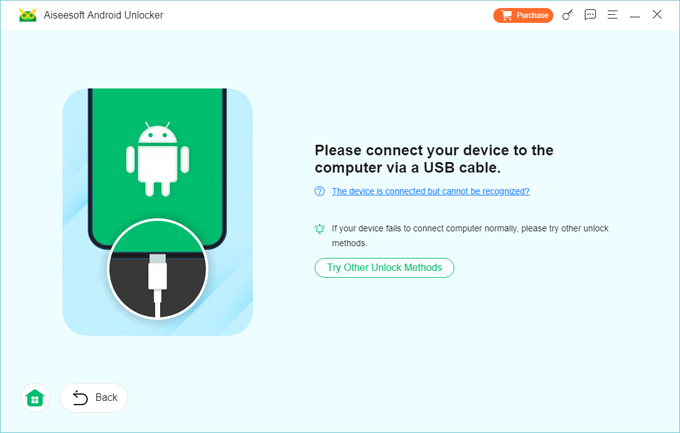
Step 5. When you're ready, hit the Remove Now button. This is the last step for unlocking your Motorola phone's pattern and bypass the lock screen.
Let the tool remove the forgotten lock pattern from the Motorola Android device.
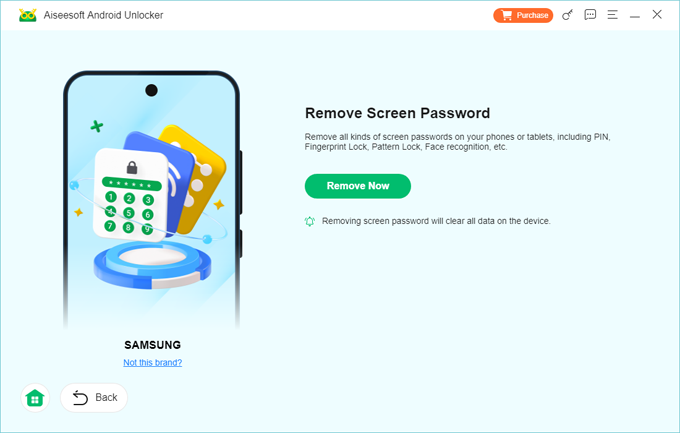
After a while, your phone resets and reboots as new, allowing you to access without the pattern required. Complete the initial setup and restore data from a Google backup if you have one.
You can also attempt an external factory reset of the Moto device if you can't remember the lock screen pattern - even you don't have a computer nearby. All you need to do is press the proper button combinations to trigger the Recovery Mode menu built into the device's system, where you can force the locked Motorola phone to erase clean, removing a forgotten pattern, password or PIN code as quickly as possible.
Here're the guide to unlock Motorola forgotten pattern lock without PC by an external reset via Recovery mode. For the reset to work, ensure your device has at least 30% battery charge.
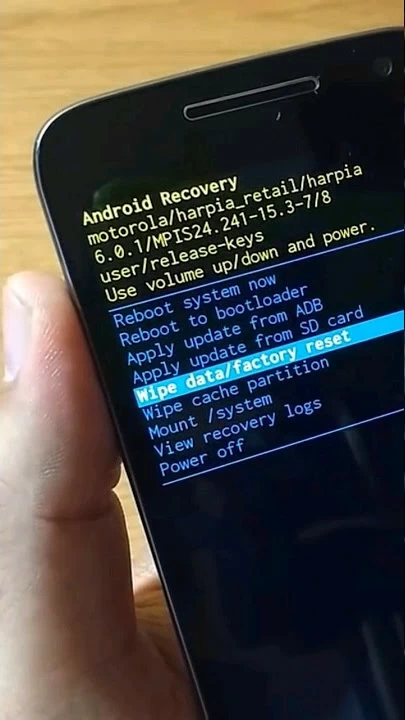
After rebooting, set up and unlock your Motorola phone without pattern, password or PIN. To unlock "Verify your account" screen for full use again, simply enter the Google account that was previously synced with your device.
Yes, there are two possible ways to unlock a Motorola phone without factory reset: Extend Unlock, Forgot pattern feature only for Android 4.4 or earlier.
If you've set up Extend Unlock (formerly Smart Lock), you can unlock Motorola without your pattern lock in certain circumstances. For example, you can automatically get in your device when taking it home or near another device that you have specified.
Plus, the inbuilt Extend Unlock feature makes it possible to access your phone without factory resetting your Moto. However, it works only if you set it up before forgetting your pattern for bypassing your lock screen of Motorola.
In case you still have access to your Moto device, use these steps to enable Extend Unlock:
With Extend Unlock set up, you know you can open the Motorola after forgetting the pattern lock unlock code, when the specific circumstances are met.
In Android 4.4 KitKat or lower versions, losing or forgetting pattern on Moto device - like Moto X, Moto X Developer Edition, Droid Ultra, Droid Maxx and Droid Mini - isn't a big pain thanks to the "Forgot pattern" feature - which can be triggered after 5 failed attempts to unlock your device. It grants users to use the associated Google account to reset the pattern lock without losing data and unlock the lock screen.
The only caveat is that you need to remember your Google ID and password to be able to unlock Motorola forgot pattern. Here's what you need to do.
1- On the locked screen, enter the incorrect pattern lock at least five times until you see the "Forgot pattern" option at the bottom.
2- Click on the Forgot pattern to proceed.
3- Check Enter Google account details.
4- Follow the prompts to fill in with your Google account and password.
5- Tap Sign in.
6- After logged in, reset the forgotten screen pattern by setting up a new one. You can access your phone with the new pattern.
This way, you should be able to unlock your screen if you've forgotten your Motorola pattern lock without needing to factory reset the whole device which results in data loss if you do not have a backup in place.
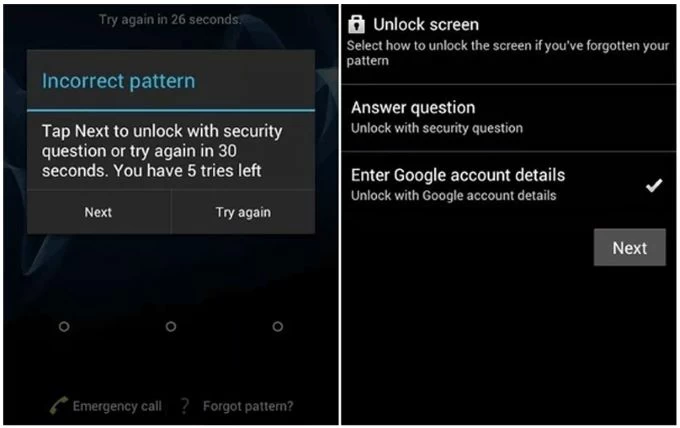
That's it. Having your screen pattern forgotten to unlock a Motorola phone requires you to reset and erase the device, which will remove the pattern lock and let you restore access. Although you're able to unlock the forgotten pattern without losing data, the routes have limitations.