
Secret code to unlock Samsung password
Trying to figure out how to unlock your Motorola phone if you forgot PIN code? You're not alone; luckily, Android includes options to get into a locked Motorola phone without a PIN.

To unlock a Motorola phone if you forgot the PIN, you can erase and reset it through Google's Find My and Recovery mode.
Have you ever tried to unlock your Motorola phone, only for the screen to tell you that you're having "Incorrect PIN entered?" After entering the PIN code incorrectly in a row, your phone will temporarily lock you out from attempting more PIN codes in a specific waiting time. If you continue to enter the wrong PIN on the screen lock, the lockout period increases gradually until the device gets locked permanently.
While Google has phased out the built-in "Forgot PIN" feature in old Android versions — with which you can reset the forgotten PIN on the screen after verifying your Google account, the good news is that there are still other options available for you to unlock your Motorola phone when you forgot PIN. Google's Find Hub (formerly Find My Device), Recovery mode and the popular third-party tool, something like Appgeeker Android Unlocker, all can take on the job.
Here are detailed instructions on unlocking Motorola phone forgot PIN.
Table of contents
Unfortunately, to unlock Motorola phone without PIN, pattern, or password, you'll need to reset the device to its factory-default settings to regain access. Afterward, you can set it up and recover your data from a recent backup you have in Google account.
The good news is that if there is a Google account signed in to your Motorola, it mostly takes care of all this for you. By default, when you signed in to your Google account on the phone, Google will automatically enable Find Hub (formerly Find My Device) network, allowing you to track and reset the device remotely when it's lost or stolen. While Find Hub is primarily used for keep your device and data safe, it can also be used for factory reset your Motorola phone if you forgot the PIN. See also: How to unlock iPhone if forgot passcode
To set Find Hub up, go to Settings > Biometrics and security (or similar option) > Find My Mobile. turn on Allow this phone to be found switch.
Once enabled, sign into the Find Hub website or App with your Google credentials. The service should display all the devices connected to the same account.
To make Motorola default PIN code unlock, select your Motorola phone from the list, Choose the Factory reset device option, then press Next. Here we take a Pixel 9a for example, you should get the similar image.
![]()
Enter your Google account to verify your identity. Afterward, select Reset option in the opening "Factory reset device" dialog, followed by Erase. Your Motorola phone will then start factory resetting to help you erase the forgotten PIN and unlock the phone. This will also wipe the phone clean.
SmartThings Find does something similar. So, if you forgot Samsung tablet password, you may sign into to its webpage and erase it remotely to regain control of the device.
Instead of relying on Google account and internet connection, you can also turn to third-party tool. One of the most popular tools on the web is Appgeeker Android Unlocker. All you need to do is connect your Motorola device to your computer, run the tool, then select Motorola brand. The tool detects and creates the configuration file for unlocking your Motorola and begins its process.
How long can the unlock process be? That depends on the amount of data stored on your phone. In most cases, it will complete the task within 10-20 minutes.
You can follow these steps to learn how to unlock a Motorola phone without a PIN.
Step 1. Launch Android Unlocker. You will get a clean and intuitive interface where has two main modules for different tasks.
To unlock your Motorola phone that's locked, select "Remove Screen Password" to proceed. This module can get rid of forgotten PIN, password, pattern, fingerprint, as well as facial recognition.
The popular "Bypass Google FRP Lock" module lets you get past any FRP lock you may see on the setup screen if you have forgotten Google credentials. For more in-depth information, check out how to remove Google FRP lock on Android phone.
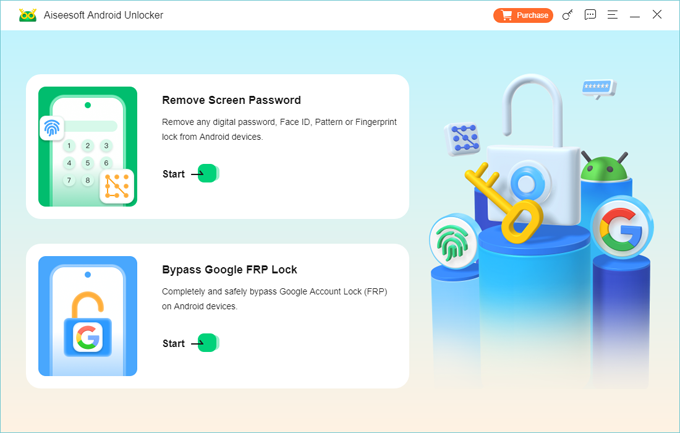
Step 2. Select "Motorola."

Step 3. When prompted, plug your Motorola device into your computer with a cable. If the tool doesn't detect it, click the link on the screen to fix it.
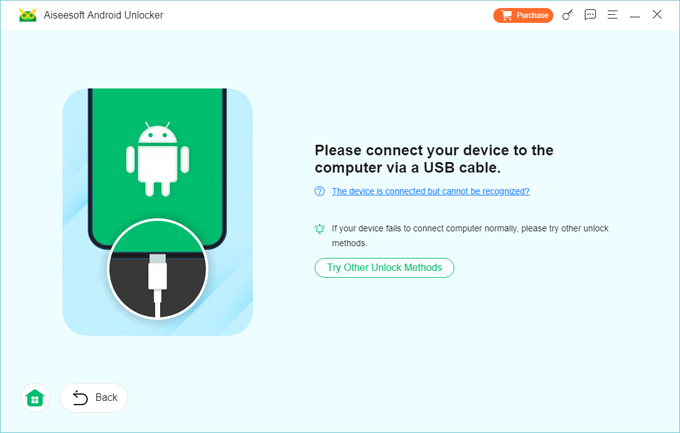
Step 4. After connection, simply press "Remove Now" to begin the unlocking process. Note, though, that the process will erase all you data stored on the phone and restore it to factory condition.
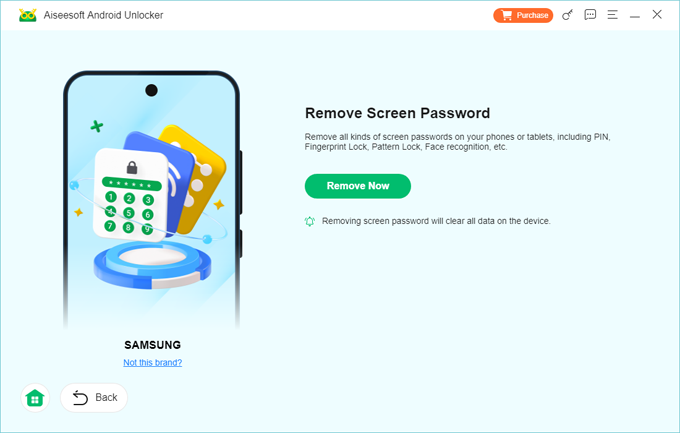
That's how you unlock PIN on Motorola phone when locked using Appgeeker Android Unlocker. After the process is end, follow the instructions on the screen to set it up and use it again.
See also: How to unlock Android tablet
Android Recovery mode is also a feasible option when you forgot your PIN for unlocking the Motorola phone screen. Since it's an advanced mode with a lot of troubleshooting tools, first, you will need to use the correct button combinations to enter it.
Just like the methods outlined previously, you will need to go through a factory reset process and get your Motorola erased completely. Here's how to unlock Motorola phone without PIN that you forgot through Recovery mode.
1. Before anything, make sure the battery of your Motorola has at least 20% battery life. To enter Recovery mode, the device has to be turned off.
2. Now, press and hold the Power button and the Volume Down button for a few seconds until the screen powers on.
3. Select Recovery Mode by pressing the Volume Down button.
4. Press the Power button to restart in Recovery mode.
5. Press and hold the Power button, then press and release the Volume Up button when you see a "No command" screen.
6. Select "Wipe data/factory reset" by pressing the Volume Down button.
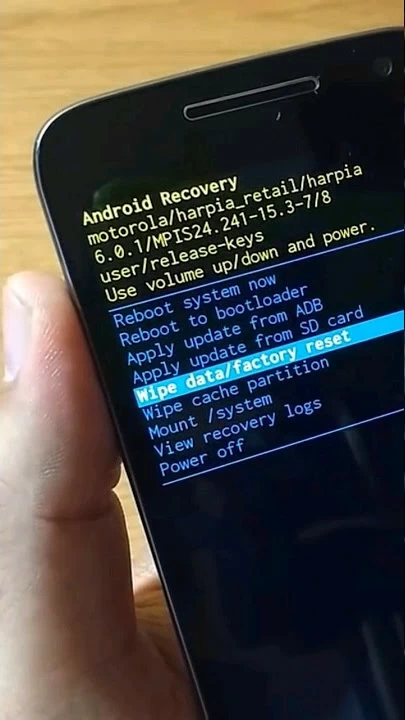
7. Press the Power button to confirm.
8. Select "Factory data reset" by pressing the Volume Down button.
9. Press the Power button to confirm. Allow a few minutes for it to perform a factory reset. All data and settings saved on the Motorola phone will be deleted.
10. Select "Reboot system now" and press the Power button.
11. The Motorola phone will automatically reset and reboot. If it doesn't finish rebooting, press and hold the Power button until the screen turns dark, then release it to power up normally.
12. After rebooting, you can set up your phone again. You will be prompted to enter the Google account that was previously sync on this Motorola on the "Verify your account" screen to bypass FRP lock.
See also: Recover permanently deleted pictures from Android
Q1. How do I get my PIN on my Motorola phone if I forgot it?
If you truly have forgotten the PIN, Google doesn't give options to recover or reset the PIN code. Instead, you will have to factory reset the Motorola phone. This way, all data stored on the device will be erased, including the PIN you forgot, letting you set a new PIN later.
There is only one exception: your phone runs Android 4.4 or older, where allowing you to enter the wrong PIN several times until a "Forgot PIN" or appears. Then you can sign in with your Google account to unlocking it without factory reset.
Q2. How do I unlock my Motorola forgot PIN?
You can visit Google Find Hub website or app with your Google account, locate the Motorola, then select "Factory reset device" to permanently erase all your data off the device, including the PIN. This is the primary solution to unlock your Motorola phone if it's locked.
Q3. Is it possible to unlock Motorola without a PIN?
Getting into your locked Motorola phone without a PIN code is possible and easy by using Appgeeker Android Unlocker.
Q4. Can I remove PIN lock on Motorola?
The easiest and quickest way to remove a PIN from Motorola phone is access Settings.
Q5. Can I bypass Motorola phone forgot PIN without factory reset?
No. If you forgot the Motorola phone's PIN, the only option is typically a factory reset, which will erase all data on the phone, including photos, messages, installed apps and data, accounts, contacts, and other files. After the reset, you can set a new PIN code to secure the phone.
Q6. Why does the screen ask Google account after reset my Motorola PIN?
If you haven't signed out of Google Account from your Motorola while wiping the phone clean to reset PIN you forgot, the FRP lock will enable automatically asking you to verify your login credentials after reset. With this security feature, only the owner can reset and access the device.
Q7. I don't know my Google password, how can I set up my Motorola after reset?
If you've forgotten your login credentials, use Google's website to retrieve your Google email, phone, or password. You'll be asked to answer security questions or receive 2FA code to verify your identity.