
5 Most Recommended AVI to MP4 Converters
Many Mac users are facing the trouble that they can't play downloaded YouTube videos. This article will tell the reason and introduce YouTube-to-Mac converters for Mac.

There're numerous video converters for Mac, which demands users to choose carefully and find the most suitable one.
In today's electronic world, many media formats are used, but MP4 can be considered the most common. Mp4(MPEG-4 part 14) is a media container that holds a wide range of audio, videos, subtitles, metadata, and other digital files based on QTFF(Quicktime File Format) used by .mov and .qt files. It can be encoded with MPEG-1, MPEG-2, MPEG-4, H.264/AVC, H.265/HEVC, and more than ten other codecs that produce small-sized media files and uses the .mp4 file extension.
MP4 container format is highly compatible with almost all devices and operating systems like macOS. Whether it is streaming or sharing videos online, MP4 is the most popular format for distributing videos. Therefore, as the largest online video sharing platform. YouTube encourages users to upload videos in MP4 format. However, when you endeavor to open the downloaded videos on your Mac or other portable devices, you may face difficulty in opening them. Then finding a Mac-based YouTube to MP4 converter may come into mind. In this article, we'll introduce 5 YouTube MP4 converters for Mac.
Table of Contents
Mac users may face incompatibility issues when they try to open the downloaded YouTube file on Mac. This is probably because the codec of the downloaded YouTube video is not supported by the Quicktime player. Therefore, we suggest you convert YouTube to MP4 on Mac via the professional converters below.
The desktop tool Video Converter from Appgeeker is one of the best YouTube to mp4 converters on Mac. With its handy user interface, you can easily convert YouTube media files into mp4 for both Windows and Mac. This multi-thread converter converts all local YouTube videos to almost all popular formats like MP4, WMV, AVI, MKV, MOV without quality loss. It supports all levels of original YouTube video, no matter it's SD, HD, or 4K.
But remember that this digital tool does not increase the video quality but keeps the video resolution intact and clear.
So, how to convert YouTube to mp4 using Appgeeker Video Converter for Mac? First, download and launch this tool on your Mac, then follow the steps below.
Step 1. Import YouTube video Files
After running the software on Mac, you need to import YouTube videos from the local folder by clicking the Add Files button on the top left of the window screen. The tool display is very facile and has short labels on every feature to guide you through the process. Double click the YouTube file from your Mac folder to initiate the conversion. Similarly, you can also drag the desired video directly into the dialog box.
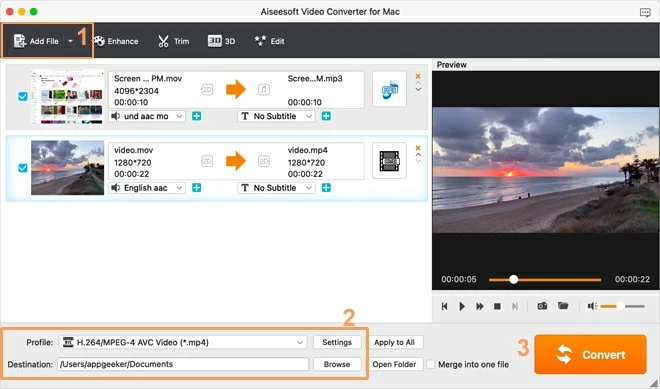
Step 2. Select MP4 video output format
Choose the output video by hitting on Profile, and a list of output preset formats appears. Select HD. H264/MPEG-4 AVC Video (*.mp4) from the HD Video panel. Or if you have YouTube videos with lower quality, you can choose MPEG-4 Video (*.mp4) in the General Video panel.
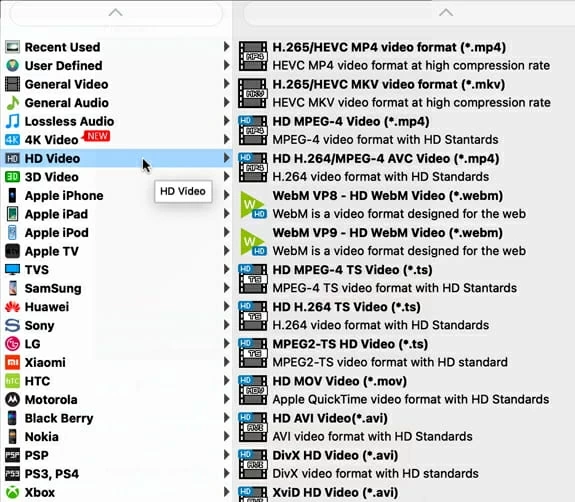
If you are familiar with video codecs and other technical details, Video Converter also offers advanced options to have control over the output quality of the MP4 videos. You just need to click on Settings next to Profile and change those settings for the MP4. Later, back to the main screen and select the destination folder to save the converted MP4 video.
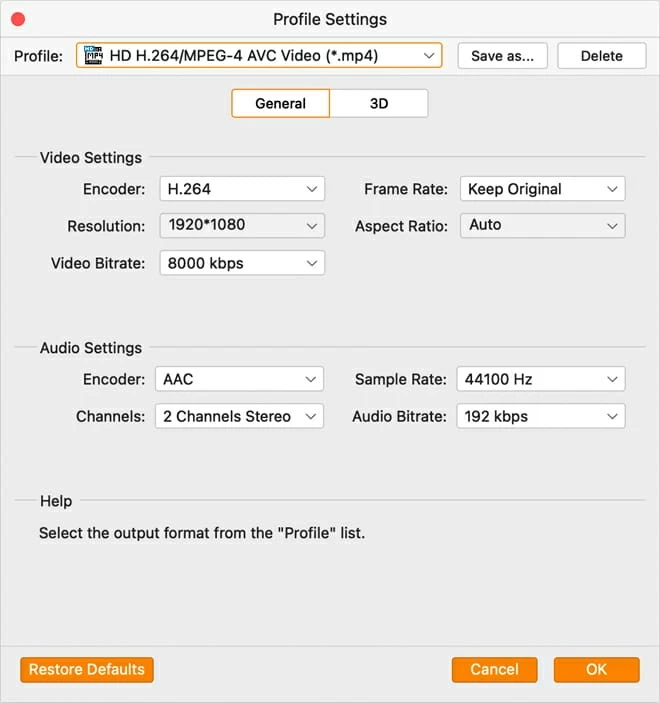
Step 3. Start YouTube to MP4 converter on Mac
At last, navigate and click the Convert button to begin the conversion. The time for the conversion depends on the file size and the performance of your Mac. You can temporarily shut down background processes to maximize your Mac.
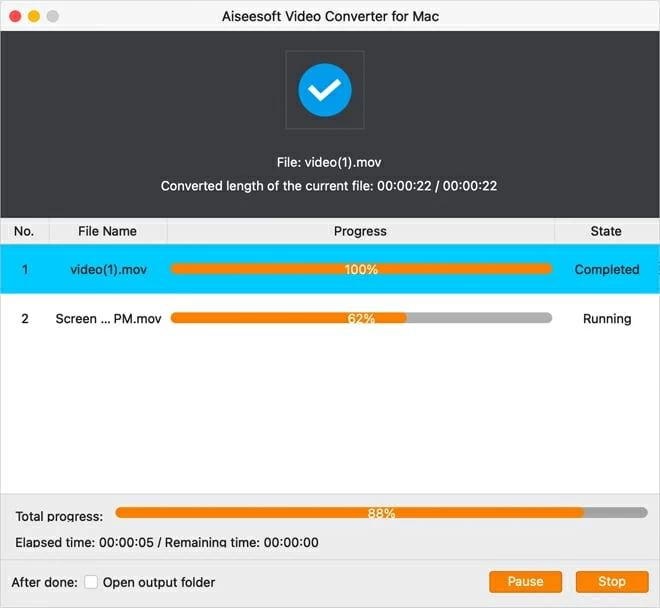
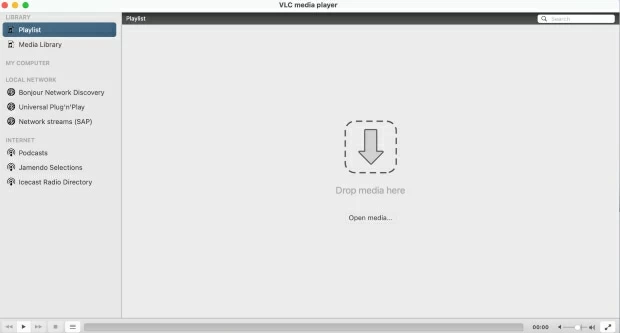
As the name implies, the VLC media player is mostly used to play videos of different formats on Mac and Windows. It is also a free video converter that supports a variety of video formats like MP4, AVI, WMV, and MOV. Mac users can use it to convert YouTube to MP4 without any limitations. If you want to turn multiple files simultaneously, you can do it with the converter as well. However, compared to Appgeeker Video Converter, the VLC media player has its limitations on supported codecs and formats.
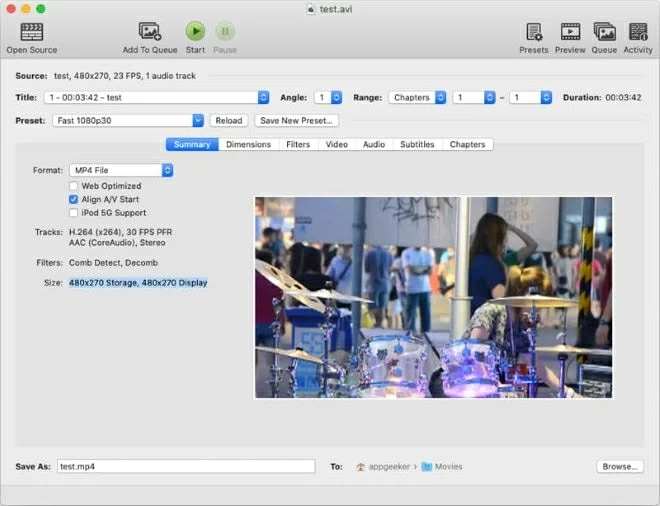
Handbrake is an open-source free YouTube to mp4 video converter for Mac, Linux, and Windows. It supports all popular formats like mp4, MOV, WMV, AVI, etc. This tool is free to use, but its interface is pretty confusing and tricky because it has too many buttons for video conversions. Therefore, it is pretty much complicated for the non-tech savvy. In addition, if you want to convert multiple YouTube videos into mp4 on your desktop computer, you won't do it with Handbrake. It is pretty slow and not suitable for long video files.

Zamzar is an online YouTube to mp4 converter for Mac and Windows and supports almost all popular formats like MP4, AVI WebM, WMV, MOV, and more. It is very easy to use. Just visit their website, upload your original YouTube videos, choose MP4 as the target format, and then hit Convert Now. Converted files can be downloaded instantly or you can choose to receive the download links via email. That's it!
But you can only convert videos of less than 50 MB using this converter. Also, there is a limit of two conversions per day. This makes the conversion process quite difficult for the users. Plus, although it is simple to use, it takes more waiting time for
Can I convert YouTube to Mp4 without the local files on Mac?
Yes, you can easily convert YouTube videos into mp4 without downloading them on Mac. There are many online downloaders like Savefrom.net, Vidiget, etc. for YouTube -to mp4 conversion on Mac without the local files.
Is there any Converter that Converts YouTube to mp4 on Mac without Downloading?
Yes, you can easily convert YouTube videos into mp4 without downloading them on Mac. There are many online downloaders like Savefrom.net, Vidiget, etc. for YouTube -to mp4 conversion on Mac without the local files.
Final words
In short, if you are a mac end user and have an urge to open downloaded YouTube files with intact quality on your Mac and other devices, you can use the aforementioned tools. As the default media player, QuickTime won't open some YouTube videos due to the lack of a modern codec, you need to find a converter to convert them into a more reliable video format like MP4, which has high compatibility with multiple platforms and has more than ten codecs to support the video files.
So, what makes you wait so long? Hurry up and use an excellent mac-based YouTube to mp4 converter like Video Converter.