
How to Reset a forgotten iPhone passcode
Don't be locked out because you don't remember the pattern to unlock your Motorola phone. Try these tricks to get into your locked Motorola without having pattern lock.

If you've forgotten your pattern on Motorola, the only method to regain access is typically by resetting the phone.
It happens to everyone: You wake up your Motorola phone, draw the unlock pattern, but the phone refuses to open, only showing "Wrong Pattern" on the screen. For one reason or another, you forgot the pattern to unlock your Motorola phone. But now you want to get into your device.
Thankfully, you can unlock your Motorola phone in a number of ways, including using the Recovery mode. Specifically, there're 3 options to unlock your Motorola when you lock it with a pattern but now you forgot the pattern. Which one you use will depend on whether you have Find My Mobile enabled beforehand, or you have a computer nearby.
Appgeeker Android Unlocker is great for anyone who wants an easy way to unlock a Motorola phone when locked without involving a lot of work. It hosts an impressive removal of different screen locks on Android, along with the ability to bypass Google account FRP lock.
Here's how to unlock when you forgot pattern on Motorola phone in three different ways.
Table of contents
If your Motorola phone pattern is forgot, you need to reset your phone to its factory settings, then set it up again, and set a new pattern, PIN, or password. The process will also wipe all your data, but you may restore it from a recent backup if you have backed the device regularly.
After Motorola factory reset, if you have a Google account registered previously, the FRP security mechanism will trigger automatically and ask for that google account and password to verify your identity before using it. This won't be a problem if you're the owner of the Motorola device. The mechanism is to prevent anyone else from being able to reset your phone.
Before performing a factory reset on your Motorola phone when you forget the pattern lock through recovery mode, there are a few things you should do to make sure a smooth reset process.
Back up your data to Google account
If possible, the first thing to do is back up your important data stored on your Motorola. This will ensure you can restore anything you have in backup after a factory reset. Typically, when Google > Backup option in settings has been enabled , the phone should automatically back up its data every 24 hours when the device is locked, plugged the phone into a power source, and connected to Wi-Fi network.
Know your Google login information
Before you reset the Motorola phone forgot pattern, if you've signed in to your phone with a Google account, ensure you know your credentials. You will need to use that account to bypass google verification lock on Motorola after the reset.
Charge your phone at least 30% battery life
The process of resetting a Motorola phone when you forgot pattern to unlock it may consume a significant amount of power especially if there are a large amount of data stored on the device. Make sure your phone has at least 30% battery life to prevent the factory reset process from being interrupted by a low battery.
1. Turn off the locked Motorola phone. Press and hold the Power button and Volume Up button simultaneously. When you see "Power off" option appear on the screen, tap it and wait for the device to turn off completely.
2. Press and hold the Power button and the Volume Down button to turn it on.
3. Navigate to "Recovery Mode" using the Volume Down button and confirm with the Power button. Wait a moment for it to load up.
4. When you see a "No command" screen, press and hold the Power button, then press and release the Volume Up button to enter recovery menu.
5. Select "Wipe data/factory reset" by pressing the Volume Down button, then press Power to confirm it.
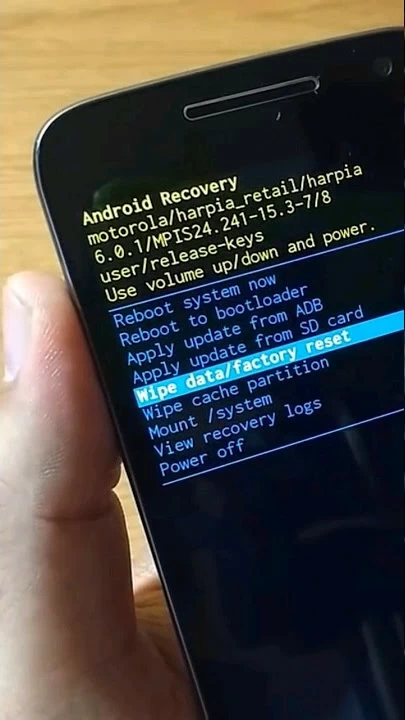
6. Select "Factory data reset" by pressing the Volume Down button. Press the Power button to confirm.
7. Your Motorola phone will begin a factory reset process.
8. After the Motorola has been reset successfully, select "Reboot system now" and press the Power button to restart it. Follow the setup assistant to set the phone up.
Regardless of the model, you can boot your Motorola phone into recovery mode to reset it when you have forgotten pattern.
See also: How to unlock an iPhone without passcode
In most cases, resetting a locked Motorola phone forgotten pattern through recovery mode isn't difficult. For those of you who can't get into this mode, you still can reset your phone to unlock the screen through third-party software app.
Appgeeker Android Unlocker appeals to people who value convenience. You don't need to take a lot time to configure or go through tedious steps to unlock your Motorola phone when you forget the pattern. Just connect your device to computer with a cable, select "Motorola" brand, and then press "Remove Now." The application takes care of the unlocking process.
Here're steps on using Appgeeker Android Unlocker.
Step 1. Launch the app. To reset forgotten Motorola pattern, choose "Remove Screen Password" from its interface.
The app also comes with "Bypass Google FRP Lock" feature that lets you remove Google FRP lock on any Android phones.
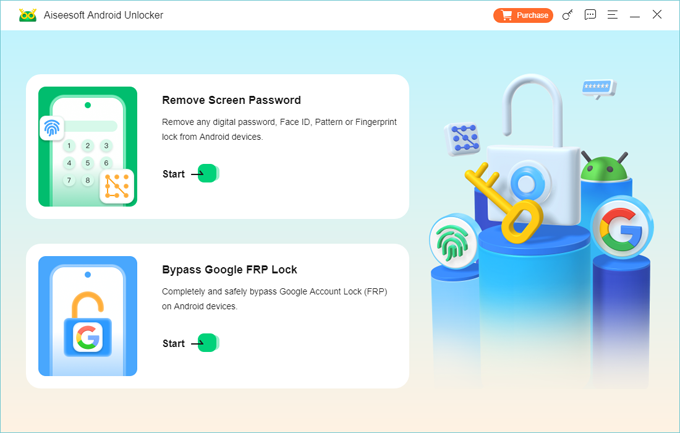
Step 2. When asked to select what brand of your phone, choose "Motorola" from the list.

Step 3. Use a cable to connect your Motorola to your computer.
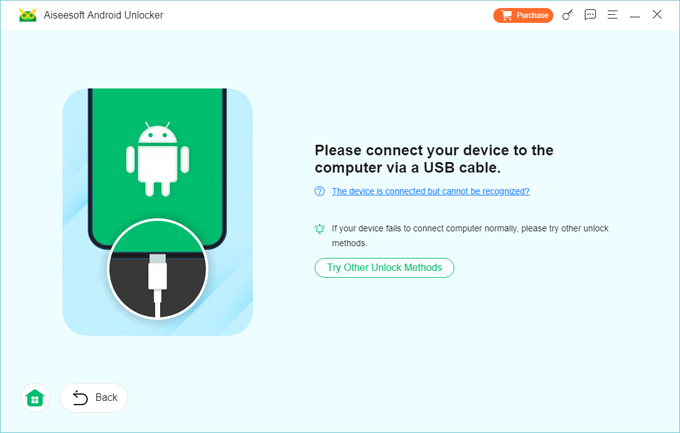
Step 4. After connection, simply click "Remove Now" to begin reset your Motorola to remove forgotten pattern.
You can track the process from the progress bar located on the screen. Generally, the reset process will be finished within a few minutes.
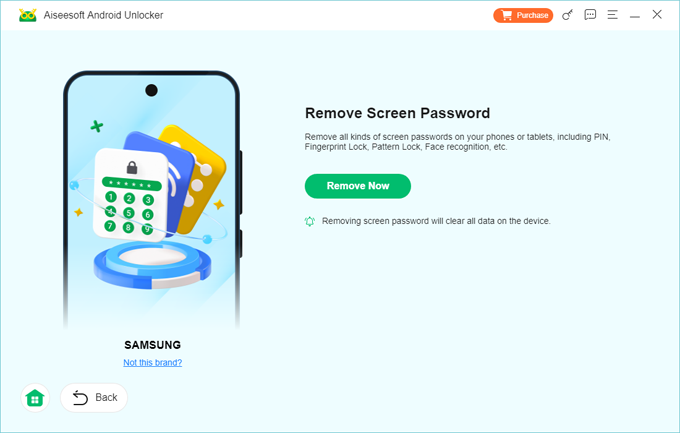
After it's reset and unlocked, you need to go through the usual process to connect to the Wi-Fi and set the phone up, which should take you to the screen as if you did for the first time.
See also: How to factory reset Samsung phone without password
Google Find Hub, formerly Find My Device, is mainly used for tracking location of your Android devices, and if you ever forget the pattern that unlocks your phone, you can always reset the Motorola phone from the Find Hub website or standalone app.
Make sure the Find My Mobile option is turned on the Motorola phone, and it has a Google account logged in.
1. Access Find Hub website or app and sign in with the same Google account you use on your Motorola phone.
2. Select your phone from the list, then click Factory reset device. Here we take a Google Pixel 9a as example, you will get a similar screenshot. Here, you'll also find other controls to assist you with your phone.
![]()
3. When prompted, enter your Google account password.
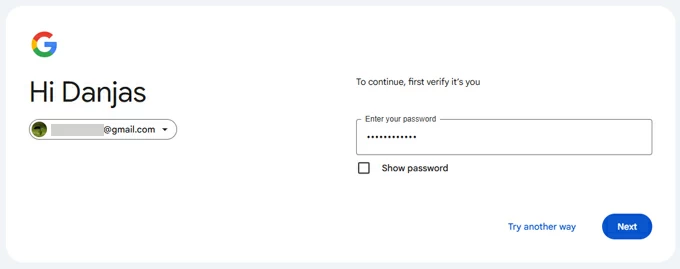
4. You'll then see a window that says "Factory reset device," warning you of all the different details the factory reset could result in.
5. Press Erase to begin resetting the Motorola to factory condition.
After reset, you can set a new pattern to secure your Motorola. To do so, go to Settings > Security > Screen lock, and select "Pattern." Then, draw your desired pattern on the grid and confirm it