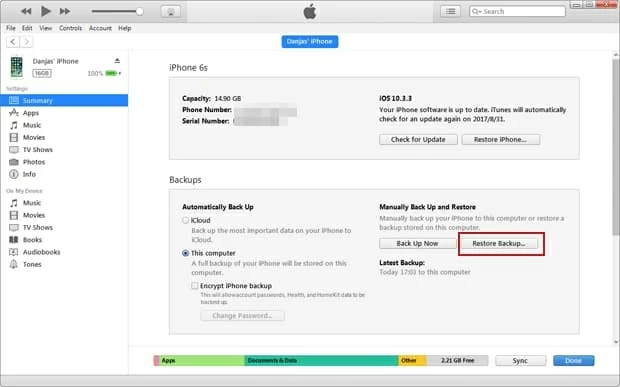Transfer Music from Windows Media Player to iPhone
A phone number in Contacts will suddenly disappear from iPhone X after iOS 11 upgrade. If you've unluckily encountered this problem, don't freak out quite yet since those lost phone numbers on the iPhone X are usually easy to be restored. Here's the fix.
Apple's 10th anniversary iPhone X (2017) comes with stellar cameras, Face ID scanner, OLED display, impressive all-screen experience and various of practical apps. The built-in Contacts app is pretty portable to use, allowing you to keep phone number, email address, birthday date and other details for each individual, so you don't need to carry a paper-based phonebook with you.
Whether you deleted a phone number by mistake or lost several phone numbers after iOS upgrade, software update, iTunes synchronization, there're still chances that you could get phone numbers back on the iPhone X. There're numerous third-party recovering utilities dedicated to restoring phone numbers from a loss. For the convenient and safe sake, Appgeeker iOS data Recovery can do most work for you so long as the deleted phone numbers are intact on the device.
Overall, iOS Data Recovery is a flexible and notable program that provides you with a quick and safe restoration. It's able to scan the iPhone X deeply without affecting the file system and find all deleted yet hidden files phone numbers, and then recover any of them from iPhone X to computer. It can also recover lost notes, messages, videos, photos, voicemails, reminders and more.
The 1-2-3 walkthrough below demonstrates the procedures of recovering lost phone numbers from iPhone X, and you can find out how the software works as well.
Step 1: Run the program and connect iPhone X to computer
Download the and install the program on your computer (either PC or Mac). The tutorial is equally applied on both platforms.
Start up the program and on its startup window, choose Recover from iOS Device mode. Then plug the iPhone X into computer.
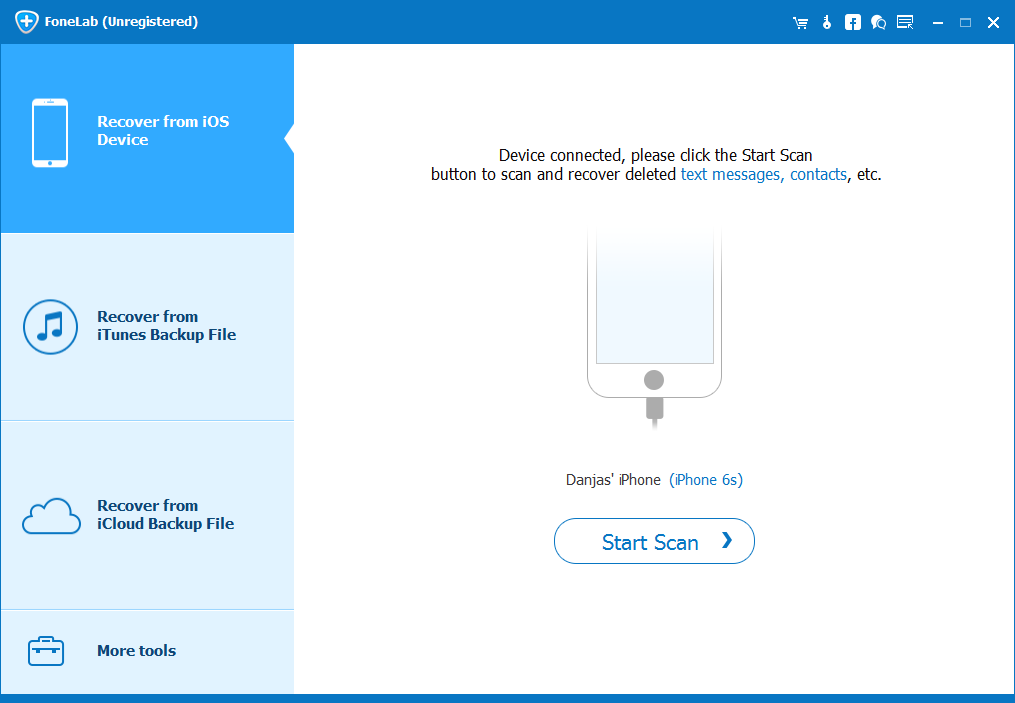
Read Also: How to move contacts from Samsung Galaxy smartphone to iPhone
Step 2: Select phone numbers to be retrieved on iPhone X
When connected, click the Start Scan button and the utility will check the complete database of iPhone X for the deleted phone numbers.
Once done, click Contacts category from the left side and check the box of each contact containing the lost phone numbers you wish to get back on the center pane.
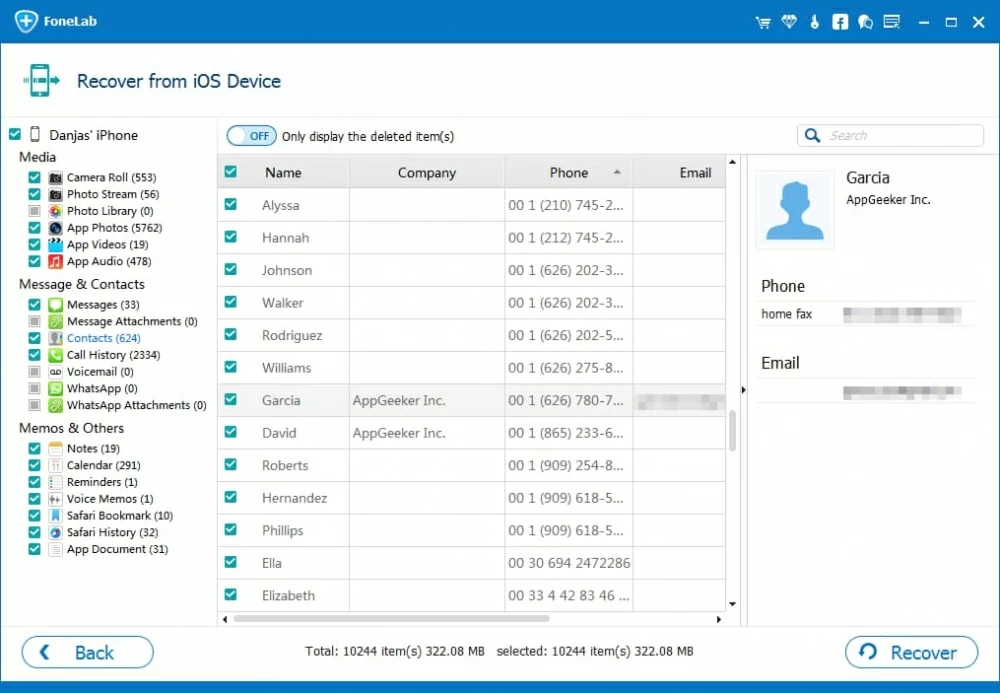
Step 3: Initiate phone numbers recovery for iPhone X
After that, click the Recover button on the lower right corner of the interface, and select a output directory for the recovered numbers in the dialog box that pops up.
Go ahead to click the Recover button and the selected phone numbers together with other contact details will then be restored to computer in just a few seconds.
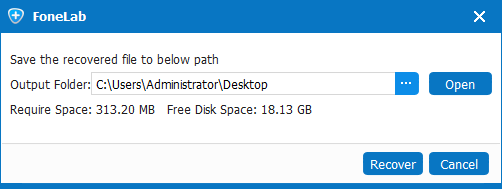
Once completed, go to check the folder and you should see a list of phone numbers in a CSV, HTML, or VCF document file.
Done! Aside from the recovery of phone numbers on iPhone X itself as mentioned above, you can also employ the application to retrieve the lost numbers from iTunes or iCloud, with no use of iPhone X —assuming you've made backup with either of them. This is also pretty useful in case you want to get contacts on a stolen & lost iPhone.
If you don't prefer to use iOS Data Recovery for some reasons, and you've synced iPhone X numbers with iCloud, then you could restore the backup archive to get back the lost phone numbers on iPhone X. Apple offers two methods for retrieving phone numbers missing from iPhone X in iCloud.
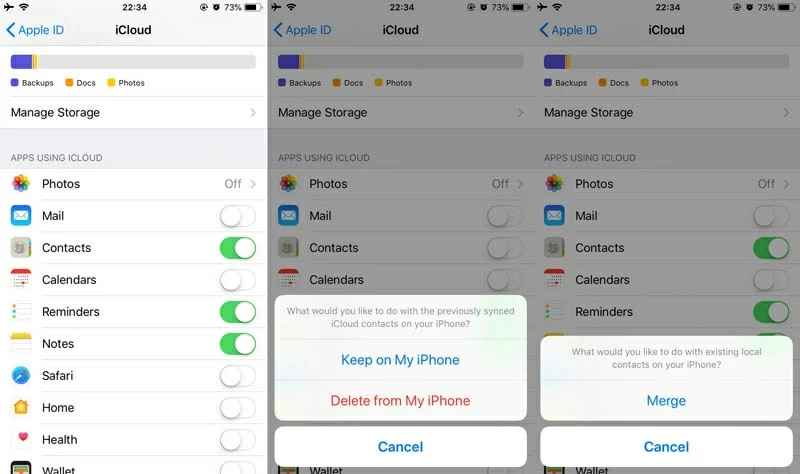
To restore backed up phone numbers on iPhone X, you could take good advantage of iCloud.com, from where you can view a few earlier contact archives that was previously synced with iCloud.
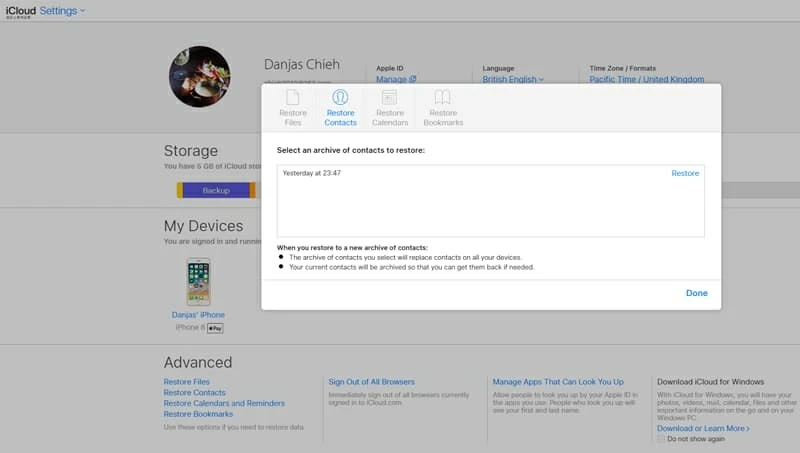
The restored phone numbers will now be on the iPhone X or other iOS devices connected to your iCloud account.
If you do have iPhone X backup in iTunes before the phone numbers were erased, you can use the restore function in order to get back deleted lost phone numbers on iPhone X. However, this will result in overwriting the current data on the device.