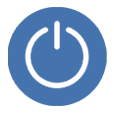
Why Won't iPhone 8 Turn Off
It's a fact of life. Your iPhone X won't turn on when the battery is draining completely, showing the black screen that gets frozen and is not responding to any taps or button presses. Even though the device has enough power, there're also other potential causes that could lead to the iPhone X not turning on issue. If you're in your wits' end on this problem, we'll walk you through a range of troubleshooting tips that will help you establish what is preventing your iPhone X from powering on and offer resolutions that will fix these issues to get your device to turn back on.
Tips: Whether you'll need to fix iPhone X that won't turn on at all or gets stuck during startup, the problem-solving instructions are the same in this article.

Again, if battery is almost dead, or the charging port and the charging accessories are not working well, your iPhone 10 (X in Romans) won't turn on or charge. It's also possible that iPhone X turned off and won't turn back on because the operating software has crashed or the device is stuck after a failed update or reset.
The bad display is another potential reason why your iPhone X screen is not turning on. In addition, it's necessary to make sure if you've ever accidentally dropped the phone on the ground and ruined the logic board or the Power button on the right of the phone, or if the device screen went black and won't turn on randomly after water only.
Though some of those things are out of your control, there are still ways to fix an iPhone X when the screen won't turn on and get it back on track.
You're using your iPhone X and suddenly the device shut off and won't turn back on with enough battery power? It's most likely that there's something corrupted within the software system, rendering that the device screen remains black and keeps frozen without responding to the buttons.
To power on your iPhone X, it's best to force the device to turn off then turn it back on with everything laid in the phone untouched. Here's the process that's given by Apple:
Quickly press the Volume up button then release and quickly press the Volume down button then release. Press the Side button and keep holding the button until you see the Apple logo showing up on the screen. Then, the device will boot up to Home screen.
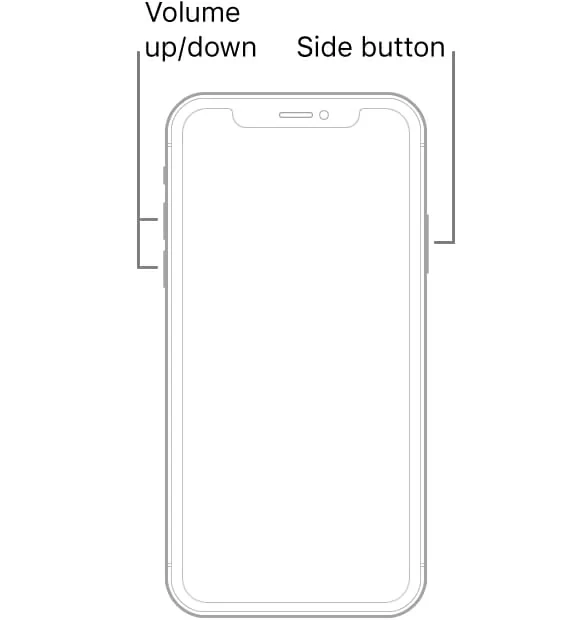
Generally, it only takes a few seconds for loading the iOS after the Apple logo appears on the iPhone X screen. If the phone gets stuck on the Apple logo for a long time and doesn't turn on after the hard reset, go to the method 4 to explore and solve the deeper software glitch.
When your iPhone X runs out of battery rapidly due to the rogue battery draining apps or other reasons, it's common that the device suddenly shut down and won't power on. The screen will not come on until it gets enough juice. So, firmly plug your iPhone to a power source using the USB cable or charger that came with the device and give it at least one hour to charge for getting enough power.

After being plugged into the power source for a few minutes, the screen should light up to say that it's charging and then automatically turn on after a while. If you're recharging a completely dead battery, it'll take a longer time to turn on the device from the charging screen.
Should iPhone X still won't turn on or start up even when plugged into a known good wall power outlet, or you see the connect to power screen instead, there're several things that might be at fault. Inspect each factor in the following order:
Then, connect your iPhone X to the power source properly again. If you hear the chime and the charging indication shows up on the screen, let it charge for a while then force restart it again and see if it can power on the device.
While doing a hard reset is an initial step to cure the software-level issue when iPhone X won't boot up, it's not qualified enough to handle some more complexed system conflicts like that the screen is totally off and not working or stuck at the Apple logo instead of displaying loading icon to start up.
Fortunately, Apple has offered a trick to fix your unresponsive iPhone X: put it into recovery mode. You might find it helpful even when iTunes (or Finder) can't recognize your iPhone X whose screen is black and won't turn on in the normal way. Here's what you need to do.
Make sure that the latest version of iTunes (or Finder) is opened and your iPhone X is attached to the computer. Grab your phone, and instantly press then let go of the Volume up button. Instantly press then let go of Volume down button. Next, press the Side button and continue holding until you see the recovery mode screen as the picture shown below.
Noted: Don't release the Side button when you see the Apple logo during holding the Side button.
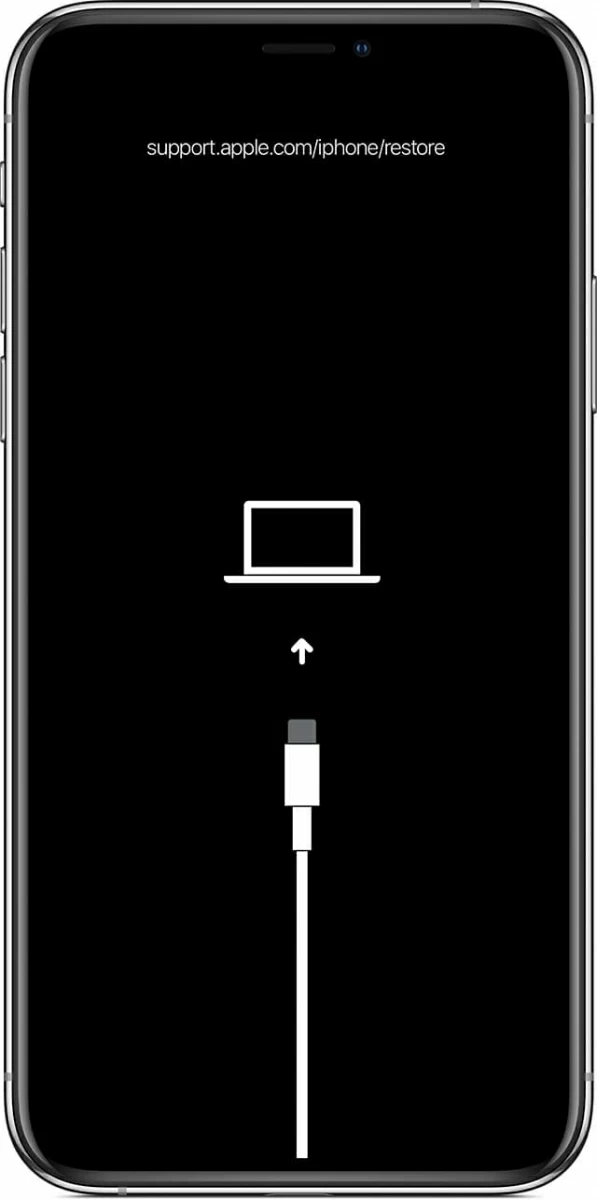
When iTunes (or Finder) detects that your device has been in recovery mode, it'll give you two options: Update or Restore. Choose Update and it'll download and install the latest version of iOS into your device. If the device exits the recovery mode automatically as the process lasts longer than 15 minutes, you'll need to repeat the steps above again to enter the recovery mode.
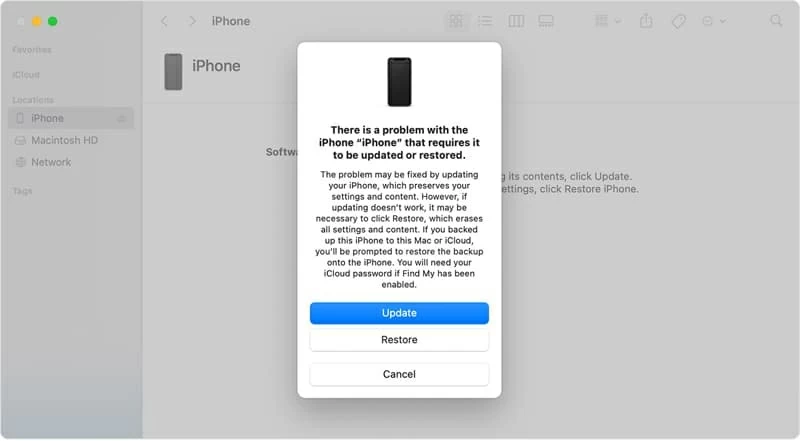
If you're still having trouble with powering on iPhone X, choose the Restore option to wipe clean the phone and bring it back to the factory settings. If you don't even have time to back up the essential data, consider utilizing a powerful tool to switch on iPhone X without affecting the content.
It's sad to know that your iPhone X refuses to turn on, gets stuck on black screen and becomes unresponsive after updating to a latest iOS version or restoring from a backup. However, not all hope is lost, as iOS System Recovery makes it easy to address all the system issues in an iPhone, iPad, iPod touch, etc., which includes but not limited to iPhone X not turning on, stuck Apple logo, frozen screen that's not responding, and so on.
In rare cases, your iPhone X that won't turn on black screen could be the result of Black Screen of Death. If you suspect this possibility, the good news is that this outstanding program is also able to rectify this troublesome error and revive the dead iPhone X. Click the link below to get it downloaded on your Windows or macOS computer and finish the installation process.
This video is helpful:
Then, double-click the application icon to launch this software. In the window that opens, select More tools and it'll bring you to a page with four functional modes. Choose iOS System Recovery to go on.

In the following screen, leave everything alone and click on the blue Start button.
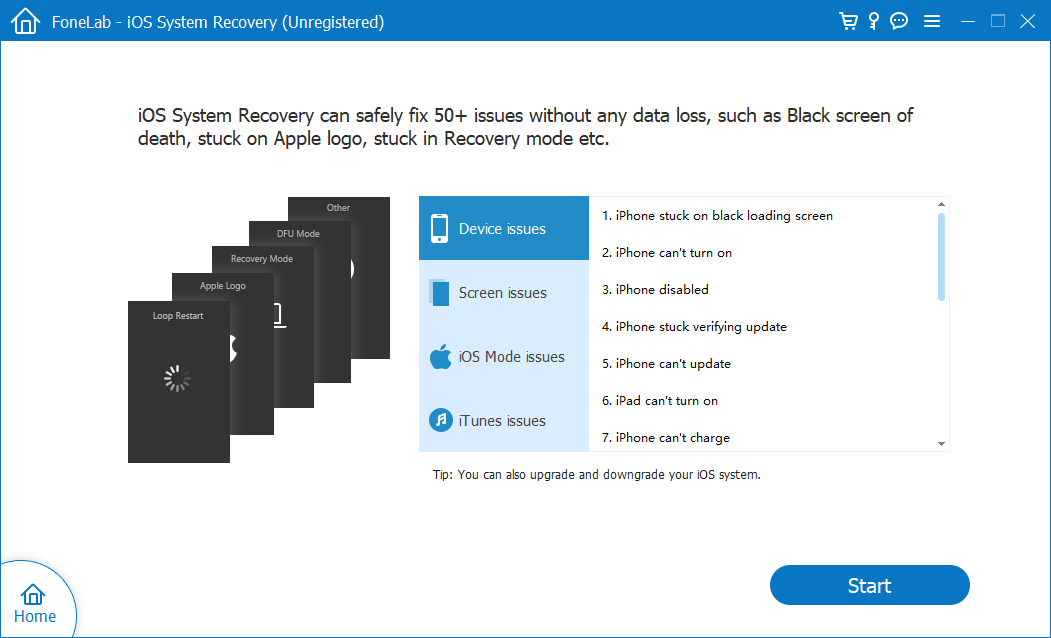
Now, hook up your iPhone X to the computer. When the tool manages to contact your device, it'll require you to select the repair type. Go for Standard Mode - this option will keep your data safe during the recovery process of an iPhone X that's died and won't turn on - and hit Confirm button.
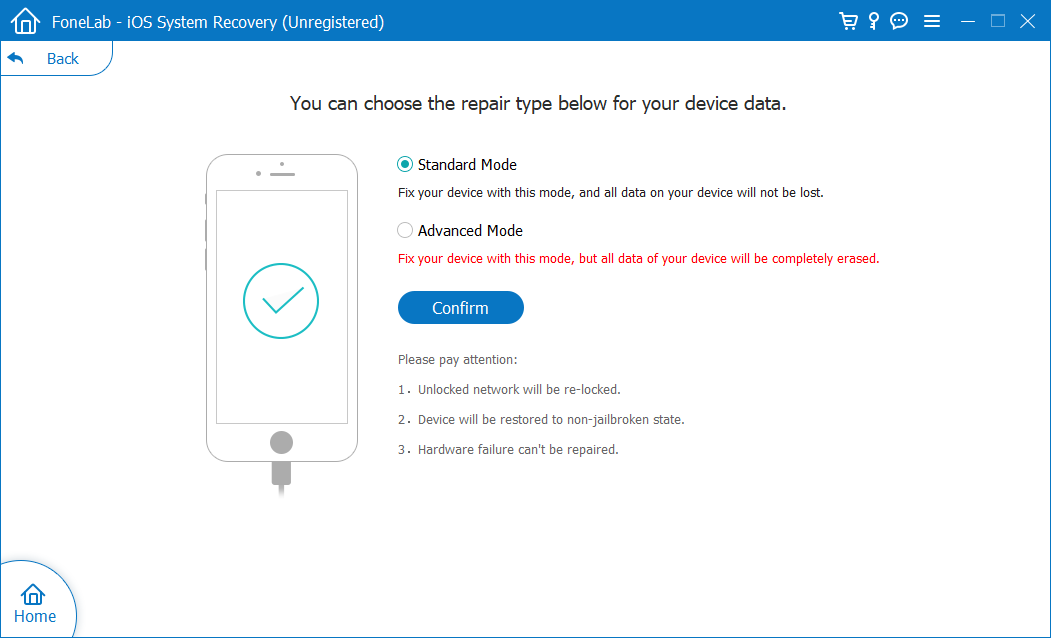
Few seconds later, it'll display a list of all the iOS firmware packages that are supported by your iPhone X. Choose the desired one and press the Next button at the middle button of the screen.
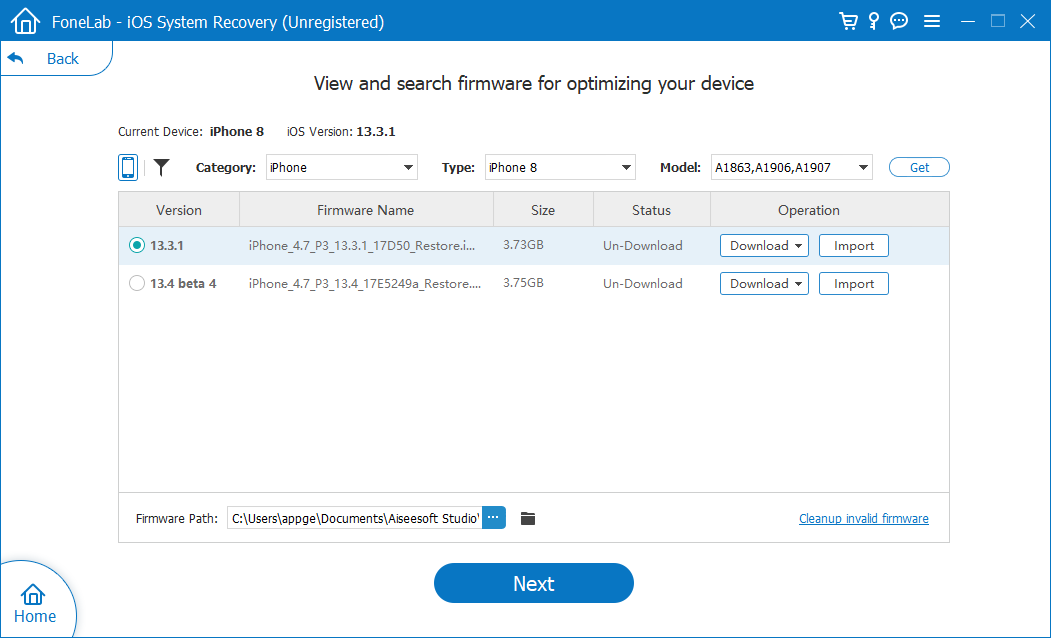
It'll then start downloading the firmware package and show you a progress bar to follow up the procedure. When it ends at 100%, it's time to click on Fix button to power on iPhone X black screen.
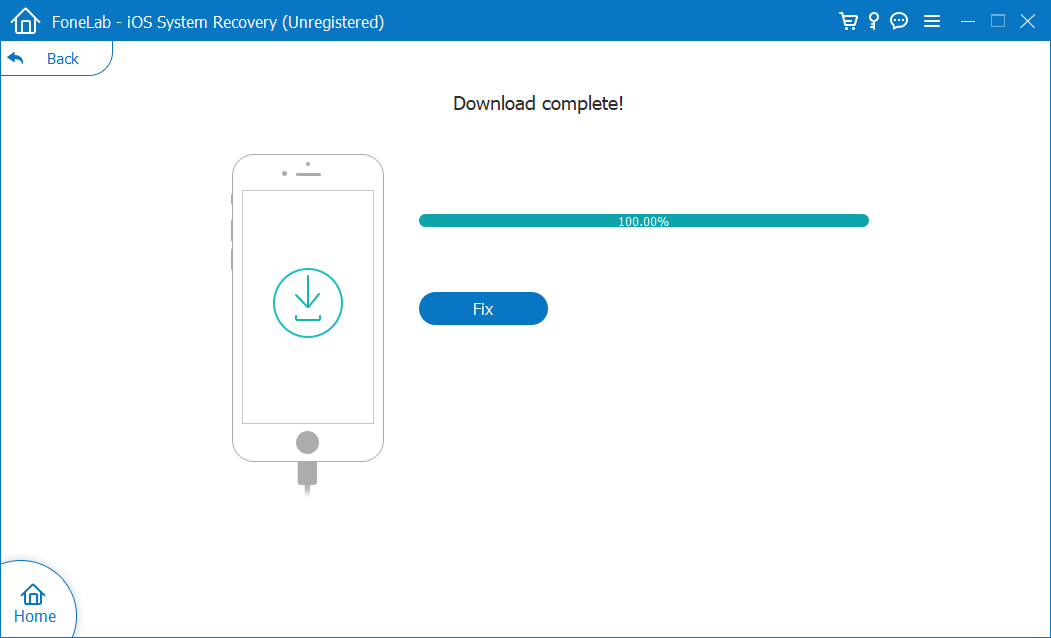
If you've reached this point and still can't unfreeze the black screen and turn iPhone X on to work, this malfunction could stem from the hardware in the smartphone. Below are some probable sources:
1. The Power button is broken or becomes stuck and doesn't respond to touch.
2. The device has a defective battery that needs service or replacement. Get more help here.
3. The display doesn't work or is cracked. Sometimes, your iPhone X might be turning on indeed but the screen is bad, which shows nothing on the display and is not responding to any tap, slide or gestures. To test it out, let your friends call you. If you can hear the sounds and vibrations from iPhone X, the misbehaving screen might be the culprit behind the device not booting up issue.
4. The logic board gets damaged after dropping the phone.
5. You've ever moistened the device or screen with water.
6. The phone is overheated.
The recommended course of action when your iPhone is experiencing any above-mentioned trouble is to go to professionals at Apple. They'll completely have your device inspected and give you all available solutions to get it repaired. The repair will be free if you've bought an AppleCare+ plan and the issue is covered by the service. Otherwise, you'll have to pay a service fee.