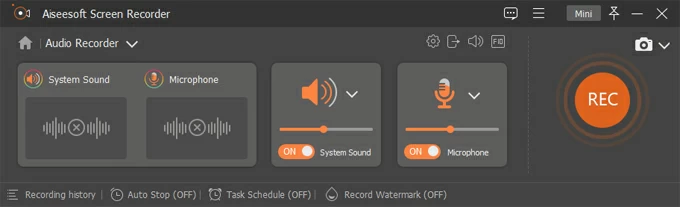How to Capture Clips on PC
Are you afraid of having your information stolen by Audacity? Want to know if Audacity is safe? Don't panic! This article will tell you if Audacity is safe to download and use!
As one of the most popular open-source audio recording software, Audacity provides many useful features for you to record and edit your audio files for free. Although many users will choose to download this free recording software to record audio on their computers, they will always wonder if it is safe and if it steals your information from computer.
Take it easy! Audacity is absolutely safe to download and use. In this article, we'll give you a comprehensive introduction to Audacity to prove that Audacity is safe and trustworthy recording software, not information-stealing spyware. We'll also show you how to make sure Audacity is safe and secure so you don't have to worry about it anymore!
Audacity is an open-source audio editing application. Not only it has user-friendly interface, but also it is easy to track changes or merge audio. With a microphone, speakers or line input, Audacity can capture audio from various sources, such as recording record internal audio on Windows 10, recording audio from website, and more! Even better, it doesn't cost you anything.
Open-source software allows its user to view, modify, and distribute the code to customize it according to their specific needs. But the risk that come with it is vulnerable and easy to be attacked if you download Audacity from a third-party platform.
As an open-source software, Audacity also has these features. Users can modify the code for their favors. But it can easily be manipulated if you download it from wrong platform.
Audacity is safe because it collects data in industry standard, has reasonable privacy policy and fix technical problems regularly. We will give you 3 reasons to tell you why the open-source software Audacity is safe at the following passage.
Audacity indeed collects certain information, primarily for update checking and technical analysis. For examples, collecting information to check if the newest version you have download or if any bug appears so that Audacity can target the problems and fix it at next version.
Generally, your personal data remains secure with Audacity. Audacity does not gather or store any identifying data such as the user's browsing history, location, or any other sensitive information. And the data for update checking and technical analysis will be deleted totally. Besides, if you have any doubt, you can ask the company to delete your data by emailing them as long as GDPR are applicable in your country.
The update to company's privacy policy has led to big concerns. Users might think the company will steal information for selling. It's probably what led you to search "Is Audacity safe".
The parent company of Audacity, Muse acquired it in 2021 and brought some changes to the Audacity. And due to its users from all over the world, it has to add some clause to its privacy policy which is a must for users in other countries.
Users are unsatisfied with the new privacy policy that asking users' consent to collect data. But soon, the company says users misunderstand the policy and users can disagree to the policy and avoid to let Audacity collect data. The company also ensures that Audacity collects data only for technical checking to improve the users' experience.
Because Audacity is a free software and there are some bugs in the old version, many users think Audacity is not reliable. But the truth is Audacity collects the error reports to improve their technical issues regularly. This guarantees that there is no personal information collected by Audacity or the software will not be attacked by malware.
Despite the reasons above proving that Audacity is safe, you might wonder how to download a safe Audacity in your computer. To download Audacity safely, here are 2 solutions to help you ensure your Audacity is safe.
If you are still anxious about your data being seen by Audacity or the update is bad, you can solve it quickly by downloading the older version 3.0.2, which doesn't have the lasted update that changes the privacy policy. The telemetry feature is turn off by default in the old version. So, Audacity cannot collect your private data unless you grant it.
To avoid the possible risks from malware, you should get it straight from the official website. Third-party platforms often do not have strict security measures to detect and remove malware from uploaded files. If you download from the third-party platforms, the software will compromise your data. It is advisable to download Audacity from reliable official website. Here are the steps.
Step1. Open your web browser and go to the Audacity official website AudacityTeam.org.
Step2. Navigate to "Download" to choose the appropriate version for your operating system, such as Windows, macOS, or Linux.
Step3. Save the installation file or it may start automatically. Double-click on the downloaded file to start the Audacity installation process.
Conclusion
Based on our assessment, Audacity is safer than most people think. Audacity is devoted to protect users' privacy and continues to improve the feature. It's important to follow the download tips provided in this article so that you can use it to reduce noise or record internal audio on Windows in a safe way.
If you are still worried about whether audacity is safe or not, then Appgeeker Screen Recorder is definitely a trustworthy audio recording machine that won't steal any of your private information. This recorder is compatible with both Windows and mac systems and is capable of recording sounds from microphones and computers. Not only that, but it also supports lossless audio output in a variety of formats