
How to Record Computer Audio on Mac
Discover the best free computer audio recorders with our comprehensive list and comparison. Find the perfect audio recording software for your needs today!
If you're looking for a reliable and efficient audio recorder for your computer, the abundance of options available can be overwhelming. Here, we'll delve into the best 10 computer audio recorders on the market, highlighting their standout features to help you make your decision. One such noteworthy option is the full-featured AppGeeker Screen Recorder, which can effortlessly record any system sound or microphone audio with lossless quality in various formats.

Go for the best free computer audio recorder based on your preferences.
Whether you're a content creator, a busy professional, or a student trying to keep up with online classes, audio recording on a computer has become an essential part of modern life. From capturing important meetings and calls to producing high-quality podcasts and music, the demand for reliable and feature-packed computer audio recording software is higher than ever.
Luckily, you don't have to navigate the crowded landscape of audio recording software alone. We've taken on the task of researching and selecting the best computer audio recorders based on various needs, such as user-friendliness, versatility, compatibility, and professional-grade features. In this post, we'll dive deep into our top picks, analyzing their unique features, benefits, and drawbacks to help you find the perfect computer audio recorder for your needs.
A free, open-source, cross-platform audio recorder and editor that's been around for years. It's packed with recording and editing tools and supports various audio formats.
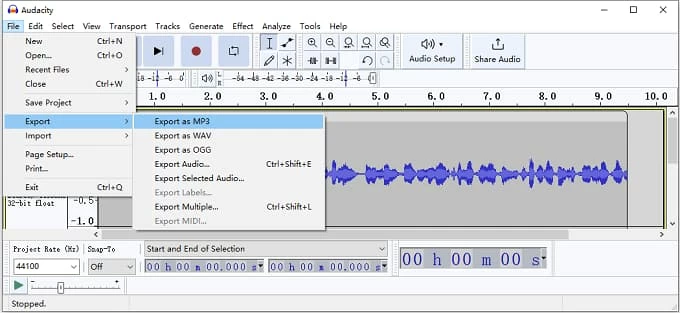
Audacity is a free, open-source desktop audio recorder for Windows, Mac, and Linux that offers multi-track recording and audio editing tools. With Audacity, you can easily grab system sounds, microphone voice, and other online audio inputs to create high-quality recordings on computer.
Apart from its recording capabilities, Audacity also offers a variety of sound effects and filters that can be used to enhance your sound tracks. Once you've created an audio recording, you can export it in different audio formats, including MP3, WAV, and AIFF, making it easy to share your work with others.
One of the best things about Audacity is that it's able to handle multi-source recording and editing, allowing users to modify and customize the audio settings to meet their specific needs. Whether you're a musician looking to record and mix sound tracks, a podcaster looking to produce high-quality episodes, or simply looking for an efficient audio recorder solution for computer, Audacity is definitely worth checking out.
Compatibility: Windows, macOS, Linux
Key features:
Drawbacks:
A professional-grade DAW that's widely used in the music and audio production industry. It has advanced features like multi-track editing, spectral analysis, and noise reduction.
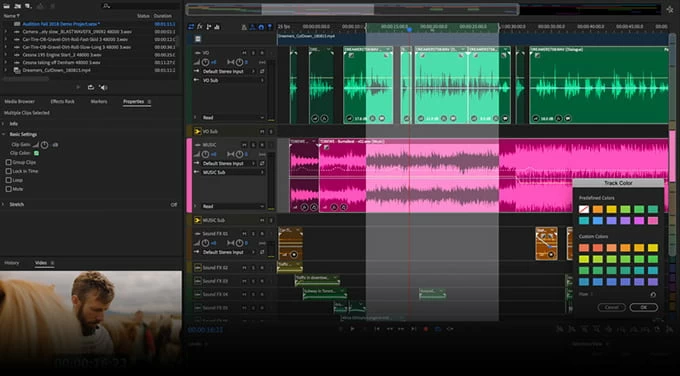
Adobe Audition is a professional digital audio workstation (DAW) that allows users to record, mix, edit, and master audio files. It is part of the Adobe Creative Cloud suite and is available for both Windows and Mac operating systems so that you can easily record internal audio on your Win 10, Win 11 or macOS without hassle.
Adobe Audition provides users with a wide range of audio editing tools and effects, such as noise reduction, EQ, compression, and reverb. The software also enables multi-track editing, allowing users to work with multiple audio files at the same time. Its support for numerous audio file formats makes it a flexible sound recorder for audio production and post-production.
While it may have a steeper learning curve and be more suitable for professional and advanced users, Adobe Audition is a powerful and high-quality audio recorder and editor worth considering for those in need of advanced audio editing capabilities.
Compatibility: Windows 10 or later & macOS 10.15 or later
Key features:
Drawbacks:
A versatile computer audio recorder available for both Windows and Mac that boasts exceptional features for customizable recording, audio enhancement, as well as quick editing and multi-format outputs.
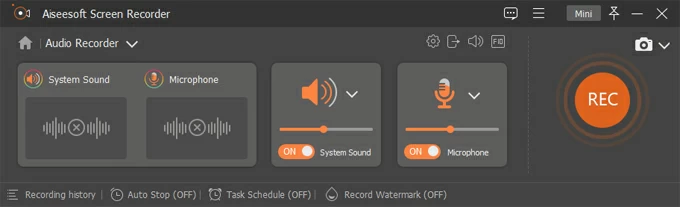
If you're in search of an all-round computer audio recorder that can capture excellent sound quality, take a look at the top-notch software AppGeeker Screen Recorder. This feature-rich tool offers excellent audio recording capabilities, allowing you to capture sound from various sources, including system audio, microphone, online sources, media players, meetings, calls, and any other sound playing on your computer.
Whether you're looking to record a podcast, capture a lecture, or save a Skype or Zoom session, this app has got it all handled. And that's not all, it also offers advanced audio enhancement tools, including noise cancellation, volume controller, to help you achieve crystal-clear sound recordings. Plus, the app supports audio editing and trimming, so you can easily cut out any unwanted parts of your recording result.
With the ability to export your recordings in multiple audio formats, AppGeeker Screen Recorder is a versatile tool for any audio production needs. Best of all, this audio recording software for computer is incredibly user-friendly and intuitive, making it a great option for both beginners and pros to record computer audio and microphone sound separately or together in just a few clicks.
Compatibility: Windows & macOS
Key features:
Drawbacks:
A free lightweight video and audio recorder that can be used to record and stream simultaneously.
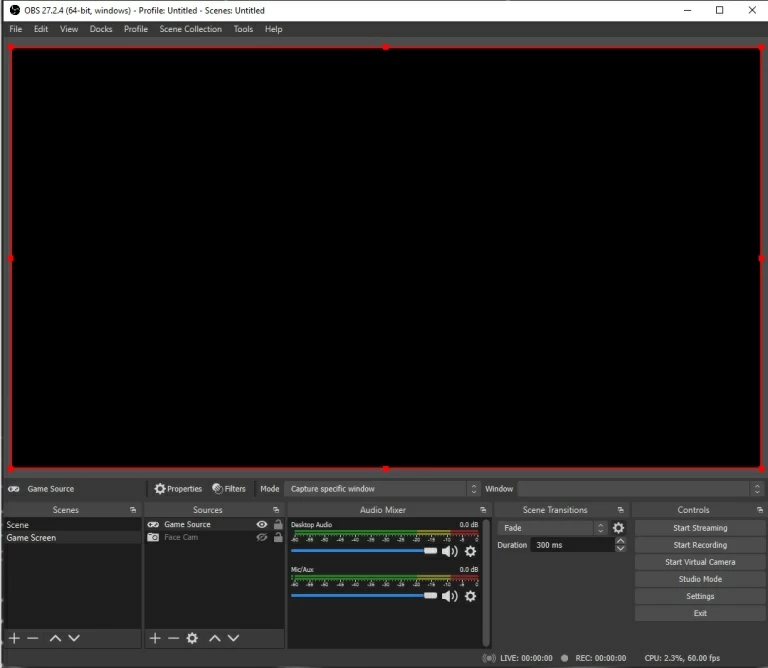
OBS, short for Open Broadcaster Software, is a lightweight but powerful program that can be used to record audio along with video. It is commonly used for live streaming and video recording, but also offers a range of features such as multi-track recording, noise suppression, and audio mixing.
With OBS, users can record audio on computer from various source, including their microphone, system, and streaming audio. It also offers a variety of adjustable recording settings and audio editing features, enabling users to record MP3 audio on their Mac or PC as well as exporting audio files in other formats like WAV and FLAC to suit their specific needs. Overall, OBS is a flexible computer audio recording app that can be a valuable asset for podcasters and streamers alike.
Compatibility: Windows, macOS & Linux
Key features:
Drawbacks:
A built-in voice recorder on Windows PC for basic audio recording tasks.
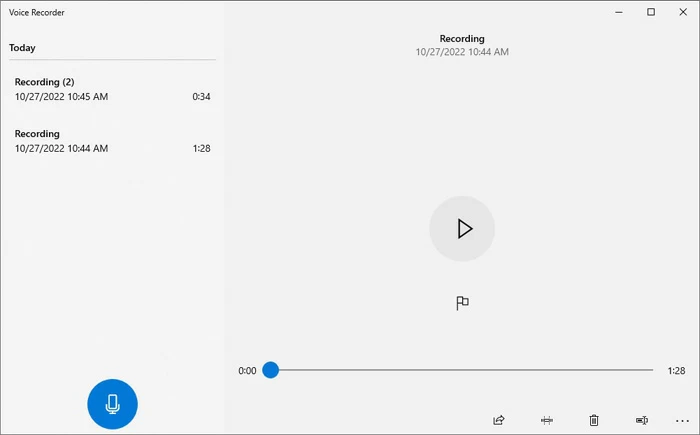
Pre-installed on Windows 10 and Windows 11, Sound Recorder (or Voice Recorder) is a simple yet reliable tool designed for recording and playing back audio files, which can be easily accessed from the Start menu. With just a couple of clicks, you can easily record the external sounds from your microphone and save them locally on your computer's folder.
Compared to other dedicated computer audio recorders, it falls short in capturing system audio and editing recorded sounds, but if you're in need of a simple and basic tool for quick voice recordings, it serves its purpose.
Compatibility: Windows 10 & 11
Key features:
Drawbacks:
A primarily screen recorder that includes the ability to record audio-only files from your computer or microphone.
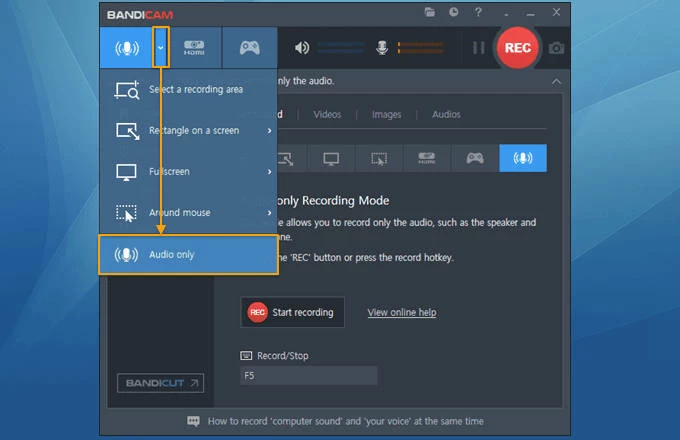
Known as screen recording software, Bandicam is also capable of recording your computer audio, voice, or both simultaneously. In addition to its audio recording capabilities, Bandicam offers more useful features such as sound muting and noise reduction during recording, as well as the ability to export and save audio files in the most widely used MP3 or WAV formats.
Moreover, you can use it as a screen recorder that can record screen with audio on your Windows computer and save the video capture in multiple formats based on your needs.
Compatibility: Windows 7 and later
Key features:
Drawbacks:
A decent and easy-to-use tool for basic audio recording needs on Windows computer.

Free Sound Recorder is a simple and user-friendly audio recorder on computer that offers basic features for capturing and saving sound from different sources on Windows PC. It allows you to record system sound, microphone input, or a combination of both, and supports popular audio formats for easy sharing and playback.
Its simplicity and ease of use makes it a great choice for beginners who just need a basic tool for capturing sounds on computer directly. What's more, it enables you to use its default parameters in most possible cases or change them easily for the best performance to suit your needs.
Compatibility: Windows
Key features:
Drawbacks:
A simple and intuitive audio recorder and editor that offers built-in effects and support plug-ins for additional functionality.

Ocenaudio is a multi-platform and free computer audio recorder offers a user-friendly interface and a range of features suitable for both beginners and professionals. To produce creative content for sharing efficiently, it supports a wide range of audio file formats and full set of filters and effects so that you can edit and enhance audio recordings and preview them in real time with ease.
In addition, this computer audio recording software supports many plug-ins, including the VST, and offers file analysis through FTT or Statistics for pro-level projects. Overall, it's a solid choice for those who want to record, edit and analyze audio files across platforms.
Compatibility: Windows, macOS & Linux
Key features:
Drawbacks:
An easy music creation studio along with macOS that has a variety of built-in virtual instruments and effects.
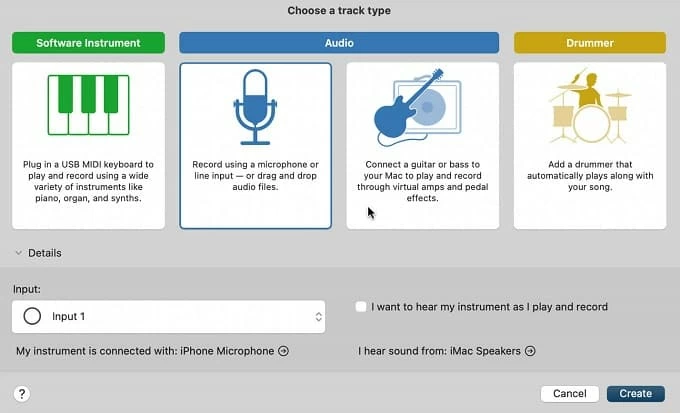
When it comes to recording computer audio on Mac, the native application GarageBand on macOS is a comprehensive digital audio workstation that provides a wide range of features for music production, recording, and editing. Additionally, its compatibility with a range of audio hardware, including USB and MIDI devices, allows users to integrate GarageBand into their existing workflows seamlessly.
Its intuitive interface, robust set of virtual instruments, and advanced audio processing tools make it an excellent choice for musicians, podcasters, and sound designers. If you're using a Mac, try this powerful audio recorder tool to create high-quality music and audio content.
Compatibility: macOS
Key features:
Drawbacks:
An online sound recorder that enables you to record audio on computer for free.

If you're looking for audio recorder software that is compatible with all types of platforms, don't miss out the Apowersoft Online Audio Recorder. It's a convenient browser-based recorder for capturing any sound on your computer without cost.
With a few clicks, it allows you to record your system sound and browser audio in excellent quality, including your screen sound, music, gaming sound, broadcasting, meetings, etc. Once done, you can simply download and save audio files to your computer's local storage, which makes it much easier to record audio from YouTube videos, Skype calls, online meetings and more.
Compatibility: Windows, macOS & Online
Key features:
Drawbacks:
1. How to record sound from my computer?
To record computer audio effortlessly, you will need an efficient sound recorder which runs perfectly on both Windows and Mac. AppGeeker Screen Recorder is one the best options. It's loaded with a diversity of features that empower you to record audio from computer's system, microphone, or both.
2. How can I record audio on my Windows 10?
For Windows users, there's built-in audio recording software called Sound Recorder (Voice Recorder) on their PC or laptop. It's an easy app which can be used to grab any sound through your microphone and save the audio files in MP3 format.