
What to Do If Notes disappeared from iPhone
If the current location of the iPhone restricts your many activities, you can avoid network tracking or geolocation tracking by changing the current location on your iPhone.

Changing your current location on iPhone can help you protect your privacy and security.
Most of the time, you need to provide your location on your iPhone to make sure that certain social software or gaming apps work properly. But some people are not always willing to share their real-time location. For various security reasons or personal privacy, you may want to change the current location on your iPhone.
If you have a need to spoof iPhone current location, then this guide will walk you through how to change current location on your iPhone. Among them, iPhone Location Changer allows you to change real location to any specified virtual location with one click, saving your time and effort.
It is helpful to change the real location on iPhone to break geo-restrictions as well as to gain more access to network activities or to get more gaming experience for location-based games etc. The following are the benefits of spoofing your iPhone current location:
You can choose the most suitable iPhone location change solution for your specific situation:
Some countries or regions will block or restrict certain services or content due to security policies and cultural transmission considerations. If you want to break geographical restrictions and obtain streaming services that are not available in your region or freely access other sites and services around the world, VPN is a good choice to change your iPhone's current location.
VPN can spoof location recognition systems, allowing you to conduct Internet activity with a different server connection point. Because the IP address changes, this can also protect your Internet security and privacy and prevent others from monitoring your browsing data.
Now take NordVPN as an example to show how to use VPN to change current location on an iPhone.
1. Download the NordVPN app from the App Store.
2. Tap "Sign up" to create a new account. Or if you already have one, just log in to your account.
3. Tap "Quick Connect" to have the app quickly match you with the right server.
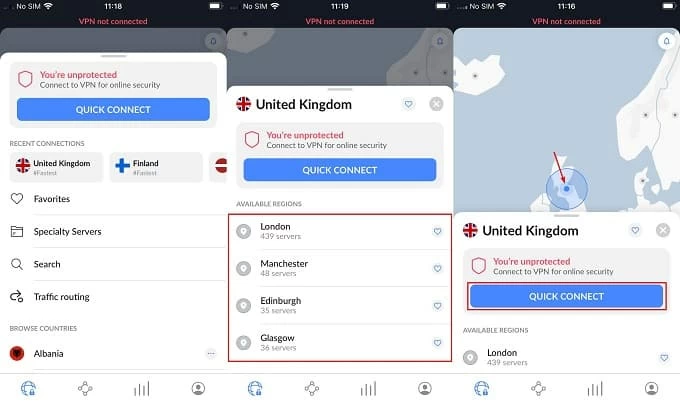
Note:
If you like playing games that require positioning and movement like Pokémon, or want to trick your friends by faking your location in Find My, then you can do so with the help of iPhone Location Changer, a simulation that can change current GPS location on your iPhone.
This program makes it easy to fake the location on iPhone to any place in the world without letting others know, and enables you to change your real-time location on maps or social media such as Facebook and Twitter as you wish. Besides, it also simulates multi-point line movements, which helps in playing location-based games!
1. Download and launch Location Changer on your computer, then plug your iPhone into your computer and trust it.
2. Select "Modify Location" mode to spoof your current iPhone location.
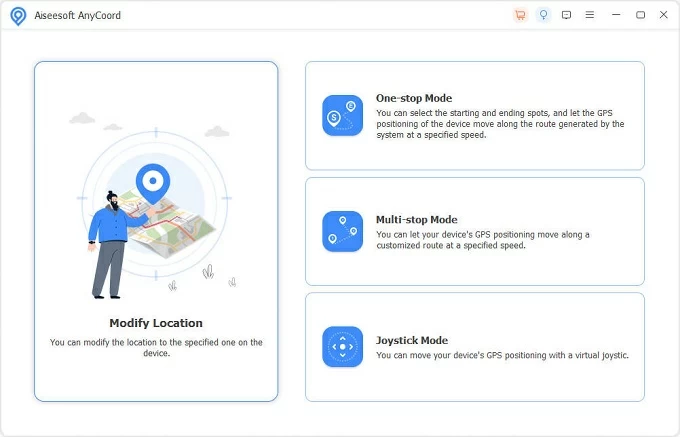
3. Enter the place you want to go in the search box on the map that shows your actual location. After selecting it from the search results list, click the "Confirm Modify" button to switch your current positioning to the selected location.
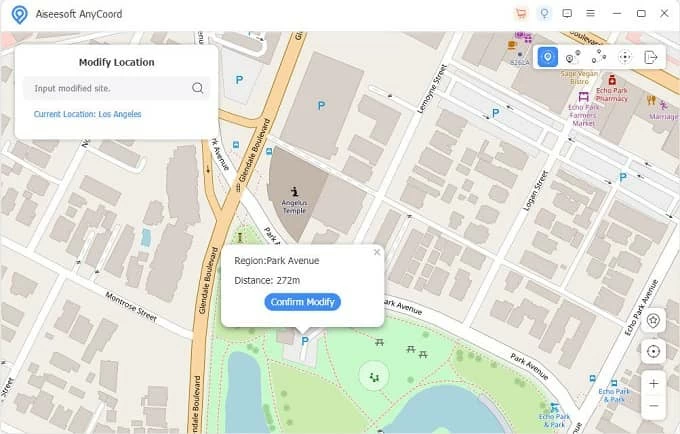
Some Apple products or apps may have different versions and pricing in different countries or regions. Changing iPhone current location can allow you to get pricing discounts or experience new features in different versions. And this can be accomplished by changing your Apple ID region.
Note:
1. Navigate to Settings > [your name] > Media & Purchases.
2. Select "View Account" and sign in with your Apple account.
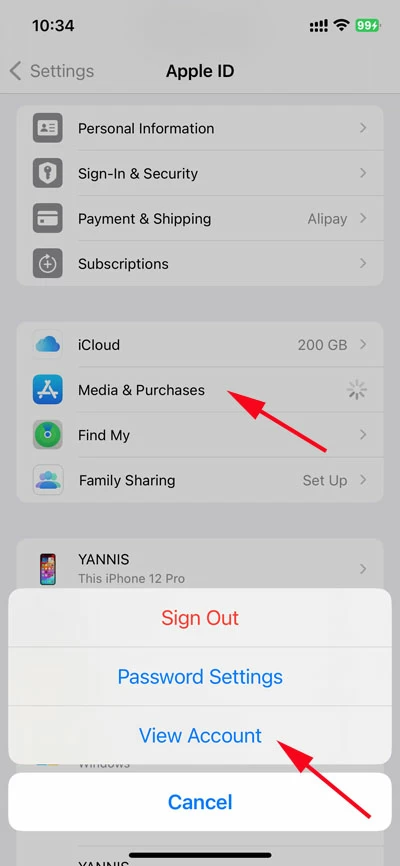
3. Tap Country/Region > Change Country/Region.
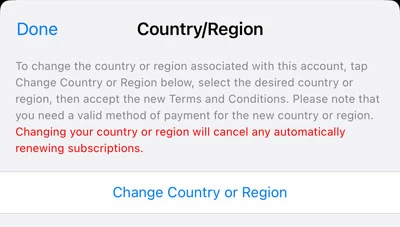
4. Choose your new country or region and agree the terms and conditions.
5. Select the payment method and complete other information according to the instructions.
The precise location of an iPhone can be obtained from GPS, Wi-Fi networks or Bluetooth data. And the most relevant thing is the setting of Location Services. To make your location information available to others, the iPhone's Location Services must be enabled.
In other words, if you turn off the Location Services, others will not be able to view your current location in Find My, letting you stop location sharing on iPhone without them knowing.
To turn Location Services off, you can go to Settings > Privacy & Security > Location Services, then toggle off the Location Services option.
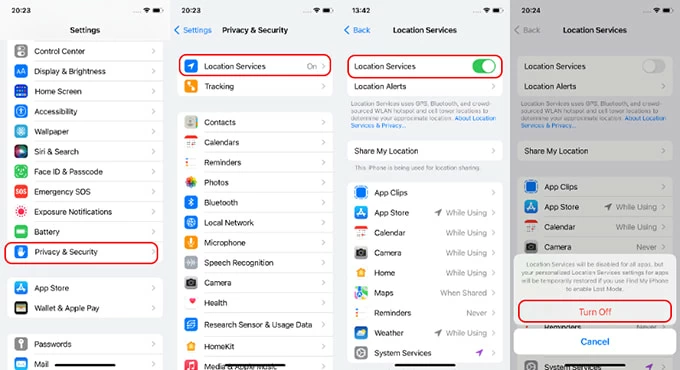
For the normal use of certain apps, you can change iPhone current location by disabling Location Services for only the specific app
When you enter the Location Services screen, you will see a list of apps that you have authorized to use iPhone current location information. Select the specific app and check the "Never" option to prevent it from accessing your location data.
Conclusion
The above four methods can help you effectively change your current location on an iPhone. Changing or spoofing your iPhone address can provide you with better online privacy, security, and freedom, but be aware of its legality and do not violate local laws and regulations.
1. Why is my current location wrong on iPhone?
If your iPhone cannot accurately locate your current location, especially if Find My Friends cannot work, you can try the following methods to fix it:
2. How do I change my GPS location on my iPhone?
To change or fake GPS location on an iPhone, you can use a VPN or location spoofing software for iPhone like Location Changer.
3. How to hide location on iPhone?
If you want to hide your iPhone location, turning off Location Services is the easiest way. Alternatively, you can enable Airplane Mode to cut off signals from the outside world. Turning off the Location Sharing function in Find My can also successfully hide your current l location from your relatives and friends.