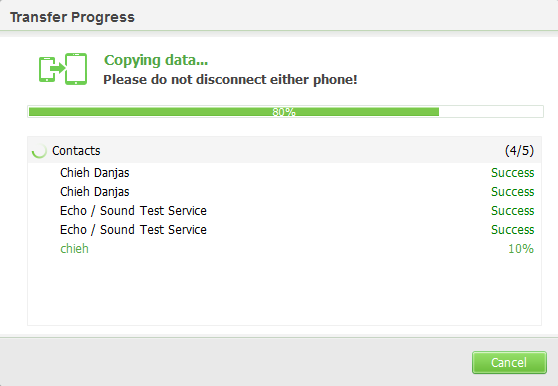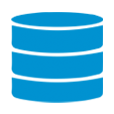
How to Transfer Your Everthing from Android to iPhone
Wanna to give away your old HTC and purchase a new Sony smartphone, but afraid of getting out all the vital files especially text messages? This is the common problem that met by many phone users. Actually, here is a super cool phone data transferring tool called Phone Transfer that can help you to achieve the text messages moving from HTC to Sony Xperia and vice versa within three simple steps.
Let's see how Phone Transfer works or what its features are.
One Click to Transfer Data from One Phone to Another
With the help of Phone Transfer, you can move almost all your stuff including contacts, calendar, call logs, music, photos, videos, apps, text messages from HTC to Sony Xperia and vice versa with one mouse click. You can also move data between other Android phones, or between Android and iOS. It makes the whole process extremely direct and straightforward that even a beginner can handle it easily.
One Click for Backup and Restoration
Back up important files on a regular basis is a good habit, it can be avoid accidental loss of data. Phone Transfer allows to back up data from phone/ tablet to the computer first and then restore whenever you want. You can also retrieve files from iTunes, OneDrive, iCloud, Kies.
Permanently Erase Old Phone Data
Switch from old phone with a new mobile phone is more frequently than ever before. Before you ditch away your old phone, you can click Erase Your Old Phone option of Phone Transfer to wipe off all the deleted or existing content thoroughly and permanently.
In this article we'll explain how to use the program to transfer all your text messages from HTC Android to Sony Xperia phone, as well as text messages from Sony Xperia to HTC phone.
Step 1: Connect two devices
Click the link above to download the program on your either Mac or PC's, follow the on-screen instructions to complete the installation.
Open up the program, you should see a interface like this.
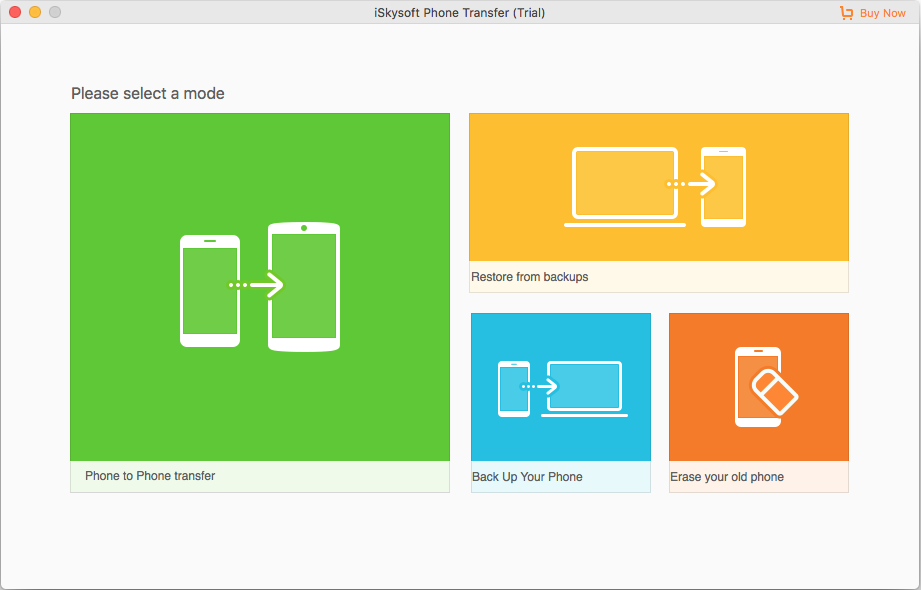
To get text messages from HTC to a Sony Xperia phone, select the green phone to phone transfer module to proceed.
Connect both your devices to your computer, and then enable USB Debugging Mode on them.
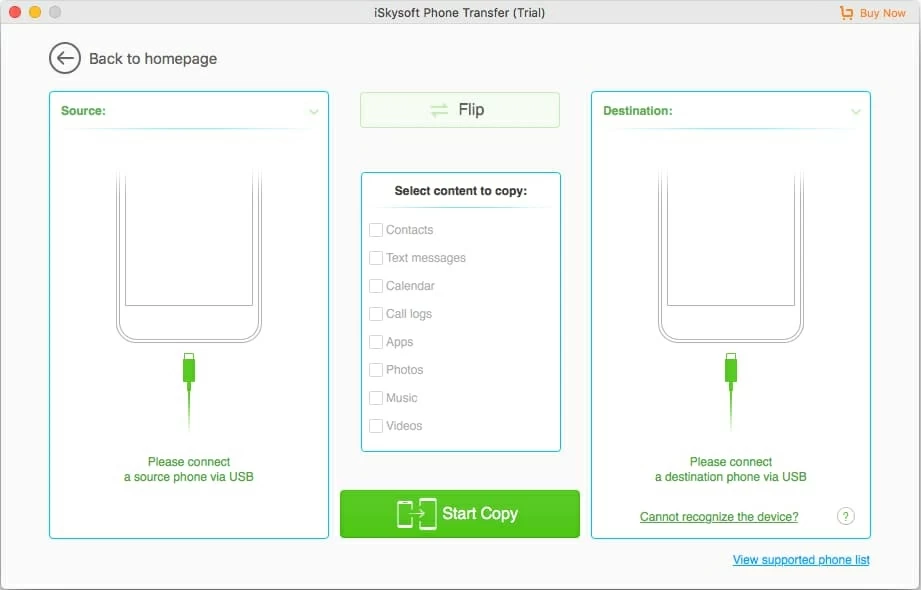
Step 2: Select Text Messages from the source HTC phone
Now, the software will detect your both devices and scan the source HTC Android phone and display its transferrable files including contacts, text messages, calendar, call logs, music, photos, videos, apps, etc. on the middle pane of the screen.
By default, all the content are marked. In this tutorial we're going to move text messages to Sony Xperia from HTC, you may remove the other marks beside the files except Text Messages.
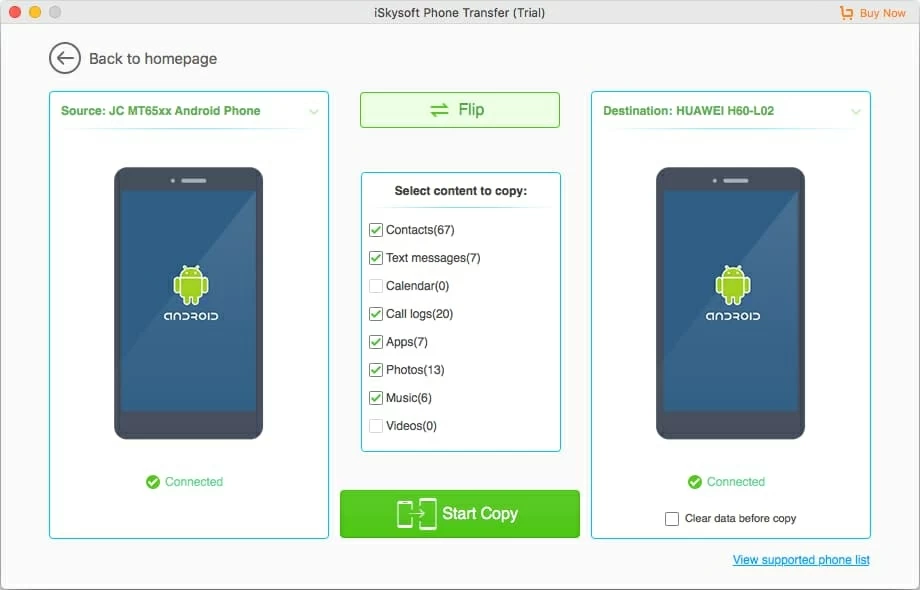
Note: if you want to migrate text messages from Sony Xperia to a new HTC phone instead, you may click Flip button to switch their position, and then select Text Messages from the list.
Step 3: Start exporting Text Messages from HTC to Sony
You have come to the last step. Just click Start Copy button to start your SMS from the old HTC Android phone to the new Sony Xperia Android phone. Wait with patience until the progress bar is filled.
That's it!