
How to unlock Samsung phone PIN code forgot
Locked ouf of your phone and wonder if there is a master code to unlock the phone's PIN, pattern or password you forgot? Here're ways to unlock Android phones when locked.
There are two master codes for unlocking an Android phone when you forgot PIN, pattern or password. If neither works for you, try Appgeeker Android Unlocker, which loaded with features that let you unlock different phone screen locks and bypass Google FRP lock effortlessly.

Even though you have a master code to unlock your phone, the device will go through a factory reset and start afresh.
For many people, phone is the home to everything, from kids photos, videos, to contacts, messages, music, and other personal files — so losing access to your phone can be a catastrophe. If you have forgotten your PIN, pattern or password, you may be wondering if there is a master code to unlock your phone?
The good news is that it's possible to use master code to unlock your phone and even if the code doesn't work, there are a few other ways to help you get into the device. In this article, we'll discuss those methods, and also explain everything you need to know about master code to unlock Android phone.
Let's dive in.
Table of contents
Android phones have several master codes, also known as USSD codes. The "secret code to unlock phone" is a unique code provided by the phone manufacturer, allowing users to remove the existing screen lock PIN, pattern, or password, and create a new screen lock type. The process will also restores the phone to its factory settings and delete everything off the device.
No. There isn't a universal master code to unlock any phone. Typically, the master codes are manufacturer-specific, so they might not work on all devices and models. Phone PINs, patterns, and passwords are designed to be unique to each device. A single master code to unlock any phone without password would undermine phone security, creating a huge vulnerability for all smartphone users.
Please note that not all Android devices have master codes to unlock the device. Some older phones, particularly early Android versions, might respond to a master code that enables unlocking phone through a factory reset if you have forgotten password, PIN, or pattern. Similarly, Apple users who wants to unlock iPhone without password will be asked to restore the phone to factory defaults, too.
There are two master codes for unlocking a phone for free: *2767*3855# and #*#7780#*#*. Both require you to factory reset your Android phone to unlock the screen lock, which wipes the phone clean and reinstall the Android OS. You then can set a new PIN, password, or pattern.
Follow these steps to use master code to unlock phone without password:
1. Wake up your Android phone.
2. Swipe up the lock screen to reveal the dial pad.
3. Enter the master code: *2767*3855# or #*#7780#*#*.
4. Tap the Call button to initiate the unlocking process. Your phone will go through a factory reset process automatically.
5. After the master code unlocks your phone successfully, follow the prompts on the screen to set it up and create a new screen PIN, passcode, or pattern.
Again, a master code won't unlock all Android phones and models. If this option fails, don't fret. There are other ways available to unlock your phone without having a password.
See also: How to bypass Google verification on Samsung phone
No master code to unlock your Android phone when locked? Check this options.
Google offers an app and website call Find Hub (formerly Find My Device), which lets you locate your missing device. You can use it to erase all data to unlock your phone if you forgot password or PIN. Make sure there is a Google account signed in to your phone and the Find My Mobile option isn't turn off manually.
Your photos can be recoverable if you have sync feature configured in Google photos or similar photo storage service. Contacts may also be recoverable via Google account as well.
1. Open Find Hub app on another phone, or go to https://www.google.com/android/find/ on your web browser.
2. Sign in with your Google account that is used on your locked phone.
3. Select your phone to be unlocked from the list.
4. Click Factory reset device in the menu that opens.
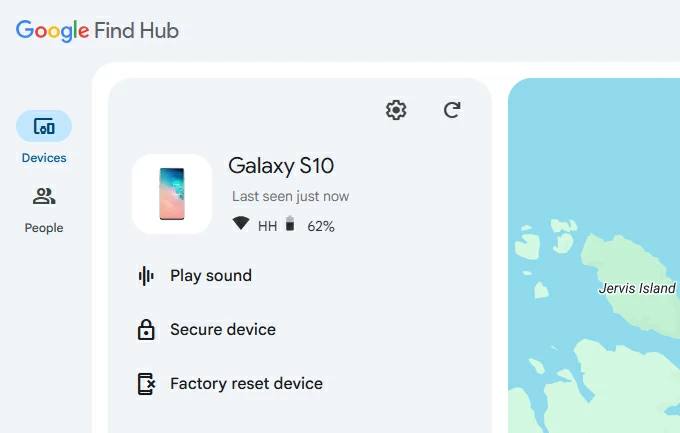
5. When prompted, you'll need to enter your Goggle account password to confirm.
6. Click Reset and then Erase in the opening warning box to begin resetting your phone.
See also: How to remove Google FRP lock on Motorola
Samsung provide an additional exclusive feature called SmartThings Find, which also allows you to unlock a Samsung phone if there is no master code available to use. Here's how to use SmartThings Find to thoroughly reset your phone remotely if you have registered a Samsung account as the first account on the device.
1. Visit Samsung SmartThings Find web.
2. Click the Sign In button and enter the login information of your Samsung account that's used on that locked phone.
3. When you see the phone on the device list, select it.
4. In the expanded card, click Erase data to reset your Samsung phone to unlock it.
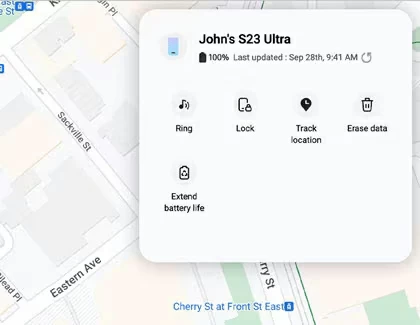
5. Follow the prompts to unlock your Samsung phone.
This method only works for those of you who own Samsung phones or tablets.
Another alternative to master code to unlock phone PIN, pattern, or password is use a dedicated phone unlocking utility. Our favorite is Appgeeker Android Unlocker. It's a simple but effective software tool that helps you unlock any types of screen lock quickly on Android to reclaim control of the phone. Just run it on your computer, connect your phone, choose your device brand, then click "Remove Now." The software will take care of the unlocking process.
After the process, you're able to unlock the phone without password and then set it up again.
Here's how to unlock an Android phone when locked without a master code.
Step 1. Run Android Unlocker, and select "Remove Screen Password" from its interface. This will help you get rid of screen lock PIN, pattern, password, fingerprint, and other lock types.
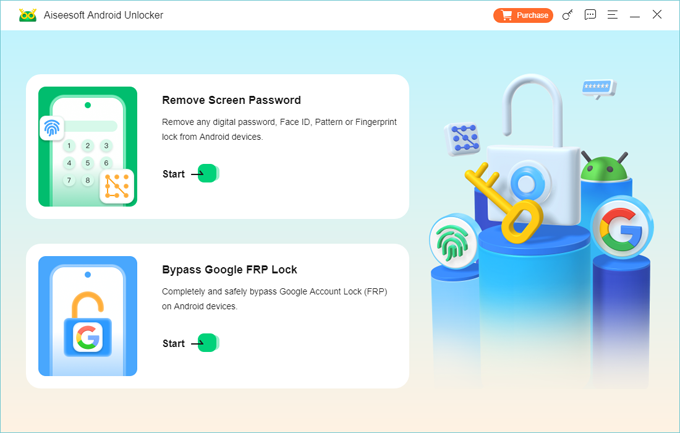
The software also comes with a feature to bypass Google FRP lock without a password effortlessly if you forgot Google account credentials after reset.
Step 2. Select your phone brands. Most of the Android brands are in the supported list: Samsung, Pixel, Motorola, Huawei, OPPO, VIVO, Xiaomi, OnePlus, Lenovo, etc.

Step 3. Plug the phone to your computer and follow the onscreen instructions to make the device recognized by the software.
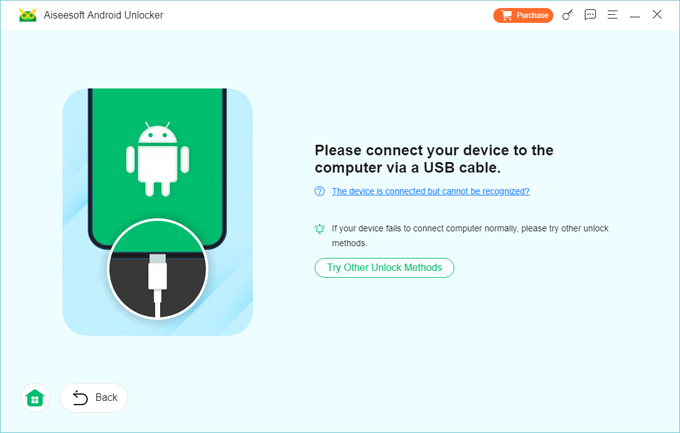
Step 4. After connection, click "Remove Now" to initial the process of erasing your Android phone.
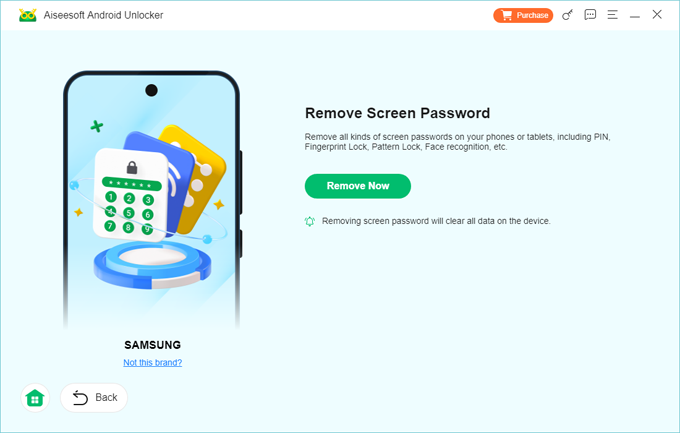
Once done, your phone will be unlocked eventually, without screen lock password or PIN left.
See also: Android Text messages disappeared
In addition to the master code to unlock Android phone password, there are some other commonly used master codes available to use for manage your Android device.
*#06#
Displays the International Mobile Equipment Identity (IMEI) of your device. It is primarily used to identify and track mobile devices, block access to mobile networks, and check device compatibility.
*#0*#
Allows users to test various phone components like the screen, sensors, camera, and speakers from the hardware diagnostic menu. It's primarily used for troubleshooting hardware issues and verifying functionality.
*#*#4636#*#*
Provides access to various device information and settings: phone information, battery information, battery history, and usage statistics. It can also be used to change network settings.
*#9900#
Opens a sysdump menu, allowing to remove junk files on the device.
*#*#34971539#*#*
Displays information about the phone's camera and allows for firmware updates.
See also: How to factory reset Google Pixel phone
Q1. Is there a master code to unlock Android phone without losing data?
Absolutely NO. You cannot use a master to unlock a phone without data loss. While master code is capable of unlocking an Android phone when you forgot the screen lock PIN, pattern, or password, to prevent anyone from accessing and stealing your sensitive data if it's lost or stolen, the process requires a thorough and clean wipe of the device, leaving nothing behind.
Q2. Why does the master code not unlock my phone?
Every PIN, pattern, and password is tied to the specific device and its security settings. A universal master code would defeat the purpose of this security. Only a few old Android phones running old operating system comes with a master code unlock feature.
Q3. what is the master code to unlock a Motorola phone for free?
You may use either #*#7780#*#* or *2767*3855# master code to try unlocking your Motorola phone. If it doesn't work, unfortunately, you have to resort to other methods outlined in this article to unlock it.
Q4. What is the master code to unlock a Samsung phone?
There isn't a master code to unlock the modern Samsung Galaxy phones due to security consideration. According to Samsung official, you should explore legitimate methods like using your Samsung/ Google account, recovery mode, or make use of the third-party tool, something like Appgeeker Android Unlocker to unlock your phone.
Q5. How can I know which master code unlocks my Android phone?
There are only two master codes: #*#7780#*#* or *2767*3855# available to unlock Android phone in the past days. If none of them succeeds, you need to enter your phone into Recovery mode to reset it, or sign into Google Find Hub and perform a remote erase on it.