
Extract Audio from MKV Video and Save in MP3 on MacOS
Given that you have a couple of live versions of FLAC songs, it appears you might want to convert them to MP3 for importing and playing the music in iTunes (Apple Music in Catalina) or iPods. Why? Even though FLAC (Free Lossless Audio Codec) offers CD-or-better-quality music and becomes more popular, it's still not so common to play on the default music player installed on the smartphone (Updated: iPhone or iPad with iOS 11 or above can play FLAC files natively.) On the other hand, if you're not an audiophile and do not care about the sound quality, 320kbps MP3 is a good option for its incredible convenience and smaller file size.
Well, it's time to crown the best of the best FLAC to MP3 converters for Mac as well as Windows. Let me say this up front: Chances are pretty good the FLAC MP3 converter you applied for the conversion isn't on this list. If not, there's no need to fret. The very fact is that a good, simple app should convert audio files from FLAC to MP3 on Mac painlessly and without too much effort. We also take into consideration features such as conversion ability (support for a wide range of formats or not), conversion speed, output file quality control, editing tools and compatibility.
Top 6 FLAC to MP3 Audio Converters for Mac Free
Read on to see our top picks for the best FLAC converter for Mac options and check out how each works for converting FLAC to MP3 in Mac OS X for free to play FLAC files on Android, MP3 players and other devices. In case you don't want to lose much audio quality of FLAC during conversion, you're better off convert your files to Apple Lossless ALAC, WAV, or AAC at 256kbps instead.
1. All2MP3 for Mac
Choosing a right audio converter for Mac OS from FLAC to MP3 in the mess can at times prove to be a daunting task. All2MP3 is a great choice, but you still should try the rest tools to find the best FLAC to MP3 conversion software - since All2MP3 seems an adware affected program that will install a bunch of bloatware.
Note: All2MP3 has been discontinued.
All2MP3 is super easy with drag-n-drop conversion tools, works pretty good and does exactly as it says: converting your video and audio files into MP3 format for universal access and playback. You can use the slider within its simplistic interface to adjust the quality of MP3 tracks from "Less" to "Super". Now grab the free All2MP3 for Mac utility and convert a FLAC to MP3 on a Mac computer.
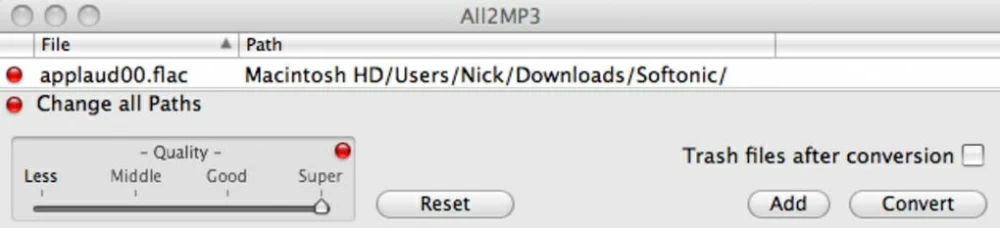
2. 3rd-party Mac FLAC to MP3 Converter
If you want something simple and overall good reviewed that you can convert multiple FLAC music files at once, then Video Converter for Mac should be the preferred app. It's been a while since this program has made its way to the Mac MP3 converter list, but now is the perfect time.
The application looks awesome despite its name for video conversions. It manages to convert FLAC to MP3 on the Mac OS X computer (Catalina included), and in fact it gets support for pretty much every audio and video format imaginable: AAC, M4A, ALAC, WAV, WMA, AIFF, OGG, MP4, MOV, AVI and many more. One of the most impressive features within the software is the fast speed and powerful converting instruments that you can drag and drop a whole album or a dozen of albums, and then convert from FLAC to MP3 320 kbps on Mac in a matter of minutes. Happy with it.
The FLAC to MP3 audio converter for Mac is straightforward to use and it's cool to just drag & drop the FLAC files, choose MP3 format, adjust audio bitrate, volume, channel if necessary, and click Convert button. Bingo! It couldn't have been easier. Detailed Instructions Blow:
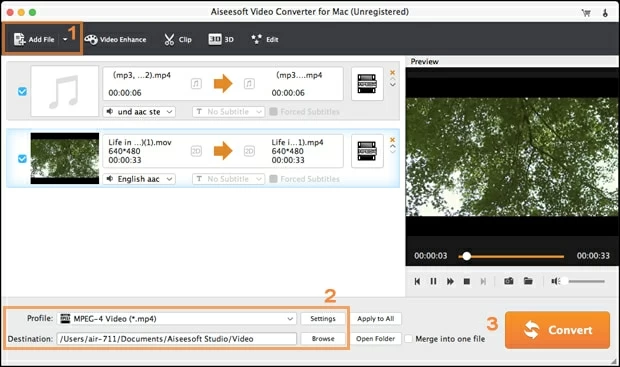
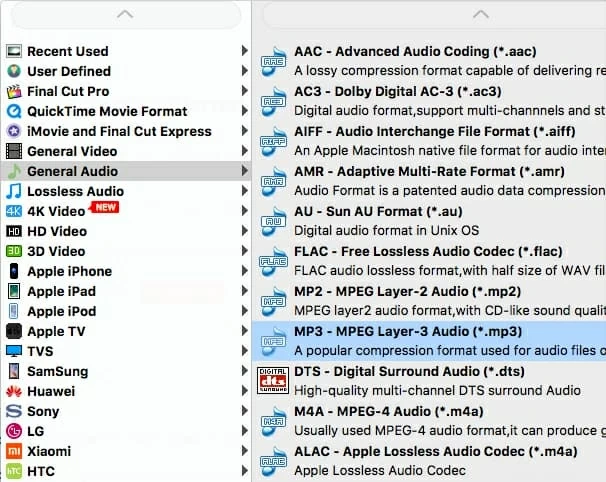
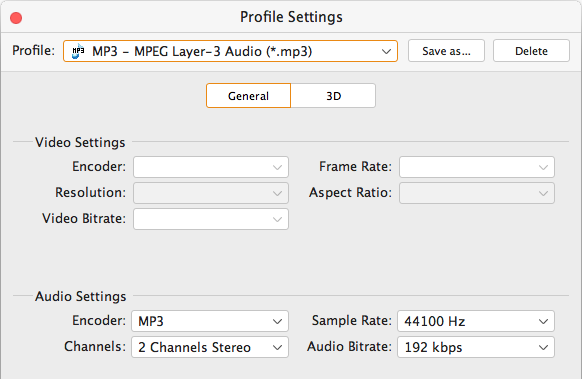
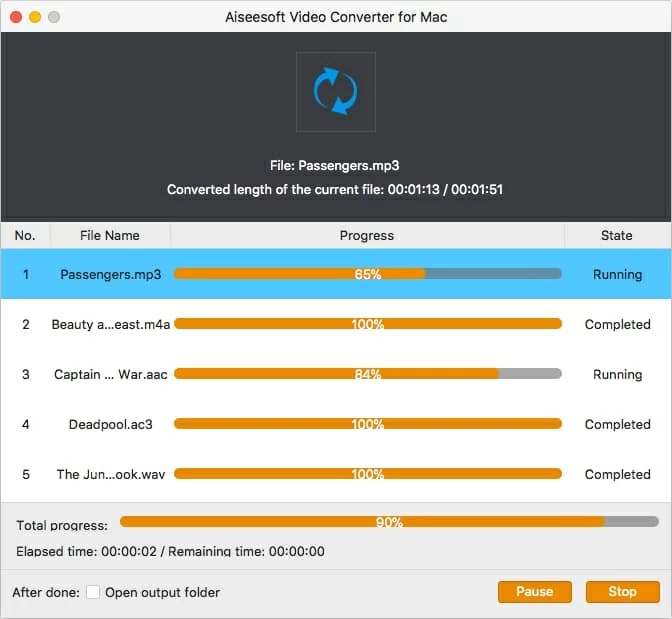
3. X Lossless Decoder (XLD)
If you look through the threads for best free FLAC to MP3 converter Mac, you will find plenty of users mention XLD. It's in the Mac App Store, but you can download it via its official site quickly. It's free and works on Mac OS X 10.4 or later to convert .flac to .mp3 as well as various lossless formats such as Monkey's Audio APE, Wavpack, TTA, Apple Lossless .m4a, TAK, WAV, AIFF, etc. It will separate the tracks of single .flac file of an album before the .mp3 conversion.
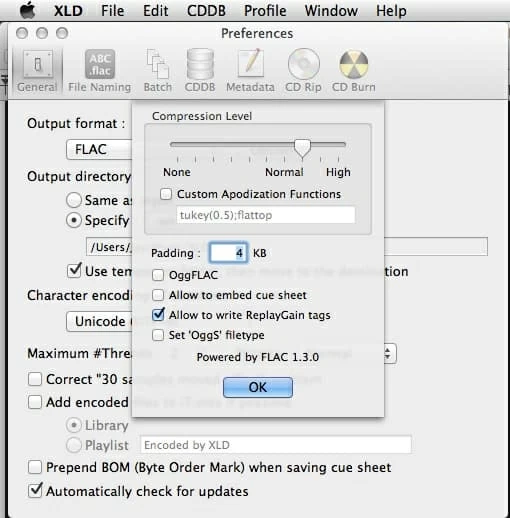
Pros:
Cons:
4 MediaHuman Audio Converter
MediaHuman Audio Converter is an awesome freeware application for Mac OS X and Windows to convert FLAC to MP3 audio format efficiently. It comes with options to add the converted files into iTunes library. This make it distinguished from other free FLAC converter programs.
It's pretty simple and converts from and to a wide variety of music file formats. Once you get it set up initially, it's just a matter of dragging and dropping your .flac music to the interface and it begins batch converting to MP3 from that point on.
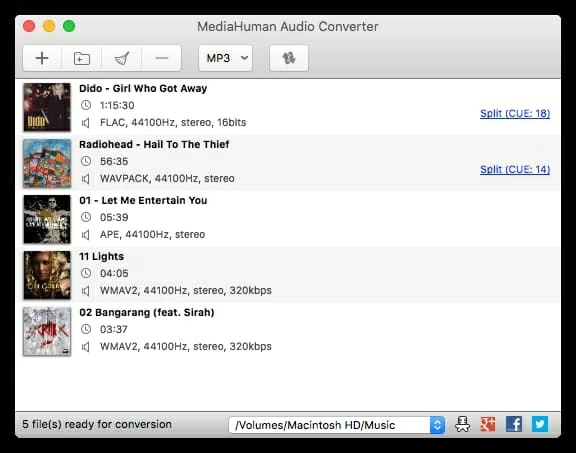
Pros:
Cons:
5. Switch Audio File Converter for Mac OS X
There are a million apps out there that is able to handling audio conversion FLAC to MP3 on Mac, but it's such a sketchy category. If you want to get something off the App Store, try Switch Audio File Converter.
It can convert movies and music to any audio format you want, and actually convers FLAC to MP3/ AAC in batches with a specific bitrate.
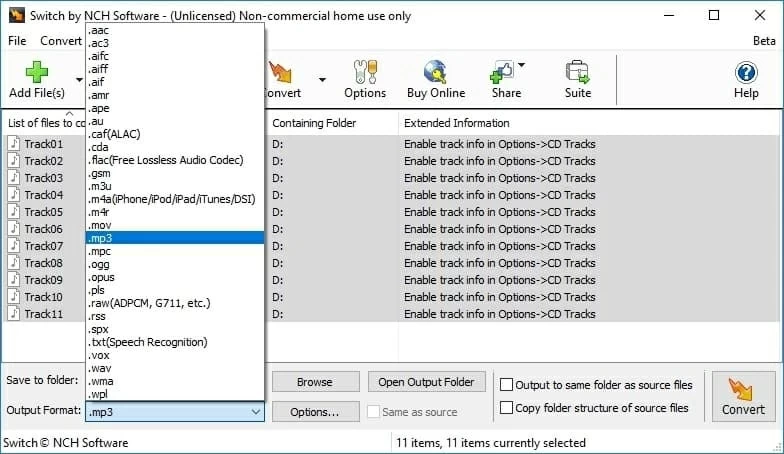
Pros:
Cons:
6. Audacity
Audacity is the best free sound editor around. It actually has a pretty decent FLAC converter for Mac users to convert from FLAC files to MP3 format. The tool is equally approachable on PC.
To import and convert the FLAC songs on Mac system, you just import your .flac audio file, choose MP3 to convert to, and click Start icon. You're granted to adjust the bitrate of .mp3 as well.

Pros:
Cons:
3 Best FLAC to MP3 Converter Programs - Online, Free
This part lists 3 best free FLAC converter for Mac so you can do a conversion to MP3 effortlessly and enjoy the MP3 songs on your portable devices.
1. Online Audio Converter Free
One of the best ways to convert FLAC files to 320KBPS MP3 for free is Online Audio Converter. You can import most common audio files and convert them into mp3, wav, flac, m4a, m4r, ogg, mp2 and amr. When converting into MP3, you could adjust which quality setting to convert to, out of 64, 128, 192, or 320 kbps. Choose 320kbps to get the best quality.
If you need more editing tools like trim or change audio volume, you need to use the separate services.
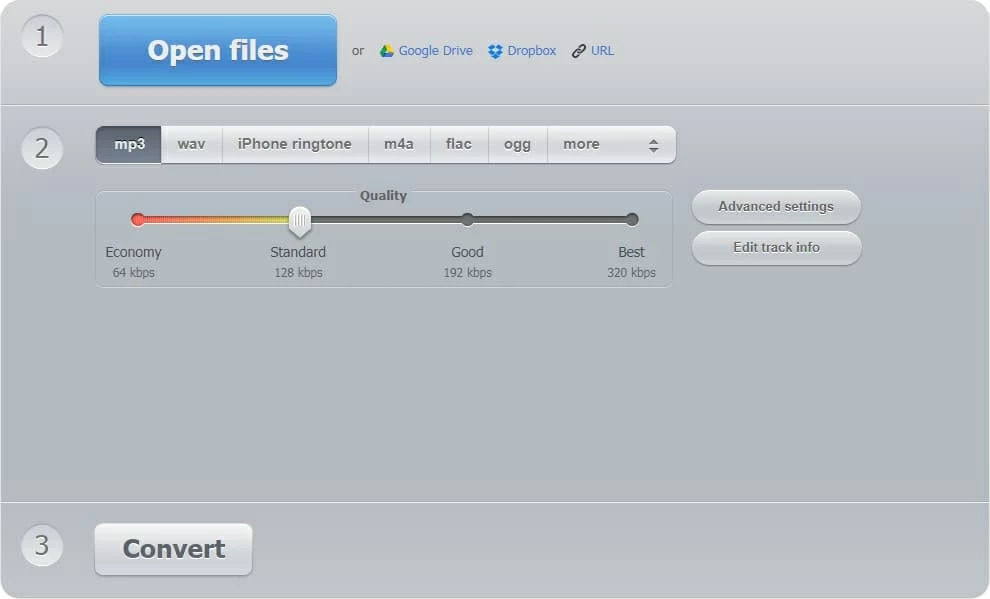
2. CloudConvert
CloudConvert is another FLAC to MP3 converter online for Mac users and Windows users. It supports nearly any video and audio formats, so long as they don't exceed 1GB.
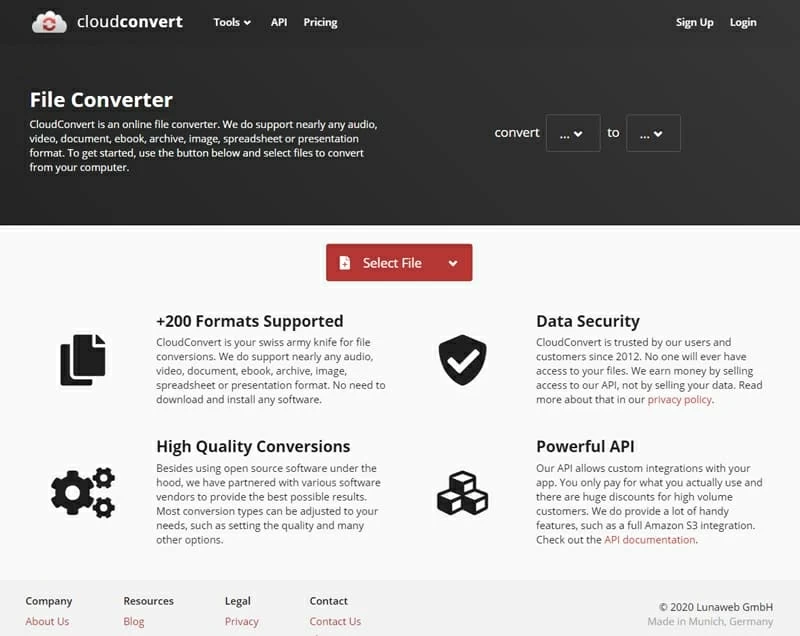
Pros:
Cons:
3. Zamzar
Zamzar is a decent choice if you need an online free converter for FLAC to MP3's. It's very easy to use. Just visit the website, upload the original FLAC file - whether it's ripped from the CD collections, downloaded from a Live concert or from an archived zip file, and then hit Convert Now to convert FLAC to MP3 Mac.
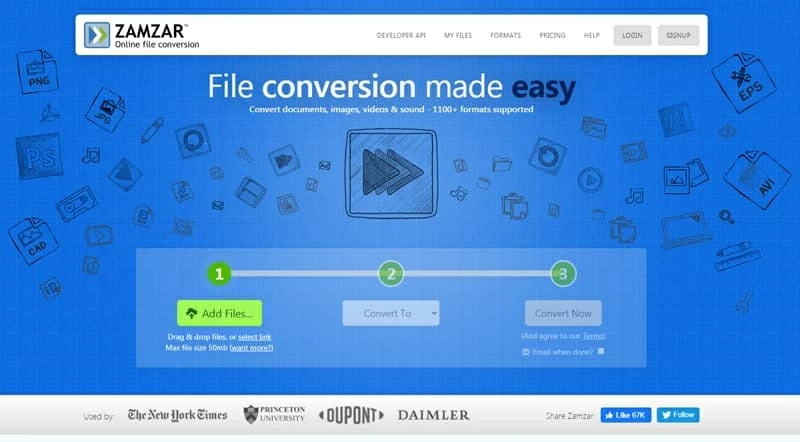
Pros:
Cons:
How Do I Convert FLAC to MP3 in iTunes (or Apple Music)?
I get this question a lot. iTunes can't open a FLAC file by default, not to mention converting FLAC files on a Mac. It can only play MP3, AAC, M4A, WAV and AIFF. Furthermore, if you're ready to convert FLAC to MP3 format in Mac OS, you need to turn to a dedicated audio converter to handle that. Once converted, you could add the MP3 files to the iTunes library for listening or syncing with your iOS devices.
To retaining the same quality, you could opt to convert FLAC format to Apple Lossless ALAC, instead.
The Right Tool for FLAC to MP3 Conversion on Mac?
Installing a good, free to MP3 converter should be your first task when converting FLAC to MP3 on Mac (Catalina) and Windows PC. Audio Converter like Video Converter for Mac will handle most file types and best of all, it converts FLAC albums (or compilations/ playlists) to MP3s Mac in just a couple of minutes.
Besides, you can go about the MP3 conversion with the free XLD, All2MP3 or the online Mac FLAC converter free within macOS for occasional use, especially you have just a smally number of songs and are really not looking to buy a piece of conversion software.
Hopefully, your favorite FLAC files will be converted to MP3. Enjoy!