
Convert MPEG to MP4 for Mac OS
By reading this article, you will learn the top 3 free MP4 to WAV converter online tools as well as the desktop alternatives that make quick work of converting files from MP4 to WAV on Mac or Windows. Based on one of the users:
Just found an online audio conversion site (Zamzar.com) since I have to use this to open the MP4 file and extract audio as .wav. So I'm asking the forum are the online converter sites trusted? And do you suggest an application on the computer that I might use?
It can happen too often, especially if you're an audiophile: you've got an MP4 concert file or videos in .mp4 extension from video-streaming sites, and would like to convert it to a WAV audio format online without losing any more quality for music playback. When it comes to a trustworthy online MP4 to WAV converter program, you're not exactly hurting for options. For starters, a lot of freeware is available on the website and each one handles the task straightforward.
But if you are looking for something beyond simple conversion from MP4 videos to WAV files online, you can turn to iTunes for Windows, Apple Music app as well as third-party utility for batch conversion, sound quality control and basic audio editing. These are the weak points for an online MP4 converter.
3 Best MP4 to WAV online file converter sites overall
With so many sites to sort through, finding which one deserve a try for converting MP4 to WAV online for free can be a challenge, as the websites can be buggy and infect your system with malware. Here's out list of recommendations for MP4 to WAV online file converter services.
1. Zamzar (https://www.zamzar.com/)
Zamzar is one of the best online MP4 to WAV file converter tools to extract the sound from any video file. Apart from ripping the audio from an .mp4 video and convert it to a .wav, you can also save the target file in any video or audio format. The service keeps the process simple with an intuitive layout, and you will have no problems get around. The pros include:
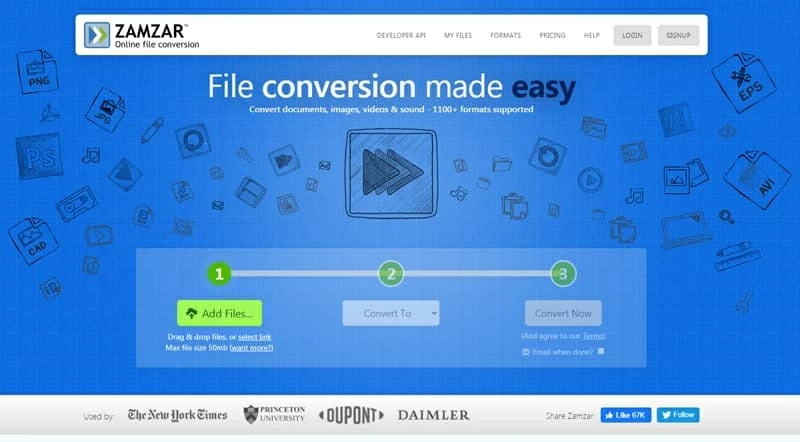
2. Online Audio Converter (https://online-audio-converter.com/)
Online Audio Converter, as the name suggests, is a single purpose web-based tool that lets you convert MP4 video file to WAV formats without any installation. It works with all media files from Google Drive, Dropbox as well as an URL. The nice thing is that you can use the slider to adjust the audio quality to 44.1 Khz, 48 Khz, or 96 Khz for WAV when extracting from an MP4 file. Editing the track info is also allowed. The pros include:
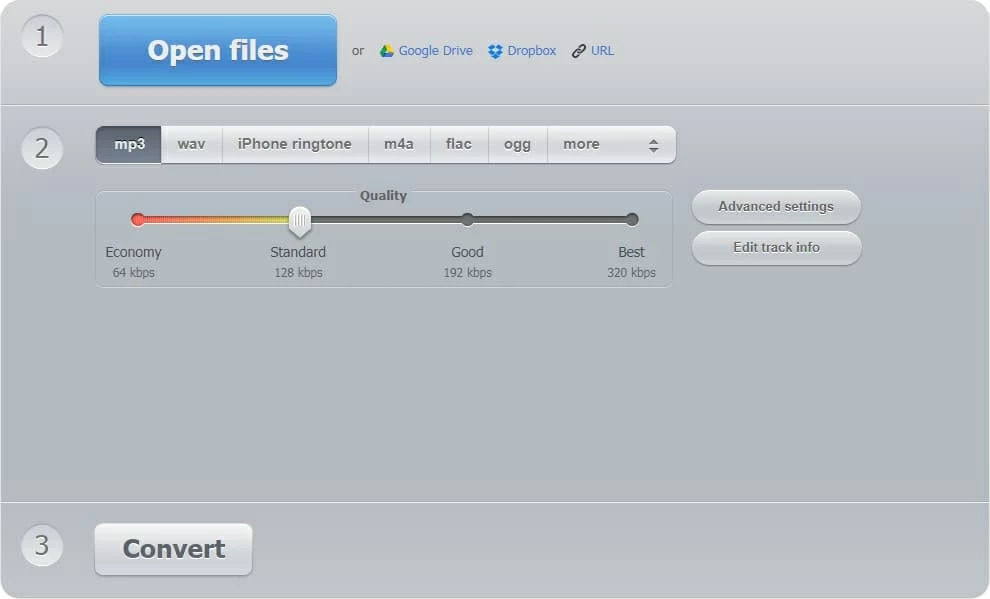
3. CloudConvert (https://cloudconvert.com/mp4-to-wav)
CloudConvert's WAV converter is a simple online tool that can also extract sound from all kinds of videos formats to WAV, MP3, WMA, AAC, AIFF, FLAC and M4A apart from acting an audio & video converter. Its supports of image, document, eBook, archive, presentation, spreadsheet format make it a handy converting online platform. The limitations include:
MP4 to WAV converter for Mac and PC
If you seek an alternative to the MP4 to WAV converter online that works on Mac OS and Windows, then Video Converter is your best bet. You can simply open the .mp4 video file with the program, and export it as .wav. in standard as well as high quality. This will create separate WAV audio soundtrack to easily add to the music player for playback. The good thing about the tool is that it has the ability to extract specific portions of the audio instead of the entire track from the video files.
Apart from the audio ripping ability, the program can serve as a robust video & audio converter to convert media files from one format to another with the full control over the quality if you want the file fidelity. It also has a feature of converting in batch in a quick manner - some online WAV converter programs may get corrupted when handle the bulk conversion.
Converting from MP4 to WAV for Mac to get your favorite music is easy:
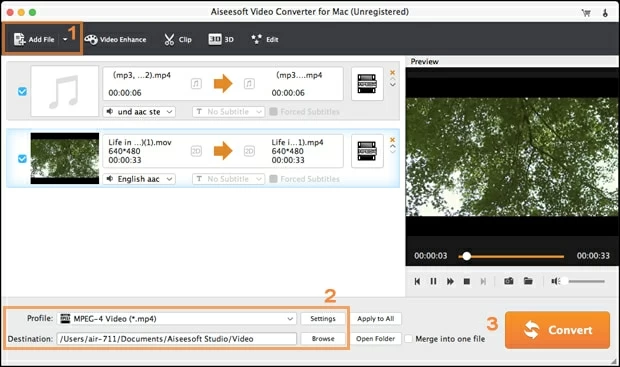
Apple Music app & iTunes for Windows
For .mp4 to .wav conversion, Apple has built-in freeware for the job and you will find inside the Apple Music app and iTunes for Windows. Both applications come with the WAV encoder.
Convert MP4s to a WAV file in Mac
For a Mac that's been running on macOS 10.15 Catalina, use the Music app.
Apple Music will convert .mp4 video to .wav audio and make a new copy.
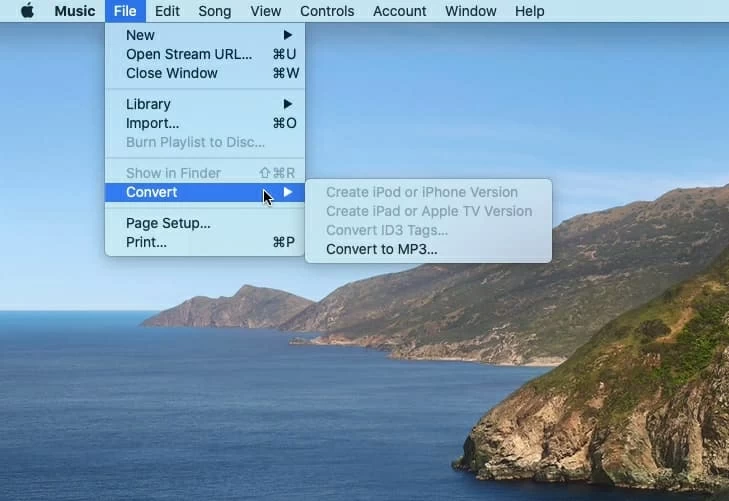
Convert MP4 files to WAV formats on Mac or PC
It's all easy to use iTunes to rip an audio track to WAV from an MP4 whether you're on a Mac with macOS 10.14 earlier, or a Windows computer.
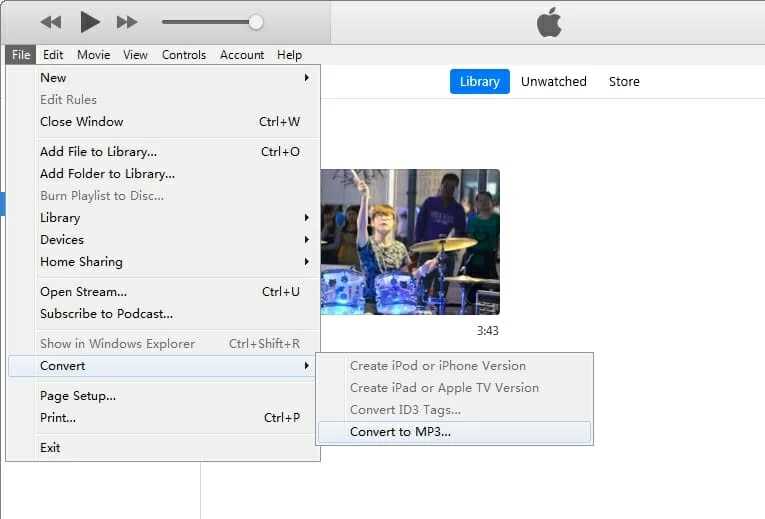
Happily convert an .mp4 file to a .wav file and enjoy your tunes!