
How to Convert WebM to MP3 Files for Mac
The YouTube-mp3.org is unavailable now. Does anyone know other best YouTube to MP3 converters? I prefer to download quite a lot of music onto my iPod. No adds, no virus.
Don't you wish you could download audio from YouTube to MP3? Or maybe you just want to listen to the talks offline instead of watching them with the screen on. In the past many years, YouTube-mp3.org - the biggest free YouTube MP3 converter site online, has been what seems to be a surprisingly straightforward way to download and convert YouTube videos to MP3 format by copying the YouTube links into the service.
However, YouTube-mp3.org has gone down in September 2017 involving copyright infringement or geographic restrictions, and so it stands to reason that the YouTube to MP3 converter is not working with the messages popping up "the site is not available", "unable convert in your region" and the like. Still converting YouTube music videos to MP3 files on Mac or PC? No problem. The tools below include the best YouTube to MP3 converters and downloaders to solve YouTube-MP3 not working problem, so that you can then add MP3s to your iTunes library, keep them in sync with iPhone, iPad, and iPod, and enjoy the tracks while on the go.
A Word of Warning
Technically, it's legal to convert a YouTube video to MP3 for fair use. For example, you can certainly convert publicly available lectures and educational material put out by everything from universities to technology manufacturers, as well as the non-copyrighted YouTube music videos. The conversion or download is only illegal if you're taking copyrighted material or commercial music, and this is also why YouTube converter is not working properly. Don't go for any illegal routes!
With this caution in mind, you're ready to convert or download YouTube content as MP3 audio files on Mac without any interruptions.
Desktop Method: MP3 Converter Mac, Windows Platform
When it comes to extract and convert MP3 files from YouTube videos, you're actually not limited to merely the YouTube-mp3.org site - since it has quitted working. The desktop programs will do the job as well. Take a full-fledged software option, for instance, Video Converter for Mac.
The tool tends to be safe and reliable, and includes the ability to convert a YouTube audiobook to an MP3 on Mac in high sound quality so you can listen to it without being connected to the Internet. The target mp3 can be created at a variety of bit rates: 128kbps, 192kpbs, 320kpbs, etc. It can work with the videos downloaded from any sources, including YouTube, Facebook, Instagram, etc. and save the file into multiple audio file formats. In addition to getting MP3 from YouTube for Mac OS, you're also granted to convert between videos as well as between two tracks.
The instructions are easy thanks to its simple drag-and-drop interface. All you have to do is drag the YouTube video file(s) from local drive on Mac, select MP3 as output format and hit Convert. YouTube to MP3 converter Mac will handle the rest. Video Converter for Windows appears to work similarly to MacOS for converting a YouTube video and save it to mp3.
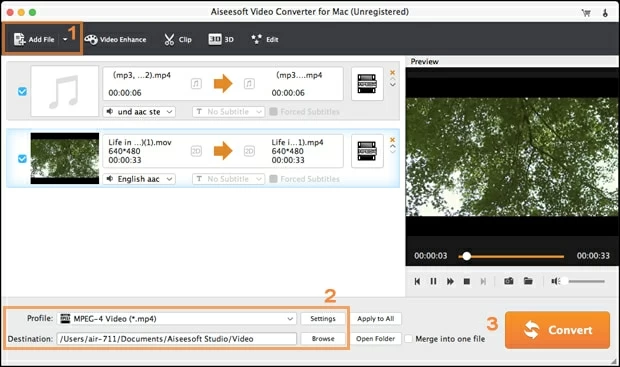
Done! The Video Converter should work like a charm to deal with YouTube MP3 not working issue.
Online YouTube Converter Alternatives to YouTube-MP3.org
If you'd rather not download a desktop app when getting into trouble for converting YouTube to MP3's for Mac, many of YouTube downloaders you can find online are still offering capabilities to achieve the converting tasks. The top 5 examples include MP3Converter.net, ytmp3.net, YouTube to mp3 Converter, Y2Mate, YouTube Converter Flvto.
These tools are free and easy to use through the website where you copy and paste the YouTube video's URL, and it converts your video into an MP3 file instantly. When done, you can either play the MP3 soundtracks on Mac and import to music player without any hindrance. That being said, though, you need to have a fast and stable Internet connections for downloading YouTube link content.
1. MP3Converter.net
First up on the list is MP3Converter which is a neat and free YouTube-to-MP3 downloading site with no popups. It supports YouTube conversion in Mac to MP3, MP4, 3gp, and WebM formats. Once you're in the website, you don't fiddle about with options, and you can just get on with pasting the link of the YouTube video you're interested in and downloading the music as mp3 immediately.
Get the Link via Mac's or PC's browser: https://www.mp3yt.net/

2. ytmp3.net
Another alternative site for converting the audio of a YouTube video to MP3 in 128 kbps for download is ytmp3.net. It works well with the non-copyright content in YouTube up to a length of 1 hour. The service is free to use and does not require any software or registration.
Some users reported that it will loads a JavaScript code bundle, which is basically a text file of 2.3MB in size. This will use your browser cache. Even worse, you need to redownload the bundle each time you use the service to download the music as MP3 from YouTube MP4 files on Mac.
Get the website from: https://www.ytmp3.net/
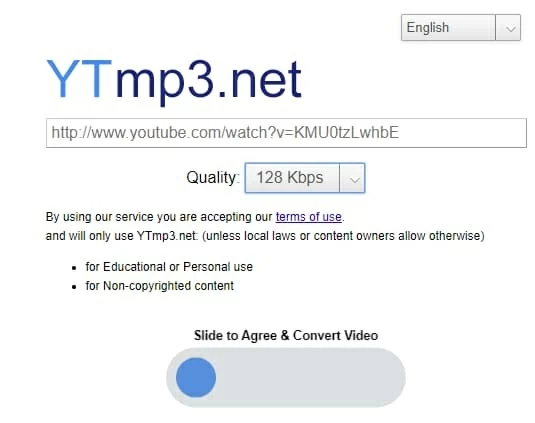
3. YouTube to mp3 Converter
Built upon straightforward mechanics, YOUTUBEMP3 converter platform allows users to download YouTube videos and convert into MP3 audio format on Mac for free, though it gives you no option to choose the bit rate for the resulting files. Besides that, it attempts to convert to MP4 files.
Get the free YouTube-MP3 downloader via: https://youtubemp3.la/
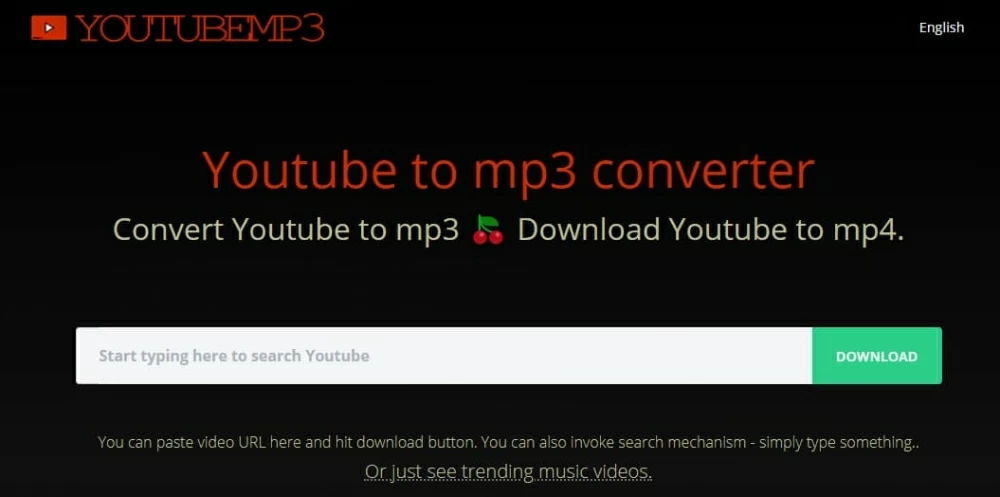
4. Y2Mate
Y2Mate is also a paste-and-go tool to fix the issue with YouTube to MP3 not working. The site is full of pop-up ads making converting and downloading MP3 music from YT music video on MacOS or Windows really slow. This can be a real annoyance, and you might be worried about getting malware and viruses from it.
Get the service from: https://y2mate.guru/en3/youtube-to-mp3/
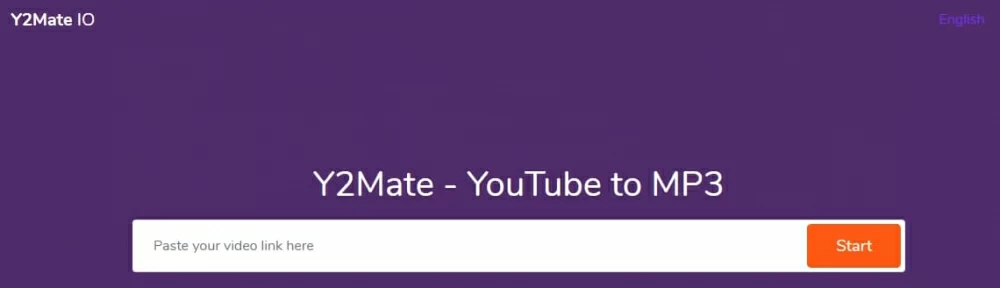
5. YouTube Converter Flvto
Flvto serves as an online converter for converting streaming videos to popular formats including MP3, MP4, MP4 HD, AVI, AVI HD. Whether you're on a Windows PC, or a Mac, you can convert from YouTube to MP3 320kbps in just a few minutes. It's overall a great alternative if you get YouTube MP3 not working error when using YouTube-mp3.org site.
Get Flvto from: https://www.flvto.biz/en79/
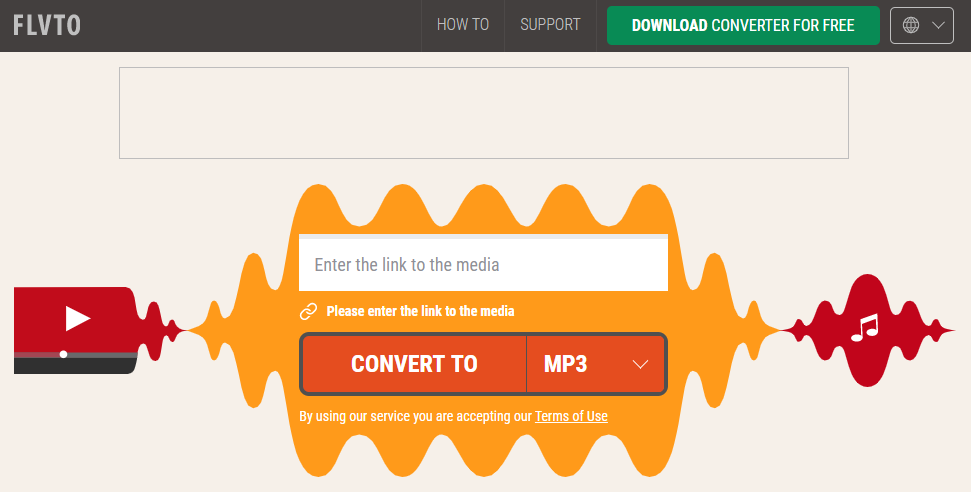
The Bottom Line
Even though Mac MP3 converter isn't working properly - YouTube-mp3.org has been shut down and blocking video downloads, you still have desktop software options and online platforms to save YouTube video as MP3 audio format in an attempt to listen to your tracks without video.
Enjoy YouTube to MP3 converting!