
How to Transfer Music to iPad without iTunes
Multiple megabytes of new data is saved on your iPhone every day. What if you lost it from an unexpected event? How can you recover the data on iPhone? Here's how.
It goes without saying that your iPhone is storing huge number of your valuable data files, from happy moments with kids, to-do-lists and tasks, to documents you need at a work. And the device is becoming the most important portable storage media for you.
But, what if you realize you delete a file by accident and can't find it on your phone any longer? It is truly a frustrating moment when your data is lost from the device. That said, you will want to recover the data on the iPhone.
Thankfully, iPhone data recovery software makes it possible and easy to recover your data, no matter it's lost by a mistakenly deletion, update error, or device malfunctioning. There are plenty of really great tools for data recovery in the market, So in this post, we've put 10 best data recovery software together in one convenient place.
The best data recovery for iPhone right now is Appgeeker iOS Data Recovery, The tool takes care of all your situations of data loss on the device and get it back in a smart way. It ships with three modes to help you recover the data, namely, from phone itself, from iTunes backup, and from iCloud. It even gives you ability to repair the phone when it's disabled due to system errors which prevents you from accessing your data, and make everything back to normal.
Before the topic of recovering data from the iPhone, there's a subject that should be clarified: How an iPhone data recovery software application work?
Deleting a file doesn't mean the data is permanently washed away from the phone. Instead, iOS marks the location where the data was taken as empty and labels the data as missing. Although the file isn't visible with the eye, you can take a professional data recovery tool to scour the memory of the iPhone to find it as long as the file isn't overwritten and the space isn't occupied by new data you add to the phone. The quicker you realize that you want the files back, the higher the chance you will be able to recover the data.
That's where iPhone data recovery software comes in play. To prevent this from becoming a long list of utility that can rescue data, here are a few rules we include:
Below is our definitive list of the best 10 data recovery tools to help you recover data from your iPhone device.
Appgeeker iOS Data Recovery is the best data recovery around for quick, reliable iPhone recovery. It's good at its job, allowing you to recover data in 18+ types, ranging from texts, contacts, to multimedia files (pictures, videos, audio), and even documents.
The program itself has options to retrieve data from your iPhone data, so you don't even need a full restore using the Apple's instructions which erases your phone and get everything moved back to previous state.
The program has the high success rate for data recovery and is compatible with iPhone modes from 4S to newer 12 series. iOS Data Recovery is frequently updated and should add support for the next generation of iPhone.
It's available for Windows and Mac to download.
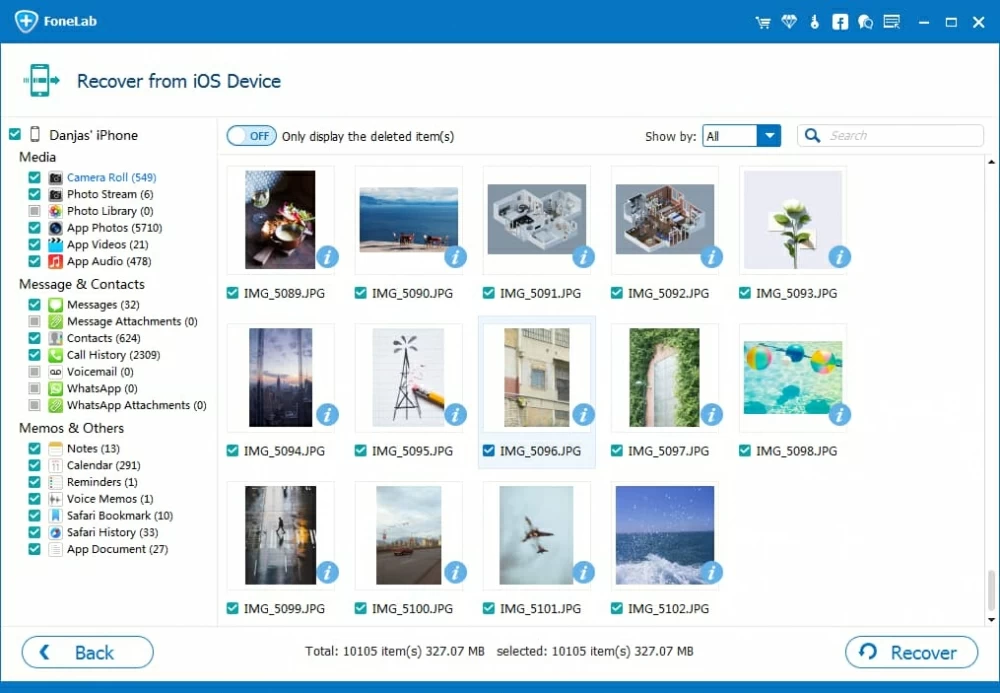
ApowerRescue is a small but effective tool that makes it effortless to recover your deleted data from your iPhone by pulling and scanning the deleted but not erased files in the phone memory. Even if you can find the data from the phone, it can get your contacts, messages, notes, call history, photos from an iCloud backup or iTunes backup.
To recover data from backup, log into your iCloud account which is used to archive your iPhone data. From the list of backup files select the one you want, click Download. When asking you to select to choose data type, check the boxes you want. ApowerRescue starts downloading the data you backed up. In the resulting page, choose your lost data. When you click "Recover to Computer," you'll see an option to specify a local folder the save it.
It seems this data recovery software don't have a option to move the data back to iPhone. To achieve it, you need the third-party utility that ships with phone transfer function.

Despite the name, Syncios is a fantastic data recovery tool for users to recover deleted files in a simple interface. It turns out, it also ability to get data recovery from iPhone directly, from an iTunes backup or from iCloud backup, albeit in a little-unstable way.
The data types it supports of recovery are limited to the common names like contacts, SMS messages, notes, and a few others, but covers most of what you want to recover.
One thing to be noted, iPhone recovering data is one integrated function in Syncios Toolkit, if you just pay for iOS Data Recovery module, other features in the toolkit are not open for you.
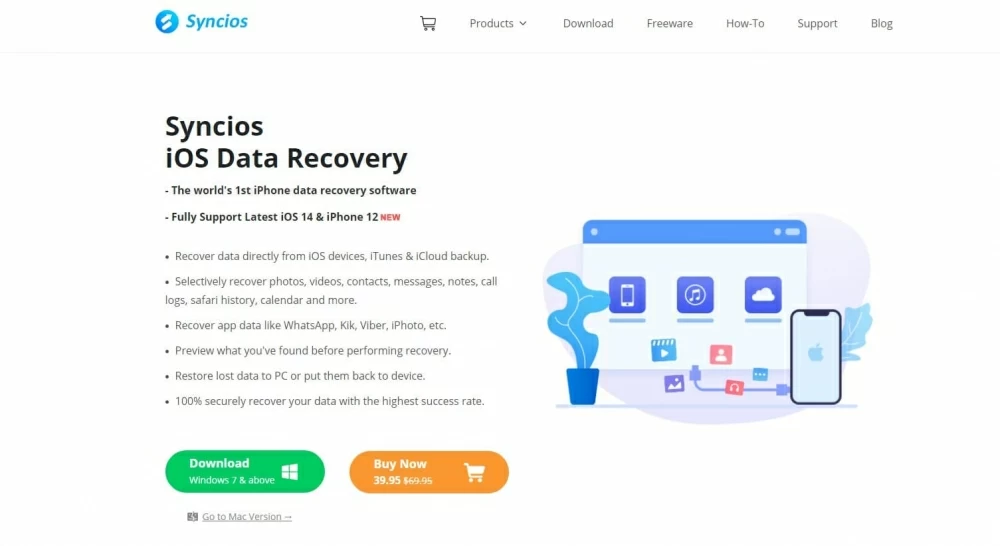
This is a very simple, tightly focused data recovery software that helps you handle with file recovery on your iPhone, iPad and iPod Touch. It scans your phone completely and searches for any recoverable files staying in the corner. If the file isn't overwritten and removed from the phone permanently, the software will display it in the scan results. The less you work with your iPhone, the greater the probability you recover the data, of course.
Like other programs outlined here, you can recover the data from backup in iTunes or iCloud, too. It claims to provide help when you're in the following scenarios:
Another especially nice thing about this software is that it offers a tool to back up your phone data, and recover it whenever you need.
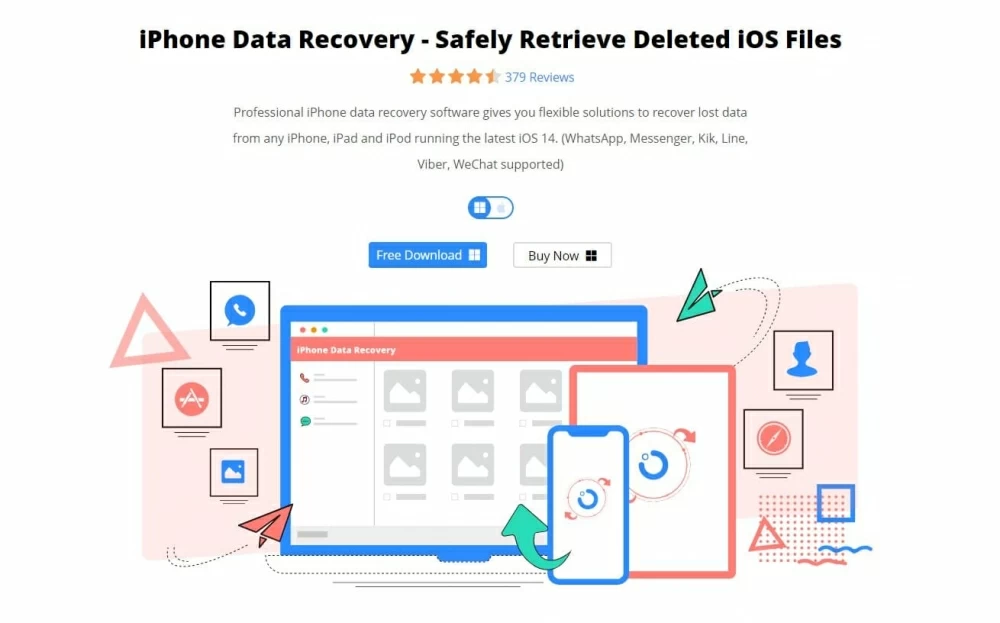
On the face of it, Easeus is one of the best software for data recovery out there. Although the free version of the software only recovers one photo at a time, or recover 5 contacts from iPhone, you can have a try with it before deciding to pay for a full license to unlock all of limitations.
The software offers data recovery of multiple iPhone models and file types, such as call logs, reminders, messages, media files, videos, safari bookmarks, WhatsApp texts and attachments, voice memos, etc. The tool recovers data at a relatively fast speed while taking care of the privacy of your data.
There's also built-in extractor built in this free iPhone data recovery that can be used to extract files from your phone backup.
Also, the developer claims to have a high success rate in recovering data from both computer as well as external storage media by using its more universal tool—Data Recovery Wizard Pro.
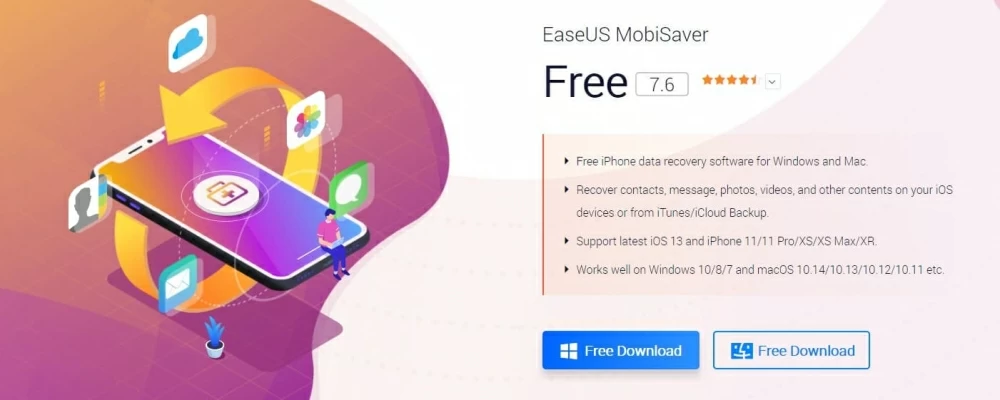
Dr.fone is a lot more than an iPhone data recovering application—but it's got a heck of an integrated data recovery tool. Claiming to be the world's first brand that provides one-stop solutions for mobile, Dr.fone, just like the name implies, handle all of your phone problems, from data recovery, file transfer, phone management, to screen unlock, system repair, and even data erase or backup.
With regard to recovering data from iPhone, the application leverages powerful scanning technology to hunt for data after it is deleted unintentionally from the phone or corruption in bad situation. To check the scan results, you can have a preview of the recoverable data you want in advance.
The application works with both Apple's iPhone and Android devices, so be sure to get the right version from the official website. Due to it integrates multiple functions all in one place, the installation package is little big. You may take more time to download it onto your computer compared to other tools in this article.
In tests, we have a good result for recovering deleted contacts, notes and some text messages deleted months ago.
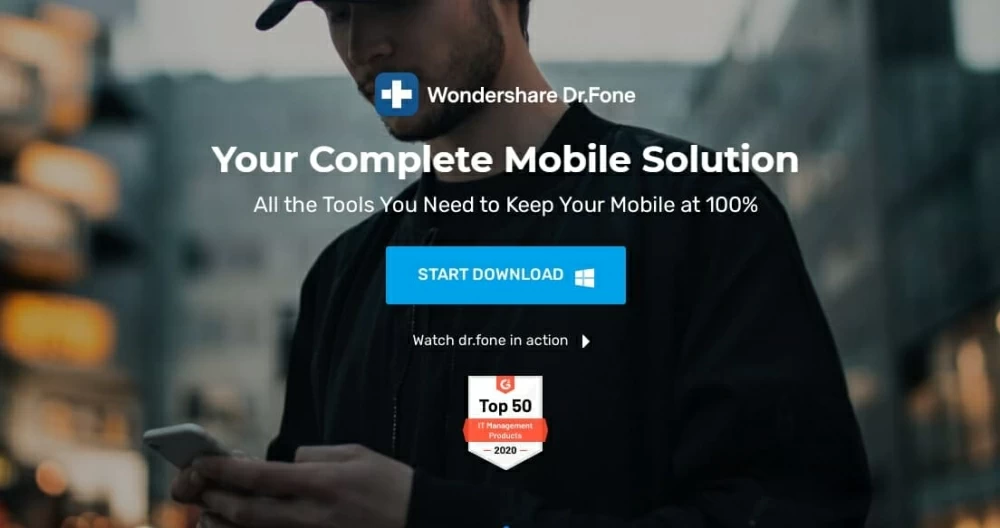
Although the name suggests that this is just a data recovery iPhone software, the tool can actually recover files from your iPad Air, iPad Mini, and iPad Pro. The UI looks very intuitive that anyone can get the hang of it quickly, and it also provides extra information on every page letting you jump right in and start using it to handle your tasks effortlessly.
Once you've connected the iPhone to your computer with trust state, simply select the file types and click "Scan" button. The tool will search for deleted files on the device at once, and display them on the screen with sensible categories. You're able to check the results with a preview tablet and finally click "Recover" button to save them locally. Data recovery is so simple!
It's full compatible with Windows and Mac platforms.

Tenorshare's UltData claims to have the highest success rate in the industry for data recovery. Perhaps the biggest selling point of all is the claim that "Support 35+ file types (SMS, contacts, photos, etc.)" The program offers a straightforward way to recover your deleted data from iPhone and iPad: connect the device, start scan, preview and recover.
What's especially nice about this software is that it offers data recovery of messages from multiple sources, including iPhone iMessages, text messages, WhatsApp messages, LINE messages, Wechat messages, Viber messages, Messenger, Kik and more.
Most of iPhones, including the 2020 flagship iPhone 12 Pro Max, are supported by the software ranging from iOS versions 5 - 14. Moreover, the program can recover the data from iTunes, iCloud if you back up the phone previously.

There's a reason iPhone Backup Extractor has been around as long as it has: It does what it advertises. Whenever you want to recover lost data on the iPhone, backup should be your first choice. iPhone Backup Extractor understands this and assists you in recover your data by extracting from backup. According to the official description, the program has helped "over 10,000,000 people recover their lost iPhone data."
It supports a wide range of file formats like texts, call history, Screen Time passcode, video, notes, pictures, location data, calendar, and other app data. It doesn't matter whether those files were backed up in iCloud or iTunes. If you're using a newer Mac, your backup may be kept in Finder app.
Speaking of the security aspect, iPhone Backup Extractor protects your privacy and security of data from leaking or overwriting. The whole extracting process is read-only and pull-only.
To recover your data from backup files, you may need to enter the password for a encrypted iTunes backup, and a code (SMS) from the registered mobile number for an iCloud account with two-factor authentication.
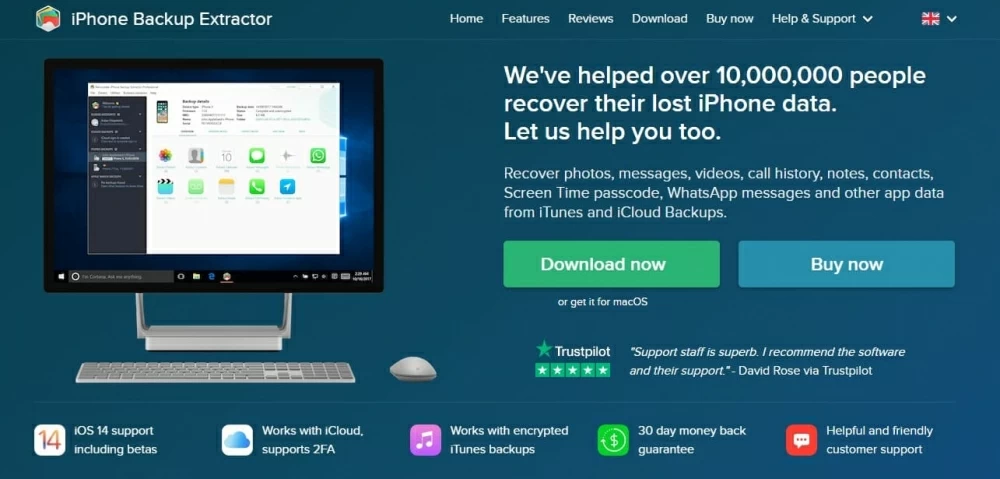
Using D-back from iMyFone company, you can easily recover contact lists and media files from your iPhone. If there 's a system issue on the device, the utility can detect it automatically and fix it quickly so that you can recover your data in a safe way.
The software supports different types of data to recover from the phone in case of forgotten password along with unintentionally deletion, system crash, or factory resets. D-back comes with a broad compatibility for iPhone:
This data recovery software not only can retrieve the data from iPhone but also from iPad tablet and iPod Touch. In addition, the developer delivers regular updates of the software to keep it fresh and functioning.
