
16 Best YouTube Recording Software
If you're in need of webcam capturing software that can help you create professional-looking videos or participate in online meetings, then you're in the right place.
In today's digital age, webcam recording has become an essential tool for online teaching, video conferencing, creating video tutorials, and content creation. However, with so many options available on the market, it can be challenging to determine which webcam capturing tool is the best fit for your needs.

In this article, we'll introduce you to some of the webcam recording software available for PC and Mac users. Whether you're a business professional, educator, or just a content creator, we've got you covered.
If you're looking for a simple and effective webcam recording tool, AppGeeker Screen Recorder is a reliable choice for its stable performance and intuitive interface.
The 16 best free webcam recorders for Windows & Mac users
High-quality video and game recording
Bandicam is a webcam recorder that comes with powerful abilities of recording, including capturing webcams, screens, games, and other 2D/3D applications. It also allows real-time drawing and adding of webcam overlay, making it easier for users to customize their webcam videos. Additionally, it has a built-in video editor for trimming, cutting, and merging the recorded webcam videos.
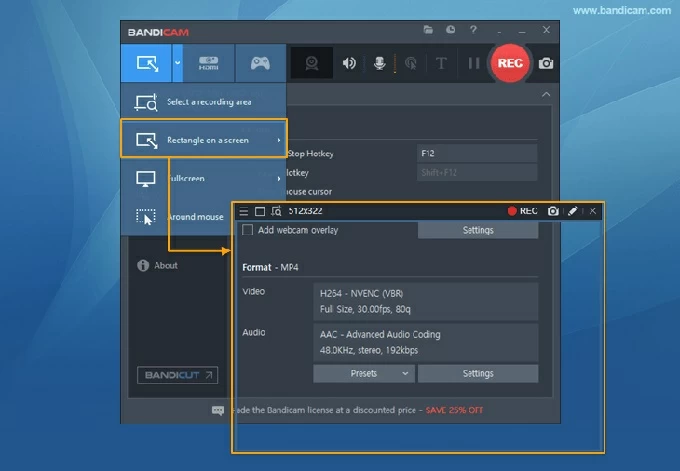
Operating System: Windows 11/10/8/7/Vista (64-bit)
Pros:
Cons:
Basic webcam recording for Windows
Windows Camera is a built-in webcam recording tool that comes pre-installed on Windows 10 and 11 computers. It is a simple and easy-to-use app that supports both front and rear cameras, and it can capture photos and videos at different resolutions and frame rates.
Users can easily access the app from the start menu or through the Windows search bar.

Operating System: Windows 10, 11
Pros:
Cons:
Records from various sources with editing options
Debut Video Capture Software is a free webcam recording software that enables users to record videos from a webcam, an external device, or the screen. It offers customizable video settings such as frame rate, resolution, and aspect ratio. Moreover, the free webcam recorder supports multiple file formats and can record videos in AVI, WMV, FLV, MPG, and MP4 formats.
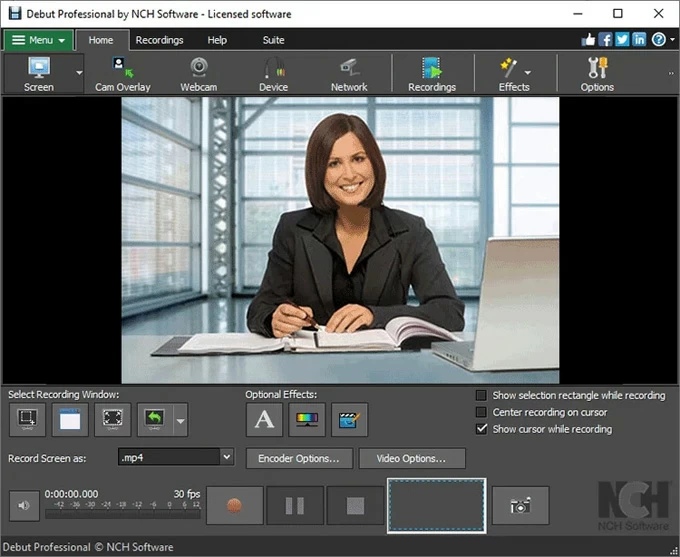
Operating System: Windows PC and Mac
Pros:
Cons:
Powerful and straightforward all-in-one recording software
If you're looking for a high-quality webcam recording software that is easy to use and offers a variety of features, then look no further than AppGeeker Screen Recorder.
With this webcam recorder, you can record your camera activity along with your screen, audio, and microphone input. This makes it an excellent choice for creating video tutorials, online classes, or webinars. The software provides multiple recording modes, including full screen, selected region, and webcam-only mode, allowing you to capture exactly what you need.
One of the key features of AppGeeker Screen Recorder is its ability to record videos in high definition, up to 4K resolution. Moreover, it allows you to customize your webcam recording settings by adjusting the video and audio quality, frame rate, and mouse click.
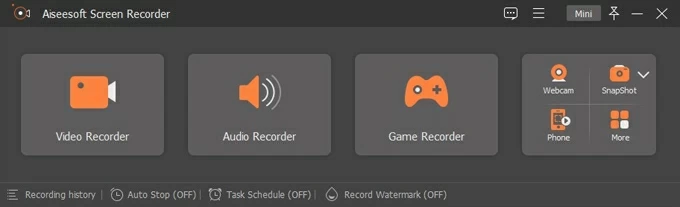
Operating System: Windows 11, 10, 8, 7 & macOS 10.12 or above
Pros:
Cons:
Plays various media formats, records webcam and screen
VLC is a free and easy-to-use media player that can also be used as a webcam video capturer. One of the key features of VLC is the ability to record video from a webcam or any other video input device. The software also supports different choices for webcam recording output, like MP4, MPEG, AVI, and WMV.
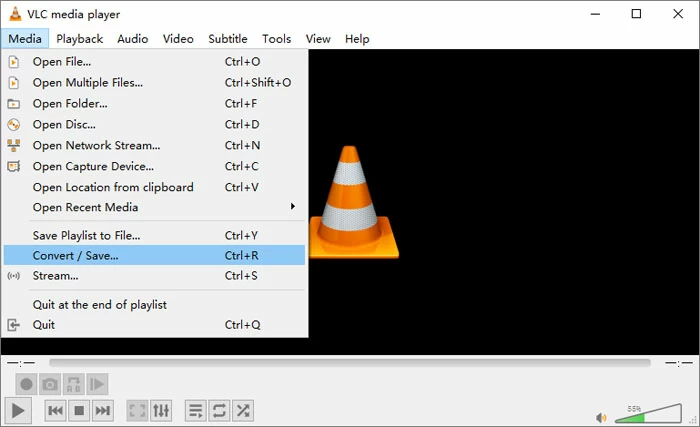
Operating System: Windows, Mac, and Linux
Pros:
Cons:
Records and edits webcam footage with effects
Logitech Capture is a software designed for Logitech webcams that allow users to record videos in high-quality and customize them to their liking. It supports portrait, landscape, and square orientations, and allows recording of vertical videos.
You can personalize your video content with text overlays, filters, transitions, and custom borders. The camera's settings can be customized, and profiles can be saved for easy access. Setting up the webcam involves mounting it on top of the monitor and following the installation wizard's instructions to connect it to the computer.
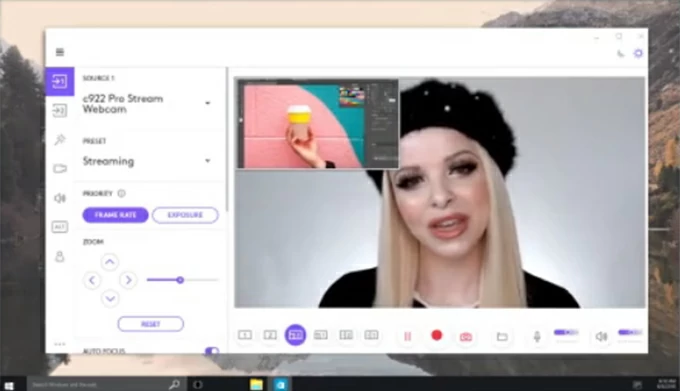
Operating System: Windows and Mac
Pros:
Cons:
Online video editor with webcam recording and editing options
Clipchamp is a free online video recording software that allows users to record their desktop screens and webcams simultaneously. You can record your entire desktop screen, window, or Chrome tab while recording the webcam with the free screen and camera recorder. This webcam recorder also allows for editing and resizing of the recordings separately and offers various customization options such as special effects like logos, fonts, and filters.
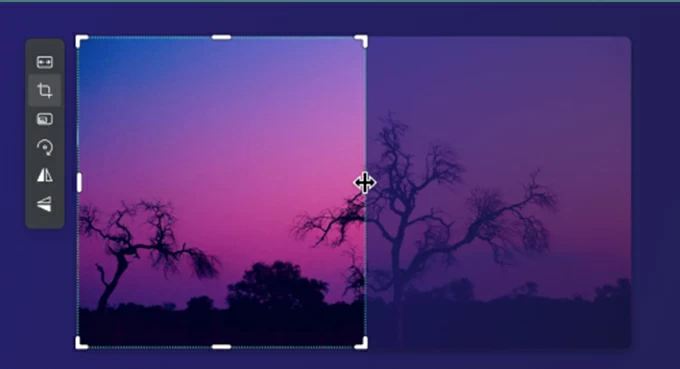
Operating System: Windows, Mac, and Linux
Pros:
Cons:
Free and open-source software with webcam recording and streaming
OBS (Open Broadcaster Software) is a popular free and open-source webcam recording software that is available for Windows, Mac, and Linux. It is a great option for those looking to record and stream their webcams, screens, and other sources.
It has a wide range of key features, including support for multiple sources, real-time audio & video capturing and mixing, and customizable transitions and effects. Whether you're a professional streamer, content creator, or just looking to create high-quality webcam recordings, OBS is definitely worth checking out.
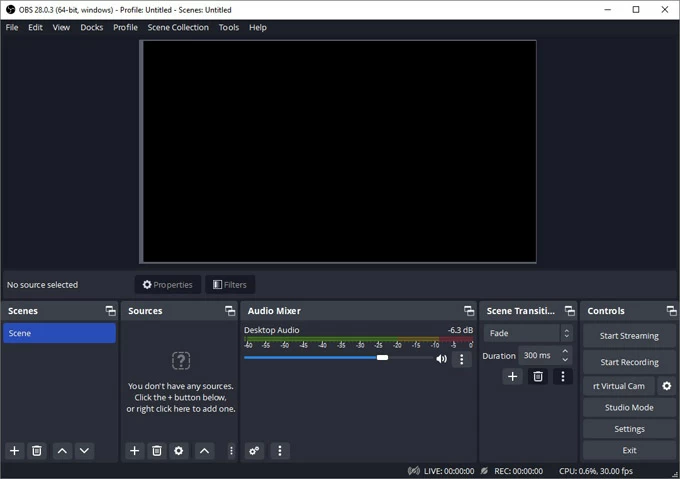
Operating System: PC, Mac, and Linux
Pros:
Cons:
Basic webcam software with motion detection and streaming options
Yawcam is a free Windows 10 webcam recorder that offers a variety of features for recording, streaming, and monitoring video. One of the standout features of Yawcam is its ability to detect motion and send alerts when movement is detected.
Additionally, Yawcam can stream live video over the internet and integrates easily with other software and platforms such as Skype and YouTube.
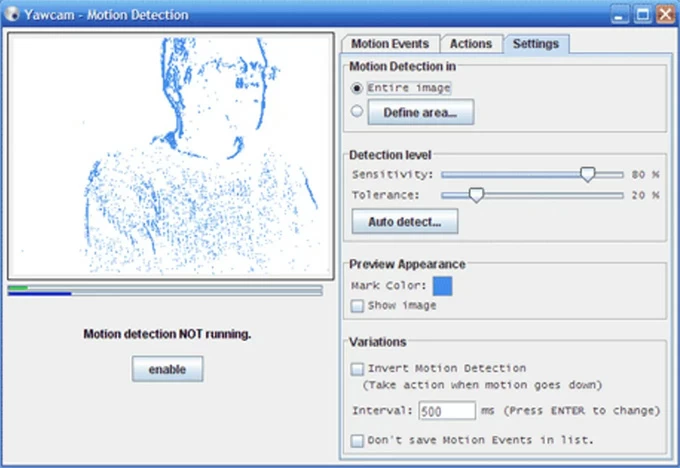
Operating System: Windows
Pros:
Cons:
Professional-level screen and webcam recording with editing
Camtasia is a popular free webcam recording software that allows you to capture high-quality video footage and audio from your webcam, computer screen, microphone, and system audio.
In addition to its camera recording capabilities, Camtasia also offers a range of annotation and animation tools that can help you create engaging and interactive videos. You can add callouts, arrows, shapes, and even interactive quizzes to your videos, all while incorporating webcam footage seamlessly.

Operating System: PC and Mac
Pros:
Cons:
Basic webcam recording with scheduling options
Free2X Webcam Recorder is a lightweight and easy-to-use screen recorder for Windows that lets you capture high-quality video footage from your webcam. Developed by Free2X, it's easy to download and install, with no complex installation process or additional plugins required.
Overall, this webcam recorder has the ability to capture video footage at various resolutions and frame rates, ensuring that you can capture the best quality video for your needs.

Operating System: Windows
Pros:
Cons:
Webcam software with virtual effects and overlays
Magic Camera is a webcam software developed by ShiningMorning that offers a range of features for Windows users looking to enhance their webcam recordings. You can easily record from multiple video sources, like a built-in camera or external devices. It also has advanced editing features, including the ability to adjust brightness, contrast, and color settings.
Apart from its excellent recording and editing features, the webcam capturing tool can add special effects and filters to your webcam recordings, allowing you to create unique and engaging videos.

Operating System: Windows
Pros:
Cons:
Basic webcam recording for Mac
For Mac users, QuickTime Player is a versatile multimedia player that also offers webcam recording capabilities. It comes pre-installed on all Mac computers and is available for free, making it a convenient option for users who don't want to download additional software. The software is lightweight, easy to use, and has a simple interface. With just a few clicks, You can use it to record streaming videos on Mac computers.
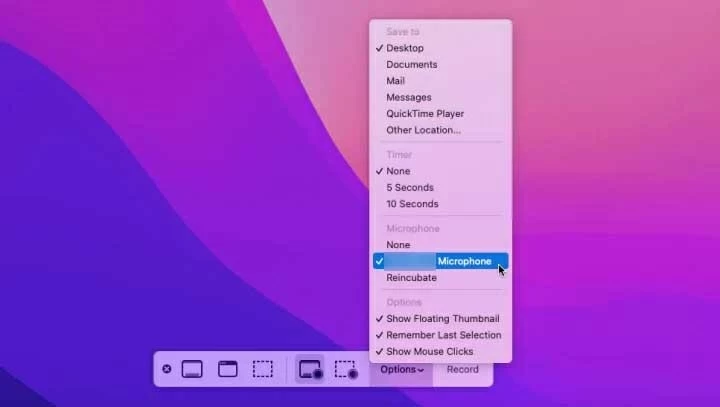
Operating System: Mac
Pros:
Cons:
Screen and webcam recording with editing options
As a screen recording and video editing software, Filmora Scrn offers a wide range of features, including the ability to record from your webcam while capturing your computer screen. This makes it a great option for anyone who wants to create tutorial videos, gameplay recordings, or any other type of video that requires both screen and webcam footage.
One of the main advantages of Filmora Scrn is its flexibility and ease of use. It offers a range of editing features, such as the ability to trim, split, and merge video clips, add annotations and effects, and adjust audio levels. It also supports multiple video formats, making it easy to export your recordings in the format you need.
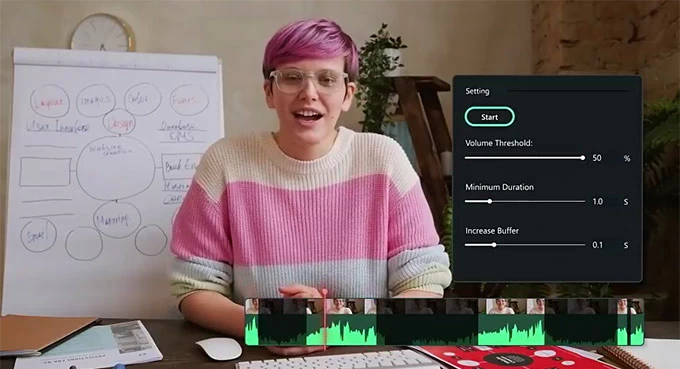
Operating System: PC and Mac
Pros:
Cons:
Online content creation platform with webcam recording and editing
CloudApp is an all-in-one visual collaboration platform that enables users to capture and share their ideas through videos, screenshots, and GIFs. With its advanced features, CloudApp can also serve as a high-quality webcam recording software for professionals, educators, and students. It is easy to use and comes with a simple interface, making it a go-to option for Windows, Mac, and iOS operating systems.
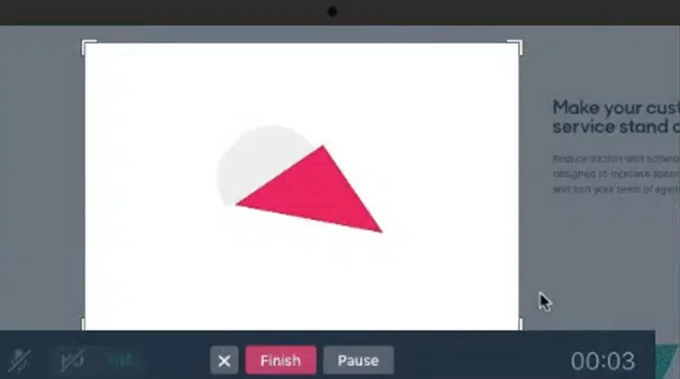
Operating System: Windows and Mac
Pros:
Cons:
Online photo and video editor with webcam recording options
Fotofriend is a browser-based webcam recording software that allows users to capture videos and images directly from their webcam.
One of the best things about Fotofriend is its simplicity. It doesn't require any software installation, and users can start recording by simply visiting the Fotofriend website.
Another advantage of Fotofriend is that it's free to use, making it an ideal option for individuals and small businesses on a budget. However, the free version of Fotofriend comes with limited features, and users can only record videos up to 30 seconds in length.
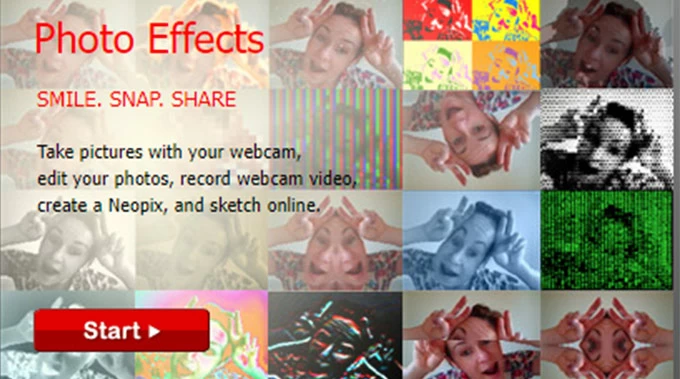
Operating System: Online platform accessible on any OS with a web browser
Pros:
Cons:
In the article, we introduced several popular webcam recording software options for PC and Mac users. Choosing the best webcam video recording software can vary depending on individual needs and preferences.
If you're searching for a simple and effective webcam recorder, AppGeeker Screen Recorder can be a reliable and straightforward choice. Try it today and take your webcam recording to the next level!
The main difference between desktop and online webcam recorders is where the software is hosted and where the recordings are saved. Desktop webcam recorders are software programs that are installed on your computer or laptop, and usually with more advanced features and settings. While, online recorders allow you to capture webcam footage and audio directly from your web browser.
1. Check if your computer has a built-in webcam. If not, connect an external camera to it.
2. Choose a webcam recording software that suits your needs.
3. Install and launch the webcam recorder on your computer.
4. Select the webcam as the video input device in the software's settings.
5. To start, press the record button or hotkey.
6. Stop the recording and save the video file to your desired location.