
16 Best YouTube Recording Software
Whatever reason you're going to record streamed audio for, we've got you covered. Explore the top 12 streaming audio recorders and start capturing audio streams with ease.

It's just a piece of cake to capture audio streams via an appropriate streamed audio recorder.
Streaming audio has become increasingly popular in recent years, with more and more people turning to services like Spotify or Apple Music for their daily dose of music, podcasts, and other audio. However, while these platforms offer diverse audio content, they often lack one crucial feature: the ability to save and record the streaming audio for offline playback.
That's where streaming audio recorders come in. These powerful tools allow you to capture audio streams from any source, whether it's a live radio broadcast or streaming music. With an audio streaming recorder, you can easily record any streamed audio for listening whenever you want, even without an internet connection.
When it comes to streaming audio recording software, you have a lot of choices—so many that it can be difficult to pick the right one for your particular needs. Here we've found the 12 top streaming audio recorders for Windows and Mac, based on factors like ease of use, recording quality, and extra features.
Among them, the AppGeeker Screen Recorder may stand out for its incredible streaming audio recording and editing functions. You can have a try if interested.
Here're the 12 best streaming audio recorders:
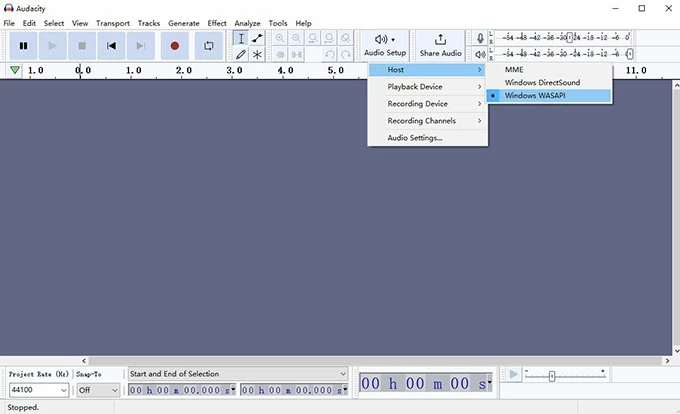
Audacity is an expert streaming audio recorder free download that goes popular over years among musicians, podcasters, and other audio enthusiasts. It can record any streaming audio source no matter it comes from music streaming services like Spotify or radio broadcast platforms like BBC. And it also helps capture external sounds and record computer audio on Mac, Windows and Linux.
Plus, it supports a wide range of audio formats, including MP3, WAV, AIFF, etc., and comes with a variety of editing tools and effects to help you achieve recording the perfect sound. Besides, you can cut, copy, and paste audio clips, adjust volume levels, remove background noise, and even create your own sound effects.
Price: Free
OS: Windows, Mac, Linux
What we like:
What we dislike:

Free Sound Recorder is a practical and convenient audio streaming recorder that helps capture streaming audio broadcasts and meetings, or record audio from YouTube video. Additionally, it offers some simple editing features such as trimming, cutting sections, or adding effects, which you can make use of to perfect your streaming audio recordings.
What's more, it can be scheduled to record streaming sound at a specific time and stop after a desired duration. Better still, the configurations are easy, which makes it little effort for you to capture streaming audio as needed.
Price: Free
OS: Windows and Mac
What we like:
What we dislike:
Want to record streaming audio easily in high quality? The AppGeeker Screen Recorder can work perfectly for you. It can record various streamed audio no matter it's live stream music, online meetings, or radio broadcast. Simply with just a few clicks, you can record sounds from computer and microphone simultaneously or separately at will.
Other than recording streaming audio, it also helps screen record all the activities on the computer. You can even edit the video or audio recordings with the advanced tools.
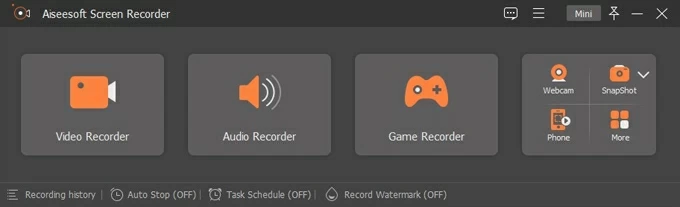
Price: Free version, $39/year - Standard version, $62.45 - lifetime Pro version
OS: Windows and Mac
What we like:
What we dislike:
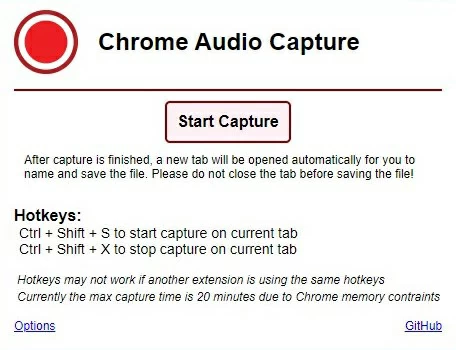
Chrome Audio Capture is a Chrome extension that allows users to easily record any streaming audio playing on the current tab of their browser. It supports multiple tabs and exports captured audio in the format of WAV or MP3. The streaming audio recorder free is user-friendly, and ideal for anyone who needs to quickly record and save streaming audio from their browser.
Price: Free
OS: Any operating system with Google Chrome installed
What we like:
What we dislike:
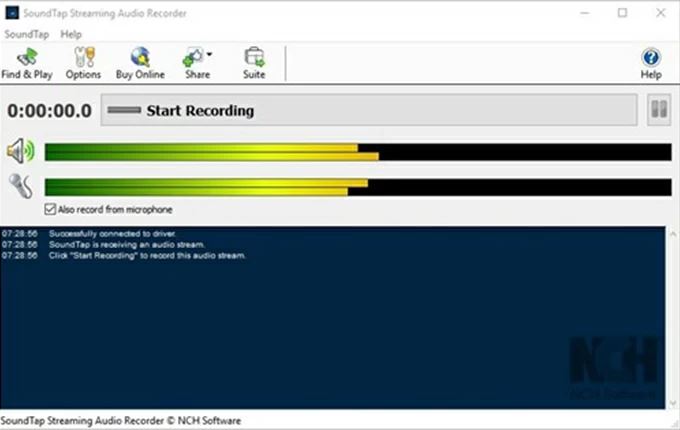
SoundTap Streaming Audio Recorder is designed to record streaming audio on a PC or Mac. With this streaming audio recording program, you're able to capture streaming music, podcasts, audiobooks, and other sounds on the computer.
In addition, you have diverse audio types and quality options to select. And you can also share the recorded streaming audio by directly sending it to YouTube or Facebook.
Price: Free
OS: Windows and Mac
What we like:
What we dislike:

Apowersoft Online Audio Recorder is another zero-cost software for recording streaming audio. You can make recordings of digital streaming audio, system audio, microphone voice, and audio files. Besides, the program is web-based, which means it can be accessed directly from a web browser without requiring any installation. It's completely free and requires no registration or sign-up.
But sadly, there's no editing tool in the software. If you want to edit your recordings, you'll have to resort to another third-part program.
Price: Free
OS: web-based
What we like:
What we dislike:

Looking for an easy-to-use utility to record streaming audio? Take a look at Acethinker Free Audio Recorder Online! It's a web-based online streaming audio recorder that helps record any audio on the Internet. More impressively, it has a built-in audio library where you can manage your recordings by modifying the parameters like artist name, recording time, album, and cover.
Price: Free
OS: web-based
What we like:
What we dislike:
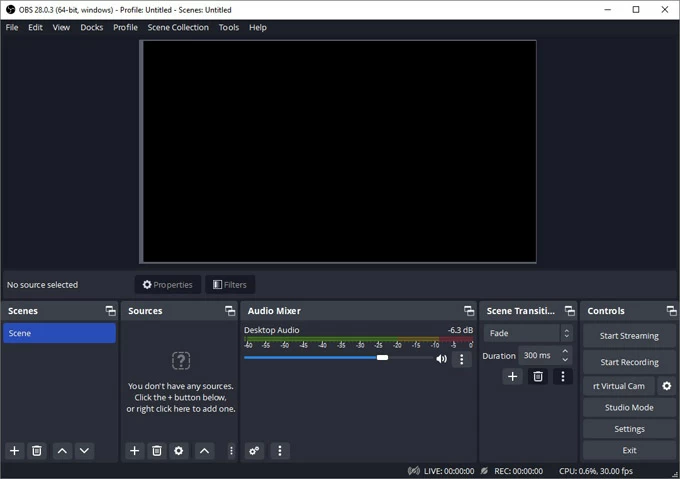
It's likely that you've heard of OBS if you had recorded your screen before. It's an open-source and well-known screen recorder as well as a program for streaming audio recording. It's so professional and efficient that many YouTubers and other content creators would use it to record screen for making tutorials or showing off gameplay highlight moments.
It helps record different audio, whether it's internal or external. With OBS, you can record your needed streaming audio from some online platforms like VEVO. However, your recorded streaming audio can only be exported in video formats like MP4 or MOV.
Plus, if you're a newcomer, it's not suggested to use OBS, since it has a complex interface that can be daunting to beginners.
Price: Free
OS: Windows, Mac, Linux
What we like:
What we dislike:
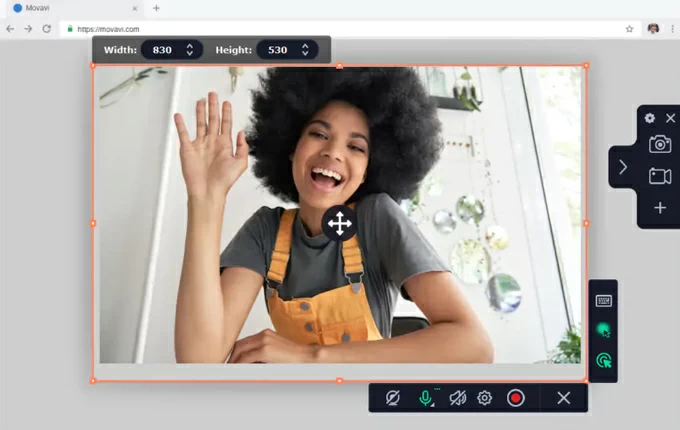
Available for Mac and Windows, Movavi Screen Recorder enables you to capture any streaming audio window easily. It also has an intuitive interface and allows for customization of recording settings, such as frame rate, audio sources, and hotkeys. And it includes a video editor that enables users to enhance and edit their recorded footage.
To record streaming audio with Movavi Screen recorder, you'll have to record the screen, too. It does not have a feature by which you can record audio only.
Price: 7-day free trial, pay $42.95 for 1-year, 1-computer license
OS: Windows and macOS
What we like:
What we dislike:
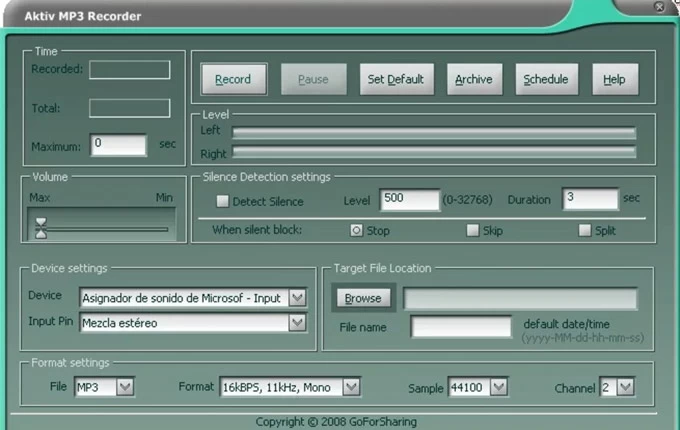
Specifically designed for recording audio, Aktiv MP3 Recorder can easily record all kinds of streaming audio on your Windows PC as needed. You can set up a certain time for hand-free recording automatically and you are free to adjust the sound capturing volume in the software. However, it does not include an audio editor so you'll need another tool to edit your recordings.
Price: Free
OS: Windows
What we like:
What we dislike:
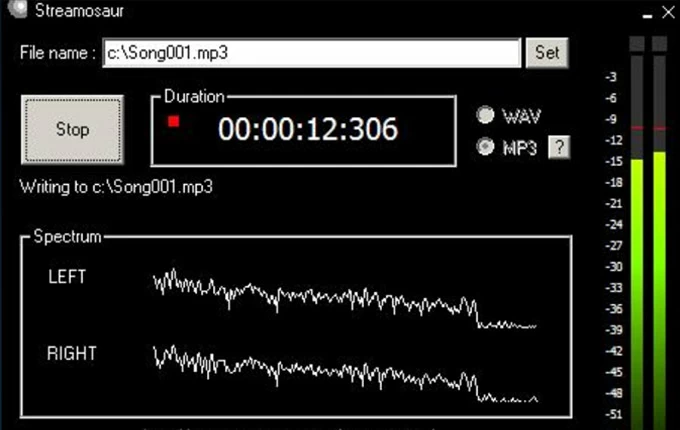
Want to record audio streams easily? No need for audio editing tool after recording? Streamosaur could be a good choice for you! It is a lightweight and easy-to-use Windows streaming audio recorder that you can use to capture streaming audio from any online platform. You can export your recorded live stream audio in the most common formats, WAV or MP3. But you cannot adjust the recording audio quality since it's default in this streaming music recorder.
Overall, Streamosaur is a convenient tool for anyone is looking for free, reliable, and user-friendly streaming audio recorder software to record streaming audio from online sources.
Price: Free
OS: Windows
What we like:
What we dislike:

As a free and open-source DAW, Ardour provides a range of tools and features that are ideal for capturing and editing high-quality streaming audio.
With support for multi-track recording, real-time audio processing, and a vast selection of plugins and extensions, Ardour provides a powerful and customizable recording environment that can adapt to your unique recording needs. From cutting audio clips to adding audio effects, Ardour makes it easy to achieve a polished and professional sound recording.
In short, if you're looking for a versatile and reliable streaming audio recorder and editor, Ardour is definitely worth considering. Its versatile tools make it a valuable resource for anyone else who wants to create high-quality recordings from streaming audio sources.
Price: Free
OS: Linux, MacOS and Windows
What we like:
What we dislike:
1. Is it legal to capture live streaming audio with a stream audio recorder?
The legality of recording audio streams varies by jurisdiction and depends on some factors, such as the type of content being recorded, and how it's being used.
It's always best to check out the laws in your jurisdiction and any relevant terms of service before using a streaming audio recorder to capture live stream audio.
2. How do I record streaming audio from live stream services?
You can use a proper computer streaming audio recorder to record online audio streams, like the AppGeeker Screen Recorder. Here's how to:
3. What is the difference between a free and paid streaming audio recorder?
Free streaming audio recorders usually offer basic recording and editing capabilities, while paid ones may provide more advanced features and functionality. Additionally, paid recorders may offer better technical support and more frequent software updates.