
How to Transfer Text Messages from HTC to LG Android Phone
As the smartphones become more intelligent and user-friendly, people in large amount usually purchase a new handset with extraordinary features to replace the old one. For music lovers, when you're switching from a old HTC phone to a new Sony smartphone, one thing you want to take with your new Sony Xperia phone is music collections that're on the old HTC Android phone. Actually, there are multiple ways to move songs between HTC and Sony. Today, we are going to introduce to you an ultimate solution to copy songs to your Sony handset from HTC with just a few clicks.
Phone Transfer is one of the most stable and comprehensive applications for both Windows and Mac users to copy music from HTC to Sony and vice versa. It supports transferring several types of data between two phones (Android, iOS, WinPhone), including contacts, calendars, call logs, text messages, photos, music, videos, apps, etc.
With Phone Transfer, all you need to do is connect both HTC device and Sony Xperia smartphone to your computer, select songs and other content you want to migrate, press the Start Copy button and you're off.
Now, let's follow the tutorial to see how Phone Transfer works in transfer songs from HTC Android phone to Sony Xperia phone and how simple it really is.
Step 1: Connect the HTC and Sony phone to your computer
To start with, launch the tool on your computer, and you will be presented with a window of the program as below.
To transfer HTC tracks to new Sony handset, click Phone to Phone Transfer module to continue .
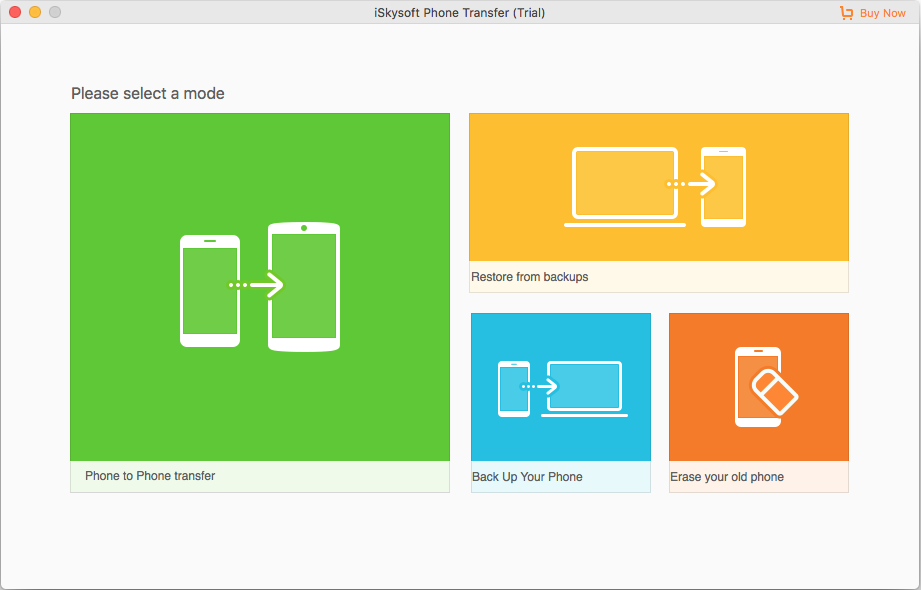
Meanwhile, hook up your both devices with your computer. Remember to enable USB Debugging on them.
Once the two devices attached well, the program will recognize them quickly and display them on the side of the window respectively. You can click Flip button to change their positions.
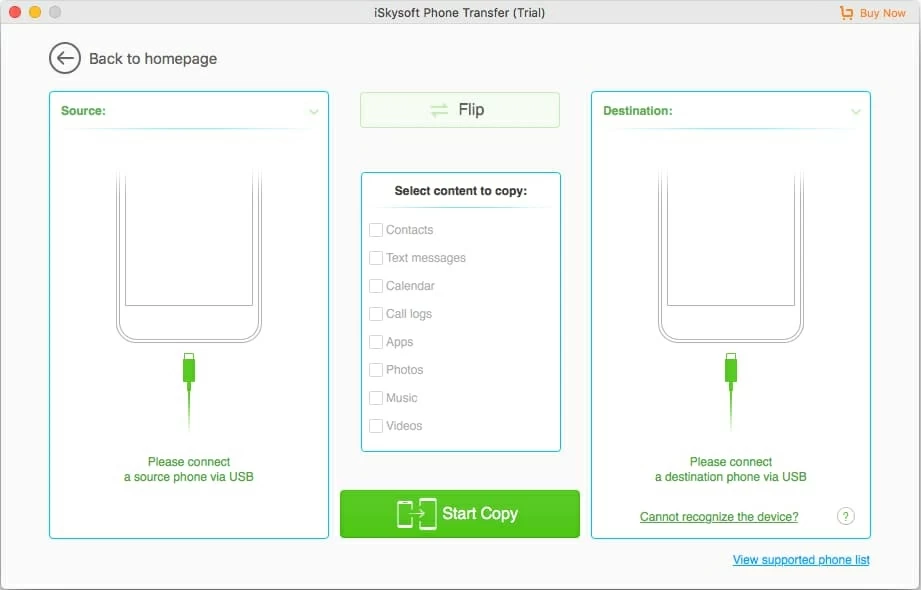
Step 2: Select Music option from scanned list
Once the connection is set up properly, all the stuff stored in inner memory of HTC will be scanned automatically and listed on the middle catalogue of the screen. If you just want to transfer music only, just check the box next to Music and uncheck other data.
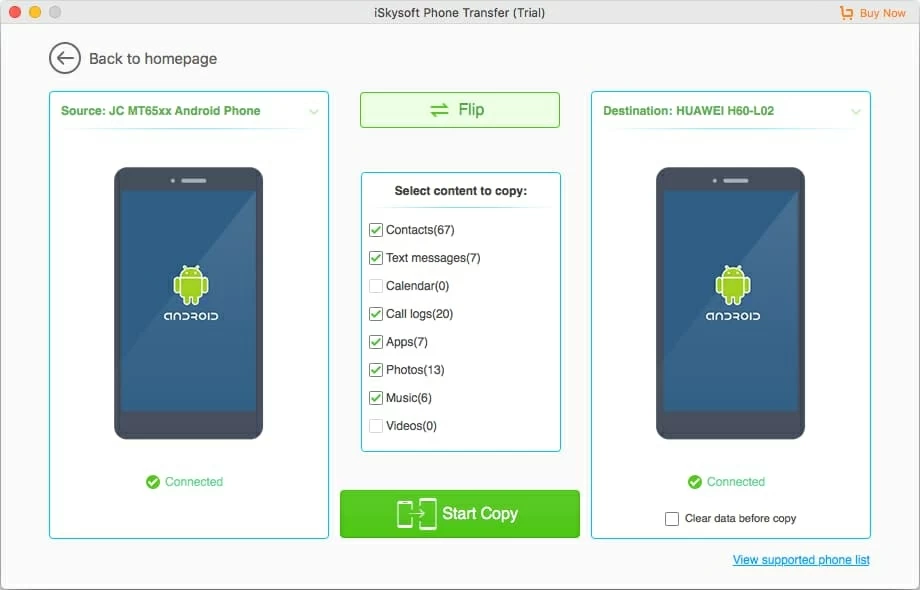
There is an option of Clear data before copy right under the icon of Sony smartphone, which is for you to wipe off the existing stuff suppose your Sony have been used already before transferring. You can also skip this action if it's unnecessary.
Step 3: Start migrating music to your Sony smartphone
After you have Music (and other items) selected, click Start Copy button to begin getting contacts off your HTC phone and onto your Sony phone. During the process, you can track the process via the progress bar.
Done!
Try it now!
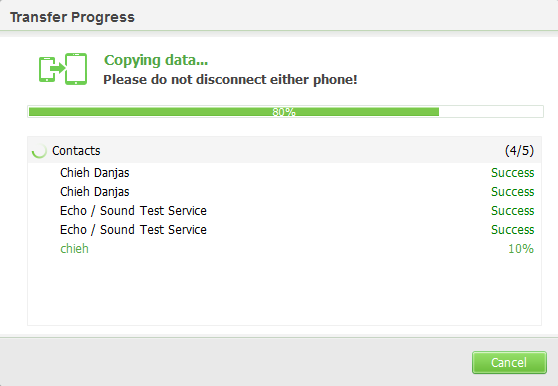
Backup& Restoration
You can easily backup your calendar, photos, music, videos, apps, SMS, contacts, call logs, etc. to your computer and retrieve all of them or some of them to your any kinds of phone.
Erase Phone Data in One Click
Phone Transfer also functions as a removal tool allowing users to clear the existing and deleted data permanently and thoroughly on you old phone, which is to prevent privacy leak when you tend to ditch your old phone.